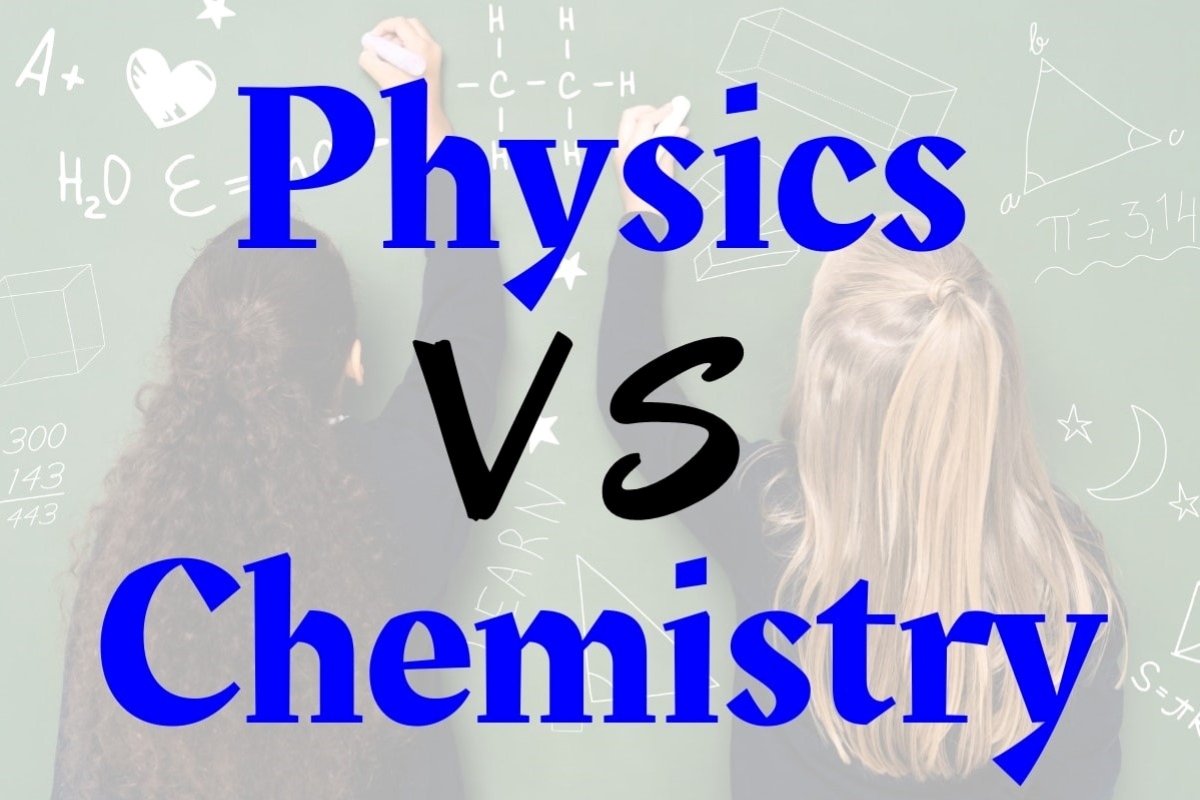Home>Technology and Computers>BitLocker Vs VeraCrypt: Which Is The Ultimate Encryption Champion?


Technology and Computers
BitLocker Vs VeraCrypt: Which Is The Ultimate Encryption Champion?
Published: January 31, 2024
Discover the best encryption solution for your technology and computer needs. Compare BitLocker and VeraCrypt to find the ultimate champion.
(Many of the links in this article redirect to a specific reviewed product. Your purchase of these products through affiliate links helps to generate commission for Noodls.com, at no extra cost. Learn more)
Table of Contents
Introduction
In today's digital age, the security of sensitive data is paramount. With cyber threats becoming increasingly sophisticated, the need for robust encryption solutions has never been more pressing. Two popular encryption tools that have gained widespread attention are BitLocker and VeraCrypt. Both offer powerful encryption capabilities, but they differ in various aspects, making it crucial for users to understand their strengths and weaknesses.
In this comprehensive comparison, we will delve into the intricacies of BitLocker and VeraCrypt to determine which one stands out as the ultimate encryption champion. By examining their security features, ease of use, cross-platform compatibility, and performance, we aim to provide readers with valuable insights to help them make informed decisions when it comes to safeguarding their sensitive data.
As we embark on this exploration, it's important to note that the choice between BitLocker and VeraCrypt ultimately depends on individual needs and preferences. Whether you prioritize seamless integration with Windows systems, cross-platform versatility, or specific security features, this comparison aims to shed light on the distinctive attributes of each encryption tool, allowing users to make well-informed choices based on their unique requirements.
With data security being a critical concern for individuals, businesses, and organizations, the significance of choosing the right encryption solution cannot be overstated. As we navigate through the intricate details of BitLocker and VeraCrypt, we will uncover the strengths and limitations of each tool, empowering users to make confident decisions in safeguarding their valuable data assets.
Overview of BitLocker
BitLocker, developed by Microsoft, is a full-disk encryption feature available in the Ultimate and Enterprise editions of Windows Vista and later, as well as in the Pro and Enterprise editions of Windows 10. This built-in encryption tool is designed to protect data by encrypting the entire disk volume, including the operating system, system files, and user data. Upon activation, BitLocker utilizes the AES encryption algorithm in conjunction with a Trusted Platform Module (TPM) to secure the data, ensuring that unauthorized access is thwarted.
One of BitLocker's key strengths lies in its seamless integration with the Windows operating system. Users can leverage BitLocker to encrypt their system drives without the need to install third-party software, thereby streamlining the encryption process and minimizing potential compatibility issues. The user-friendly interface and straightforward setup process further contribute to BitLocker's accessibility, making it an appealing choice for Windows users seeking robust encryption capabilities.
In addition to its integration with Windows, BitLocker offers a range of advanced security features. For instance, it allows users to employ multifactor authentication, such as a PIN or a USB key, to enhance the protection of encrypted drives. Moreover, BitLocker supports the encryption of removable drives, providing a comprehensive encryption solution for a wide array of storage devices. This versatility underscores BitLocker's adaptability to diverse user requirements, solidifying its position as a formidable encryption tool within the Windows ecosystem.
Furthermore, BitLocker's management capabilities are noteworthy, particularly in enterprise environments. System administrators can implement Group Policy settings to enforce encryption protocols across organizational devices, ensuring consistent data protection standards. This centralized management approach enhances operational efficiency and facilitates compliance with data security regulations, making BitLocker a compelling choice for businesses seeking to fortify their data protection measures.
Overall, BitLocker's robust integration with Windows, advanced security features, and centralized management capabilities position it as a formidable encryption tool for users and organizations operating within the Windows environment. Its seamless encryption of system drives, support for multifactor authentication, and adaptability to diverse storage devices underscore its effectiveness in safeguarding sensitive data, making it a prominent player in the realm of disk encryption solutions.
Overview of VeraCrypt
VeraCrypt is an open-source encryption tool that serves as a successor to the now-defunct TrueCrypt. Renowned for its robust encryption capabilities and cross-platform compatibility, VeraCrypt has garnered a strong following among users seeking a versatile and secure encryption solution. Unlike BitLocker, which is integrated into the Windows operating system, VeraCrypt is designed to operate independently across various platforms, making it an attractive option for users seeking encryption flexibility.
One of VeraCrypt's standout features is its ability to create encrypted containers and encrypt entire system partitions. This flexibility allows users to secure specific files or folders within an encrypted container, providing an added layer of protection for sensitive data. Additionally, VeraCrypt supports a wide range of encryption algorithms, including AES, Serpent, and Twofish, enabling users to tailor their encryption settings based on their specific security requirements.
Moreover, VeraCrypt's cross-platform compatibility sets it apart from BitLocker, as it can be utilized across Windows, macOS, and Linux systems. This versatility makes VeraCrypt a compelling choice for users who operate across multiple platforms and seek a consistent encryption solution that transcends operating system boundaries.
In terms of security features, VeraCrypt offers plausible deniability, a feature that allows users to create hidden encrypted volumes within a single container. This capability enables users to maintain sensitive data discreetly, adding an extra layer of security in scenarios where plausible deniability is a priority.
Furthermore, VeraCrypt's support for keyfiles and its ability to encrypt system partitions contribute to its comprehensive encryption capabilities. The option to use keyfiles in conjunction with passwords enhances the security of encrypted volumes, while the ability to encrypt system partitions ensures that the entire operating system is safeguarded against unauthorized access.
Overall, VeraCrypt's cross-platform compatibility, support for a diverse range of encryption algorithms, and advanced encryption features position it as a formidable contender in the realm of encryption tools. Its ability to create encrypted containers, support for plausible deniability, and compatibility across multiple operating systems make it an appealing choice for users who prioritize encryption flexibility and robust security measures.
Security Features
BitLocker:
BitLocker boasts a comprehensive array of security features designed to fortify data protection on Windows systems. Utilizing the Advanced Encryption Standard (AES) algorithm, BitLocker encrypts entire disk volumes, including the operating system, system files, and user data. This robust encryption mechanism ensures that sensitive information remains safeguarded from unauthorized access. Furthermore, BitLocker's integration with Trusted Platform Module (TPM) technology enhances the security of encrypted drives, providing an additional layer of protection against unauthorized tampering or access attempts.
In addition to its encryption prowess, BitLocker offers multifactor authentication options, allowing users to bolster the security of their encrypted drives. By implementing a Personal Identification Number (PIN) or using a USB key in conjunction with the encryption process, users can enhance the resilience of their data protection measures. This multifactor authentication capability adds an extra dimension of security, especially in scenarios where stringent access controls are imperative.
Moreover, BitLocker extends its encryption capabilities to removable drives, enabling users to secure external storage devices with the same level of robust protection as their system drives. This versatility ensures that data stored on removable drives remains shielded from unauthorized access, bolstering the overall data security posture.
From an enterprise perspective, BitLocker's management capabilities are particularly noteworthy. System administrators can leverage Group Policy settings to enforce encryption protocols across organizational devices, ensuring consistent data protection standards and facilitating seamless compliance with regulatory requirements. This centralized management approach streamlines the administration of encryption policies, enhancing operational efficiency and reinforcing data security across the enterprise.
VeraCrypt:
VeraCrypt distinguishes itself with a diverse set of security features tailored to provide comprehensive encryption capabilities across multiple platforms. One of its standout features is the ability to create hidden encrypted volumes within a single container, a feature known as plausible deniability. This unique capability enables users to conceal sensitive data within an encrypted volume, adding an extra layer of security in scenarios where discreet data storage is crucial.
Furthermore, VeraCrypt supports a wide range of encryption algorithms, including AES, Serpent, and Twofish, allowing users to customize their encryption settings based on their specific security requirements. This flexibility empowers users to tailor their encryption approach to align with their unique security preferences, enhancing the overall resilience of their encrypted data.
In addition to its encryption versatility, VeraCrypt's support for keyfiles further enhances the security of encrypted volumes. By incorporating keyfiles in conjunction with passwords, users can augment the complexity of their encryption keys, fortifying the protection of their data against unauthorized access attempts.
Moreover, VeraCrypt's cross-platform compatibility ensures that users can seamlessly utilize the encryption tool across Windows, macOS, and Linux systems. This interoperability underscores VeraCrypt's adaptability to diverse operating environments, making it an appealing choice for users seeking a consistent encryption solution that transcends platform boundaries.
In essence, both BitLocker and VeraCrypt offer robust security features tailored to meet diverse encryption requirements. While BitLocker excels in its seamless integration with Windows, advanced management capabilities, and support for multifactor authentication, VeraCrypt stands out with its cross-platform compatibility, plausible deniability feature, and support for a diverse range of encryption algorithms. These distinctive security features underscore the strengths of each encryption tool, catering to the varied security needs of users across different operating environments.
Ease of Use
BitLocker:
BitLocker's integration with the Windows operating system contributes to its user-friendly nature. The encryption tool seamlessly integrates into the Windows environment, allowing users to initiate the encryption process without the need for third-party software installation. This inherent compatibility streamlines the encryption setup, making it accessible to a wide range of Windows users, including those with minimal technical expertise. The straightforward activation process and intuitive interface further enhance BitLocker's ease of use, ensuring that users can encrypt their system drives with minimal complexity.
Moreover, BitLocker's management capabilities, particularly in enterprise environments, add to its ease of use. System administrators can leverage Group Policy settings to enforce encryption protocols across organizational devices, simplifying the administration of encryption policies and ensuring consistent data protection standards. This centralized management approach enhances operational efficiency and facilitates compliance with data security regulations, contributing to a seamless user experience within enterprise settings.
VeraCrypt:
VeraCrypt's user-friendly interface and intuitive encryption process make it accessible to a diverse user base. The tool's ability to create encrypted containers and encrypt entire system partitions is accompanied by a straightforward setup process, enabling users to secure their data with minimal effort. This simplicity is particularly beneficial for individuals and organizations seeking a versatile encryption solution that is easy to deploy across different platforms.
Additionally, VeraCrypt's cross-platform compatibility enhances its ease of use, allowing users to seamlessly utilize the encryption tool across Windows, macOS, and Linux systems. This interoperability ensures that users can maintain a consistent encryption approach regardless of the operating environment, simplifying the management of encrypted data across diverse platforms.
In essence, both BitLocker and VeraCrypt offer user-friendly encryption solutions tailored to accommodate the needs of diverse user groups. While BitLocker excels in its seamless integration with the Windows environment and centralized management capabilities, VeraCrypt stands out with its cross-platform compatibility and intuitive encryption process. These attributes contribute to the ease of use of each encryption tool, empowering users to safeguard their data with minimal complexity and operational overhead.
Cross-Platform Compatibility
Cross-platform compatibility is a crucial consideration for users seeking encryption solutions that seamlessly transcend operating system boundaries. In this context, VeraCrypt emerges as a standout contender, offering robust cross-platform compatibility that caters to the diverse needs of users operating across Windows, macOS, and Linux environments. Unlike BitLocker, which is inherently integrated into the Windows ecosystem, VeraCrypt's ability to operate independently across multiple platforms positions it as an attractive choice for individuals and organizations seeking encryption flexibility and versatility.
VeraCrypt's cross-platform compatibility empowers users to maintain consistent encryption practices across diverse operating systems, ensuring that data remains secure regardless of the platform being utilized. This interoperability is particularly beneficial for users who operate within mixed-OS environments or transition between different platforms, as it provides a unified encryption solution that transcends the limitations of individual operating systems.
Furthermore, VeraCrypt's support for a wide range of encryption algorithms, including AES, Serpent, and Twofish, further enhances its cross-platform adaptability. By offering diverse encryption options that are compatible across different operating systems, VeraCrypt enables users to tailor their encryption settings based on the specific requirements of each platform, fostering a seamless and cohesive encryption experience.
The tool's ability to create encrypted containers and encrypt entire system partitions across Windows, macOS, and Linux systems underscores its versatility in accommodating the distinct characteristics of each platform. This flexibility ensures that users can maintain a consistent approach to data security irrespective of the operating system, streamlining the management of encrypted data and simplifying the encryption process across diverse platforms.
In essence, VeraCrypt's robust cross-platform compatibility sets it apart as a formidable encryption tool that caters to the evolving needs of modern users. Its ability to transcend platform boundaries, support diverse encryption algorithms, and provide a unified encryption experience across Windows, macOS, and Linux systems positions it as a compelling choice for individuals and organizations seeking a versatile and consistent encryption solution.
Performance
When evaluating the performance of encryption tools such as BitLocker and VeraCrypt, several key factors come into play. These include the impact on system resources, encryption and decryption speeds, and overall system responsiveness.
BitLocker, being integrated into the Windows operating system, is designed to leverage system resources efficiently, minimizing any noticeable impact on day-to-day performance. The encryption and decryption speeds are optimized to ensure that users can access their data without significant delays. Furthermore, BitLocker's integration with Trusted Platform Module (TPM) technology enhances its performance by streamlining the encryption process and ensuring seamless system responsiveness. These attributes make BitLocker a compelling choice for Windows users seeking robust data protection without compromising system performance.
On the other hand, VeraCrypt, renowned for its cross-platform compatibility and diverse encryption algorithms, exhibits commendable performance across different operating systems. The tool's ability to create encrypted containers and encrypt entire system partitions is accompanied by efficient resource utilization, enabling users to safeguard their data without experiencing significant performance degradation. Additionally, VeraCrypt's support for a wide range of encryption algorithms ensures that users can tailor their encryption settings based on their specific performance requirements, further enhancing the tool's adaptability to diverse user needs.
In terms of encryption and decryption speeds, both BitLocker and VeraCrypt demonstrate efficient performance, with minimal impact on system responsiveness. While the encryption process may vary based on factors such as drive capacity and system specifications, both tools are designed to optimize performance without compromising data security. Users can expect reliable encryption and decryption speeds, allowing for seamless access to encrypted data without notable delays or performance bottlenecks.
Overall, BitLocker and VeraCrypt prioritize performance without sacrificing data security. Their efficient resource utilization, optimized encryption and decryption speeds, and minimal impact on system responsiveness underscore their commitment to delivering robust encryption capabilities while maintaining optimal performance. Whether integrated into the Windows ecosystem or operating independently across multiple platforms, both BitLocker and VeraCrypt demonstrate commendable performance, ensuring that users can safeguard their sensitive data without compromising the overall efficiency of their systems.
Verdict
In determining the ultimate encryption champion between BitLocker and VeraCrypt, it is essential to recognize the distinctive strengths and capabilities of each tool. BitLocker, deeply integrated into the Windows ecosystem, excels in providing seamless full-disk encryption for system drives, along with advanced management capabilities and support for multifactor authentication. Its efficient resource utilization and minimal impact on system performance make it a compelling choice for Windows users seeking robust data protection without compromising operational efficiency. Additionally, BitLocker's compatibility with Trusted Platform Module (TPM) technology enhances its security posture, further solidifying its position as a formidable encryption tool within the Windows environment.
On the other hand, VeraCrypt's cross-platform compatibility, support for diverse encryption algorithms, and plausible deniability feature position it as a versatile encryption solution catering to the diverse needs of users across Windows, macOS, and Linux systems. Its ability to create encrypted containers and encrypt entire system partitions, coupled with efficient resource utilization and optimized encryption speeds, underscores its adaptability and performance across different operating environments. Furthermore, VeraCrypt's seamless integration into mixed-OS environments and its ability to transcend platform boundaries make it an appealing choice for users seeking encryption flexibility and consistency across diverse platforms.
When considering the verdict between BitLocker and VeraCrypt, it becomes evident that the choice ultimately hinges on individual requirements and preferences. For Windows users seeking a streamlined encryption solution deeply integrated into the operating system, BitLocker stands out as a compelling choice, offering robust data protection, advanced management capabilities, and minimal performance impact. Conversely, users operating across multiple platforms or seeking encryption flexibility and diverse security features may find VeraCrypt to be an ideal solution, with its cross-platform compatibility, support for diverse encryption algorithms, and plausible deniability feature catering to a wide array of user needs.
In essence, the verdict between BitLocker and VeraCrypt underscores the importance of aligning encryption choices with specific user requirements and operational environments. Both tools offer commendable encryption capabilities, each tailored to accommodate distinct user needs and preferences, thereby empowering users to make informed decisions based on their unique data security priorities and operating environments.