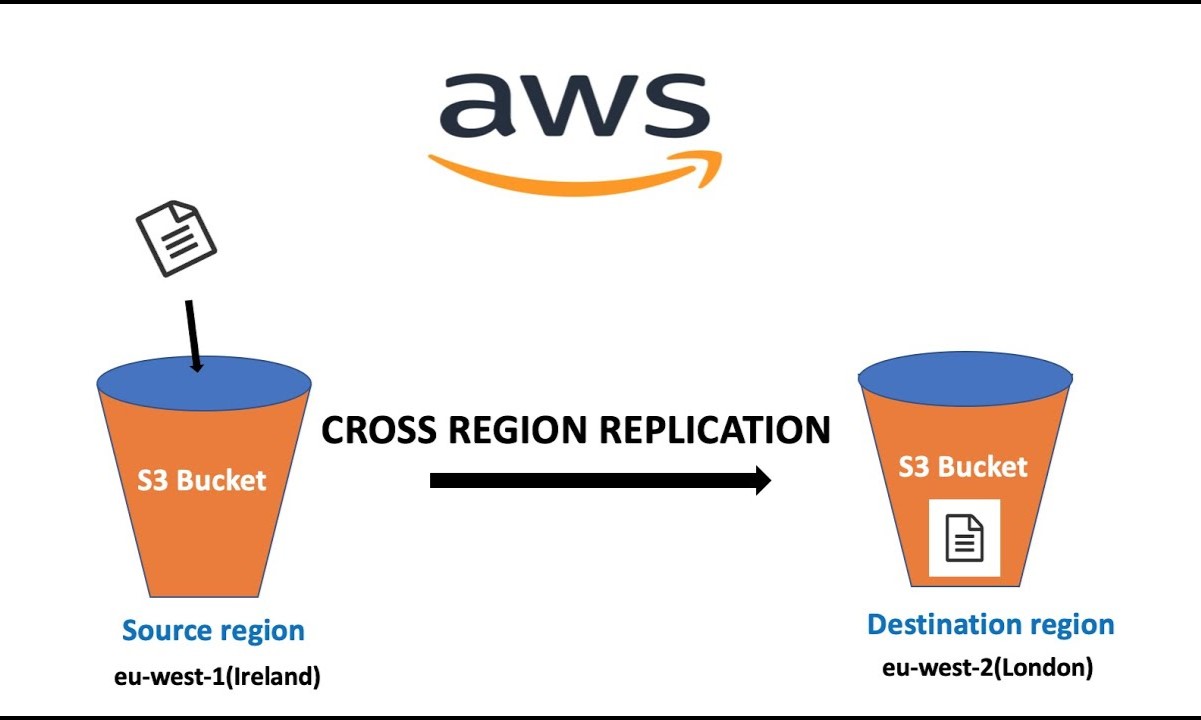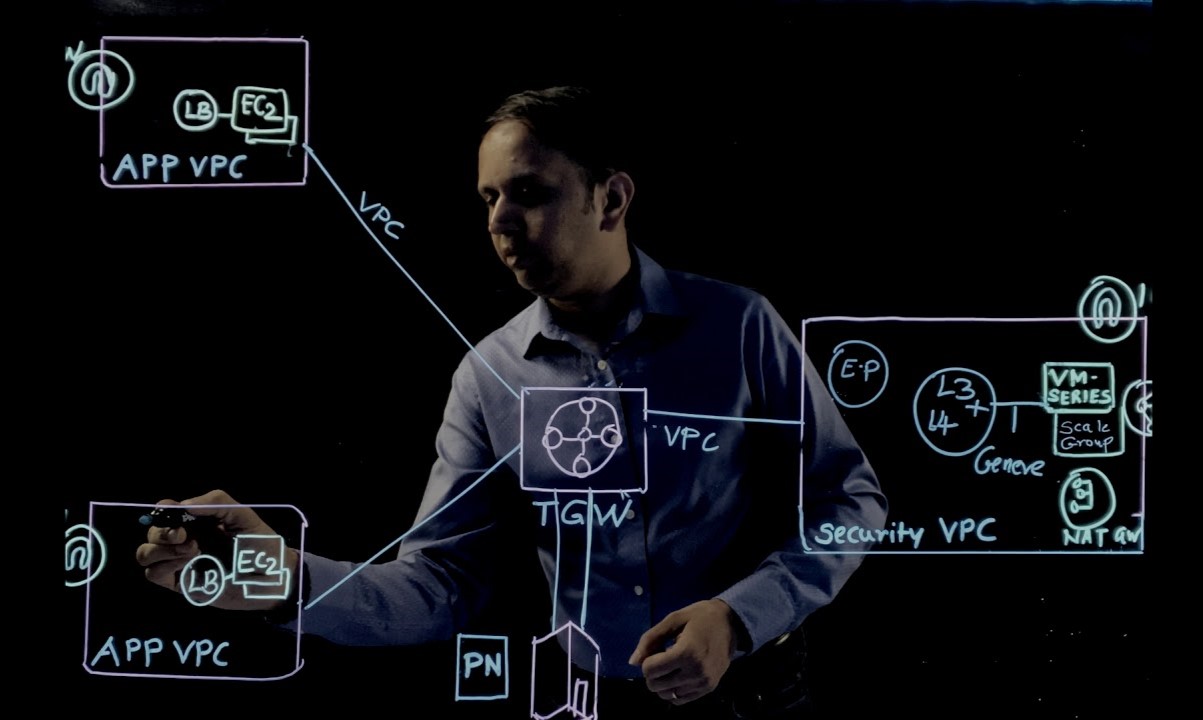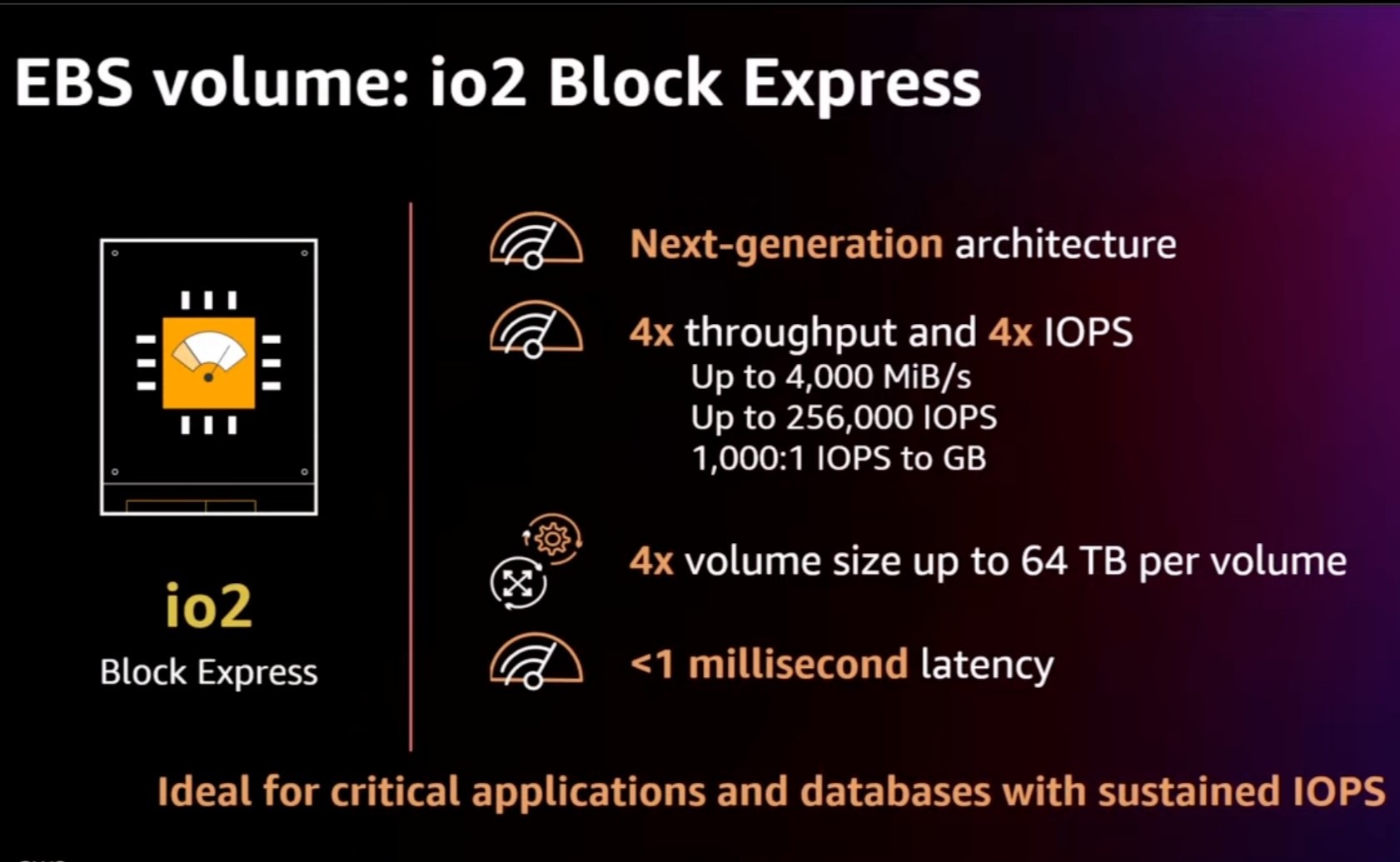Home>Technology and Computers>Integrating Bitbucket In AWS Codepipeline
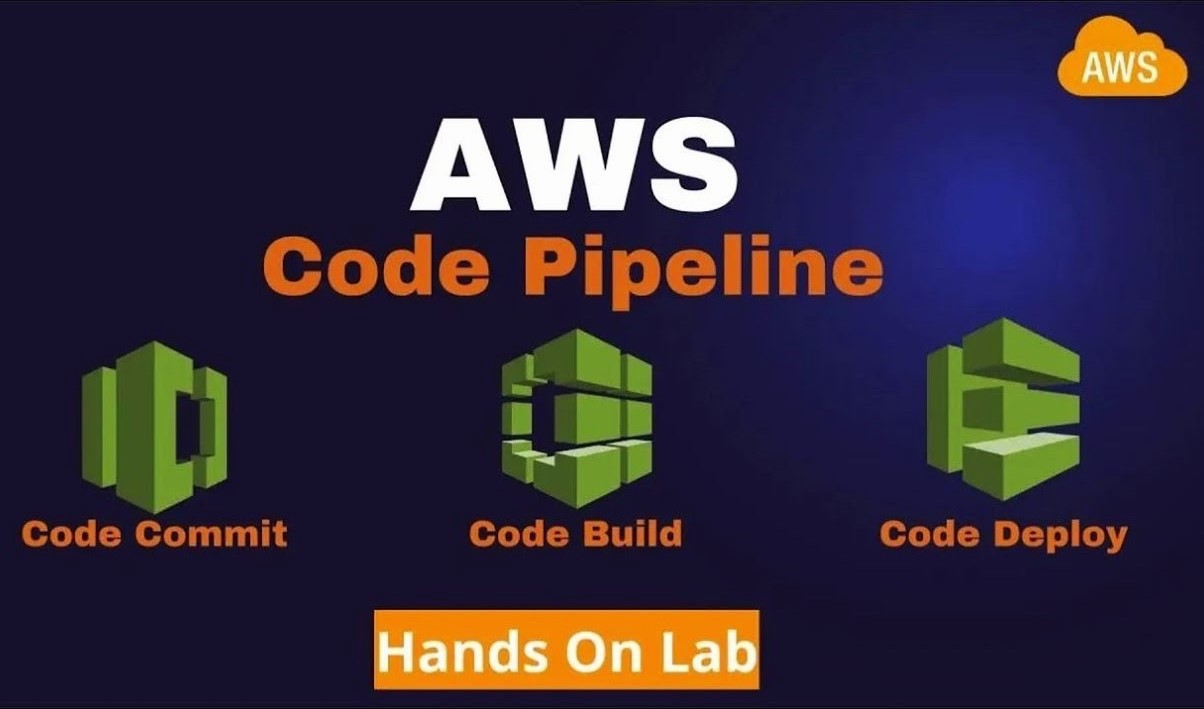
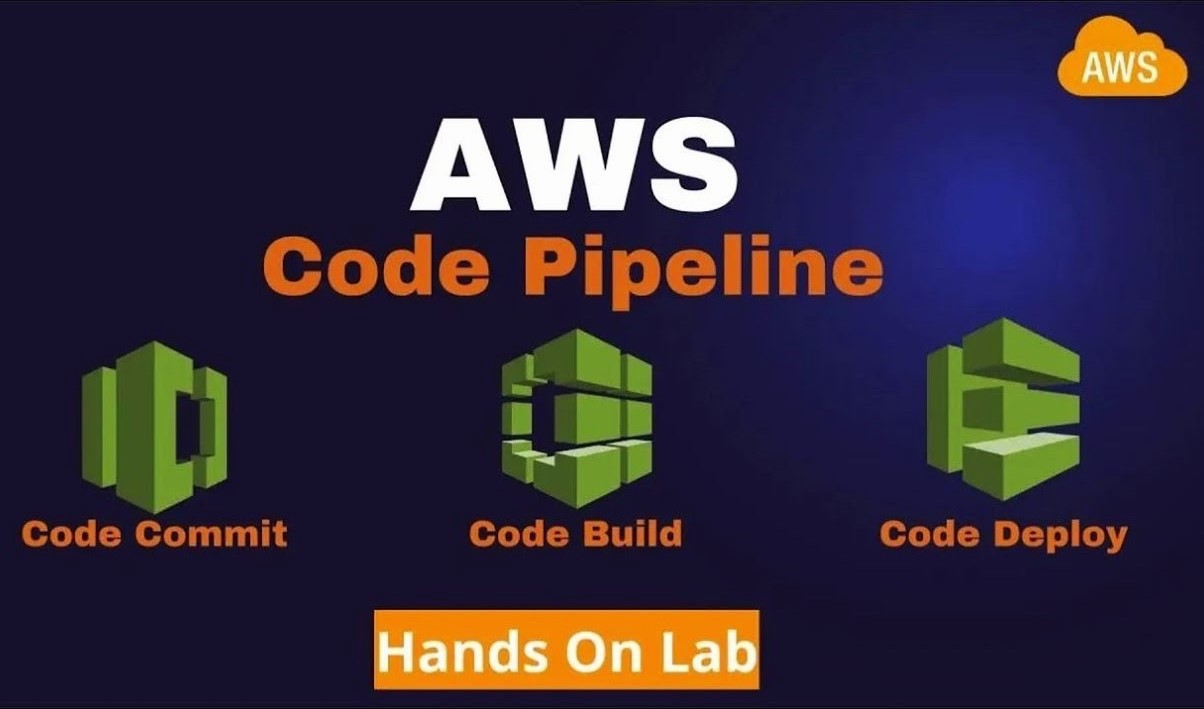
Technology and Computers
Integrating Bitbucket In AWS Codepipeline
Published: January 23, 2024
Integrate Bitbucket into AWS CodePipeline for seamless technology and computer-based development workflows. Streamline your processes and boost efficiency with this integration.
(Many of the links in this article redirect to a specific reviewed product. Your purchase of these products through affiliate links helps to generate commission for Noodls.com, at no extra cost. Learn more)
Table of Contents
Introduction
Integrating Bitbucket in AWS CodePipeline is a powerful way to streamline and automate the software delivery process. Bitbucket, a Git repository management solution, provides a robust platform for version control and collaboration, while AWS CodePipeline offers a fully managed continuous integration and continuous delivery (CI/CD) service. By combining these two tools, development teams can achieve greater efficiency, reliability, and scalability in their software development lifecycle.
The integration of Bitbucket with AWS CodePipeline enables developers to automate the build, test, and deployment phases of their applications. This automation reduces manual intervention, minimizes errors, and accelerates the delivery of high-quality software. With Bitbucket serving as the source control repository and AWS CodePipeline orchestrating the release process, teams can achieve a seamless and standardized workflow that aligns with best practices in DevOps.
Furthermore, the integration empowers teams to leverage the scalability and flexibility of AWS infrastructure for their CI/CD pipelines. AWS CodePipeline seamlessly integrates with other AWS services, allowing for the execution of custom actions, testing, and deployment across various environments. This level of integration enables teams to adapt to evolving requirements and rapidly respond to market demands.
In this article, we will explore the step-by-step process of setting up a Bitbucket repository and creating an AWS CodePipeline. We will then delve into the intricacies of integrating Bitbucket with AWS CodePipeline, followed by a walkthrough of testing the integration. By the end of this guide, you will have a comprehensive understanding of how to seamlessly integrate Bitbucket in AWS CodePipeline, empowering your team to embrace a more efficient and automated software delivery process.
Read more: Integrating EKS With Other AWS Services
Setting up Bitbucket repository
Setting up a Bitbucket repository is the foundational step in integrating Bitbucket with AWS CodePipeline. Bitbucket, a robust Git repository management solution, provides a centralized platform for version control and collaboration, enabling development teams to efficiently manage their source code and collaborate on projects. The process of setting up a Bitbucket repository involves creating a new repository, configuring access permissions, and initializing the repository with the project’s source code.
Creating a New Repository
To begin, log in to your Bitbucket account and navigate to the dashboard. From the dashboard, locate the option to create a new repository. When creating the repository, provide a descriptive name that aligns with the project or application it will host. Additionally, consider adding a brief description to provide context for other team members who may access the repository.
Configuring Access Permissions
Once the repository is created, it’s essential to configure access permissions to ensure that the right individuals or teams have the appropriate level of access. Bitbucket offers granular access control, allowing administrators to define user roles and permissions. Common access levels include read-only, write, and administrative access. By carefully managing access permissions, teams can maintain security and control over their source code while facilitating collaboration.
Initializing the Repository
With the repository created and access permissions configured, the next step is to initialize the repository with the project’s source code. This typically involves pushing an existing codebase to the newly created Bitbucket repository or initializing a new project with an initial commit. Developers can leverage Git commands or Bitbucket’s user-friendly interface to perform these actions, ensuring that the repository contains the latest version of the project’s codebase.
Branching Strategy
As part of setting up the Bitbucket repository, it’s important to define a branching strategy that aligns with the team’s development workflow. Establishing clear guidelines for branching, such as feature branches, release branches, and the main development branch, promotes consistency and facilitates parallel development efforts. Bitbucket provides robust support for branching and merging, empowering teams to implement effective version control practices.
By following these steps to set up a Bitbucket repository, development teams can establish a solid foundation for integrating Bitbucket with AWS CodePipeline. The well-organized and version-controlled repository serves as the starting point for automating the build, test, and deployment processes through AWS CodePipeline, ultimately enhancing the team’s productivity and software delivery capabilities.
Creating AWS CodePipeline
Creating an AWS CodePipeline involves orchestrating the continuous integration and continuous delivery (CI/CD) workflow, enabling teams to automate the build, test, and deployment phases of their applications. AWS CodePipeline, a fully managed service, offers a seamless and scalable solution for managing the software release process. The process of creating an AWS CodePipeline encompasses defining the source, building, testing, and deployment stages, as well as configuring the workflow to suit the project’s requirements.
Defining the Source Stage
The first step in creating an AWS CodePipeline is defining the source stage, which involves specifying the source location of the application code. This can be a Bitbucket repository, GitHub repository, Amazon S3 bucket, or AWS CodeCommit repository. By connecting the CodePipeline to the source repository, any changes to the codebase trigger the pipeline, initiating the automated release process.
Configuring the Build Stage
Following the source stage, the next step is configuring the build stage, where the application code is transformed into a deployable artifact. AWS CodePipeline seamlessly integrates with build tools such as AWS CodeBuild, Jenkins, or other third-party build providers. This stage involves defining the build environment, specifying build commands, and ensuring that the artifact is generated successfully.
Implementing the Test Stage
Once the build stage is complete, the pipeline moves to the test stage, where the artifact undergoes rigorous testing to validate its functionality, performance, and reliability. Testing can encompass unit tests, integration tests, and any other custom testing procedures essential to ensuring the quality of the application. AWS CodePipeline supports integration with testing frameworks and services, allowing teams to execute comprehensive test suites as part of the automated workflow.
Configuring the Deployment Stage
The final stage in creating an AWS CodePipeline is configuring the deployment stage, where the validated artifact is deployed to the target environment. This stage involves defining the deployment provider, specifying the deployment actions, and orchestrating the release process. AWS CodePipeline seamlessly integrates with deployment services such as AWS Elastic Beanstalk, Amazon ECS, AWS Lambda, and custom deployment mechanisms, enabling teams to deploy their applications with ease.
By meticulously defining the source, build, test, and deployment stages, teams can create a robust and automated CI/CD pipeline using AWS CodePipeline. This streamlined workflow empowers development teams to accelerate the delivery of high-quality software, adapt to changing requirements, and leverage the scalability of AWS infrastructure for their release processes. With the AWS CodePipeline in place, teams are well-positioned to integrate Bitbucket seamlessly, further enhancing their software delivery capabilities.
Integrating Bitbucket with AWS CodePipeline
Integrating Bitbucket with AWS CodePipeline is a pivotal step in establishing a seamless and automated software delivery process. This integration enables development teams to leverage the version control capabilities of Bitbucket and the orchestration power of AWS CodePipeline, resulting in a streamlined CI/CD workflow. By integrating these two platforms, teams can automate the build, test, and deployment phases of their applications, fostering greater efficiency and reliability in the software release process.
Setting up the Integration
The integration process begins with configuring the source stage of the AWS CodePipeline to pull the source code from the Bitbucket repository. This involves specifying the Bitbucket repository URL, selecting the appropriate branch, and configuring the authentication mechanism to ensure secure access to the repository. AWS CodePipeline provides seamless integration with Bitbucket, allowing teams to establish a direct connection between the source code and the CI/CD pipeline.
Defining Build and Test Actions
Once the source stage is configured, teams can define build and test actions within the AWS CodePipeline. The build action involves transforming the source code into a deployable artifact, while the test action encompasses executing comprehensive test suites to validate the functionality and quality of the application. Teams can leverage AWS CodeBuild, Jenkins, or other build providers to execute the build action, and seamlessly integrate testing frameworks to ensure the reliability of the artifact.
Orchestrating Deployment
Following the build and test stages, the deployment action orchestrates the release of the validated artifact to the target environment. AWS CodePipeline seamlessly integrates with deployment services such as AWS Elastic Beanstalk, Amazon ECS, and AWS Lambda, enabling teams to deploy their applications with precision and efficiency. By defining the deployment action, teams can automate the deployment process, ensuring that the latest version of the application is seamlessly released to the intended environment.
Continuous Integration and Continuous Delivery
The integration of Bitbucket with AWS CodePipeline establishes a robust CI/CD pipeline that automates the software delivery process. Any changes to the Bitbucket repository trigger the AWS CodePipeline, initiating the automated workflow that encompasses building, testing, and deploying the application. This continuous integration and continuous delivery approach empowers teams to rapidly release high-quality software, respond to market demands, and adapt to evolving requirements with agility.
By integrating Bitbucket with AWS CodePipeline, development teams can achieve a harmonious synergy between version control and release orchestration, ultimately enhancing their software delivery capabilities and fostering a culture of automation and efficiency.
This integration lays the foundation for a standardized and scalable release process, aligning with best practices in DevOps and enabling teams to embrace a more streamlined and reliable approach to software delivery.
Testing the integration
Testing the integration of Bitbucket with AWS CodePipeline is a critical phase that validates the seamless orchestration of the CI/CD workflow. This phase ensures that the automated pipeline effectively responds to changes in the Bitbucket repository, executes the build and test actions, and deploys the application to the target environment with precision and reliability.
Triggering the Pipeline
To initiate the testing phase, developers can introduce changes to the Bitbucket repository, such as committing new code, modifying existing code, or merging branches. These changes serve as triggers for the AWS CodePipeline, prompting the pipeline to execute the defined actions in response to the updated source code.
Build and Test Validation
As the pipeline is triggered, the build action transforms the updated source code into a deployable artifact. Subsequently, the test action executes a series of tests to validate the functionality, performance, and integrity of the artifact. This comprehensive testing process ensures that the application meets the specified quality standards and remains consistent with the expected behavior.
Deployment Verification
Following successful build and test validations, the deployment action orchestrates the release of the artifact to the designated environment. This phase involves deploying the application to a staging or production environment, depending on the defined deployment strategy. The deployment process is closely monitored to verify that the latest version of the application is seamlessly deployed and operational in the target environment.
Monitoring and Error Handling
Throughout the testing phase, teams monitor the execution of the pipeline, closely observing each stage to identify any potential errors or anomalies. AWS CodePipeline provides detailed logs and notifications, enabling teams to promptly address any issues that may arise during the automated workflow. By actively monitoring the pipeline, teams can ensure the reliability and consistency of the release process.
Iterative Testing and Optimization
As part of the testing phase, teams may conduct iterative testing to validate the responsiveness and adaptability of the integrated pipeline. This iterative approach allows teams to refine the CI/CD workflow, optimize the build and test actions, and enhance the deployment strategy based on the observed performance and outcomes. Continuous testing and optimization contribute to the refinement and maturity of the integrated Bitbucket and AWS CodePipeline setup.
By thoroughly testing the integration of Bitbucket with AWS CodePipeline, development teams can validate the effectiveness of the automated release process, identify areas for improvement, and ensure that the CI/CD pipeline consistently delivers high-quality software. This testing phase serves as a pivotal step in establishing a reliable and efficient software delivery mechanism, aligning with the principles of continuous integration and continuous delivery.
Conclusion
In conclusion, the integration of Bitbucket with AWS CodePipeline represents a significant advancement in the realm of software delivery and release orchestration. By seamlessly combining the version control capabilities of Bitbucket with the automated CI/CD workflow facilitated by AWS CodePipeline, development teams can achieve a harmonious synergy that fosters efficiency, reliability, and scalability in their software release processes.
The establishment of a Bitbucket repository serves as the foundational step, providing a centralized platform for version control and collaboration. Through careful configuration of access permissions and the implementation of a well-defined branching strategy, teams can ensure that the repository serves as a robust and organized source of truth for their projects.
Creating an AWS CodePipeline further enhances the software delivery capabilities, enabling teams to automate the build, test, and deployment phases of their applications. The seamless orchestration of the source, build, test, and deployment stages empowers teams to accelerate the release process, respond to market demands, and adapt to evolving requirements with agility.
The integration of Bitbucket with AWS CodePipeline culminates in the establishment of a robust CI/CD pipeline that automates the software delivery process. This integration enables teams to achieve continuous integration and continuous delivery, ensuring that changes to the Bitbucket repository trigger the automated workflow, resulting in the rapid release of high-quality software.
The testing phase serves as a critical validation of the integrated pipeline, allowing teams to verify the responsiveness, reliability, and consistency of the automated release process. Through iterative testing and optimization, teams can refine and enhance the CI/CD workflow, further strengthening the integration of Bitbucket with AWS CodePipeline.
Ultimately, the integration of Bitbucket with AWS CodePipeline empowers development teams to embrace a more efficient, reliable, and automated approach to software delivery. By leveraging the version control capabilities of Bitbucket and the orchestration power of AWS CodePipeline, teams can streamline their release processes, foster a culture of automation, and deliver high-quality software with precision and agility. This integration lays the foundation for a standardized and scalable release process, aligning with best practices in DevOps and positioning teams for continued success in their software delivery endeavors.