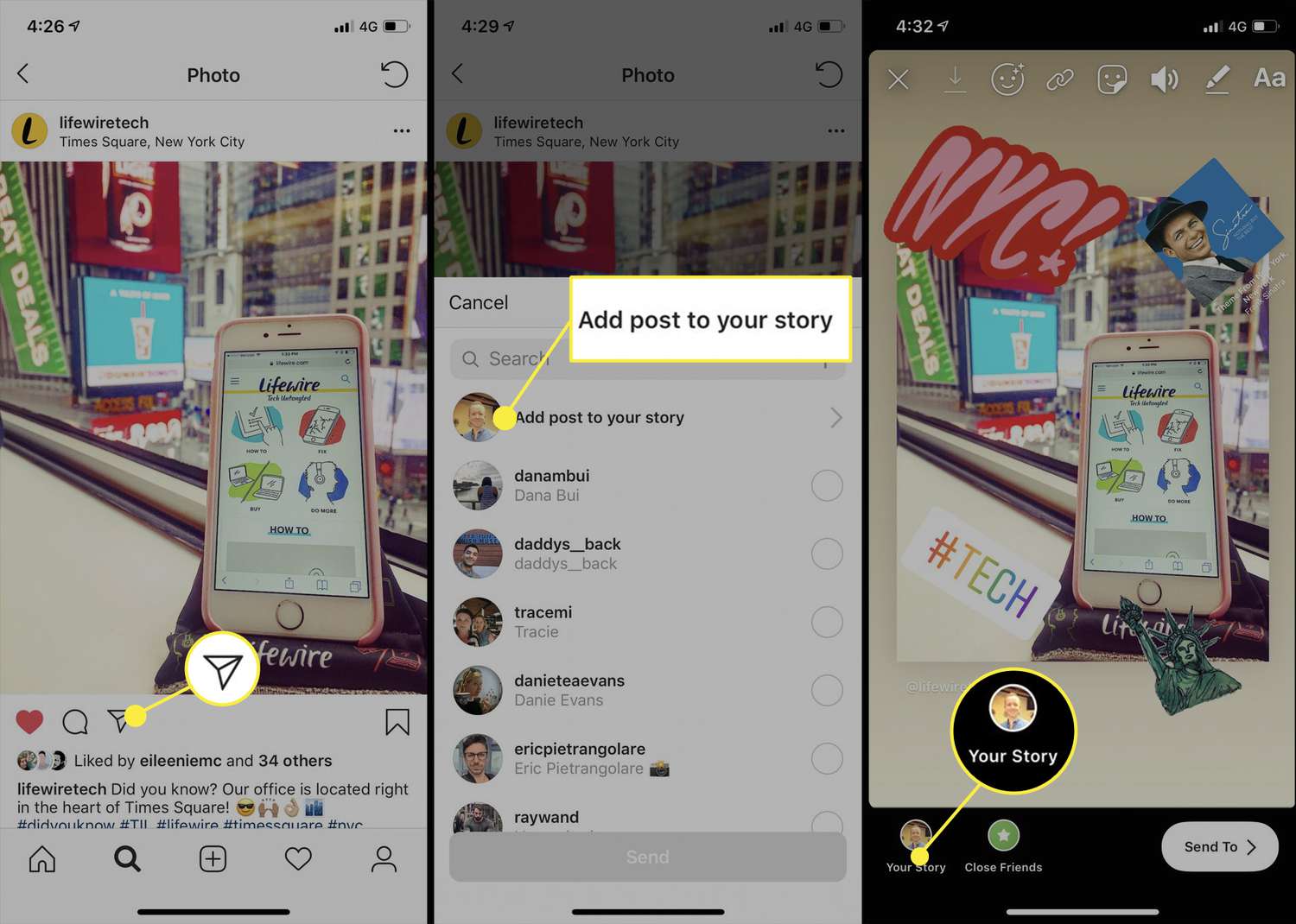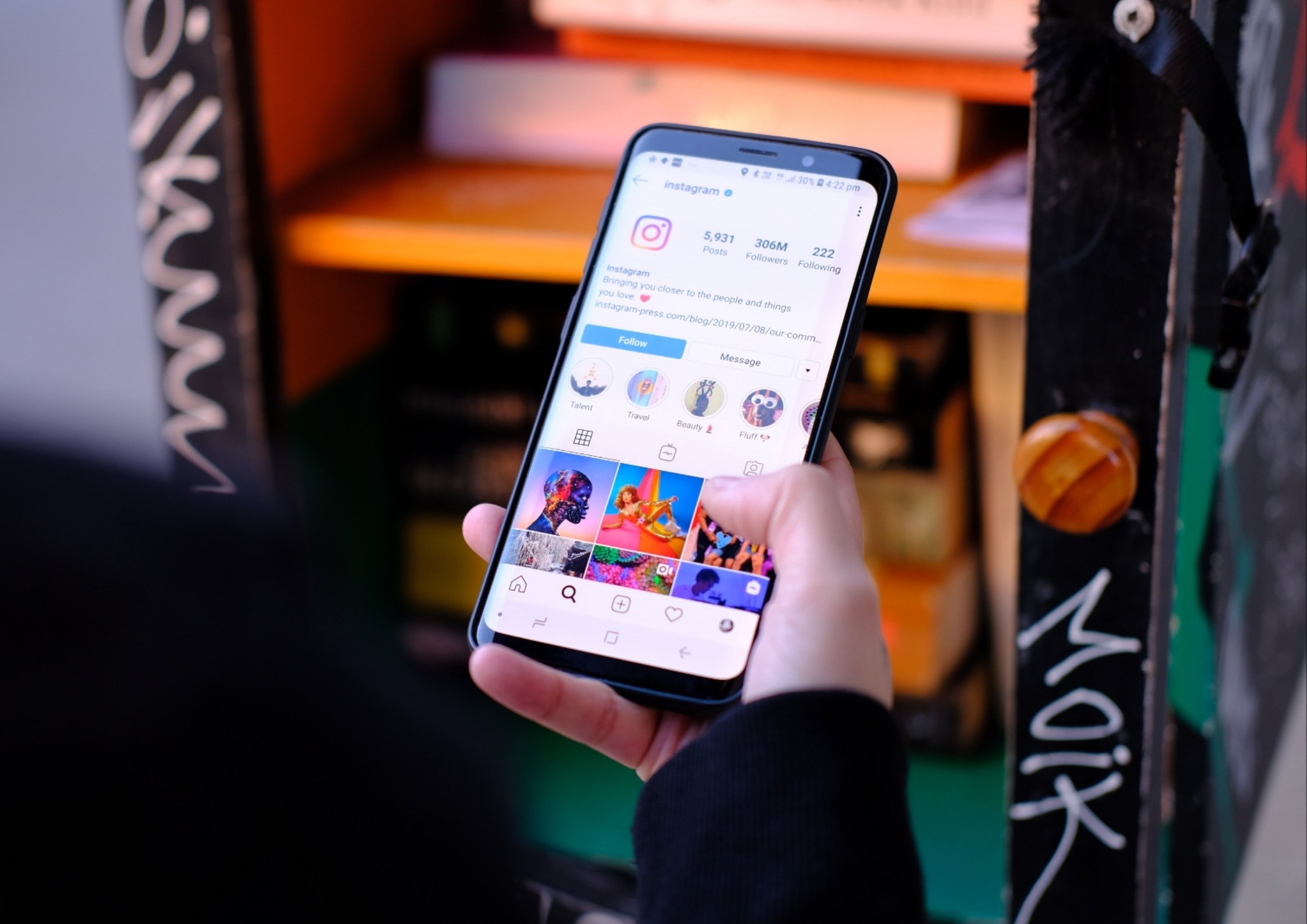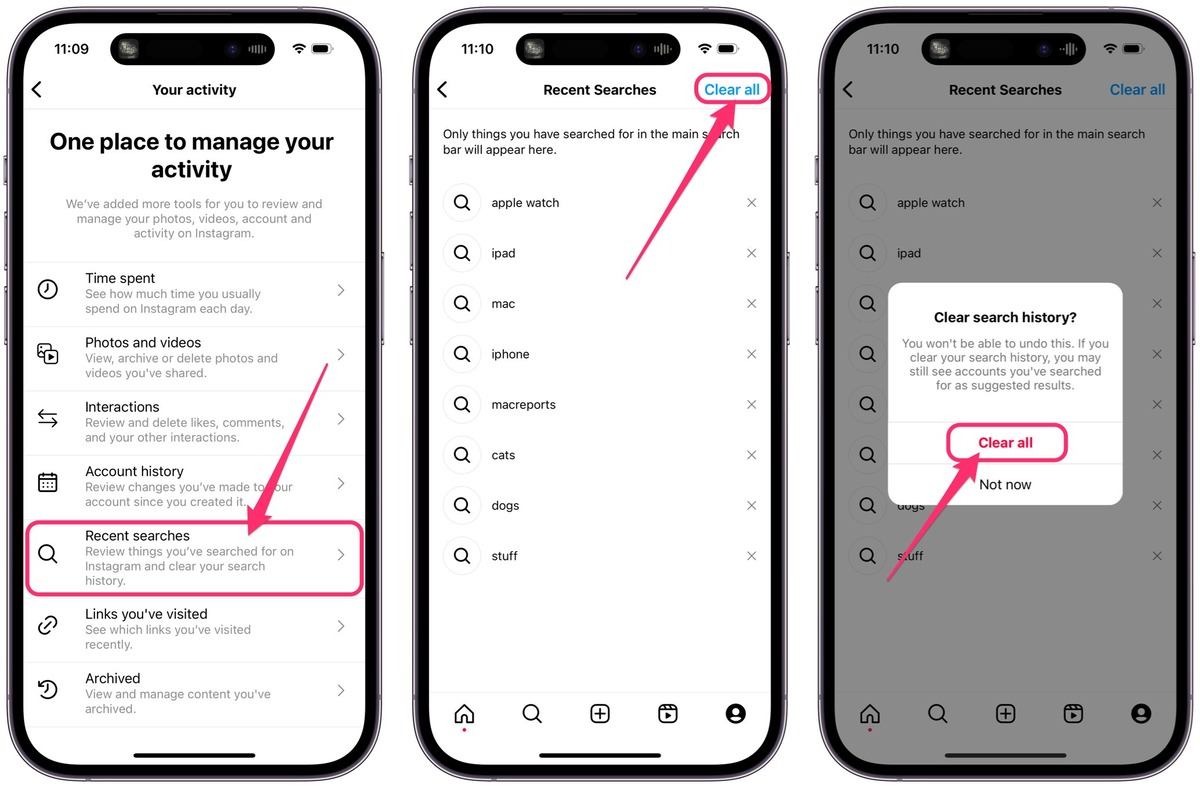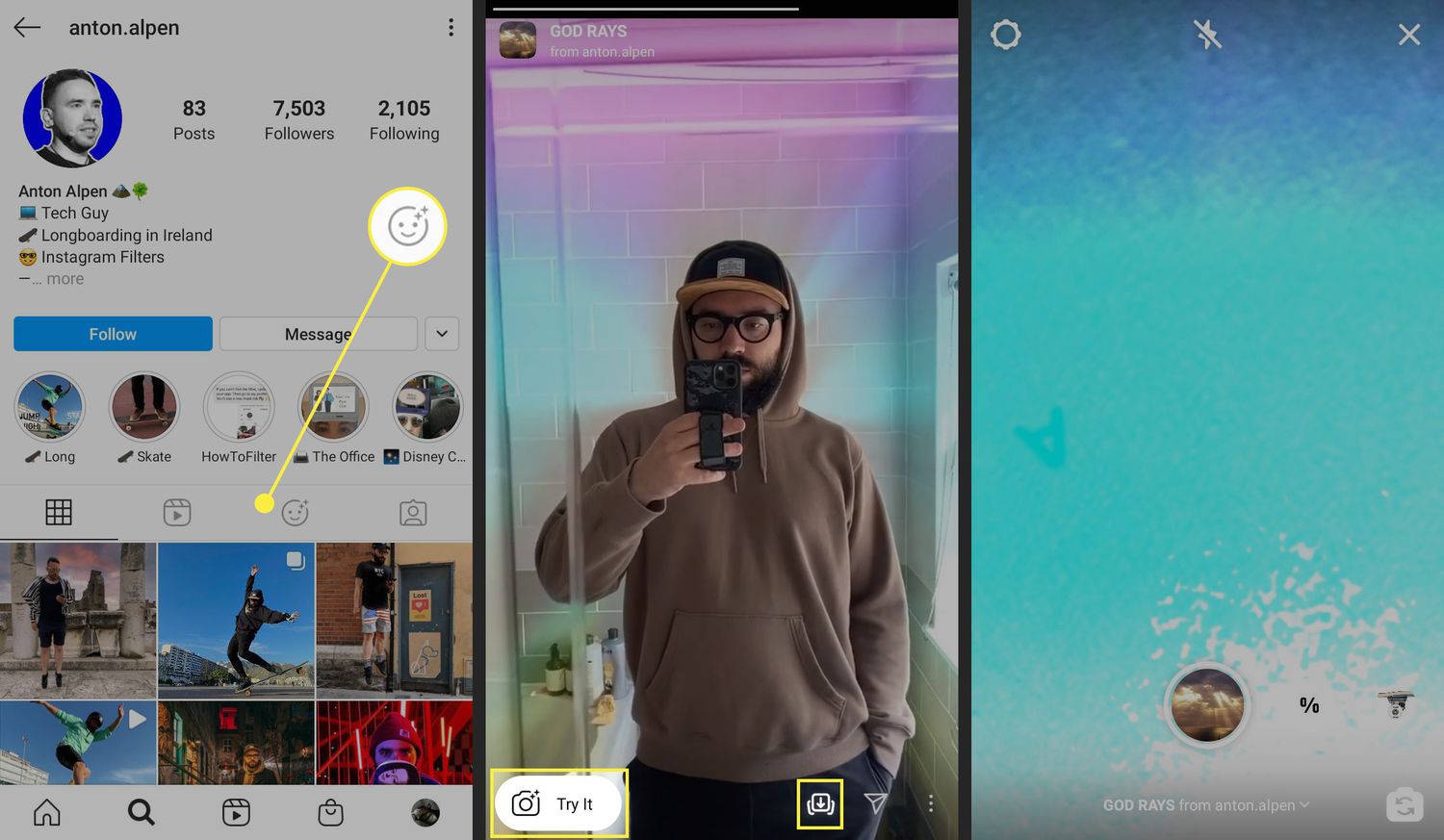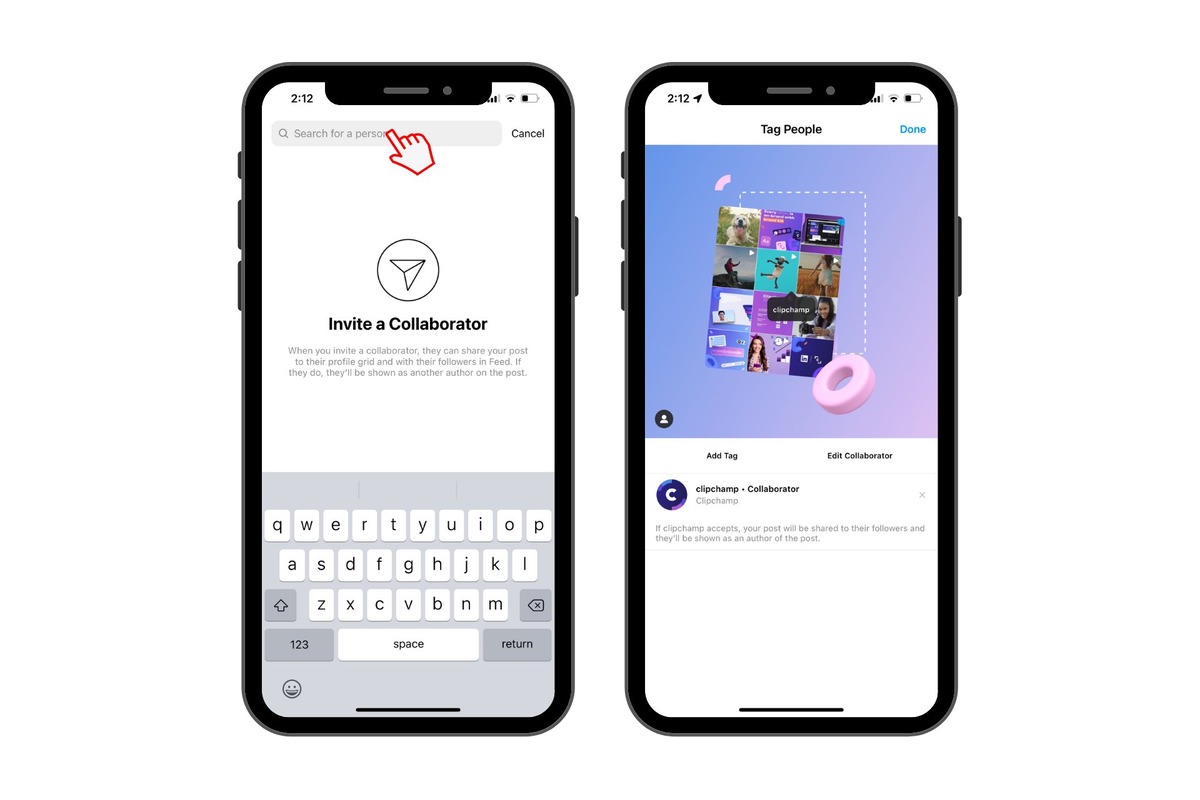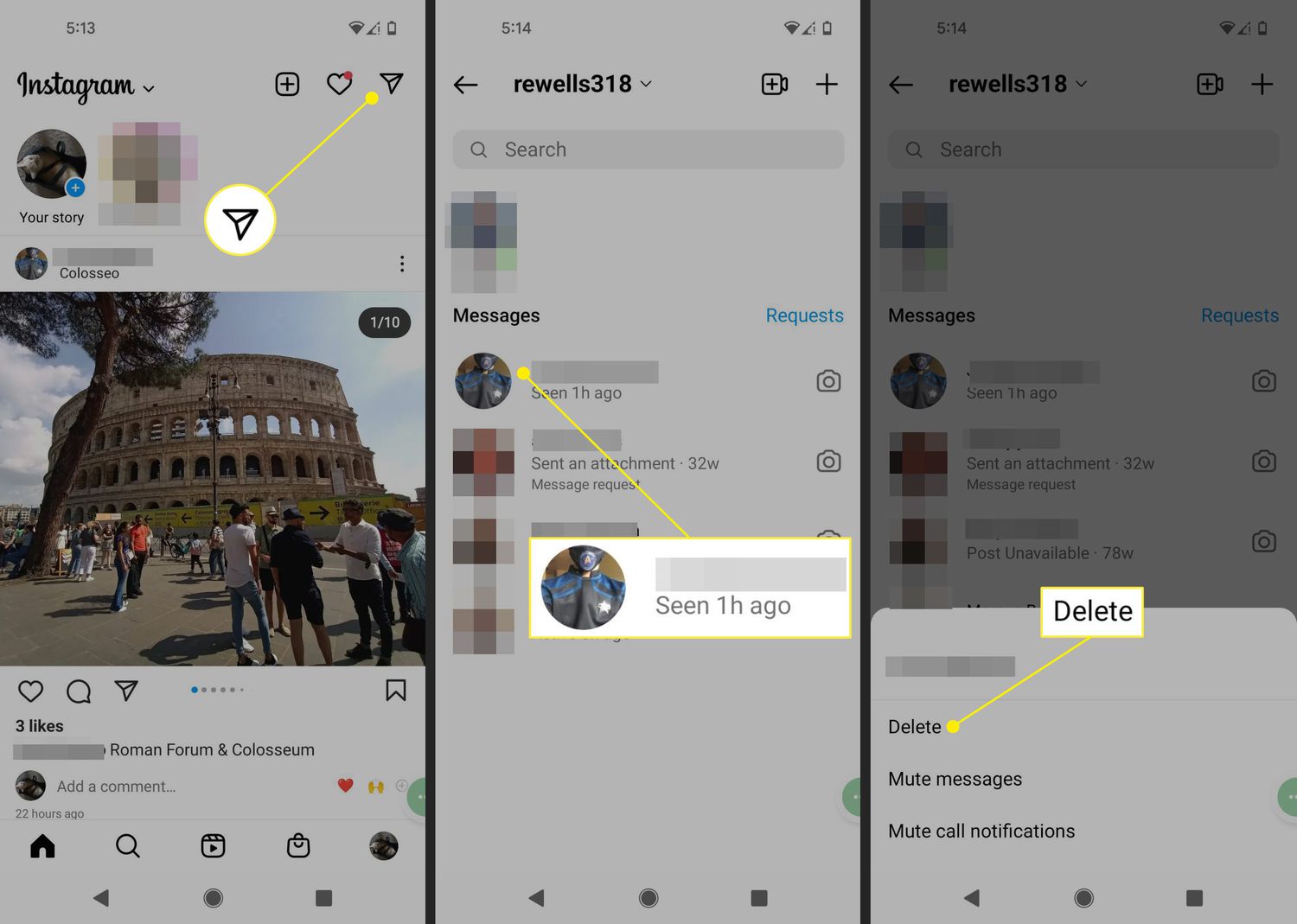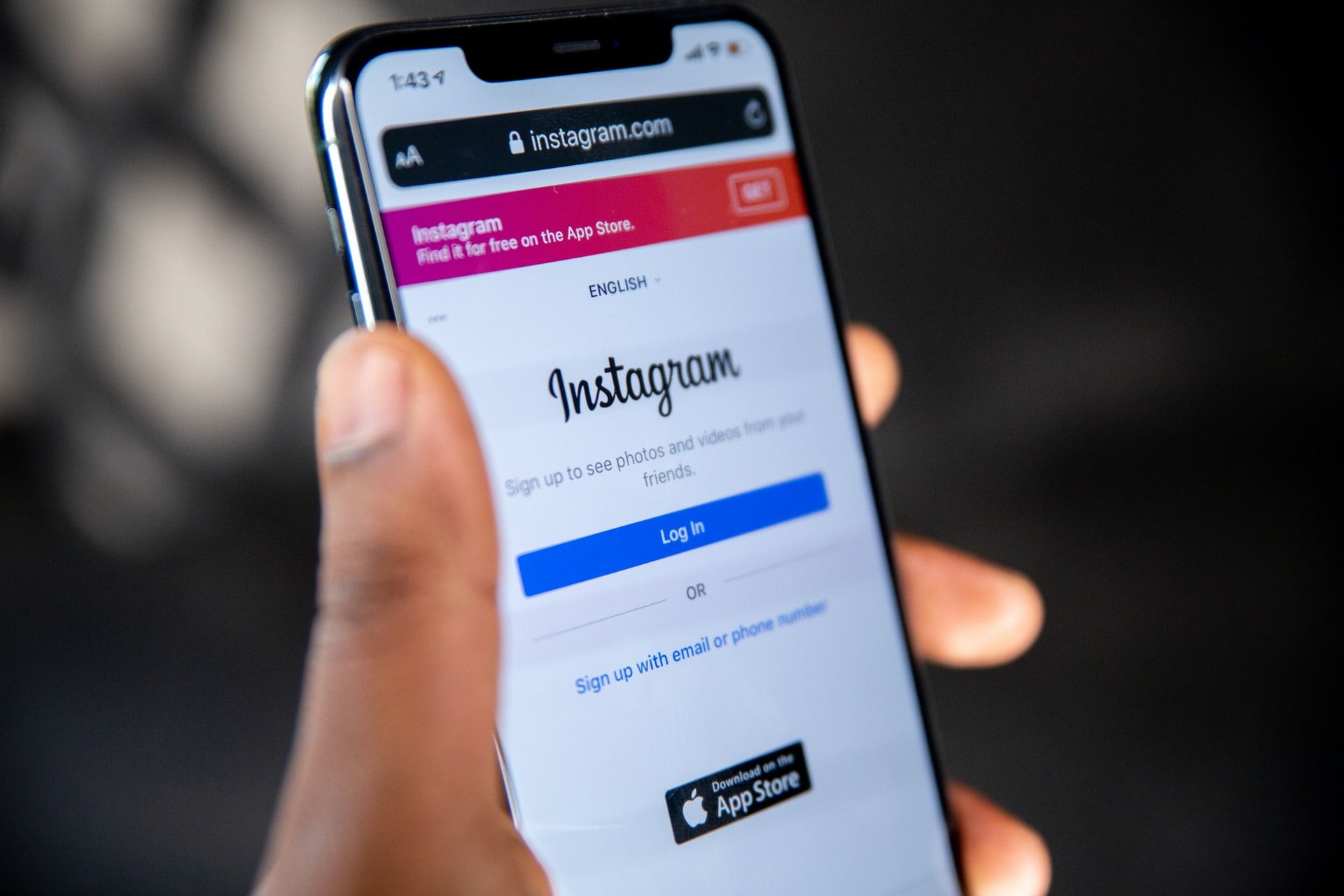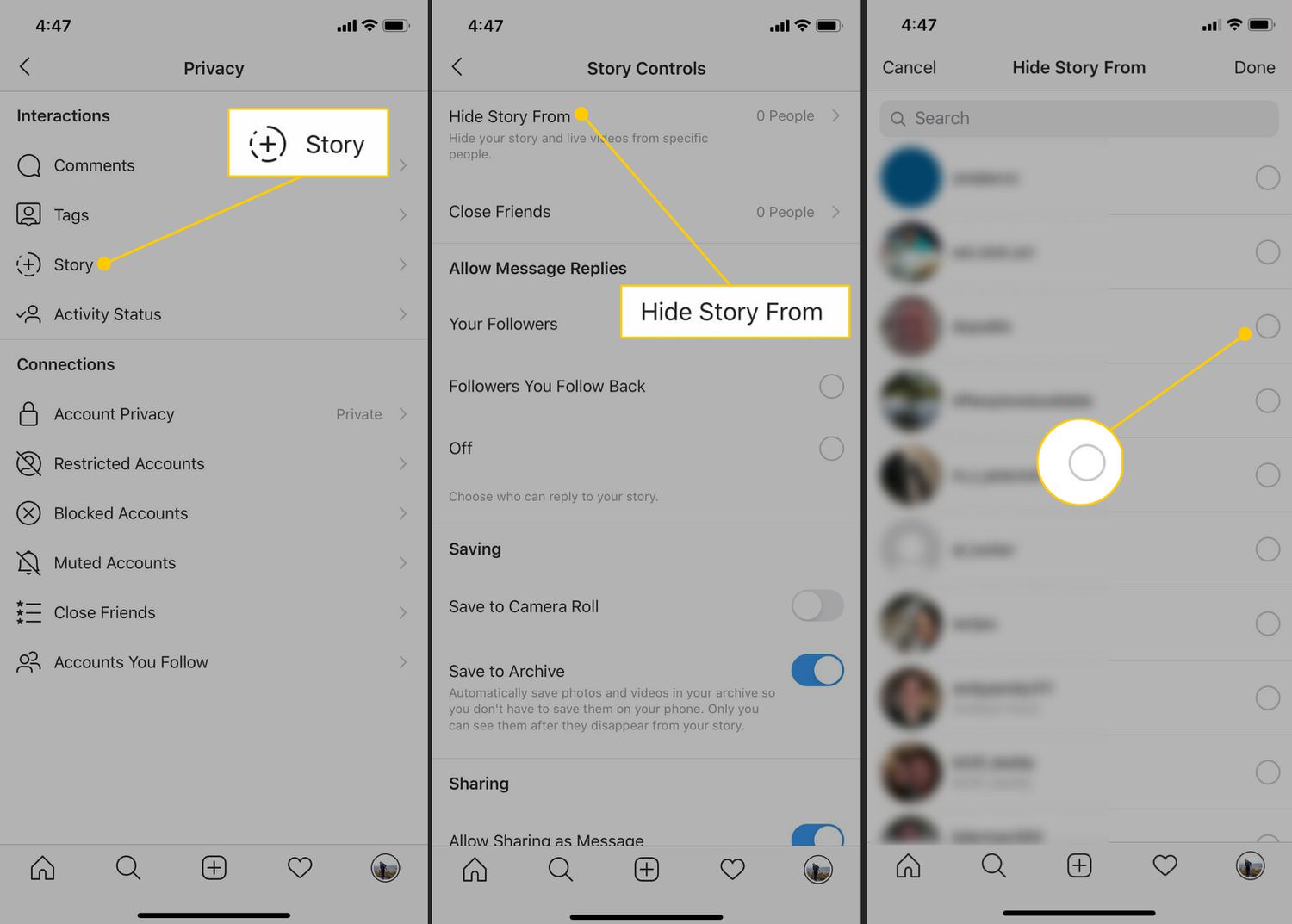Home>Technology and Computers>How To Copy Instagram Link
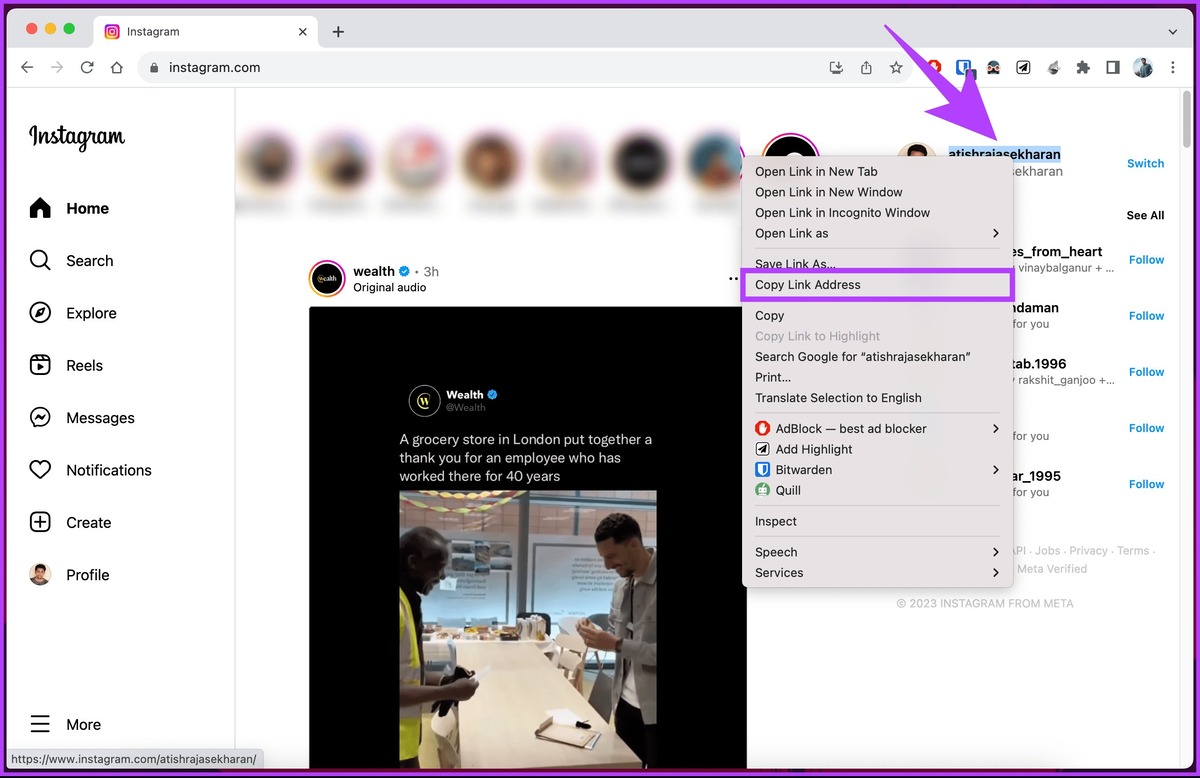
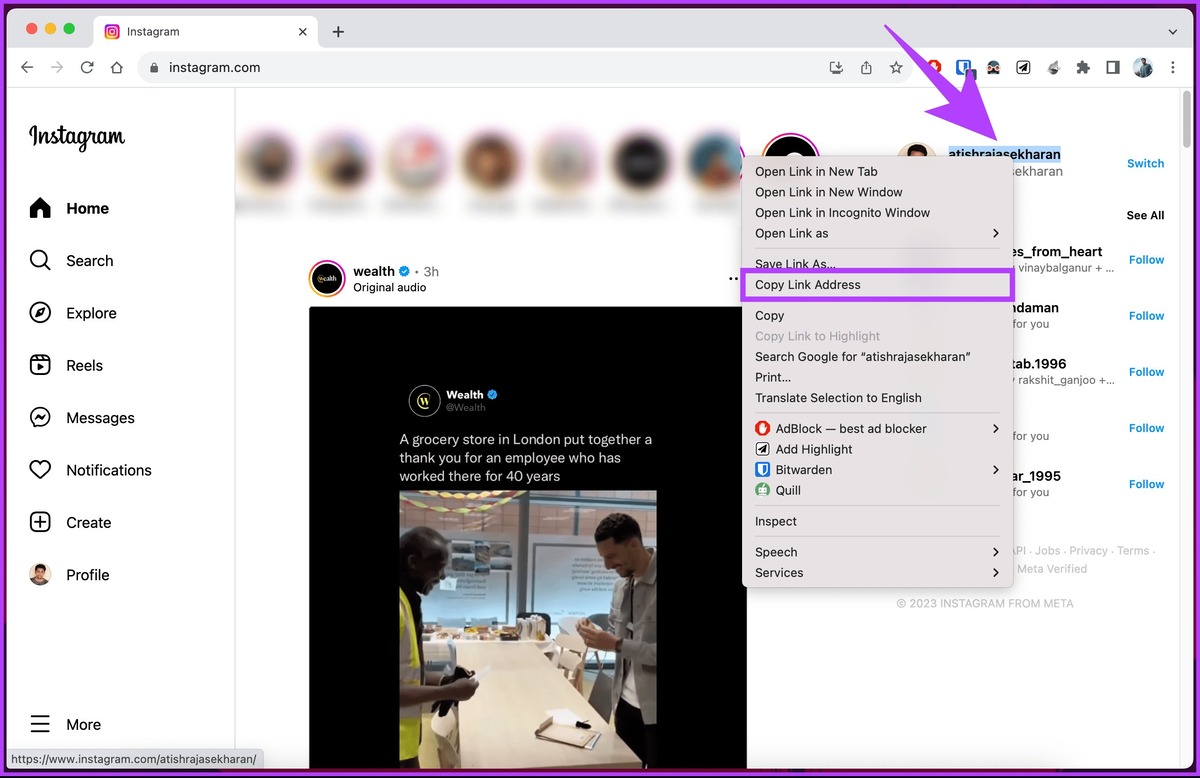
Technology and Computers
How To Copy Instagram Link
Published: March 6, 2024
Learn how to easily copy an Instagram link on your computer or mobile device with our step-by-step guide. Stay updated with the latest technology and computer tips.
(Many of the links in this article redirect to a specific reviewed product. Your purchase of these products through affiliate links helps to generate commission for Noodls.com, at no extra cost. Learn more)
Table of Contents
Introduction
In today's digital age, social media platforms have become an integral part of our daily lives. Among these, Instagram stands out as a popular platform for sharing photos, videos, and stories with friends, family, and followers. As you navigate through the vast landscape of Instagram, you may come across content that piques your interest and prompts you to share it with others. Whether it's a captivating post, an inspiring story, or a remarkable profile, knowing how to copy the link to that content can be incredibly useful.
In this article, we will explore the various methods for copying Instagram links, allowing you to effortlessly share your favorite content with others. Whether you're using a mobile device or a computer, understanding these methods will empower you to share content seamlessly, enhancing your overall Instagram experience. So, let's delve into the step-by-step processes for copying links from posts, profiles, and stories on Instagram.
Read more: How To Copy And Paste On Facebook
Method 1: Copying a Link from a Post
When you stumble upon an intriguing post on Instagram and wish to share it with others, copying the link to that specific post is the key to effortlessly spreading the content. Here's how you can do it:
Using the Instagram Mobile App:
-
Open the Instagram App: Launch the Instagram app on your mobile device and log in to your account if you haven't already.
-
Locate the Post: Navigate to the post you want to share and tap the three-dot icon (⋮) located at the top-right corner of the post.
-
Select "Copy Link": A menu will appear with various options. Tap on "Copy Link" to copy the link to the post to your device's clipboard.
-
Confirmation: You will receive a confirmation message indicating that the link has been successfully copied.
Using a Web Browser:
-
Access Instagram: Open your preferred web browser and go to the Instagram website. Log in to your account if necessary.
-
Find the Post: Locate the post you want to share and click on the three-dot icon (⋮) located at the top-right corner of the post.
-
Choose "Copy Link": A menu will appear, presenting you with several options. Click on "Copy Link" to copy the post's link to your clipboard.
-
Verification: You will receive a notification confirming that the link has been copied.
By following these simple steps, you can effortlessly copy the link to a post on Instagram, enabling you to share it with friends, family, or your audience on other platforms or through direct messages. This method allows you to seamlessly share content that resonates with you, fostering a sense of connection and community within your social circles.
Method 2: Copying a Link from a Profile
When you come across an Instagram profile that captivates you, whether it's a friend's profile, a celebrity, or a brand, being able to share the link to that profile can be incredibly valuable. This allows you to direct others to the profile, enabling them to explore the content and potentially follow the account. Here's how you can easily copy the link to an Instagram profile:
Using the Instagram Mobile App:
-
Launch the Instagram App: Open the Instagram app on your mobile device and log in to your account if you haven't already.
-
Navigate to the Profile: Locate the profile from which you want to copy the link. Once you're on the profile, tap the three-dot icon (⋮) located at the top-right corner of the screen.
-
Select "Copy Profile URL": A menu will appear with various options. Tap on "Copy Profile URL" to copy the link to the profile to your device's clipboard.
-
Confirmation: You will receive a confirmation message indicating that the profile link has been successfully copied.
Using a Web Browser:
-
Access Instagram: Open your preferred web browser and go to the Instagram website. Log in to your account if necessary.
-
Find the Profile: Navigate to the profile from which you want to copy the link. Once you're on the profile, click on the three-dot icon (⋮) located at the top-right corner of the screen.
-
Choose "Copy Profile URL": A menu will appear, presenting you with several options. Click on "Copy Profile URL" to copy the profile's link to your clipboard.
-
Verification: You will receive a notification confirming that the profile link has been copied.
By following these straightforward steps, you can effortlessly copy the link to an Instagram profile, allowing you to share it with others via messages, emails, or on other social media platforms. This capability enables you to introduce friends to engaging profiles, connect with like-minded individuals, and support the creators and businesses that resonate with you. Whether it's a stunning photography portfolio, a captivating influencer, or a beloved brand, sharing profile links fosters a sense of community and facilitates the discovery of compelling content on Instagram.
Method 3: Copying a Link from a Story
Instagram stories have become a popular and engaging way for users to share moments, updates, and behind-the-scenes glimpses of their lives. When you encounter a captivating story on Instagram and wish to share it with others, being able to copy the link to that specific story is invaluable. Here's how you can effortlessly copy the link from an Instagram story:
Using the Instagram Mobile App:
-
Open the Instagram App: Launch the Instagram app on your mobile device and log in to your account if you haven't already.
-
View the Story: Navigate to the story you want to share. Once you're viewing the story, look for the "Link" icon, which appears as a chain link symbol at the bottom of the screen. If the story contains a link, this icon will be visible.
-
Tap on the "Link" Icon: Upon locating the "Link" icon, tap on it to access the linked content. This action will direct you to the linked webpage within the Instagram app.
-
Copy the Link: Once you're on the linked webpage, tap on the "More" option (three-dot icon) located at the top-right corner of the screen. From the menu that appears, select "Copy Link" to copy the URL to the linked content to your device's clipboard.
-
Confirmation: You will receive a confirmation message indicating that the link has been successfully copied.
Using a Web Browser:
-
Access Instagram: Open your preferred web browser and go to the Instagram website. Log in to your account if necessary.
-
View the Story: Navigate to the story from which you want to copy the link. Look for the "Link" icon, which appears as a chain link symbol at the bottom of the screen if the story contains a link.
-
Click on the "Link" Icon: Upon locating the "Link" icon, click on it to access the linked content. This action will direct you to the linked webpage within the web browser.
-
Copy the Link: Once you're on the linked webpage, click on the "More" option (three-dot icon) located at the top-right corner of the screen. From the menu that appears, select "Copy Link" to copy the URL to the linked content to your clipboard.
-
Verification: You will receive a notification confirming that the link has been copied.
By following these steps, you can seamlessly copy the link from an Instagram story, allowing you to share it with friends, family, or your audience through various channels. Whether it's a compelling article, an exciting product, or an informative webpage, being able to share story links facilitates the dissemination of valuable and engaging content within your social circles.
Conclusion
In conclusion, mastering the art of copying Instagram links empowers users to effortlessly share captivating content, engaging profiles, and compelling stories with their social circles. By following the methods outlined in this article, individuals can seamlessly copy links from posts, profiles, and stories, enhancing their ability to share meaningful content and connect with others.
The ability to copy links from Instagram posts enables users to share specific content with precision. Whether it's a breathtaking travel photo, a delectable recipe, or an inspiring quote, being able to copy and share post links fosters a sense of connection and facilitates the spread of engaging content across various platforms. This capability not only enriches the recipient's experience but also amplifies the reach and impact of the original content.
Moreover, the process of copying links from Instagram profiles empowers users to introduce others to captivating creators, businesses, and influencers. Whether it's a talented artist, a visionary entrepreneur, or a beloved brand, sharing profile links facilitates the discovery of inspiring content and fosters a sense of community. By seamlessly sharing profile links, users can support the creators and businesses they admire, furthering the reach and influence of these profiles.
Additionally, the ability to copy links from Instagram stories adds a layer of depth to the sharing experience. Whether it's a captivating article, an exciting product, or an informative webpage, being able to share story links enables users to disseminate valuable and engaging content within their social circles. This capability enhances the storytelling aspect of Instagram, allowing users to share immersive experiences and meaningful discoveries with others.
In essence, mastering the art of copying Instagram links is not merely a technical skill but a gateway to fostering connections, supporting creators, and sharing enriching experiences. By seamlessly sharing links to posts, profiles, and stories, users contribute to a vibrant and interconnected community on Instagram, where meaningful content and inspiring individuals are celebrated and amplified. As users continue to explore and engage with the diverse landscape of Instagram, the ability to copy and share links serves as a catalyst for meaningful connections and the seamless dissemination of compelling content.