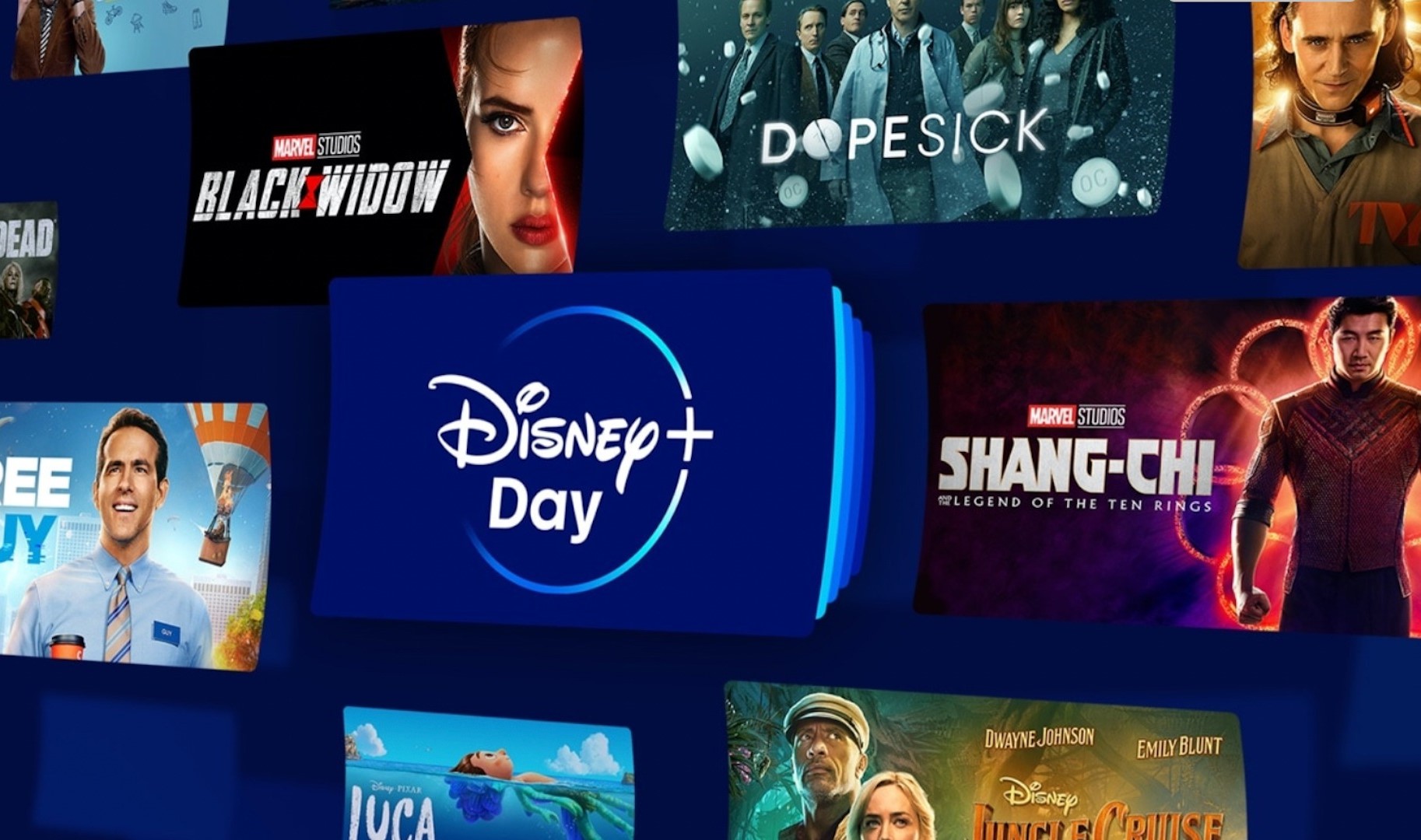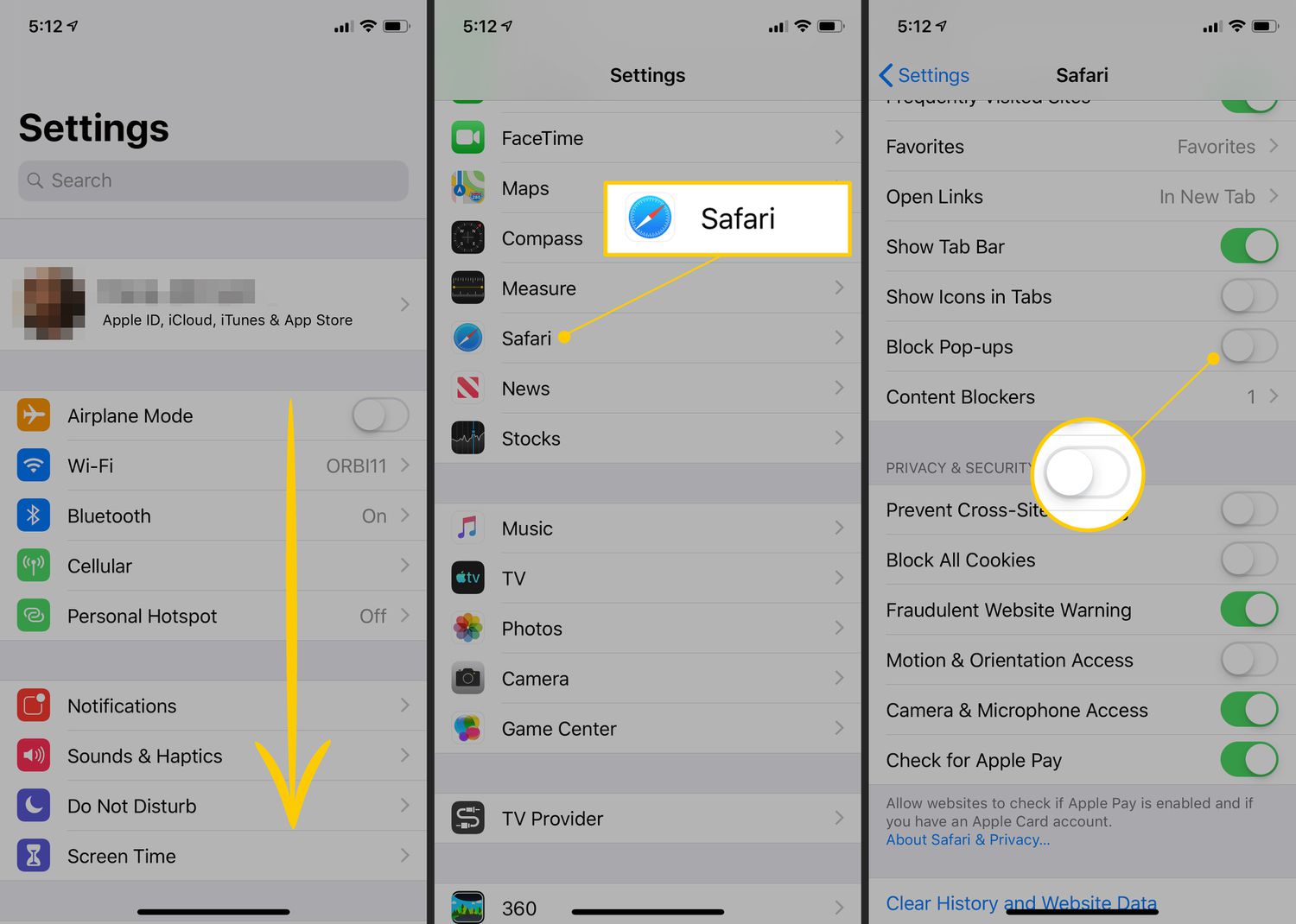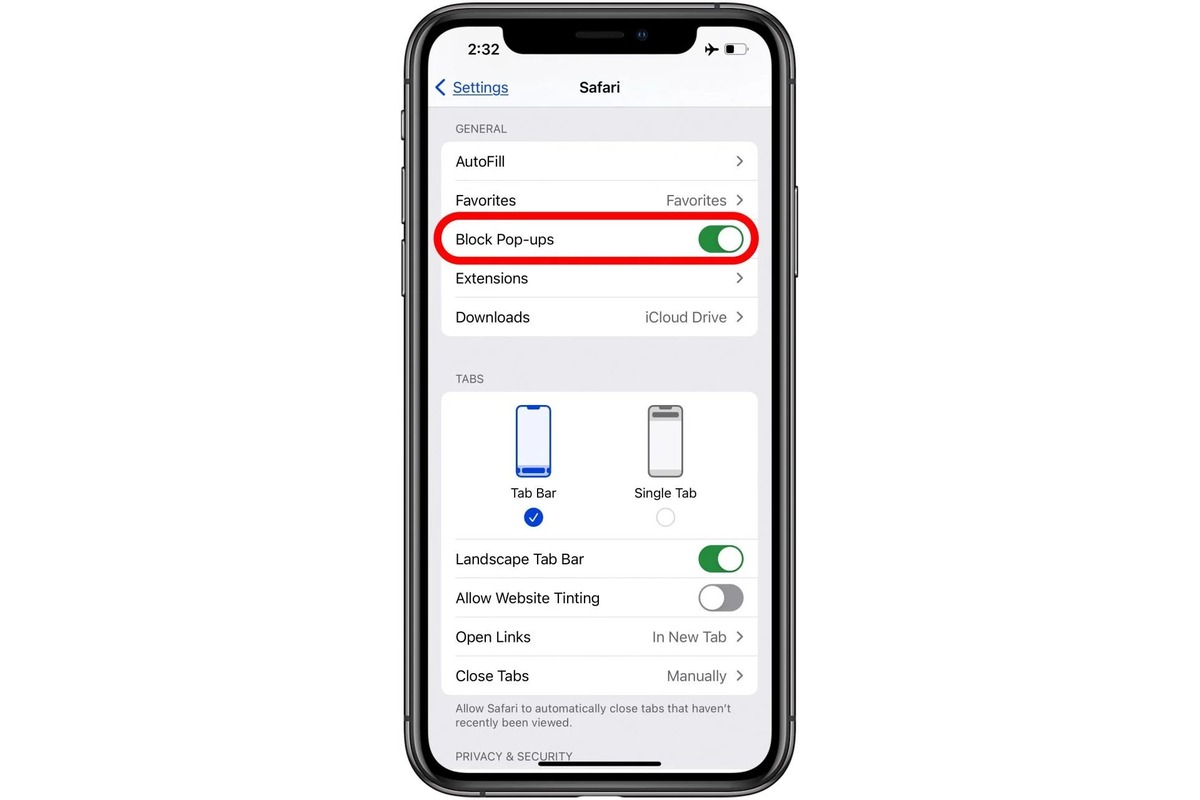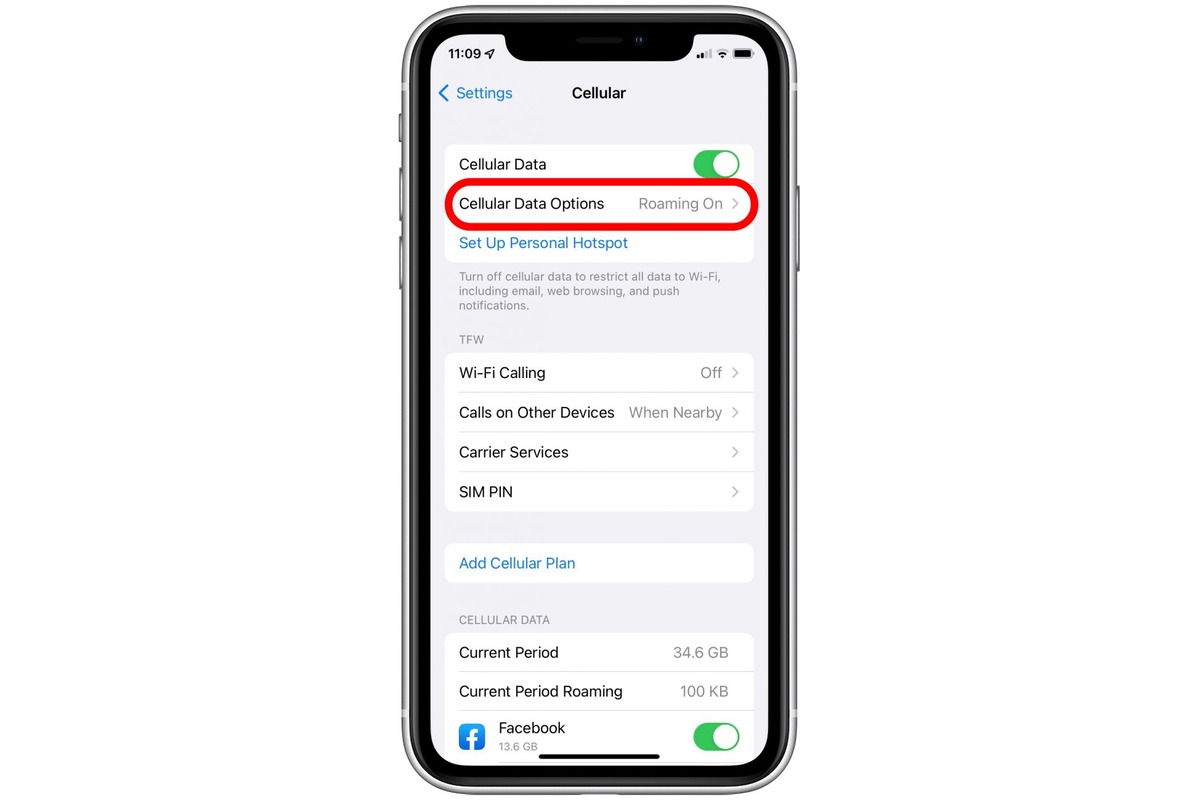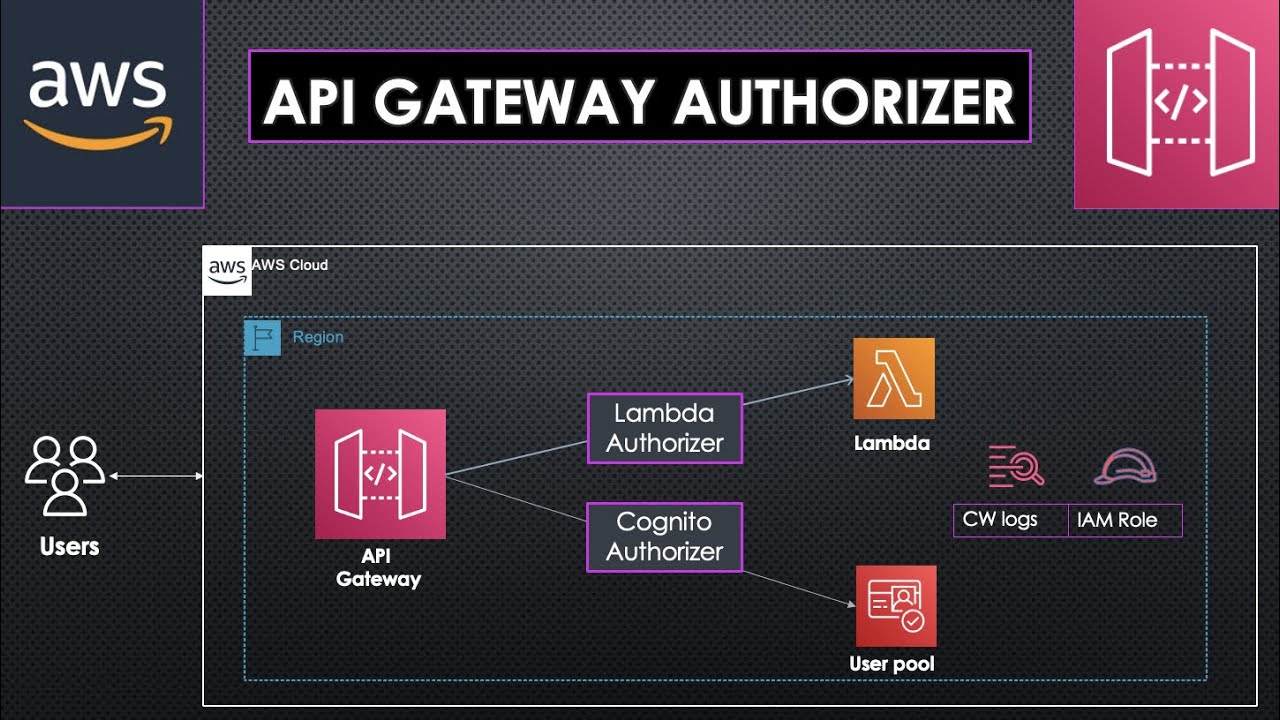Home>Technology and Computers>How To Enable And Customize Subtitles On Disney Plus


Technology and Computers
How To Enable And Customize Subtitles On Disney Plus
Published: February 27, 2024
Learn how to enable and personalize subtitles on Disney Plus for a seamless viewing experience. Explore the latest technology and computer tips to enhance your streaming setup.
(Many of the links in this article redirect to a specific reviewed product. Your purchase of these products through affiliate links helps to generate commission for Noodls.com, at no extra cost. Learn more)
Table of Contents
Introduction
Disney Plus offers a vast array of captivating content, from classic animated films to the latest Marvel blockbusters. However, to fully appreciate these offerings, it's essential to ensure that everyone can enjoy them, regardless of hearing abilities or language preferences. This is where subtitles come into play. Subtitles not only make the content accessible to individuals with hearing impairments, but they also enable non-native speakers to follow along seamlessly.
In this comprehensive guide, we will delve into the process of enabling and customizing subtitles on Disney Plus. Whether you're looking to enhance your viewing experience by adjusting the appearance of subtitles or simply need to switch to a different language, we've got you covered. By the end of this article, you'll be equipped with the knowledge to tailor your Disney Plus subtitles to your preferences, ensuring an inclusive and personalized entertainment experience. Let's embark on this journey to unlock the full potential of Disney Plus subtitles.
Read more: How To Turn Off Subtitles On Disney Plus
Enabling Subtitles on Disney Plus
Enabling subtitles on Disney Plus is a straightforward process that ensures everyone can fully immerse themselves in the captivating content available on the platform. Whether you're watching an animated classic or a thrilling superhero adventure, subtitles can enhance the viewing experience for a diverse audience.
To enable subtitles on Disney Plus, follow these simple steps:
-
Selecting Content: Begin by choosing the movie or series you wish to watch. Once you've made your selection, the next step is to start playback.
-
Accessing the Control Panel: During playback, locate the control panel, which typically appears at the bottom of the screen. This panel contains various options for customizing your viewing experience, including audio and subtitle settings.
-
Subtitle Icon: Look for the subtitle icon within the control panel. It is usually represented by a speech bubble or the letters "CC" (Closed Captions). Click on this icon to access the subtitle settings.
-
Enabling Subtitles: After clicking on the subtitle icon, a list of available subtitle options will appear. Select the language or captioning option that best suits your preferences. Once selected, the subtitles will immediately appear on the screen, complementing the dialogue and sound effects.
By following these steps, you can effortlessly enable subtitles on Disney Plus, ensuring that everyone can enjoy the content, regardless of their hearing abilities or language proficiency. This inclusive feature enhances the accessibility of Disney Plus, making it a welcoming platform for diverse audiences.
Enabling subtitles on Disney Plus is a testament to the platform's commitment to providing an inclusive and immersive entertainment experience for all viewers. With subtitles enabled, you can fully appreciate the storytelling and dialogue in your favorite Disney movies and series, creating a more enriching and enjoyable viewing experience.
Customizing Subtitles on Disney Plus
Customizing subtitles on Disney Plus allows you to tailor the appearance and language of subtitles to align with your preferences, creating a personalized viewing experience. Whether you prefer a specific font style, size, or color for subtitles, Disney Plus offers a range of customization options to cater to your individual needs.
Upon enabling subtitles, you can further enhance your viewing experience by customizing the following aspects:
Changing Subtitle Language
Disney Plus provides a diverse selection of languages for subtitles, ensuring that viewers worldwide can enjoy content in their preferred language. To change the subtitle language, follow these steps:
- Accessing Language Options: While the content is playing, navigate to the subtitle settings within the control panel.
- Selecting Language: Choose the language option that best suits your preferences from the available list of subtitle languages. Disney Plus offers a wide array of languages, allowing you to select the one that aligns with your language proficiency or preference.
By changing the subtitle language, you can seamlessly follow the dialogue and immerse yourself in the content, regardless of the original language of the movie or series.
Adjusting Subtitle Appearance
In addition to language customization, Disney Plus enables you to adjust the appearance of subtitles to ensure optimal visibility and readability. The platform offers various options for customizing the appearance of subtitles, including:
- Font Style: Disney Plus allows you to select from a range of font styles, enabling you to choose a font that resonates with your visual preferences.
- Font Size: You can adjust the size of the subtitles to ensure clear visibility without obstructing the on-screen action.
- Color Customization: Personalize the color of the subtitles to complement the visual aesthetic of the content and enhance readability.
By customizing the appearance of subtitles, you can create a viewing experience that aligns with your unique preferences, enhancing the overall enjoyment of the content.
Customizing subtitles on Disney Plus empowers viewers to tailor their entertainment experience, fostering inclusivity and personalization. By offering a multitude of customization options, Disney Plus ensures that viewers can fully immerse themselves in the captivating content while enjoying a personalized and accessible viewing experience.
Changing Subtitle Language
Changing the subtitle language on Disney Plus is a valuable feature that enhances the accessibility and inclusivity of the platform. With a diverse array of available languages, viewers can seamlessly enjoy their favorite movies and series in their preferred language, transcending linguistic barriers and ensuring a truly immersive entertainment experience.
To change the subtitle language on Disney Plus, users can easily navigate through the following steps. While the content is playing, accessing the subtitle settings within the control panel is the initial step. Once within the subtitle settings, users are presented with a comprehensive list of available subtitle languages, encompassing a wide range of options to cater to diverse language preferences.
The ability to select the preferred subtitle language empowers viewers to fully engage with the content, regardless of the original language of the movie or series. This feature is particularly beneficial for multilingual households, as it allows each viewer to enjoy the content in their preferred language, fostering a sense of inclusivity and cultural appreciation.
Moreover, the option to change the subtitle language is instrumental for non-native speakers who may feel more comfortable consuming content in their native language. This not only facilitates a deeper understanding of the storyline and dialogue but also enriches the viewing experience by eliminating language barriers.
By providing a multitude of subtitle language options, Disney Plus exemplifies its commitment to embracing cultural diversity and ensuring that viewers from around the world can fully immerse themselves in the captivating content. This inclusive approach not only broadens the platform's appeal but also reinforces its dedication to fostering a welcoming and accessible environment for all viewers.
In essence, the capability to change the subtitle language on Disney Plus is a testament to the platform's dedication to providing a truly global entertainment experience. By offering a diverse selection of subtitle languages, Disney Plus empowers viewers to engage with content in their preferred language, transcending linguistic boundaries and fostering a more inclusive and enriching viewing experience.
Adjusting Subtitle Appearance
Adjusting the appearance of subtitles on Disney Plus allows viewers to personalize their viewing experience, ensuring optimal visibility and seamless integration with the on-screen content. By offering a range of customization options, Disney Plus empowers users to tailor the appearance of subtitles to align with their individual preferences, creating a more immersive and enjoyable entertainment experience.
One of the key aspects of customizing subtitle appearance is the ability to select from a variety of font styles. Disney Plus provides a diverse range of font options, allowing users to choose a style that resonates with their visual preferences. Whether it's a classic serif font for a timeless aesthetic or a modern sans-serif font for a sleek and contemporary look, the platform offers flexibility to cater to diverse design sensibilities.
In addition to font styles, users can also adjust the size of subtitles to ensure clear visibility without obstructing the on-screen action. This feature is particularly valuable for maintaining an unobtrusive viewing experience while ensuring that subtitles remain easily readable, even on smaller screens. By offering the flexibility to customize font size, Disney Plus accommodates varying visual preferences and viewing environments, enhancing accessibility for a wide range of audiences.
Furthermore, the platform allows for color customization, enabling users to personalize the color of subtitles to complement the visual aesthetic of the content. Whether it's selecting a contrasting color for enhanced readability or choosing a color that harmonizes with the overall visual tone of the movie or series, this customization option adds a layer of personalization to the viewing experience.
By providing these comprehensive customization options, Disney Plus ensures that viewers can tailor the appearance of subtitles to suit their individual preferences, fostering inclusivity and personalization. The ability to adjust font styles, sizes, and colors empowers users to create a viewing experience that aligns with their unique visual and aesthetic sensibilities, ultimately enhancing the overall enjoyment of the content.
In essence, the customization of subtitle appearance on Disney Plus reflects the platform's commitment to providing a personalized and inclusive entertainment experience. By offering a range of customization options, Disney Plus empowers viewers to engage with content in a manner that resonates with their individual preferences, reinforcing the platform's dedication to fostering an accessible and immersive viewing environment.
Conclusion
In conclusion, the ability to enable and customize subtitles on Disney Plus represents a pivotal aspect of the platform's commitment to inclusivity and personalized entertainment experiences. By offering a seamless process for enabling subtitles and a comprehensive range of customization options, Disney Plus ensures that viewers can fully immerse themselves in the captivating content while accommodating diverse preferences and needs.
The process of enabling subtitles on Disney Plus is designed to be intuitive and accessible, allowing users to effortlessly enhance their viewing experience. Whether it's selecting a preferred language for subtitles or customizing the appearance of subtitles to align with individual preferences, the platform prioritizes inclusivity and accessibility.
Furthermore, the customization options for subtitles, including font styles, sizes, and colors, empower users to tailor their viewing experience to suit their unique visual and aesthetic sensibilities. This level of personalization not only enhances the accessibility of content but also fosters a deeper sense of engagement and enjoyment for viewers.
The capability to change the subtitle language on Disney Plus transcends linguistic barriers, allowing viewers to enjoy content in their preferred language and fostering a more inclusive entertainment environment. Additionally, the ability to adjust the appearance of subtitles ensures optimal visibility and seamless integration with the on-screen content, catering to diverse visual preferences and viewing environments.
In essence, the comprehensive features for enabling and customizing subtitles on Disney Plus underscore the platform's dedication to providing an inclusive, accessible, and personalized entertainment experience for viewers worldwide. By embracing diversity and empowering users to tailor their viewing experience, Disney Plus sets a standard for inclusive entertainment platforms, ensuring that everyone can fully engage with the rich storytelling and captivating content it offers.