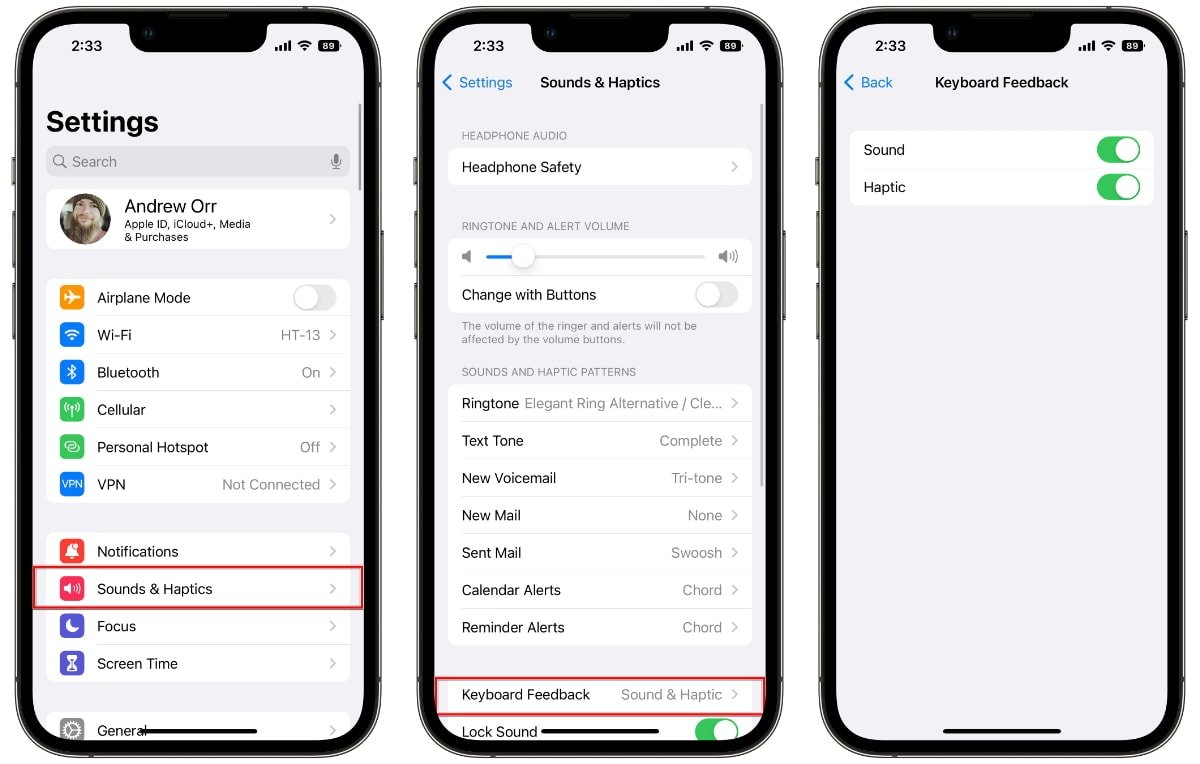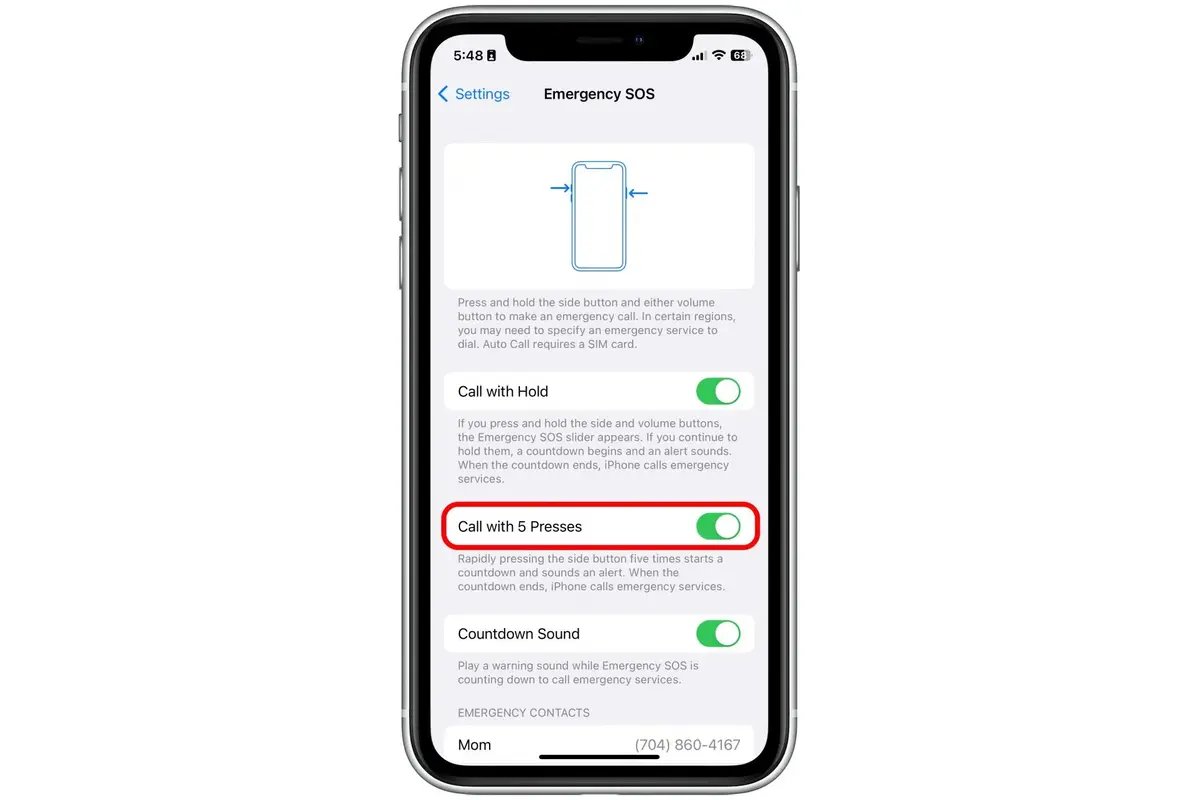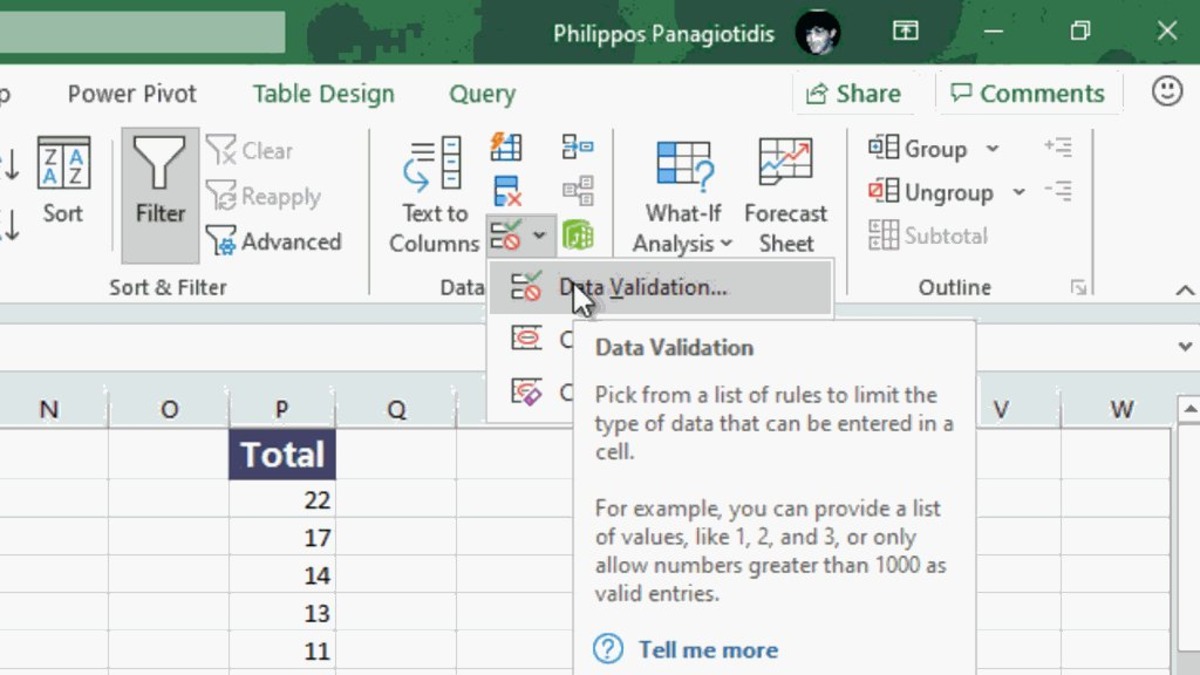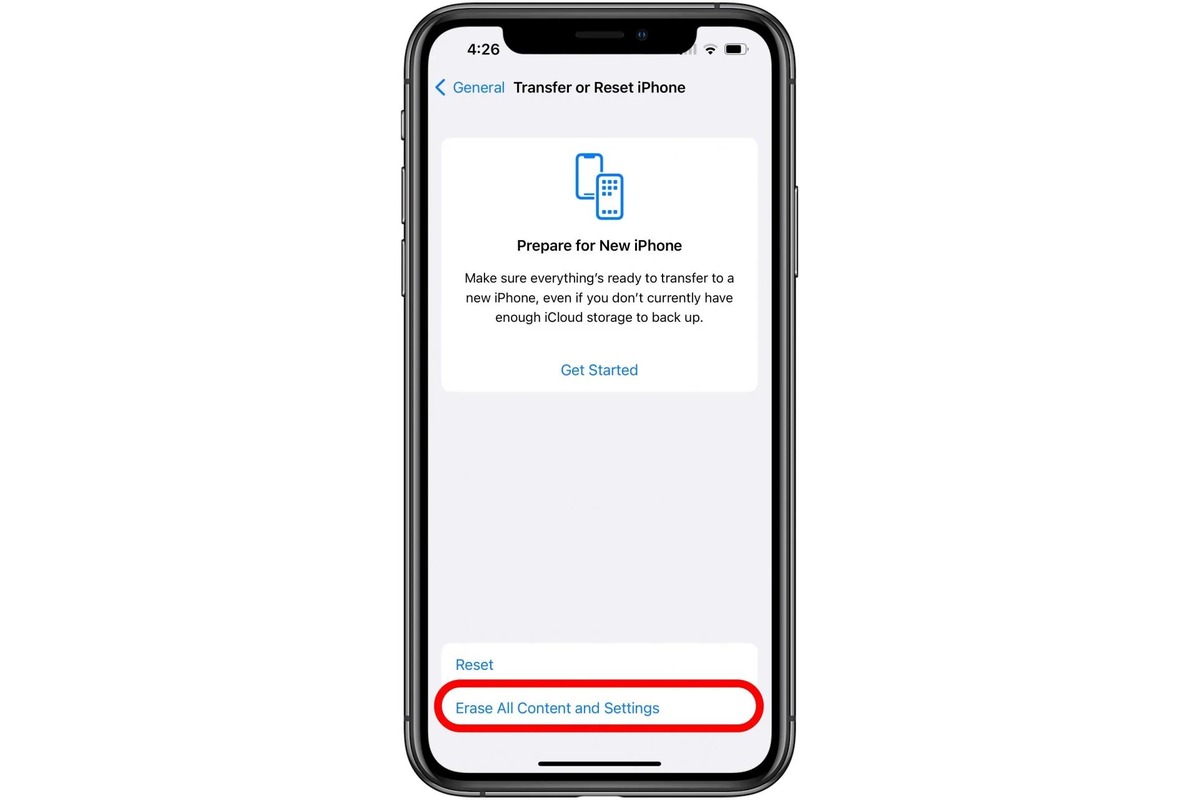Home>Technology and Computers>How To Enable And Use Data Roaming On IPhone
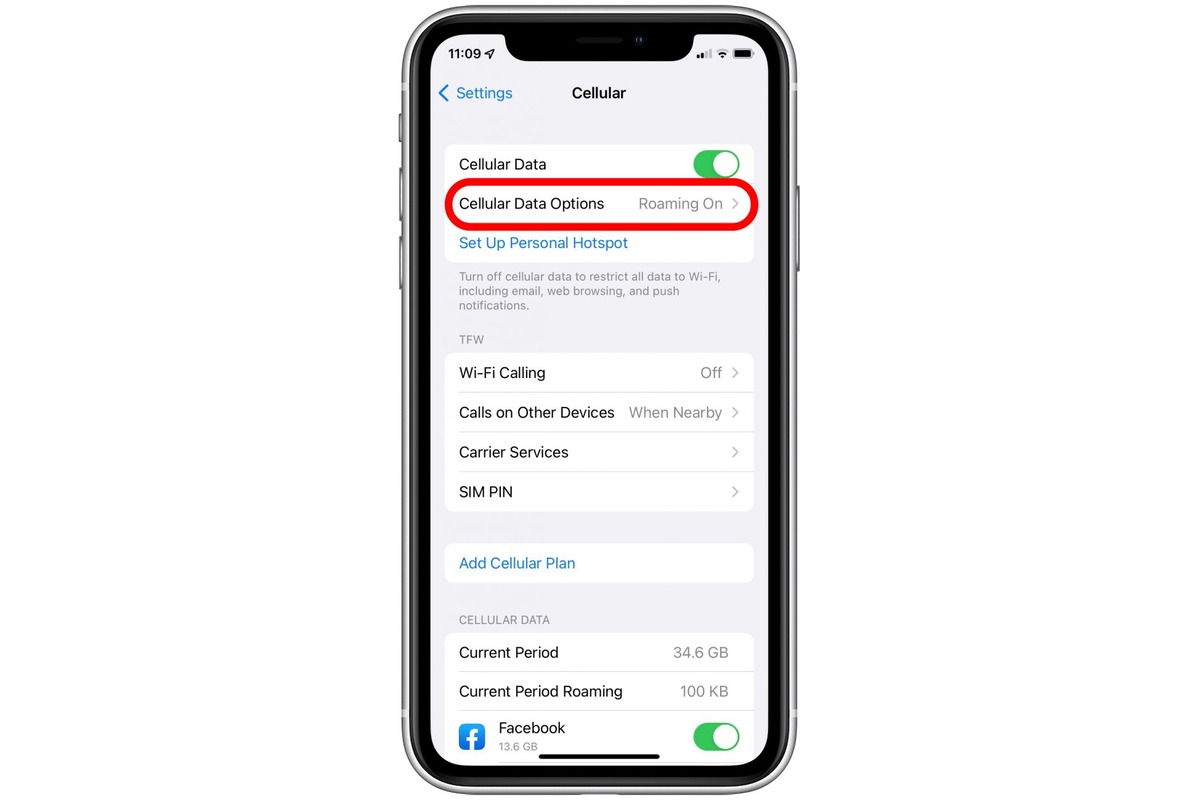
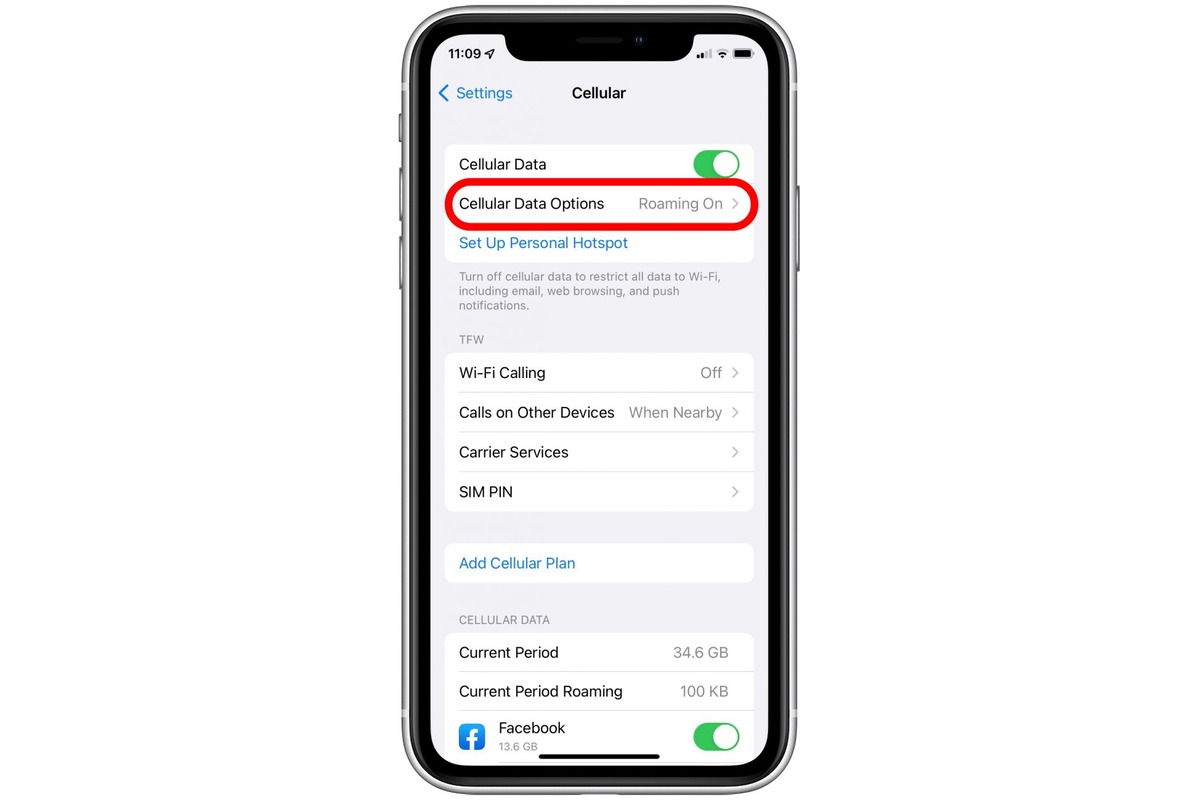
Technology and Computers
How To Enable And Use Data Roaming On IPhone
Published: March 5, 2024
Learn how to enable and utilize data roaming on your iPhone for seamless connectivity while traveling. Get expert tips and tricks for managing data usage efficiently. Perfect for technology and computer enthusiasts!
(Many of the links in this article redirect to a specific reviewed product. Your purchase of these products through affiliate links helps to generate commission for Noodls.com, at no extra cost. Learn more)
Table of Contents
Introduction
Data roaming has become an essential feature for smartphone users, especially for those who frequently travel internationally. It allows users to stay connected to the internet and access their favorite apps and services while abroad. However, enabling and using data roaming on an iPhone requires a clear understanding of the process to avoid unexpected charges and ensure a seamless experience.
In this article, we will explore the concept of data roaming, provide step-by-step instructions on how to enable and use data roaming on an iPhone, and offer valuable tips for using this feature efficiently. Whether you're a seasoned traveler or embarking on your first international trip, mastering data roaming on your iPhone can significantly enhance your mobile experience while abroad.
Let's delve into the world of data roaming and discover how to harness its potential to stay connected and informed wherever your travels may take you.
Read more: How To Enable Developer Mode On IPhone
What is Data Roaming?
Data roaming refers to the ability to access mobile data services while outside of your home network's coverage area. When you travel internationally or move outside your regular service provider's coverage zone, your iPhone can connect to a partner network in the destination country, allowing you to use mobile data, send messages, and make calls.
While data roaming enables seamless connectivity when traveling, it's important to note that using data services while roaming can result in additional charges. These charges are typically higher than the standard rates for data usage within your home network. Therefore, it's crucial to understand the implications of data roaming and how to manage it effectively to avoid unexpected fees.
When your iPhone is set to data roaming mode, it can access the internet, send and receive emails, and use various apps that require an internet connection. This capability ensures that you can stay connected and productive even when you're away from your home network.
It's worth noting that some apps may consume data in the background, even when you're not actively using them. This can lead to increased data usage and potentially higher charges when roaming. Understanding how data roaming works and how to control your data usage is essential for managing costs and ensuring a hassle-free mobile experience while traveling.
In summary, data roaming allows you to access mobile data services when outside your home network's coverage area, enabling connectivity and access to essential online services while traveling internationally. However, it's important to be mindful of potential additional charges and to use data roaming judiciously to avoid unexpected fees. Understanding the intricacies of data roaming is key to making informed decisions and optimizing your mobile experience while on the go.
How to Enable Data Roaming on iPhone
Enabling data roaming on your iPhone is a straightforward process that involves accessing the device's settings and making a few adjustments to allow data usage while outside your home network's coverage area. Here's a step-by-step guide to help you enable data roaming on your iPhone:
-
Open Settings: Begin by unlocking your iPhone and locating the "Settings" app on the home screen. The Settings app is represented by a gear icon and serves as the control center for various device configurations.
-
Navigate to Cellular: Within the Settings app, scroll down and tap on "Cellular" or "Mobile Data," depending on your device's language settings. This section allows you to manage your cellular data settings, including data roaming.
-
Enable Data Roaming: In the Cellular or Mobile Data settings, you will find the option to enable data roaming. Toggle the switch next to "Data Roaming" to the ON position. This action activates data roaming on your iPhone, allowing it to connect to partner networks while traveling internationally.
-
Confirm Activation: Once you've enabled data roaming, your iPhone is now configured to use mobile data services when outside your home network's coverage area. You may receive a notification confirming the activation of data roaming.
It's important to note that while enabling data roaming expands your connectivity options, it can lead to additional charges for data usage outside your regular service provider's coverage zone. Therefore, it's advisable to review your service plan and understand the associated costs before using data roaming.
By following these simple steps, you can enable data roaming on your iPhone and gain access to mobile data services while traveling internationally. This capability ensures that you can stay connected, access essential online resources, and communicate with ease, regardless of your location.
Enabling data roaming on your iPhone empowers you to harness the full potential of your device's connectivity features, providing a seamless and enriching mobile experience while exploring new destinations and staying connected with friends, family, and colleagues around the world.
How to Use Data Roaming on iPhone
Once you have enabled data roaming on your iPhone, using this feature effectively is essential to stay connected and informed while traveling internationally. Here's a comprehensive guide on how to use data roaming on your iPhone:
Monitor Data Usage:
Before using data roaming, it's crucial to monitor your data usage to avoid unexpected charges. You can track your data usage directly on your iPhone by navigating to "Settings," selecting "Cellular" or "Mobile Data," and reviewing the "Cellular Data Usage" section. This allows you to keep tabs on your data consumption and make informed decisions about your usage while roaming.
Read more: How To Enable Pop Ups On IPhone
Select Apps Wisely:
When using data roaming, it's advisable to be selective about the apps you use. Prioritize essential apps such as maps, messaging, and email, and consider disabling data access for non-essential apps to minimize data usage. You can manage app-specific data settings by going to "Settings," choosing "Cellular" or "Mobile Data," and scrolling down to the list of installed apps. From there, you can toggle data access for individual apps based on your preferences.
Use Wi-Fi Where Available:
To conserve data while traveling, take advantage of Wi-Fi networks whenever possible. Many hotels, cafes, and public spaces offer Wi-Fi access, allowing you to connect to the internet without using mobile data. When connected to Wi-Fi, you can browse the web, download content, and use apps without incurring data roaming charges.
Disable Background App Refresh:
Background app refresh can consume data even when you're not actively using your iPhone. To minimize data usage while roaming, consider disabling this feature for non-essential apps. You can manage background app refresh settings by navigating to "Settings," selecting "General," and choosing "Background App Refresh." From there, you can customize the app refresh settings based on your preferences.
Utilize Offline Features:
Certain apps offer offline capabilities, allowing you to access content without requiring a constant internet connection. For example, you can download maps for offline use, save articles for offline reading, and pre-load music and videos for entertainment during your travels. Leveraging offline features can reduce your reliance on data roaming while still enjoying the functionality of your favorite apps.
By following these guidelines, you can use data roaming on your iPhone efficiently and responsibly. This approach enables you to stay connected, access essential services, and manage your data usage effectively while traveling internationally. With a mindful approach to using data roaming, you can enjoy a seamless and enriching mobile experience without incurring unexpected fees.
Read more: How To Enable Pop-Up Blocker On IPhone
Tips for Using Data Roaming Efficiently
When utilizing data roaming on your iPhone, employing efficient usage practices is paramount to avoid excessive charges and ensure a seamless mobile experience while traveling internationally. Here are valuable tips to help you make the most of data roaming while managing your data usage effectively:
1. Monitor Data Usage Regularly:
Stay vigilant about your data consumption by regularly checking your usage statistics on your iPhone. Navigate to the "Settings" app, select "Cellular" or "Mobile Data," and review the "Cellular Data Usage" section. By monitoring your data usage, you can proactively adjust your habits and settings to avoid exceeding your data allowance while roaming.
2. Enable Data Saving Features:
Take advantage of built-in data saving features on your iPhone to minimize data usage while roaming. For instance, you can enable the "Low Data Mode" under the "Cellular" or "Mobile Data" settings to reduce background activity and prioritize essential tasks, conserving data without compromising functionality.
3. Utilize Wi-Fi Calling and Messaging:
When connected to a Wi-Fi network, leverage Wi-Fi calling and messaging features to make calls and send messages without using mobile data. This allows you to stay in touch with friends, family, and colleagues while abroad, minimizing reliance on data roaming for communication purposes.
Read more: How To Use Haptics On Your IPhone
4. Optimize Email Sync Settings:
Adjust your email sync settings to fetch new messages less frequently while roaming. By extending the interval between email syncs or opting for manual updates, you can reduce data usage associated with email synchronization, ensuring efficient use of data roaming without sacrificing access to important communications.
5. Download Maps and Content for Offline Use:
Prior to embarking on your travels, download maps, guidebooks, and other essential content for offline use. Many navigation apps offer offline map functionality, allowing you to navigate your destination without requiring continuous data connectivity. Additionally, downloading entertainment content such as music and podcasts for offline enjoyment can minimize data usage while on the go.
6. Disable Automatic App Updates:
To prevent apps from consuming data for automatic updates while roaming, disable automatic app updates in the "App Store" settings. By manually updating apps when connected to Wi-Fi, you can control when data is utilized for app maintenance, reducing unnecessary data consumption while roaming.
By implementing these tips, you can use data roaming on your iPhone efficiently and responsibly, ensuring that you stay connected and informed while managing your data usage effectively. With a mindful approach to utilizing data roaming features, you can enjoy a seamless and enriching mobile experience without incurring unexpected fees.
Conclusion
In conclusion, mastering the art of enabling and using data roaming on your iPhone is a valuable skill that empowers you to stay connected and informed while traveling internationally. By understanding the intricacies of data roaming and implementing efficient usage practices, you can harness the full potential of your iPhone's connectivity features without incurring unexpected charges.
Enabling data roaming on your iPhone opens up a world of possibilities, allowing you to access essential mobile data services, communicate with ease, and stay productive regardless of your location. However, it's essential to approach data roaming with mindfulness and awareness of potential charges to ensure a seamless and cost-effective mobile experience.
By monitoring your data usage, selecting apps judiciously, and leveraging Wi-Fi networks whenever possible, you can optimize your data roaming experience and minimize unnecessary expenses. Additionally, utilizing offline features, adjusting sync settings, and enabling data-saving features can further enhance your ability to stay connected while managing data usage efficiently.
Ultimately, the key to using data roaming on your iPhone lies in striking a balance between connectivity and cost management. With the right approach, you can navigate new destinations, connect with others, and access essential online resources without the fear of unexpected fees or data overages.
As you embark on your international travels, remember that data roaming is a powerful tool that, when used responsibly, can enrich your mobile experience and keep you connected wherever your adventures take you. By following the guidelines outlined in this article and staying informed about your service plan and usage patterns, you can make the most of data roaming on your iPhone while maintaining control over your data expenses.
In essence, data roaming on your iPhone offers a gateway to seamless connectivity and access to essential services while abroad. By embracing best practices and mindful usage habits, you can unlock the full potential of data roaming and enjoy a truly enriching mobile experience, free from the worry of unexpected charges.