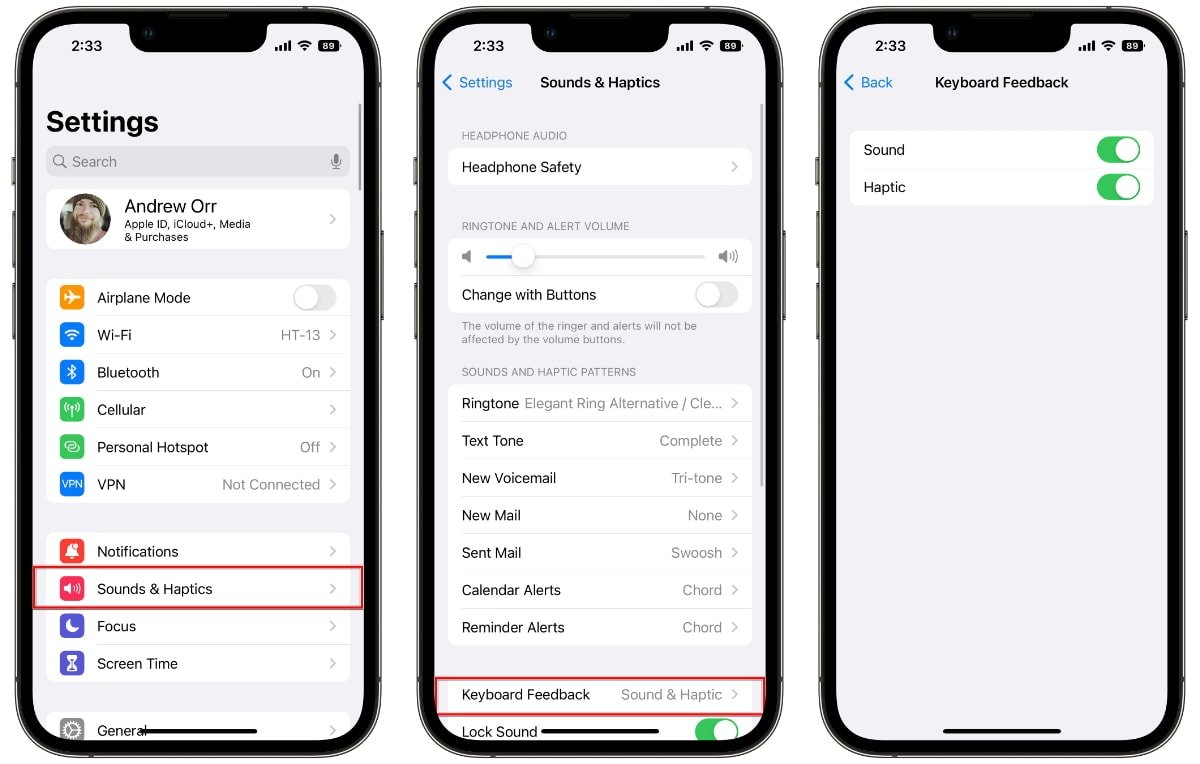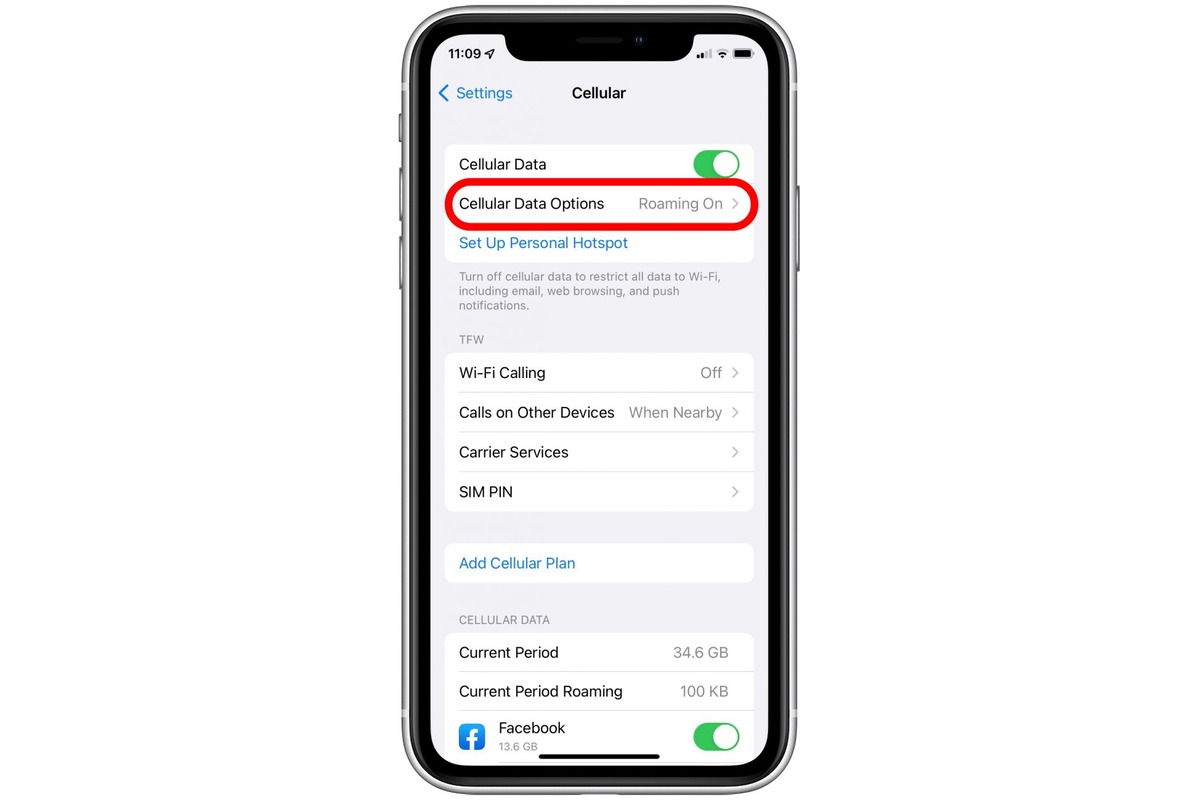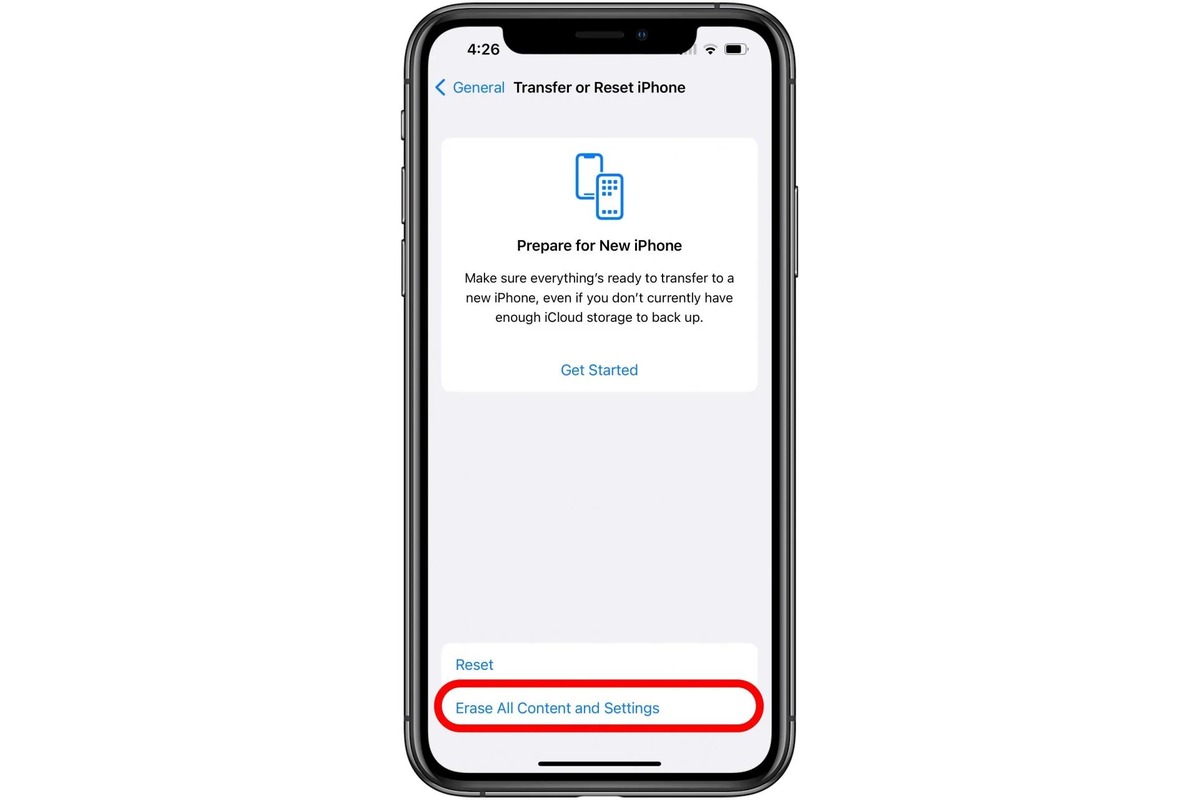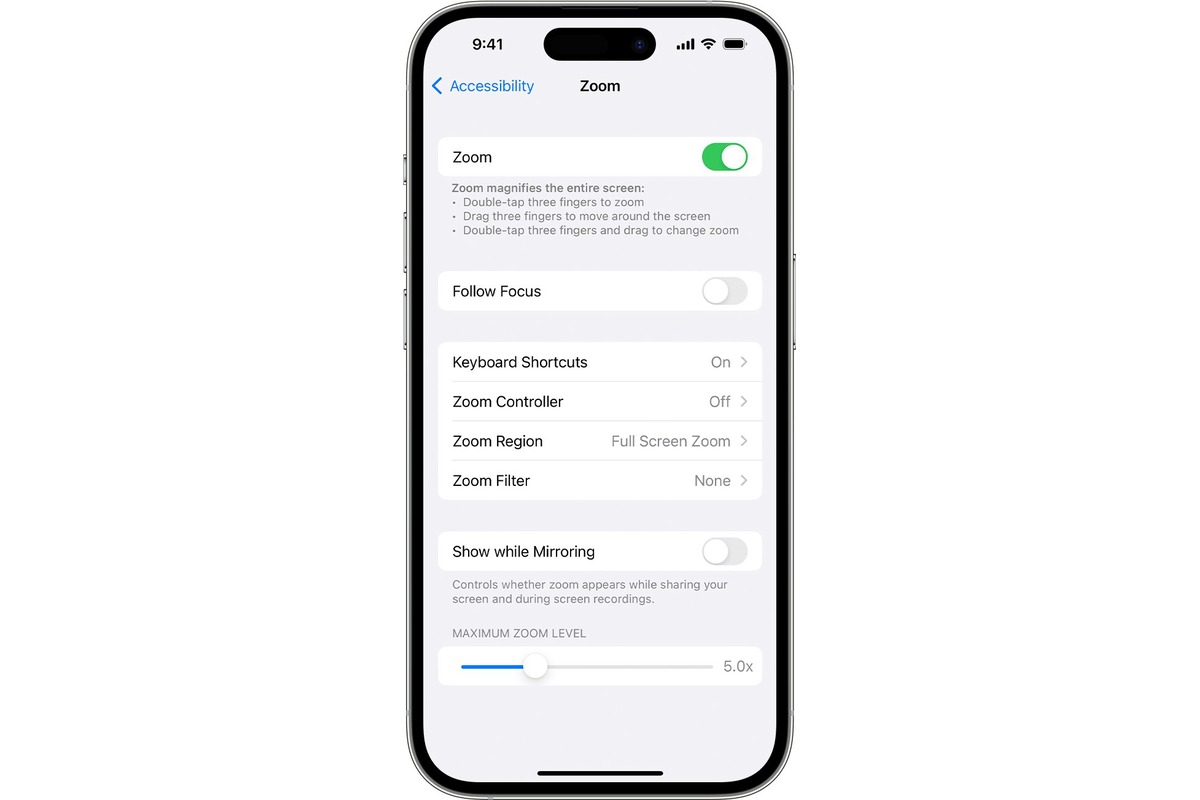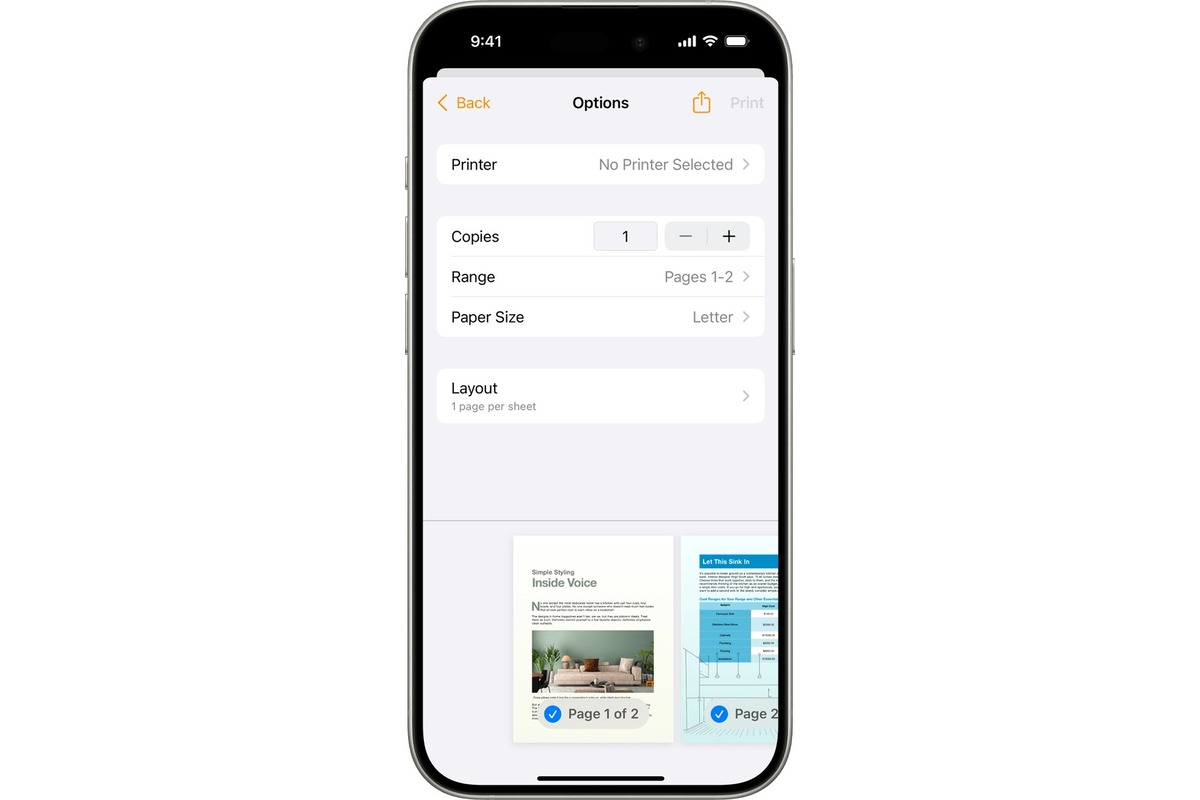Home>Technology and Computers>How To Use Siri On IPhone 11


Technology and Computers
How To Use Siri On IPhone 11
Published: March 6, 2024
Learn how to use Siri on iPhone 11 and make the most of its technology and computer capabilities. Get tips and tricks for maximizing your Siri experience.
(Many of the links in this article redirect to a specific reviewed product. Your purchase of these products through affiliate links helps to generate commission for Noodls.com, at no extra cost. Learn more)
Table of Contents
Introduction
The iPhone 11 is a powerhouse of technology, offering a wide array of features to simplify and enhance the user experience. Among its many capabilities, Siri stands out as a virtual assistant that can perform a variety of tasks through voice commands. Whether you're a seasoned iPhone user or a newcomer to the iOS ecosystem, harnessing the power of Siri on your iPhone 11 can significantly streamline your daily activities.
Siri is designed to be intuitive and user-friendly, allowing you to interact with your device in a more natural and efficient manner. By simply speaking to your iPhone 11, you can accomplish tasks, gather information, and control various functions without having to navigate through menus or type out commands. This hands-free approach not only saves time but also adds a layer of convenience to your mobile experience.
In this comprehensive guide, we will delve into the intricacies of using Siri on the iPhone 11. From setting up Siri to customizing its settings, we will explore the full spectrum of Siri's capabilities and provide practical insights on leveraging this virtual assistant to its fullest potential. Whether you're looking to perform basic tasks like setting reminders and sending messages or seeking to explore advanced functionalities such as controlling smart home devices and accessing third-party apps, Siri is poised to be your reliable digital companion.
As we embark on this journey, you'll discover the seamless integration of Siri into the iPhone 11's ecosystem, unlocking a world of possibilities at your vocal command. So, let's dive into the realm of Siri and uncover the myriad ways it can elevate your iPhone 11 experience.
Read more: How To Use Haptics On Your IPhone
Setting up Siri on iPhone 11
Setting up Siri on your iPhone 11 is a straightforward process that begins with ensuring that your device is running the latest version of iOS. To activate Siri, follow these simple steps:
-
Accessing Siri Settings: Start by navigating to the "Settings" app on your iPhone 11. Scroll down and tap on "Siri & Search" to access the Siri settings.
-
Enabling Siri: Within the Siri settings, you can enable Siri by toggling the switch next to "Listen for 'Hey Siri'" or "Press Side Button for Siri," depending on your preferred activation method.
-
Customizing Voice Feedback: You can further personalize your Siri experience by choosing the voice feedback option that suits your preference. Whether you opt for "Voice & Feedback" or "Control with Ring Switch," you have the flexibility to tailor Siri's responses to your liking.
-
Training 'Hey Siri': If you opt to use the "Hey Siri" feature, the setup process will prompt you to train Siri to recognize your voice. This involves speaking a series of commands to help Siri acclimate to your voice and speech patterns.
-
Completing the Setup: Once you've configured your preferred settings, Siri is ready to assist you. You can exit the settings and begin interacting with Siri using voice commands.
By following these steps, you can seamlessly integrate Siri into your iPhone 11 experience, harnessing the power of this virtual assistant to simplify your daily tasks and enhance your overall productivity. With Siri now set up and at your disposal, you're poised to explore the myriad functionalities and conveniences that this intelligent assistant brings to the table.
Activating Siri
Activating Siri on your iPhone 11 is a pivotal step that unlocks a world of hands-free convenience and efficiency. With Siri at your beck and call, you can seamlessly navigate your device, access information, and execute tasks using intuitive voice commands. The activation process is designed to be user-friendly, ensuring that you can harness the full potential of this virtual assistant with ease.
There are two primary methods to activate Siri on your iPhone 11: using the "Hey Siri" feature or pressing the side button. The "Hey Siri" functionality allows you to summon Siri by simply saying the phrase "Hey Siri," followed by your command. This hands-free approach is particularly convenient when your hands are occupied or when you're in a situation where physically interacting with your device is impractical. To enable "Hey Siri," navigate to the Siri settings and toggle the switch next to "Listen for 'Hey Siri'."
Alternatively, you can activate Siri by pressing the side button on your iPhone 11. This method provides a quick and direct way to access Siri whenever you need to issue a command or query. By pressing and holding the side button, you can prompt Siri to await your instructions, ready to assist you with a wide range of tasks.
Once you've selected your preferred activation method, Siri is poised to become an integral part of your iPhone 11 experience. Whether you're looking to send a text message, set a reminder, make a call, or inquire about the weather, Siri is primed to execute your requests promptly and accurately. The seamless activation of Siri underscores the user-centric design of the iPhone 11, where intuitive interactions and streamlined functionalities converge to elevate the overall user experience.
With Siri now activated and at your disposal, you're ready to embark on a journey of seamless voice interactions, leveraging the power of this virtual assistant to simplify your daily routines and amplify your productivity. As Siri becomes an integral part of your iPhone 11 experience, you'll discover the myriad ways in which this intelligent assistant can enhance your digital interactions and streamline your tasks, all at the sound of your voice.
Using Siri for basic tasks
Siri serves as a versatile virtual assistant on the iPhone 11, capable of effortlessly handling a myriad of basic tasks through intuitive voice commands. Whether you're looking to send a text message, set a reminder, make a call, or check the weather, Siri streamlines these routine activities with remarkable ease and efficiency.
Sending text messages becomes a hands-free endeavor with Siri. By simply saying, "Hey Siri, send a message to [contact name]," followed by your message, Siri promptly composes and sends the text without requiring you to navigate through your phone's messaging app. This seamless process allows you to stay connected while on the go, all through the power of your voice.
Setting reminders and alarms is equally effortless with Siri. You can instruct Siri to create a reminder for a specific task or set an alarm for a designated time, ensuring that you stay organized and punctual without having to manually input these details into your device.
Making calls becomes a hassle-free experience as Siri readily dials the desired contact upon receiving your vocal command. Whether you're driving, cooking, or engaged in any hands-on activity, Siri's ability to initiate calls through voice prompts adds a layer of convenience to your daily communications.
Inquiring about the weather forecast is another task that Siri handles with aplomb. By asking, "Hey Siri, what's the weather like today?" or "Will it rain tomorrow?" you can swiftly obtain the latest weather updates without having to navigate through weather apps or websites.
Furthermore, Siri's integration with various apps and services allows you to perform tasks such as setting calendar appointments, playing music, and checking sports scores with remarkable ease. The seamless execution of these basic tasks underscores Siri's role as a reliable and intuitive virtual assistant, enhancing the overall user experience on the iPhone 11.
By leveraging Siri for these fundamental activities, you can streamline your daily routines and interactions with your device, all through the power of your voice. Siri's proficiency in handling basic tasks underscores its value as a versatile and indispensable feature of the iPhone 11, offering a seamless and efficient means of engaging with your device.
Using Siri for advanced tasks
Siri's capabilities extend beyond basic tasks, encompassing a spectrum of advanced functionalities that elevate the iPhone 11 user experience. By harnessing the power of Siri, users can seamlessly execute complex commands, access third-party apps, and control smart home devices with remarkable ease and precision.
One of the standout features of Siri is its integration with third-party apps, allowing users to leverage the virtual assistant to perform a diverse range of tasks across various applications. Whether it's ordering food, booking a ride, or managing finances, Siri serves as a conduit for interacting with a multitude of third-party services, streamlining these interactions through intuitive voice commands. This seamless integration underscores Siri's adaptability and its role as a central hub for accessing and managing diverse app-based functionalities.
Moreover, Siri's ability to control smart home devices adds a layer of convenience and automation to the user's environment. By issuing voice commands to Siri, users can adjust smart thermostats, dim lights, lock doors, and perform a myriad of other tasks, transforming their living spaces into interconnected and responsive environments. This seamless integration of Siri with smart home devices underscores its role as a catalyst for enhancing home automation and simplifying daily routines.
Furthermore, Siri's proficiency in executing complex queries and commands empowers users to access a wealth of information and perform intricate tasks with ease. Whether it's conducting advanced web searches, retrieving specific data points, or navigating intricate settings within the device, Siri's ability to comprehend and execute advanced commands underscores its role as a versatile and intelligent virtual assistant.
By leveraging Siri for advanced tasks, users can unlock a world of possibilities, seamlessly interacting with third-party apps, controlling smart home devices, and executing complex commands with remarkable ease. Siri's adaptability and proficiency in handling advanced functionalities underscore its pivotal role in enhancing the iPhone 11 user experience, offering a seamless and intuitive means of engaging with a myriad of advanced tasks and services.
Read more: How To Use SOS On IPhone
Customizing Siri settings
Customizing Siri settings on your iPhone 11 allows you to tailor the virtual assistant's behavior and responses to align with your preferences and usage patterns. By delving into the Siri settings, you can fine-tune various aspects of Siri's functionality, voice feedback, and integration with third-party apps, ensuring a personalized and seamless user experience.
Personalized Voice Feedback
Within the Siri settings, you have the option to select your preferred voice feedback style. Whether you opt for the default voice or the more compact voice feedback, this customization empowers you to choose the style that resonates with your preferences. Additionally, the ability to enable voice feedback with the Ring Switch provides a convenient way to control when Siri responds audibly, adding a layer of discretion to your interactions with the virtual assistant.
App Integration and Permissions
Siri's integration with third-party apps can be further customized to align with your usage habits. By navigating to the Siri settings, you can manage the permissions and access levels granted to various apps, ensuring that Siri interacts with third-party services in a manner that reflects your preferences and privacy considerations. This granular control over app integration underscores Siri's adaptability and its seamless integration with a diverse range of applications.
Language and Region Settings
Customizing the language and region settings within Siri's configuration allows you to optimize the virtual assistant's comprehension and responses based on your linguistic preferences and geographical location. Whether you're multilingual or residing in a region with specific linguistic nuances, adjusting these settings ensures that Siri delivers a tailored and accurate experience, catering to your unique linguistic and regional requirements.
Read more: How To Use The Clipboard On IPhone
Voice Training and Recognition
For users who opt to utilize the "Hey Siri" feature, the Siri settings provide the option to train the virtual assistant to recognize and respond to your voice with precision. This personalized voice training enhances Siri's ability to discern your commands amidst ambient noise and varying speech patterns, ensuring that the virtual assistant accurately interprets and executes your vocal prompts.
By customizing Siri settings to align with your preferences and usage patterns, you can optimize the virtual assistant's behavior, voice feedback, and integration with third-party apps, ensuring a tailored and seamless user experience. This personalized approach underscores Siri's adaptability and its role as a versatile and intuitive virtual assistant, enhancing the overall user experience on the iPhone 11.
Conclusion
In conclusion, Siri stands as a pivotal feature of the iPhone 11, offering a seamless and intuitive means of interacting with the device through voice commands. From setting reminders and sending messages to controlling smart home devices and accessing third-party apps, Siri's versatility and proficiency elevate the user experience, adding a layer of convenience and efficiency to daily routines.
The integration of Siri into the iPhone 11 ecosystem underscores Apple's commitment to streamlining user interactions, fostering a more natural and intuitive approach to device usage. By harnessing the power of Siri, users can navigate their devices, access information, and execute tasks with remarkable ease, all through the power of their voice.
As technology continues to evolve, Siri remains at the forefront of virtual assistant capabilities, adapting to user needs and expanding its functionalities to encompass a diverse range of tasks and services. The seamless integration of Siri with third-party apps, smart home devices, and intricate device settings underscores its adaptability and its pivotal role in enhancing the iPhone 11 user experience.
Furthermore, the ability to customize Siri settings empowers users to tailor the virtual assistant's behavior and responses to align with their preferences and usage patterns. This personalized approach ensures that Siri delivers a tailored and seamless user experience, catering to individual linguistic, regional, and privacy considerations.
In essence, Siri on the iPhone 11 transcends the traditional paradigms of device interaction, offering a dynamic and intuitive platform for engaging with the device through natural voice commands. As users continue to explore the myriad functionalities and conveniences that Siri brings to the table, the virtual assistant remains a cornerstone of the iPhone 11 experience, enriching daily interactions and simplifying tasks with unparalleled ease and efficiency.