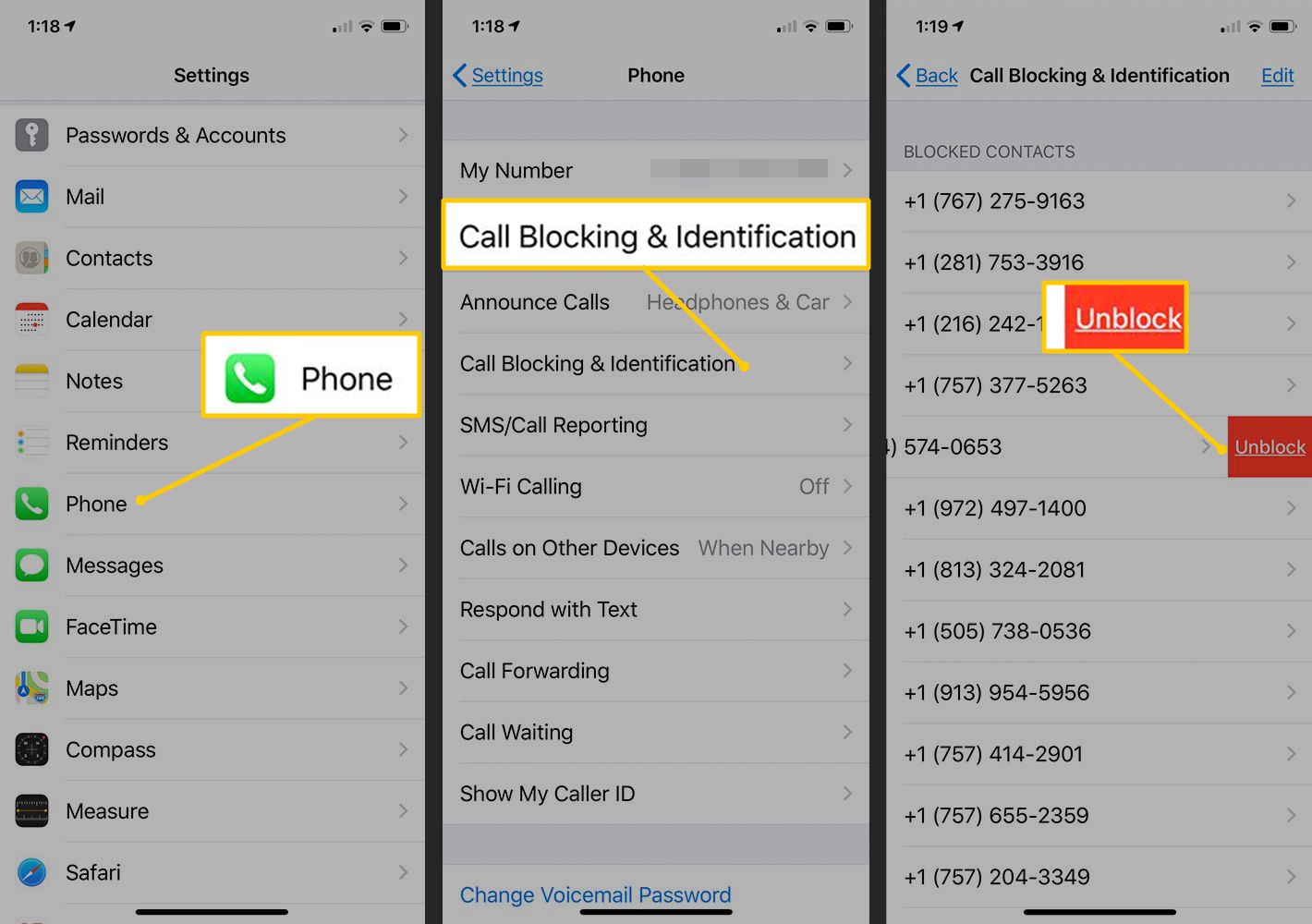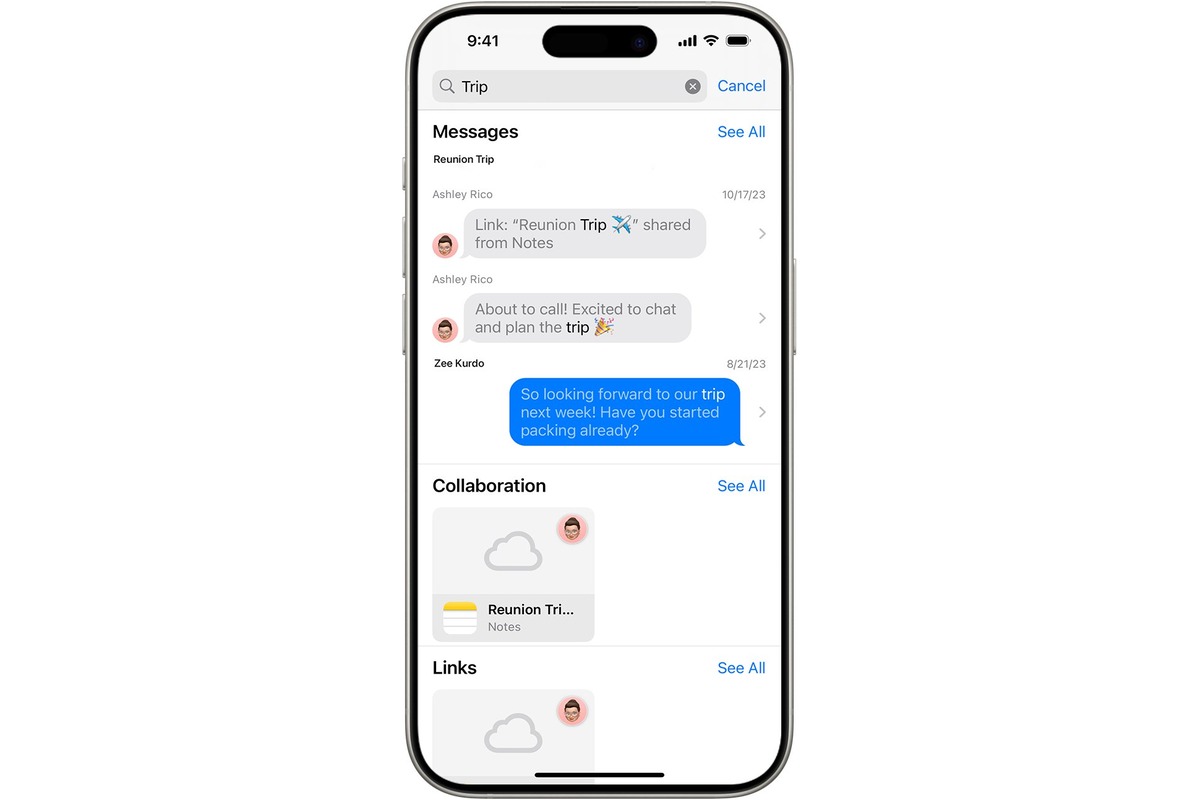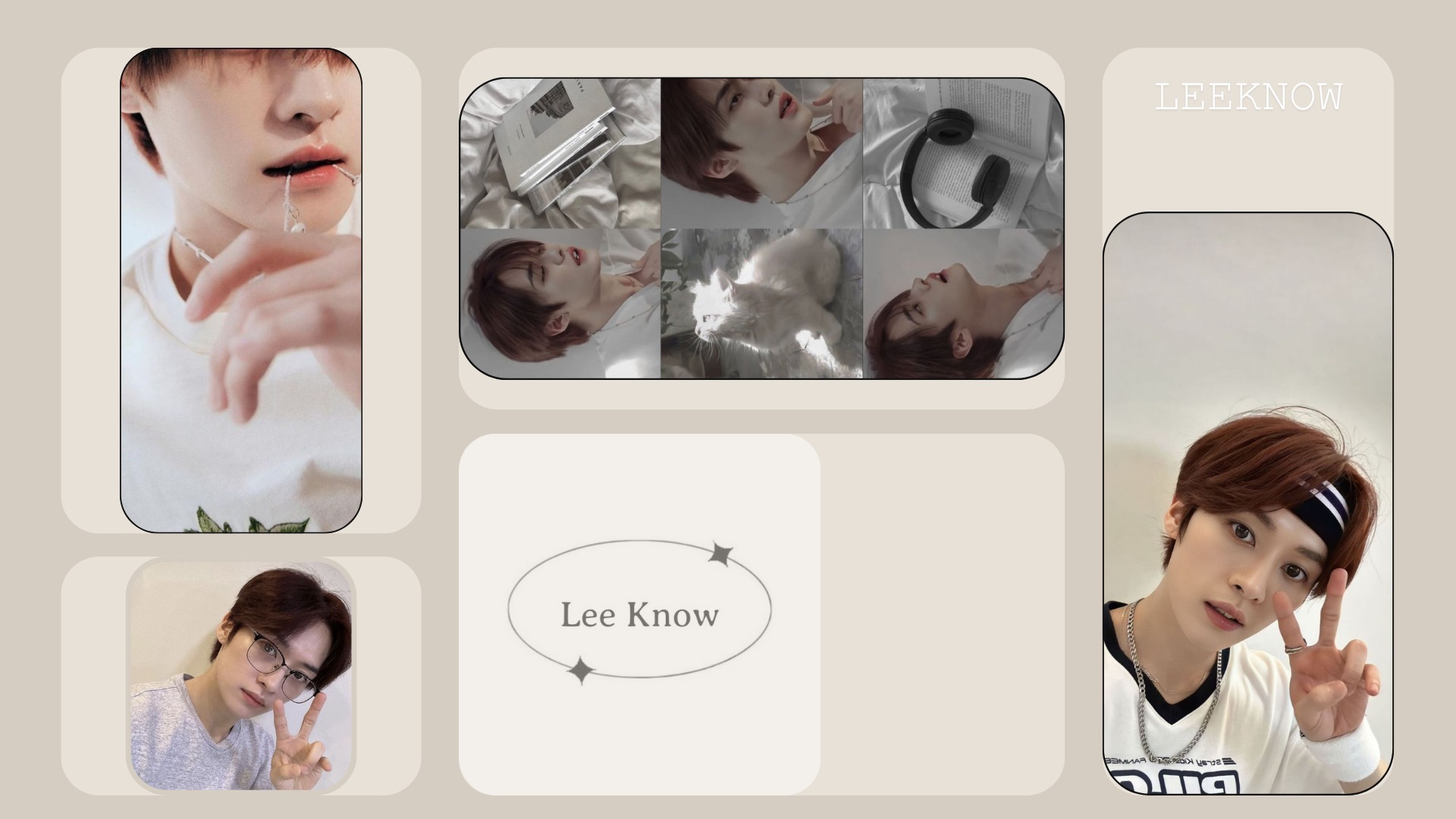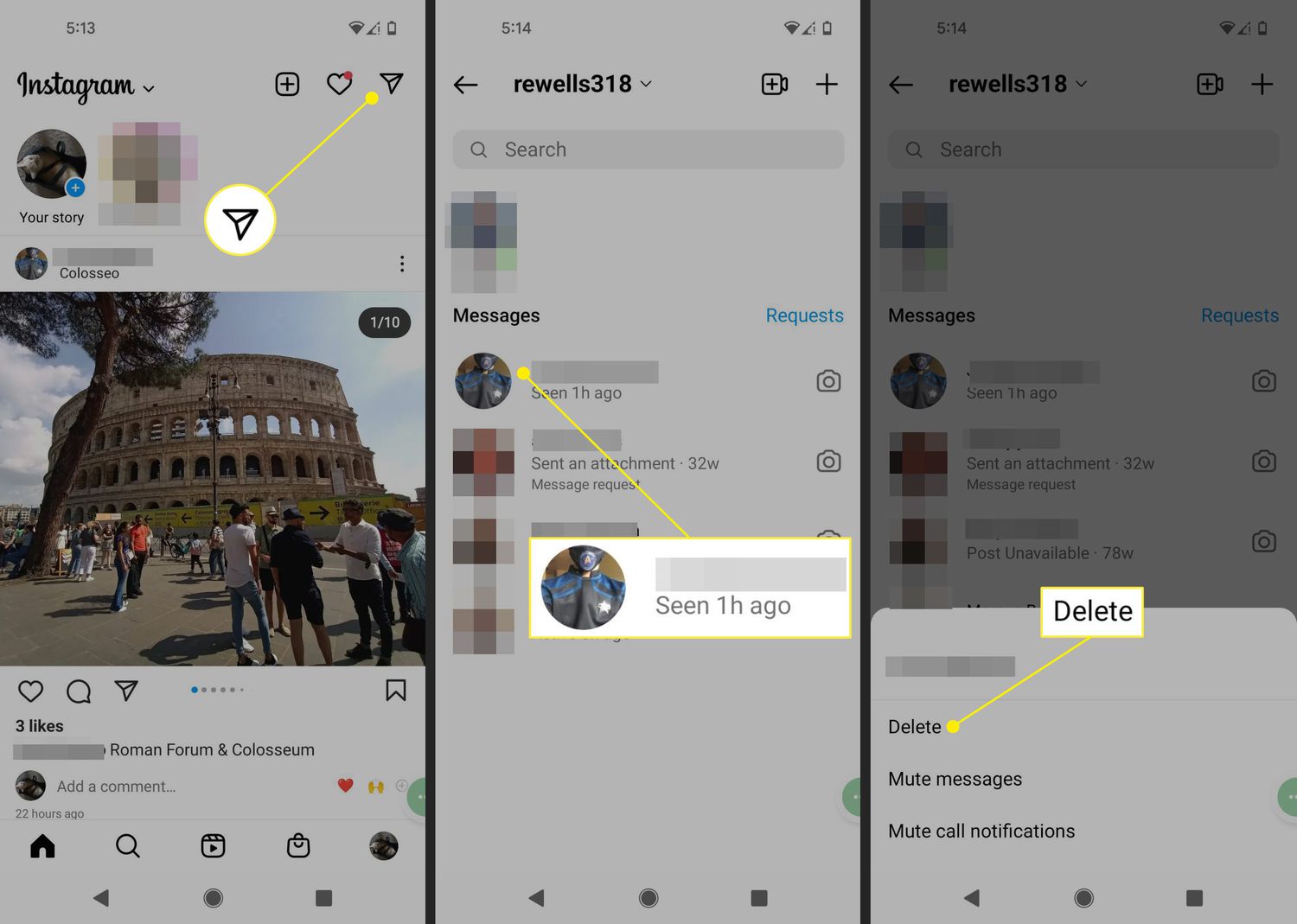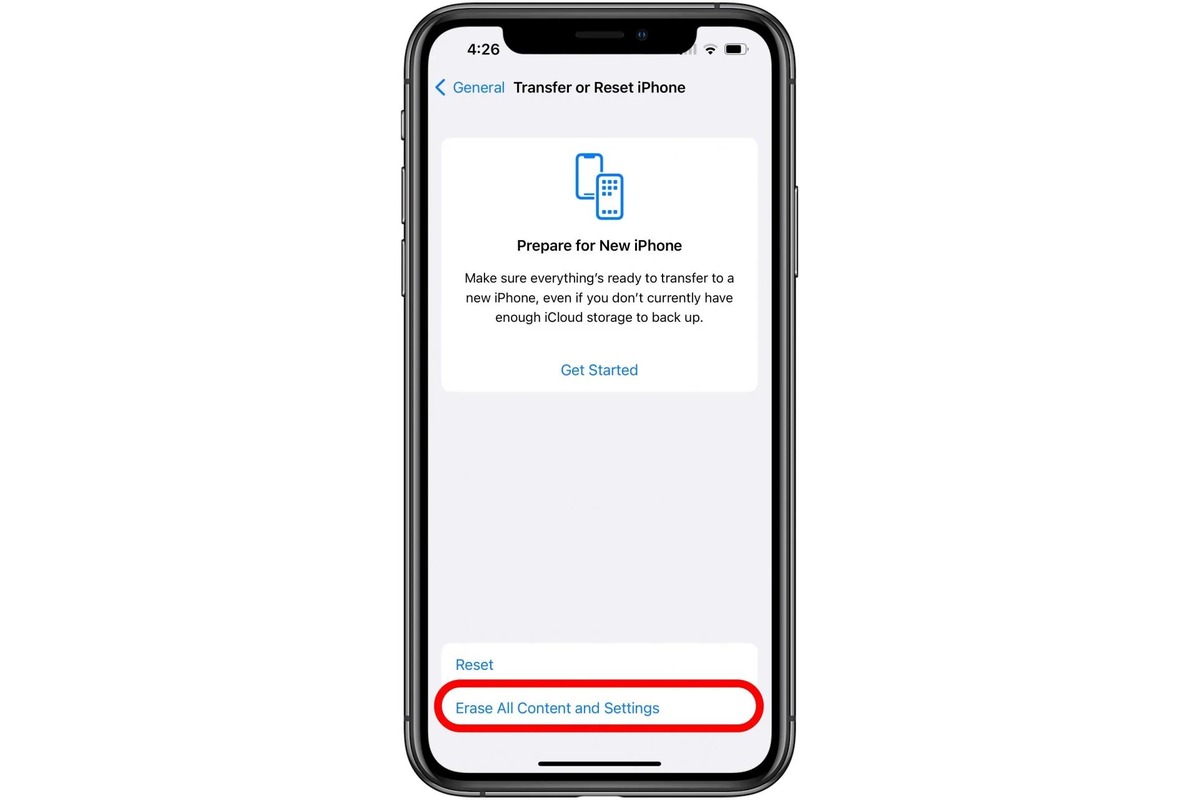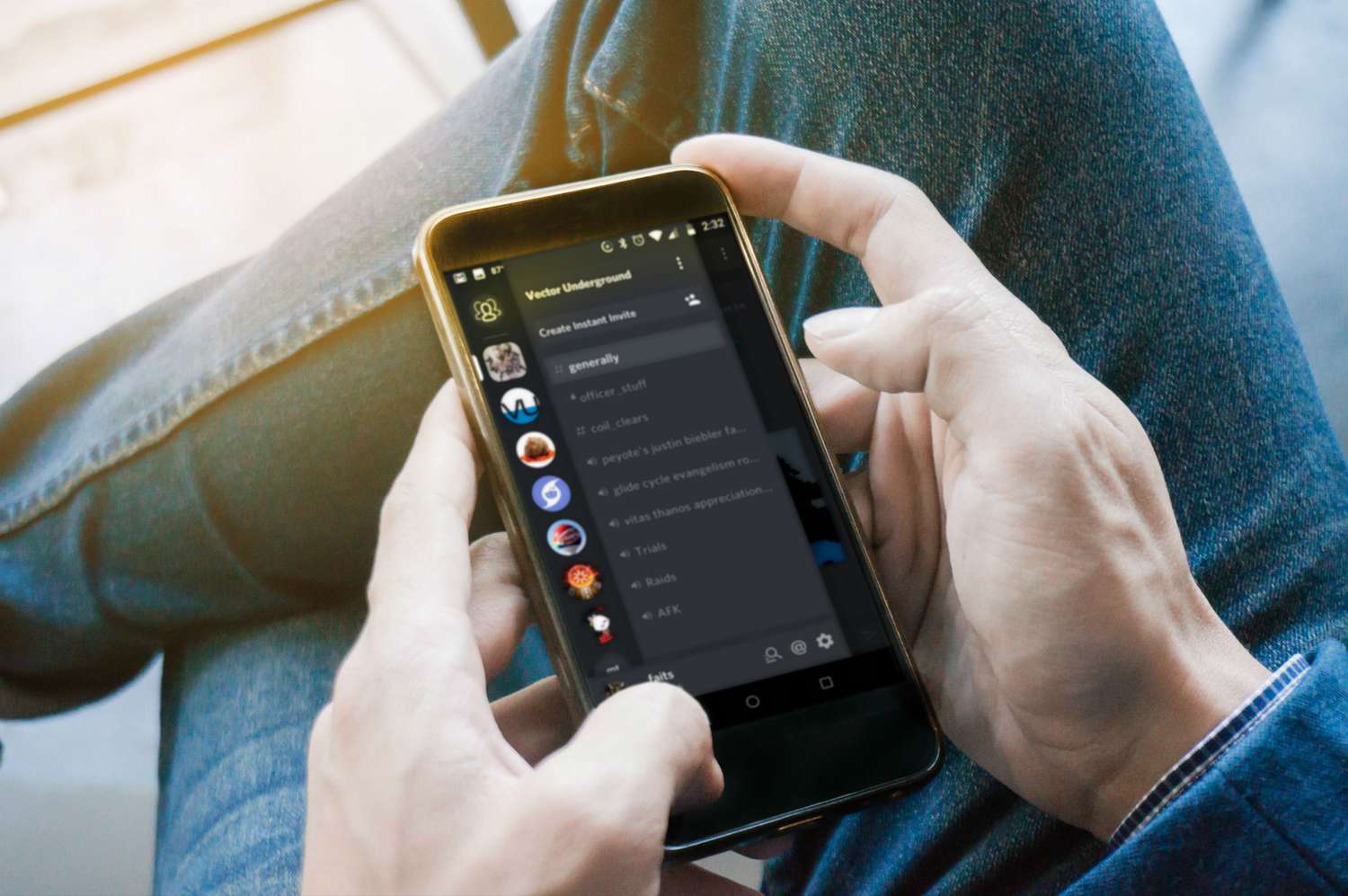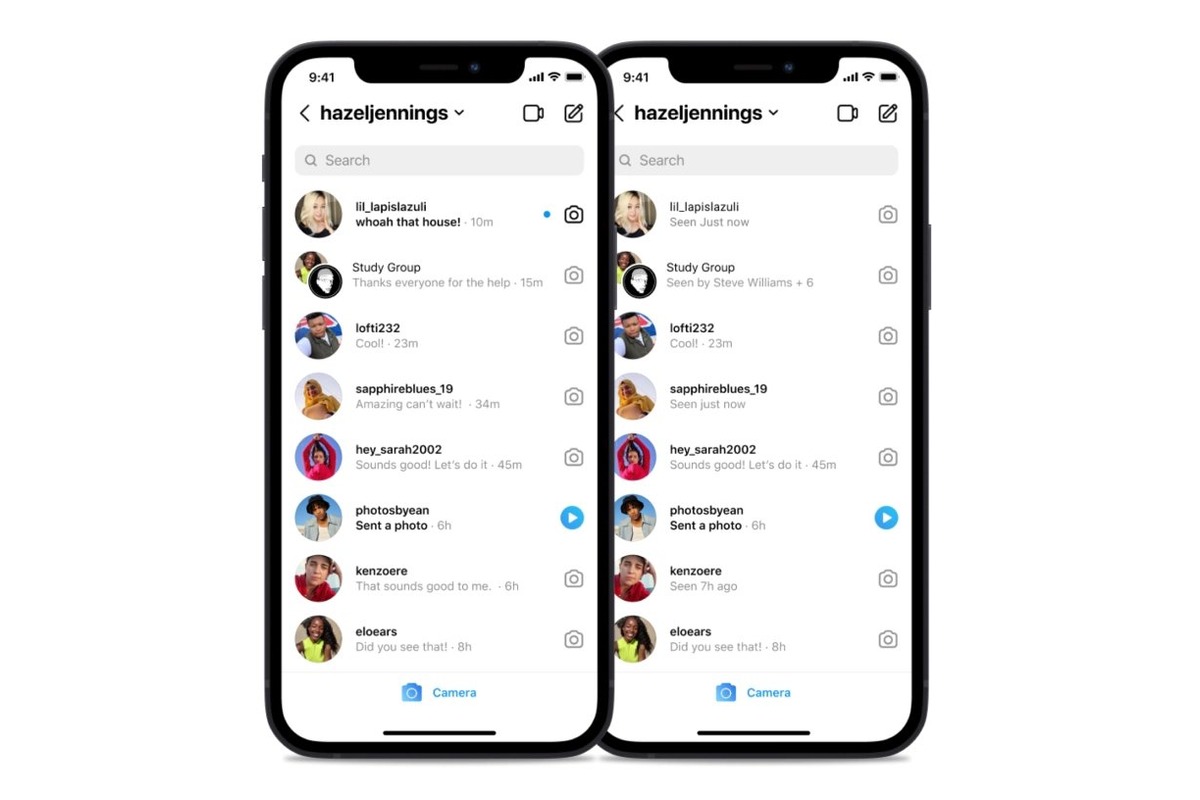Home>Technology and Computers>How To Lock Messages On IPhone


Technology and Computers
How To Lock Messages On IPhone
Published: March 6, 2024
Learn how to lock messages on your iPhone to keep your conversations private and secure. Get step-by-step instructions and tips for enhancing your technology and computer security. Protect your messages today!
(Many of the links in this article redirect to a specific reviewed product. Your purchase of these products through affiliate links helps to generate commission for Noodls.com, at no extra cost. Learn more)
Table of Contents
Introduction
In today's digital age, privacy and security have become paramount concerns for smartphone users. With the increasing reliance on mobile devices for communication, it's essential to safeguard sensitive information, such as personal conversations and confidential messages. Fortunately, iPhone users have several options to enhance the security of their messages, ensuring that only authorized individuals can access them.
In this article, we will explore various methods to lock messages on an iPhone, providing users with the knowledge and tools to protect their privacy effectively. Whether it's setting up a passcode for the entire device or utilizing specific features within the "Messages" app, iPhone users can take proactive steps to safeguard their private conversations. Additionally, we will delve into the use of third-party apps that offer advanced encryption and security features, further fortifying the protection of sensitive messages.
By understanding and implementing these techniques, iPhone users can enjoy peace of mind knowing that their private communications are shielded from unauthorized access. Let's delve into the details of each method, empowering users to make informed decisions about securing their messages on their iPhones.
Read more: How To Lock Screen On IPhone
Setting up a passcode for your iPhone
Securing your iPhone with a passcode is the fundamental step in protecting your device and the sensitive information it holds. This essential security measure serves as the first line of defense against unauthorized access, ensuring that only authorized users can unlock the device and access its contents.
To set up a passcode on your iPhone, follow these simple steps:
-
Access the Settings: Open the "Settings" app on your iPhone, which can be identified by its gear icon.
-
Navigate to "Face ID & Passcode" or "Touch ID & Passcode": Depending on your iPhone model, you will find the "Face ID & Passcode" or "Touch ID & Passcode" option within the Settings menu. Tap on this option to proceed.
-
Enter your Current Passcode: If you already have a passcode set up, you will be prompted to enter it before making any changes. This step ensures that only authorized users can modify the device's security settings.
-
Set up a New Passcode: If you are setting up a passcode for the first time, or if you wish to change your existing passcode, select the "Change Passcode" or "Turn Passcode On" option. You will then be prompted to enter a new passcode of your choice.
-
Choose a Strong Passcode: It is crucial to select a strong and unique passcode that is not easily guessable. Consider using a combination of numbers, letters, and special characters to enhance the security of your passcode.
-
Confirm the New Passcode: After entering your new passcode, you will be asked to confirm it by entering it a second time. This step helps prevent any accidental typos when setting up the passcode.
-
Additional Security Features: Depending on your iPhone model and iOS version, you may have the option to enable additional security features, such as "Erase Data" after a certain number of failed passcode attempts. This feature adds an extra layer of protection by erasing all data on the device after multiple unsuccessful passcode attempts.
Once you have completed these steps, your iPhone will be secured with a passcode, safeguarding your personal data and messages from unauthorized access. It is important to remember your passcode and avoid sharing it with others to maintain the integrity of your device's security.
By setting up a passcode for your iPhone, you establish a crucial barrier against unauthorized access, reinforcing the privacy and security of your device and the messages it contains. This foundational security measure forms the basis for implementing additional security features and protecting your private conversations effectively.
Using the "Messages" app to lock individual messages
The "Messages" app on iPhone offers a convenient and built-in feature that allows users to lock individual messages, adding an extra layer of privacy and security to their conversations. This feature is particularly useful for safeguarding specific messages containing sensitive information or personal details, ensuring that only authorized individuals can access them.
To lock individual messages within the "Messages" app, follow these steps:
-
Open the "Messages" App: Launch the "Messages" app on your iPhone, which is represented by the familiar speech bubble icon.
-
Select the Conversation: Navigate to the conversation containing the message you wish to lock. Tap on the conversation to open it and view the messages within.
-
Locate the Specific Message: Scroll through the conversation to find the specific message that you want to lock. Once you have located the message, press and hold on it to reveal the available options.
-
Access the Message Options: After pressing and holding the message, a menu of options will appear. Look for the "More" option and tap on it to access additional message settings.
-
Lock the Message: Within the message options menu, you will find the "Lock" option. Tap on this option to lock the selected message. You may be prompted to authenticate using Face ID, Touch ID, or your device passcode, depending on your iPhone model and settings.
-
Confirmation: Once the message is successfully locked, a lock icon will appear next to it, indicating that it is now secured and protected from unauthorized access.
By following these simple steps, users can effectively lock individual messages within the "Messages" app, ensuring that sensitive information remains private and inaccessible to unauthorized individuals. This feature provides a practical and user-friendly way to enhance the security of specific messages without the need for third-party apps or additional tools.
Utilizing the "Messages" app to lock individual messages empowers iPhone users to take control of their privacy and security, allowing them to safeguard sensitive conversations with ease. Whether it's protecting confidential details, personal discussions, or important information, this built-in feature offers a valuable solution for enhancing the privacy of messages on iPhone.
Using third-party apps to lock messages on iPhone
In addition to the built-in security features of the iPhone, users have the option to further enhance the privacy and protection of their messages by utilizing third-party apps specifically designed for message encryption and secure communication. These apps offer advanced encryption methods, secure messaging platforms, and additional privacy features, empowering users to exert greater control over the security of their conversations.
When exploring third-party apps to lock messages on iPhone, it's essential to consider reputable and trusted applications that prioritize user privacy and data security. These apps often employ end-to-end encryption, ensuring that messages are scrambled and can only be deciphered by the intended recipient, effectively preventing unauthorized access and eavesdropping.
One popular category of third-party apps for securing messages on iPhone is encrypted messaging platforms. These apps, such as Signal, Telegram, and WhatsApp, offer robust encryption protocols that protect the content of messages from interception or unauthorized access. By leveraging these platforms, users can communicate with confidence, knowing that their messages are shielded from prying eyes and potential security breaches.
Furthermore, some third-party apps provide the ability to create secure and private vaults for storing sensitive messages, photos, and documents. These vaults are often protected by additional layers of security, such as PIN codes, passwords, or biometric authentication, adding an extra level of protection to the stored content. Apps like Keepsafe and Private Photo Vault exemplify this approach, allowing users to safeguard their private messages and media files within a secure digital vault.
Additionally, certain third-party apps offer features that enable users to set up passcode-protected or fingerprint-secured access to specific messaging threads or conversations within the app. This granular control over message security allows users to selectively lock and protect individual conversations, ensuring that only authorized individuals can access the content within those threads.
It's important to note that when choosing third-party apps to lock messages on iPhone, users should prioritize applications with a proven track record of security and privacy. Reading user reviews, researching the app's security features, and verifying the developer's commitment to data protection are essential steps in selecting a trustworthy and reliable third-party app for securing messages on iPhone.
By leveraging third-party apps designed to enhance message security, iPhone users can augment the built-in privacy features of their devices, further fortifying the protection of their private conversations and sensitive information. These apps offer a diverse range of security mechanisms, encryption protocols, and privacy-enhancing features, empowering users to take proactive measures in safeguarding their messages from unauthorized access and potential security threats.
Conclusion
In conclusion, the security and privacy of messages on iPhone are paramount considerations in today's digital landscape. By implementing the methods discussed in this article, iPhone users can take proactive steps to safeguard their private conversations and sensitive information effectively.
Setting up a passcode for the iPhone serves as the foundational security measure, creating a barrier against unauthorized access and reinforcing the overall security of the device. By selecting a strong and unique passcode and enabling additional security features, users can enhance the protection of their personal data and messages.
The built-in feature within the "Messages" app that allows users to lock individual messages provides a user-friendly and convenient way to add an extra layer of privacy to specific conversations. By utilizing this feature, users can ensure that sensitive information remains inaccessible to unauthorized individuals, further enhancing the security of their messages.
Furthermore, exploring third-party apps designed for message encryption and secure communication offers users the opportunity to leverage advanced encryption methods and additional privacy features. Trusted encrypted messaging platforms and secure vault apps provide users with diverse options to fortify the security of their messages, empowering them to communicate with confidence and protect their private conversations from potential security breaches.
It is important for iPhone users to carefully consider their individual privacy and security needs when choosing third-party apps, ensuring that the selected applications prioritize user privacy and data security. By conducting thorough research and selecting reputable apps with a strong focus on security, users can effectively augment the built-in privacy features of their devices and exert greater control over the protection of their messages.
In essence, the methods outlined in this article offer iPhone users a comprehensive toolkit for enhancing the security and privacy of their messages. By combining the foundational security of a device passcode, the built-in message locking feature, and the advanced encryption and privacy features offered by trusted third-party apps, users can establish a robust defense against unauthorized access and protect their private conversations with confidence. Embracing these methods empowers iPhone users to take control of their privacy and security, ensuring that their messages remain confidential and shielded from potential security threats.