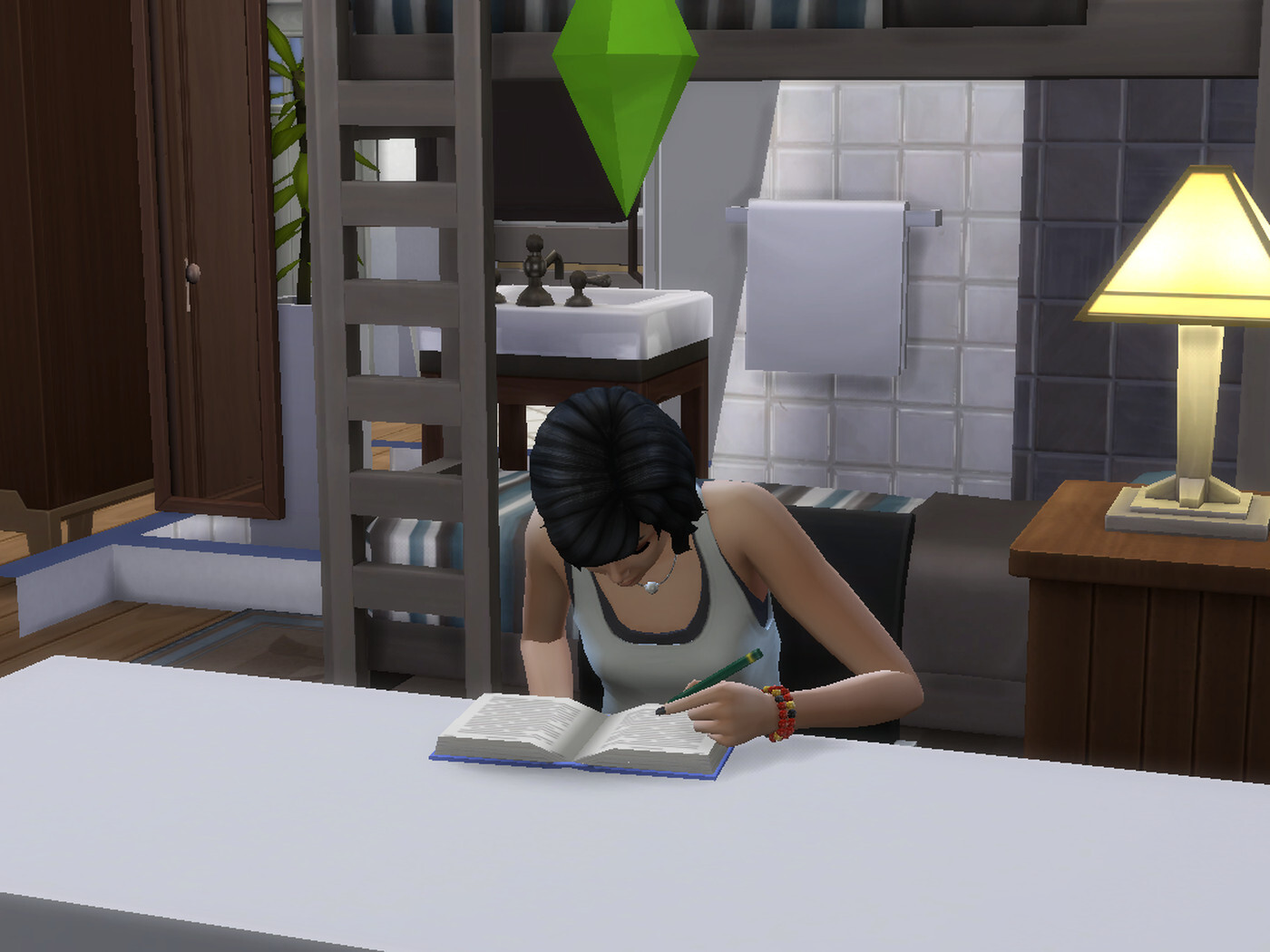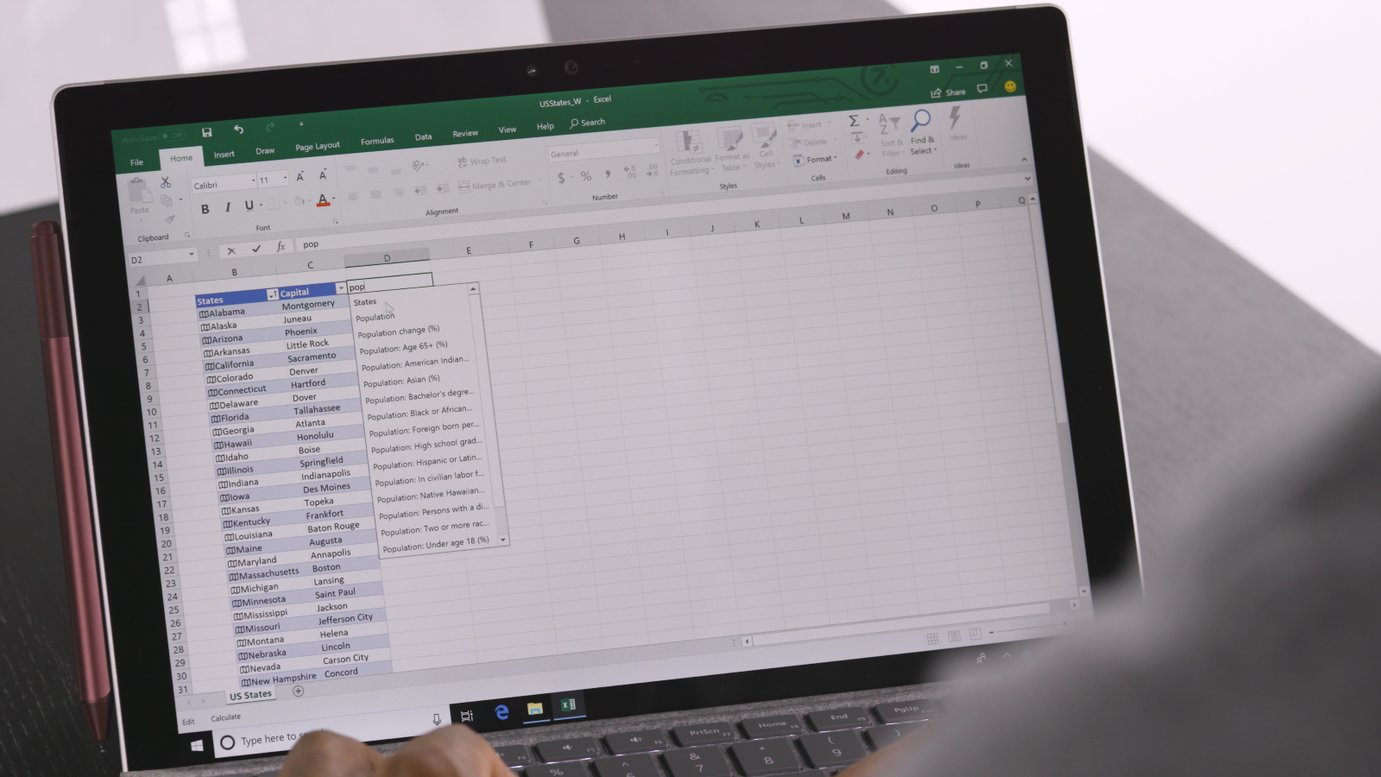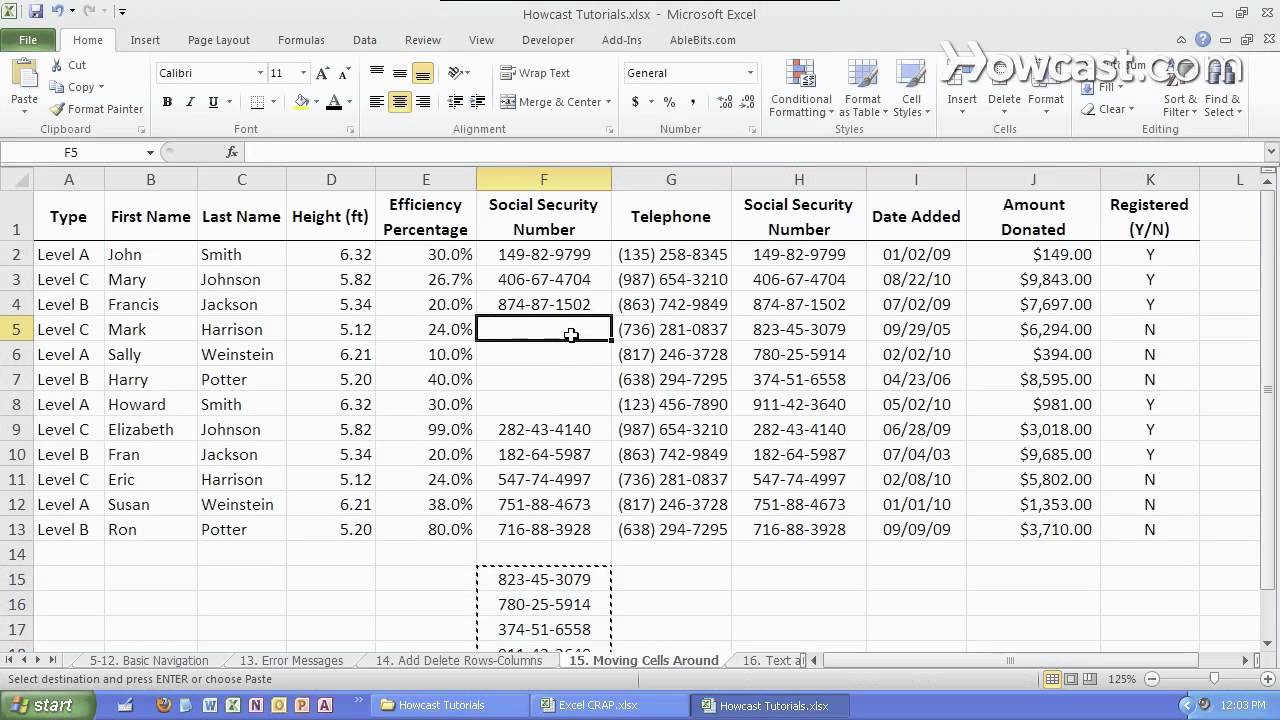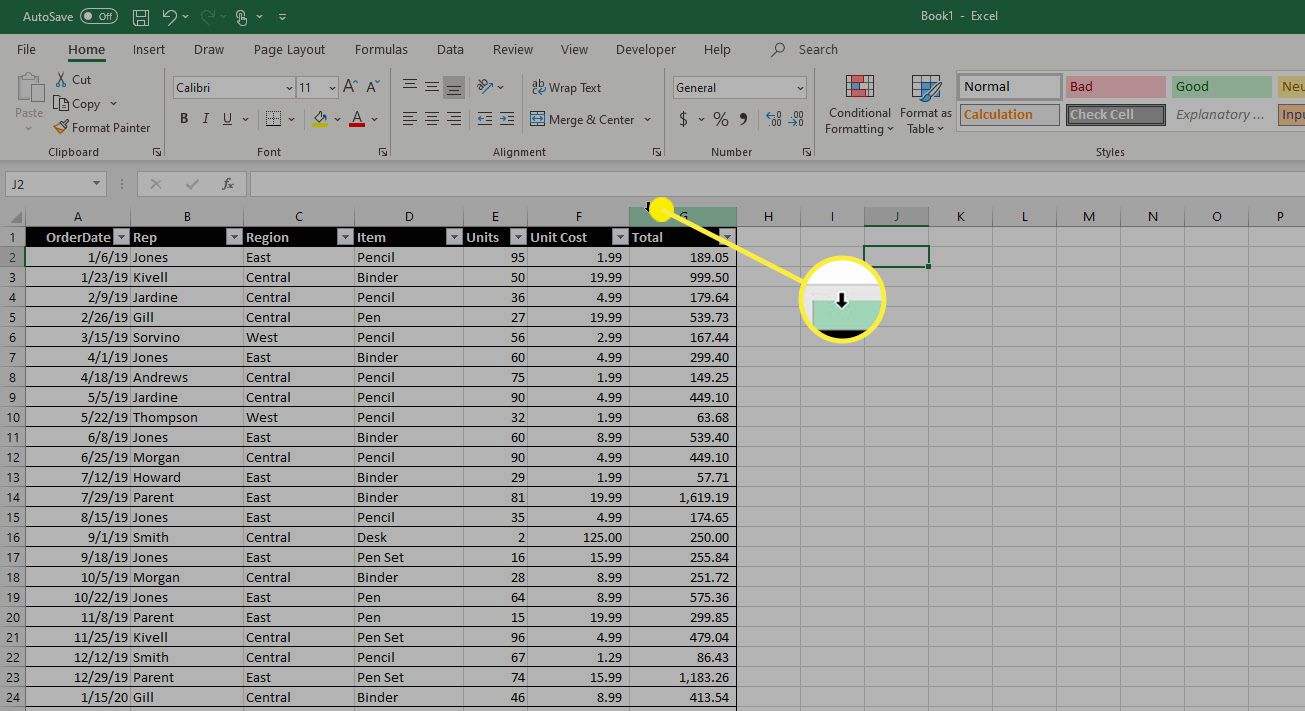Home>Technology and Computers>How To Use The Move Objects Cheat In Sims 4


Technology and Computers
How To Use The Move Objects Cheat In Sims 4
Published: March 7, 2024
Learn how to use the move objects cheat in Sims 4 with this comprehensive guide. Master the technique and enhance your gaming experience. Discover the best tips and tricks for technology and computers.
(Many of the links in this article redirect to a specific reviewed product. Your purchase of these products through affiliate links helps to generate commission for Noodls.com, at no extra cost. Learn more)
Table of Contents
Introduction
Welcome to the fascinating world of The Sims 4, where creativity knows no bounds and the possibilities are endless. One of the most powerful tools at your disposal is the Move Objects cheat, a feature that allows you to manipulate objects in ways that defy the constraints of traditional gameplay. Whether you're an aspiring interior decorator or a budding architect, mastering the Move Objects cheat can take your Sims 4 experience to new heights.
In this comprehensive guide, we will delve into the intricacies of the Move Objects cheat, exploring its functionalities, activation process, and practical applications. By the end of this article, you'll be equipped with the knowledge and skills to expertly wield this cheat, unleashing your creativity and transforming your virtual world into a personalized masterpiece.
So, grab your virtual toolbox and get ready to embark on a journey of discovery as we unravel the magic of the Move Objects cheat in Sims 4. Whether you're a seasoned player seeking to expand your creative repertoire or a newcomer eager to explore the game's potential, this guide is your key to unlocking a realm of endless possibilities within The Sims 4 universe.
Understanding the Move Objects Cheat
The Move Objects cheat in The Sims 4 is a powerful tool that allows players to manipulate objects in ways that go beyond the usual constraints of the game. With this cheat, players can place objects anywhere, including overlapping and intersecting items, enabling a level of creative freedom that is otherwise unattainable within the standard gameplay mechanics.
One of the key features of the Move Objects cheat is its ability to defy the grid-based placement system that typically governs object placement in the game. This means that objects can be positioned with a level of precision and flexibility that is not possible under normal circumstances. Whether you want to create intricate interior designs, construct unique architectural structures, or simply experiment with unconventional layouts, the Move Objects cheat empowers you to do so with ease.
Furthermore, the Move Objects cheat allows players to place objects at varying heights and depths, opening up a world of possibilities for creating multi-dimensional and visually captivating scenes. By lifting objects off the ground or submerging them into surfaces, players can craft immersive environments that transcend the limitations of traditional object placement.
In addition to its creative applications, the Move Objects cheat also serves practical purposes within the game. For instance, it enables players to position objects in tight spaces or adjust their placement to accommodate specific design requirements. This level of control over object placement can be invaluable when striving to achieve a desired aesthetic or functional layout within the game.
Overall, the Move Objects cheat represents a gateway to boundless creativity and innovation within The Sims 4. By understanding its capabilities and leveraging its functionalities, players can elevate their gameplay experience to new heights, transforming virtual spaces into personalized works of art that reflect their unique vision and style.
Activating the Move Objects Cheat
Activating the Move Objects cheat in The Sims 4 is a straightforward process that unlocks a world of creative possibilities within the game. To enable this cheat, players must access the game's cheat console, which serves as a gateway to a myriad of powerful commands and functionalities. The following steps outline the process of activating the Move Objects cheat:
-
Accessing the Cheat Console: To begin, players need to open the cheat console by pressing
Ctrl + Shift + Con their keyboard. This action triggers the appearance of a text box at the top of the screen, where cheat commands can be entered. -
Entering the Cheat Command: Once the cheat console is open, players can input the command to activate the Move Objects cheat. The specific command for this cheat is
bb.moveobjects, and it should be typed into the text box exactly as shown, followed by pressing the 'Enter' key. -
Verifying Cheat Activation: After entering the cheat command, players should receive a confirmation message indicating that the Move Objects cheat has been successfully activated. This message serves as a signal that the cheat is now active and ready to be utilized within the game.
-
Utilizing the Cheat: With the Move Objects cheat now enabled, players can seamlessly manipulate objects in ways that transcend the limitations of traditional placement. Whether it involves overlapping items, adjusting object heights, or creating intricate arrangements, the cheat empowers players to unleash their creativity and design prowess.
It's important to note that the Move Objects cheat remains active until it is explicitly turned off. To deactivate the cheat, players can simply re-enter the cheat command (bb.moveobjects) into the cheat console, which will restore the standard object placement mechanics in the game.
By mastering the process of activating the Move Objects cheat, players can harness its transformative capabilities to craft stunning environments, innovative designs, and personalized spaces that reflect their unique style and imagination. With this cheat at their disposal, players can elevate their Sims 4 experience to new heights, embracing a realm of limitless creativity and design freedom.
Using the Move Objects Cheat to Decorate
The Move Objects cheat in The Sims 4 serves as a game-changing tool for decorating virtual spaces with unparalleled creativity and precision. By leveraging this cheat, players can transcend the limitations of traditional object placement and unleash their artistic vision to curate stunning and personalized interiors.
One of the primary ways in which the Move Objects cheat revolutionizes decorating in The Sims 4 is by enabling players to position objects with unprecedented freedom and flexibility. This means that items can be overlapped, intersected, and placed at varying heights and angles, allowing for the creation of visually captivating and dynamic arrangements. Whether it's arranging intricate table settings, crafting elaborate wall displays, or designing immersive room layouts, the Move Objects cheat empowers players to bring their decorating ideas to life with unparalleled precision.
Furthermore, the Move Objects cheat facilitates the creation of unique and unconventional decor arrangements that defy the constraints of traditional gameplay. Players can seamlessly integrate objects into unconventional spaces, such as embedding artwork into walls, placing decorative items within furniture, or layering objects to craft multi-dimensional displays. This level of creative freedom empowers players to infuse their virtual spaces with personality and flair, transforming them into captivating and immersive environments that reflect their unique style and imagination.
Moreover, the Move Objects cheat allows for the seamless customization of object placement, enabling players to fine-tune the positioning of decor items to achieve their desired aesthetic. Whether it involves adjusting the alignment of wall art, precisely positioning decorative accents, or creating custom shelving arrangements, the cheat provides the tools necessary to curate visually stunning and meticulously crafted interiors.
In essence, the Move Objects cheat serves as a catalyst for boundless creativity and innovation in decorating within The Sims 4. By embracing its capabilities, players can transcend the confines of traditional object placement and unlock a realm of limitless design possibilities. From crafting intricate decor arrangements to customizing every detail of their virtual spaces, the Move Objects cheat empowers players to transform their Sims 4 homes into personalized works of art that reflect their unique style and creative vision.
Using the Move Objects Cheat for Building
The Move Objects cheat in The Sims 4 transcends its application in decorating and extends its transformative capabilities to the realm of building, offering players unparalleled freedom and flexibility in constructing architectural marvels within the game. By harnessing the power of this cheat, players can defy the traditional constraints of building mechanics and unleash their creativity to craft innovative structures that push the boundaries of design.
One of the key ways in which the Move Objects cheat revolutionizes building in The Sims 4 is by allowing players to manipulate objects with precision and intricacy. This means that architectural elements, such as windows, doors, and decorative accents, can be positioned and layered with unprecedented flexibility, enabling the creation of visually captivating and structurally dynamic buildings. Whether it involves crafting intricate facades, designing custom roofing details, or integrating decorative elements into architectural features, the Move Objects cheat empowers players to elevate their building designs to new heights.
Furthermore, the Move Objects cheat facilitates the seamless integration of structural components, enabling players to merge objects and architectural elements to create cohesive and harmonious building designs. This level of creative freedom allows for the construction of unique and unconventional structures, such as incorporating decorative elements into walls, layering architectural details to add depth and dimension, and customizing building exteriors with intricate embellishments. By transcending the limitations of traditional building mechanics, the Move Objects cheat empowers players to craft architectural masterpieces that reflect their unique style and design sensibilities.
Moreover, the Move Objects cheat enables players to manipulate object heights and depths, offering a level of control over building elements that is not achievable through standard gameplay. This capability allows for the creation of multi-dimensional and visually striking structures, as players can lift objects off the ground, submerge them into surfaces, and position them at varying heights to achieve their desired architectural vision. Whether it involves sculpting custom staircases, crafting elevated platforms, or designing multi-level structures, the Move Objects cheat provides the tools necessary to bring ambitious building designs to life within The Sims 4 universe.
In essence, the Move Objects cheat serves as a catalyst for boundless creativity and innovation in building within The Sims 4. By embracing its capabilities, players can transcend the confines of traditional building mechanics and unlock a realm of limitless design possibilities. From crafting intricate architectural details to customizing every facet of their virtual structures, the Move Objects cheat empowers players to transform their Sims 4 buildings into personalized works of architectural art that reflect their unique style and creative vision.
Read more: How To Reset A Sim In Sims 4
Tips and Tricks for Using the Move Objects Cheat
-
Precision Placement: When using the Move Objects cheat, hold down the
Altkey on your keyboard to enable precise object placement. This allows you to bypass the grid-based snapping and freely position objects with fine-tuned control, facilitating the creation of intricate and customized arrangements. -
Layering and Stacking: Experiment with layering and stacking objects to create visually engaging compositions. By overlapping items and stacking them at varying heights, you can craft multi-dimensional displays and decorative arrangements that add depth and character to your virtual spaces.
-
Utilize Move Up and Move Down Commands: Take advantage of the
9and0keys to move objects up and down, respectively. This feature enables you to adjust the height of objects, allowing for the creation of elevated displays, custom shelving arrangements, and multi-level structures with ease. -
Combining Objects Creatively: Explore the creative potential of combining objects to form unique decor and architectural elements. By merging items together, such as blending decorative accents with furniture or integrating architectural details into building structures, you can craft custom designs that showcase your individual style and imagination.
-
Experiment with Rotational Freedom: Use the
,and.keys to rotate objects freely, expanding your design possibilities by exploring unconventional angles and orientations. This enables you to create dynamic and visually captivating arrangements that break away from traditional object placement norms. -
Customize Object Heights and Depths: Leverage the Move Objects cheat to adjust the heights and depths of objects, allowing for the creation of custom staircases, raised platforms, and submerged decor arrangements. This feature adds a layer of versatility to your designs, enabling the construction of multi-level structures and immersive interior layouts.
-
Fine-Tune Object Alignment: Refine the alignment of objects by using the
9and0keys in combination with theAltkey to achieve precise positioning. This level of control over object alignment ensures that your decor and architectural elements are meticulously arranged to perfection. -
Create Illusions of Space: Use the Move Objects cheat to craft illusions of space by manipulating object placement. Whether it involves expanding room dimensions, creating optical illusions, or optimizing spatial layouts, this cheat empowers you to redefine spatial boundaries and design immersive environments.
By incorporating these tips and tricks into your Sims 4 gameplay, you can harness the full potential of the Move Objects cheat to elevate your decorating and building endeavors, unlocking a realm of limitless creativity and design freedom within the virtual world.
Conclusion
In conclusion, the Move Objects cheat in The Sims 4 represents a game-changing feature that empowers players to transcend the limitations of traditional object placement, unleashing a realm of boundless creativity and design freedom within the virtual world. By understanding the intricacies of this cheat and harnessing its transformative capabilities, players can elevate their Sims 4 experience to new heights, crafting personalized works of art that reflect their unique style and imagination.
Through the activation of the Move Objects cheat, players gain access to a wealth of creative possibilities, from decorating stunning interiors to constructing innovative architectural marvels. The cheat's ability to defy grid-based placement and manipulate object heights and depths enables players to craft visually captivating and structurally dynamic designs that push the boundaries of traditional gameplay. Whether it involves creating intricate decor arrangements, customizing building exteriors, or experimenting with unconventional layouts, the Move Objects cheat serves as a catalyst for innovation and self-expression within The Sims 4 universe.
Furthermore, the Move Objects cheat fosters a culture of experimentation and exploration, encouraging players to push the boundaries of design norms and embrace unconventional approaches to decorating and building. By leveraging precision placement, layering and stacking, rotational freedom, and the manipulation of object heights and depths, players can craft immersive environments that showcase their individuality and design prowess. The cheat's versatility and flexibility empower players to curate virtual spaces that transcend the confines of traditional gameplay, reflecting their unique vision and creative sensibilities.
Ultimately, the Move Objects cheat serves as a testament to the limitless potential of creativity within The Sims 4, offering players a canvas upon which they can bring their wildest design fantasies to life. Whether it's transforming a humble virtual abode into a personalized masterpiece or constructing architectural wonders that defy conventional norms, the Move Objects cheat empowers players to embrace a realm of endless possibilities, where imagination knows no bounds.
In essence, the Move Objects cheat is not merely a tool within The Sims 4; it is a gateway to a world of boundless creativity, innovation, and self-expression. By embracing its capabilities and integrating its transformative features into their gameplay, players can embark on a journey of design exploration, crafting virtual spaces that reflect their unique style and creative vision. With the Move Objects cheat as their ally, players can transform their Sims 4 universe into a personalized playground of design, where every arrangement, every structure, and every detail is a testament to their boundless imagination and creative ingenuity.