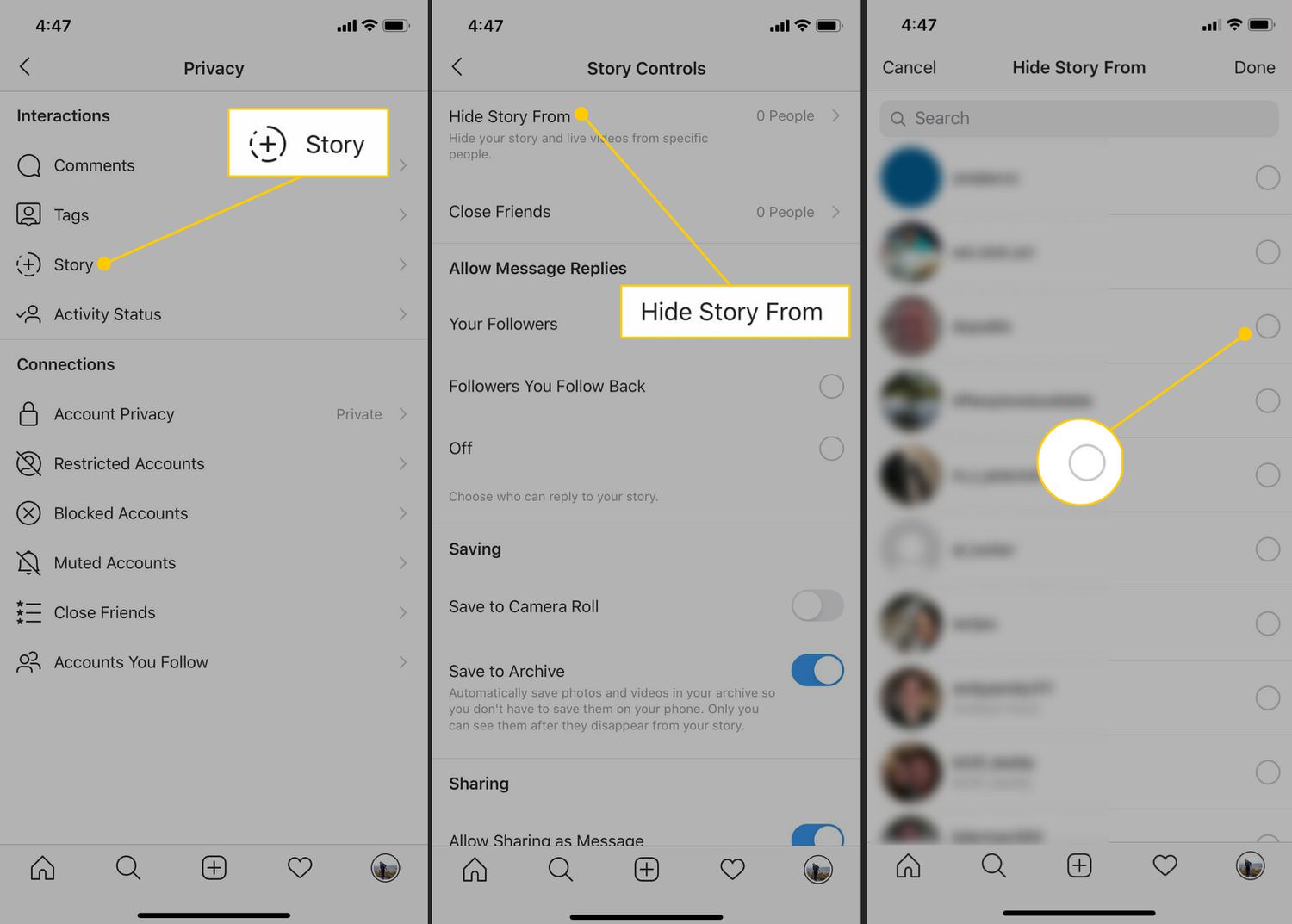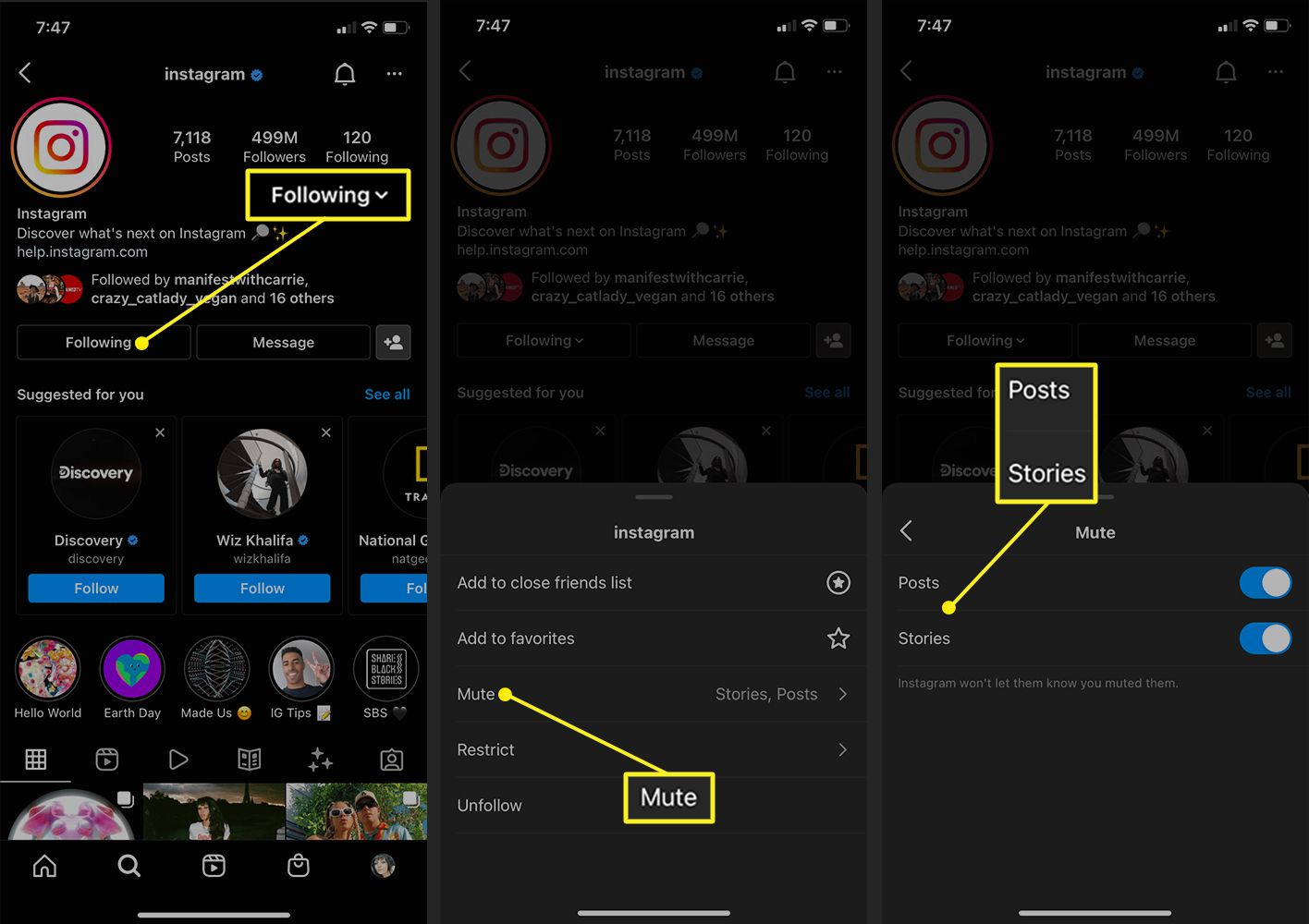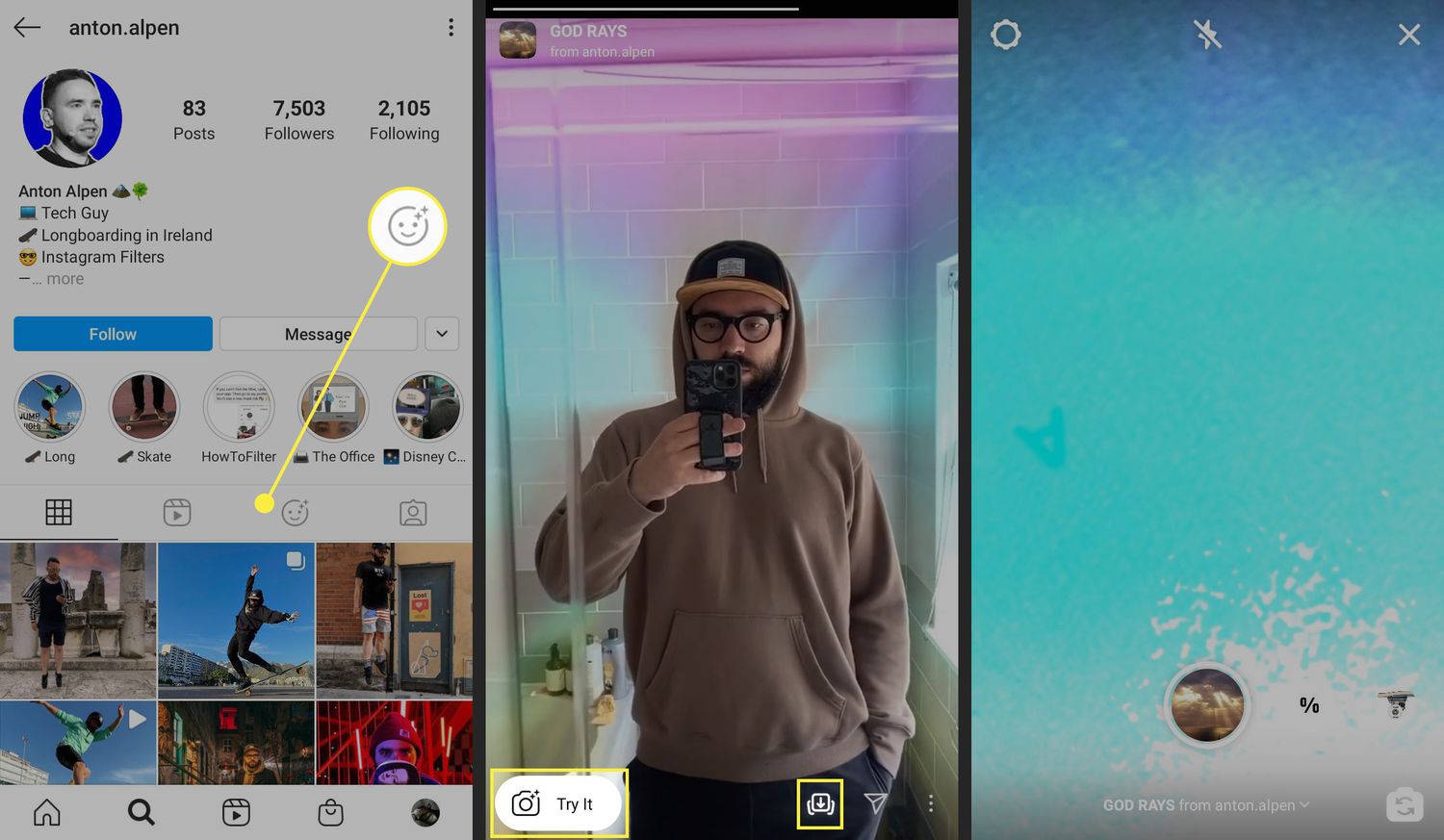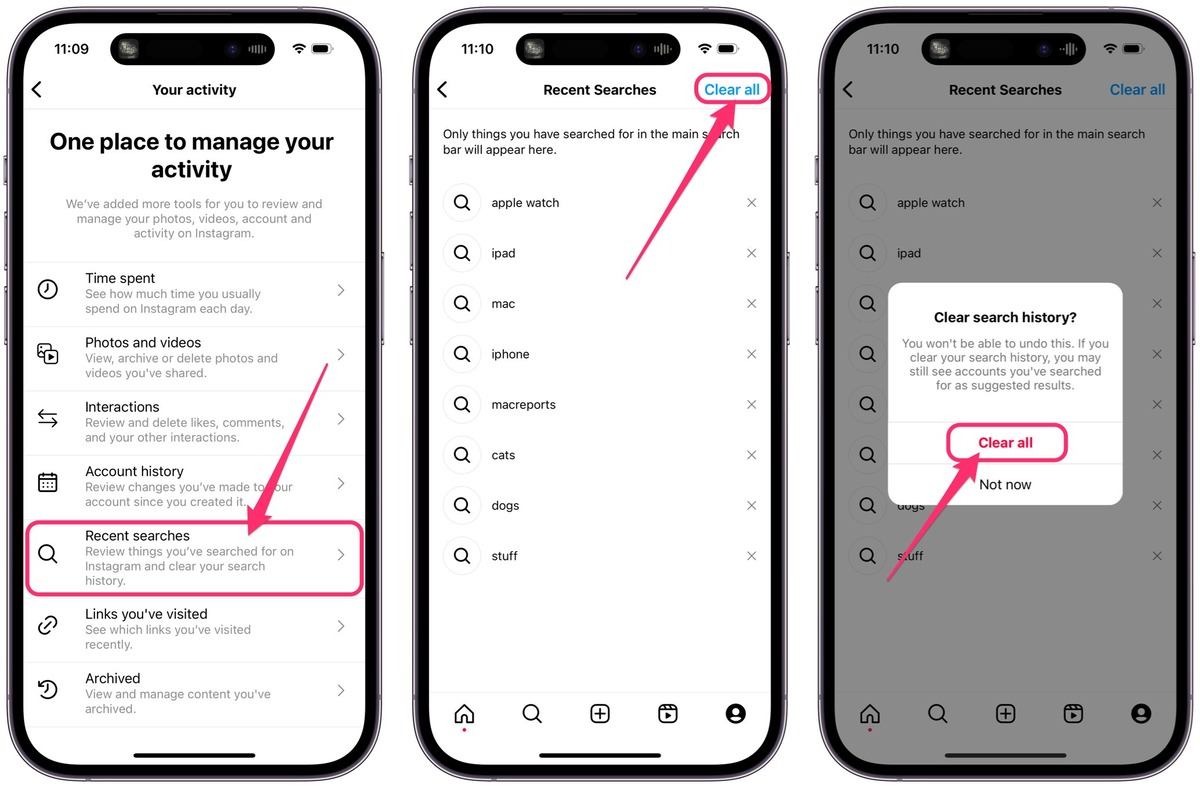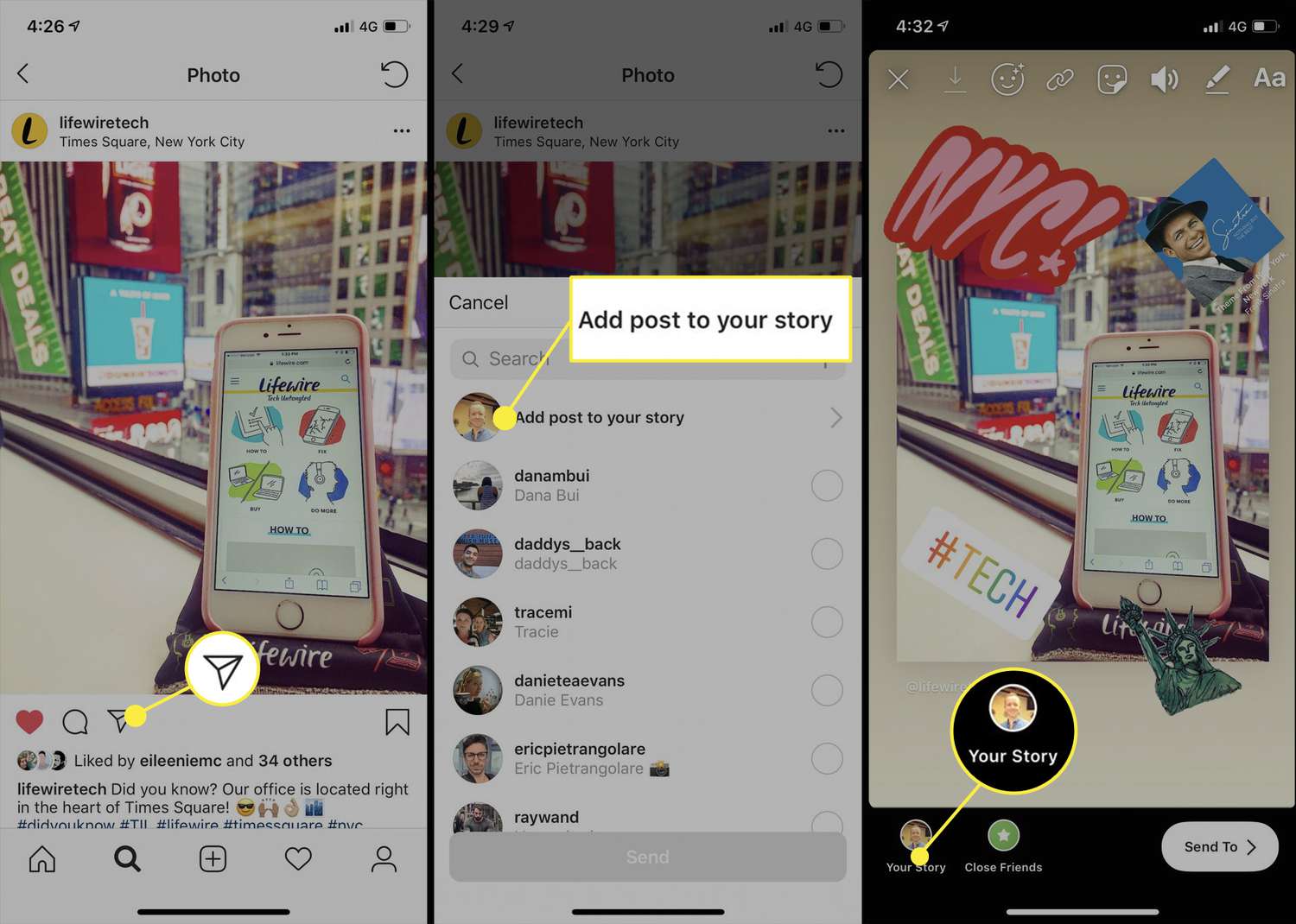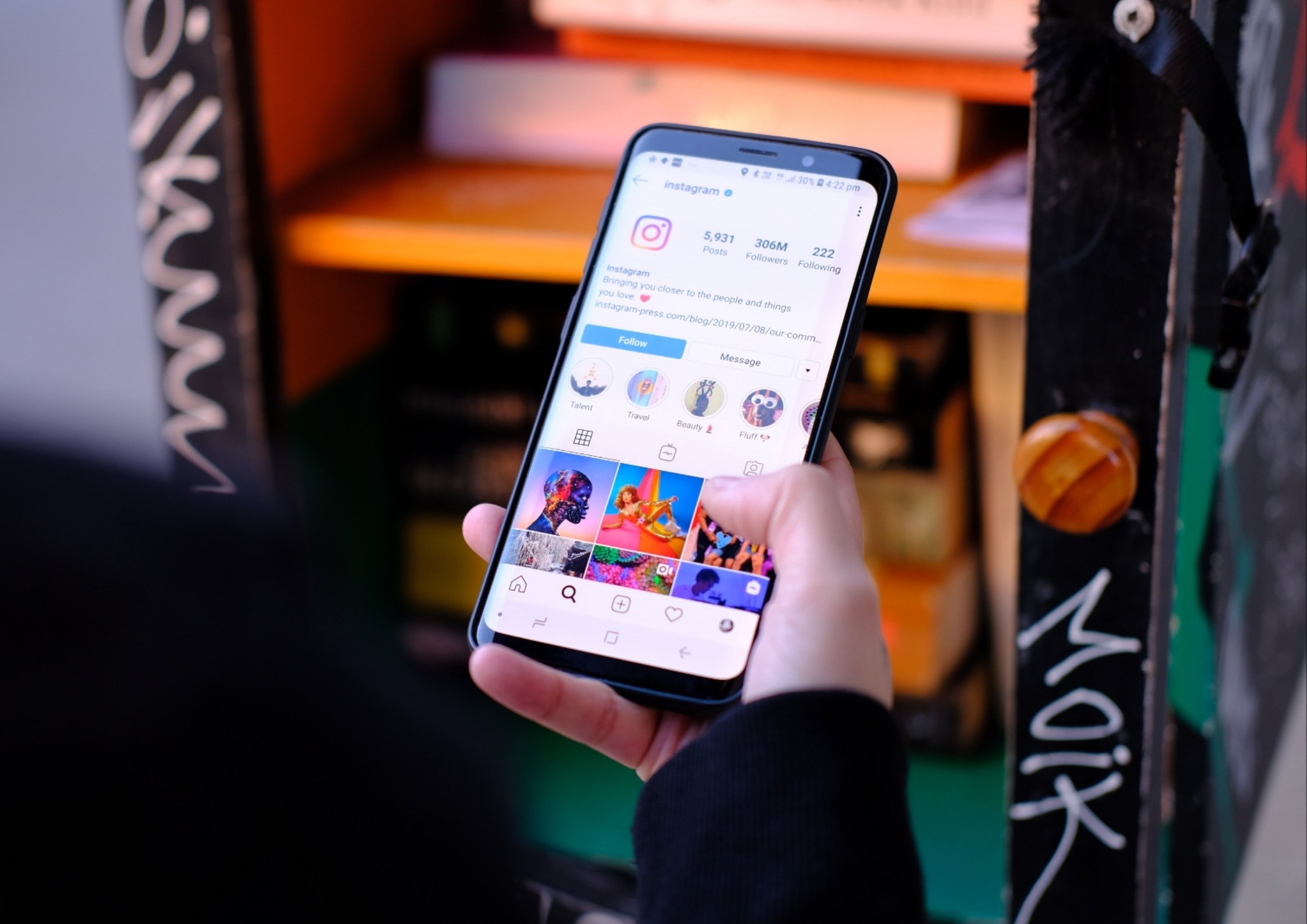Home>Technology and Computers>How To Make A Collage On Instagram Story
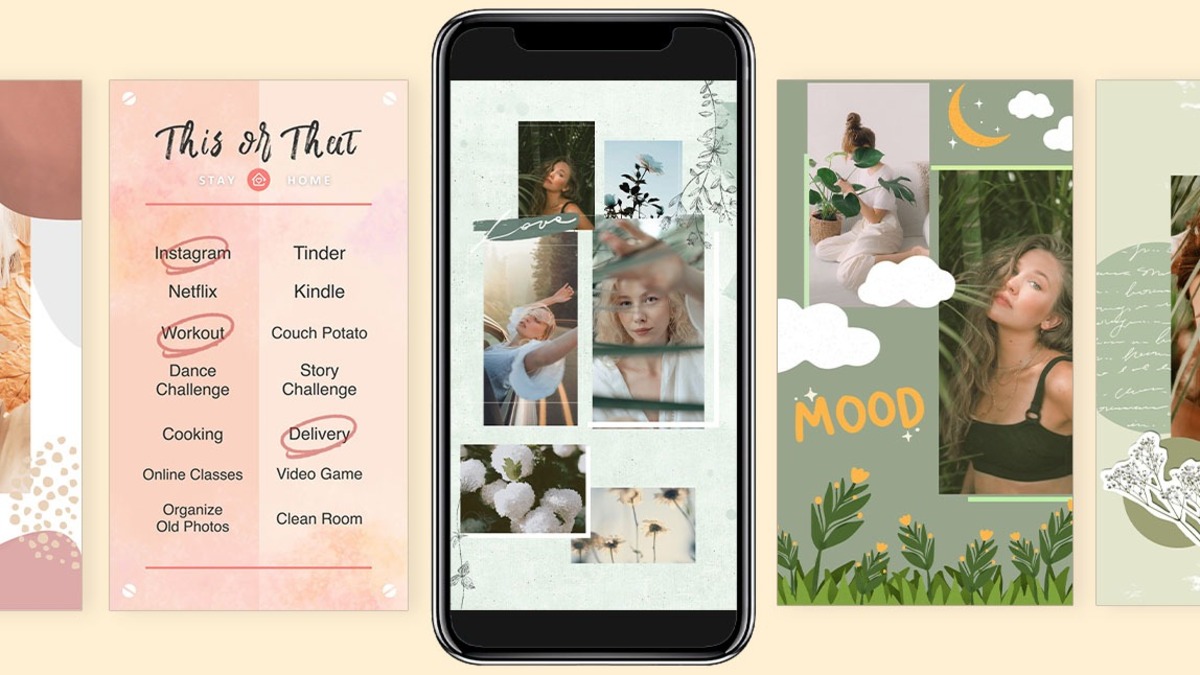
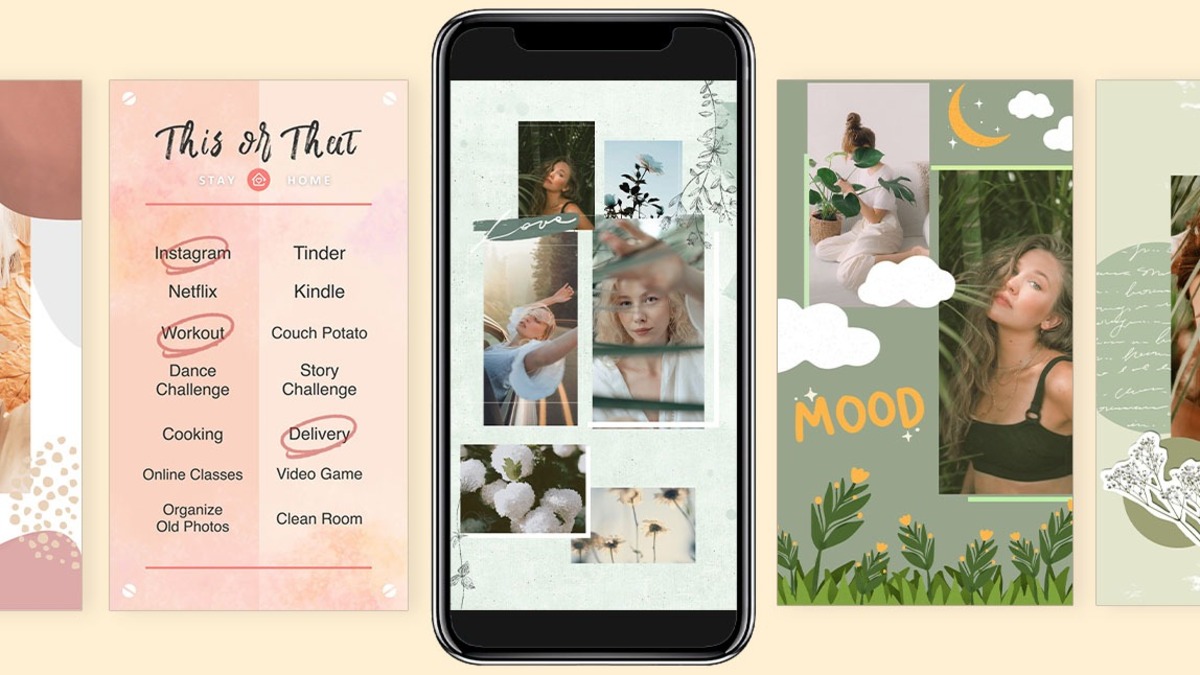
Technology and Computers
How To Make A Collage On Instagram Story
Published: February 24, 2024
Learn how to create a stunning collage on your Instagram Story using technology and computer tools. Enhance your storytelling with this simple and effective technique.
(Many of the links in this article redirect to a specific reviewed product. Your purchase of these products through affiliate links helps to generate commission for Noodls.com, at no extra cost. Learn more)
Table of Contents
Introduction
Creating a captivating Instagram story is a fantastic way to share your experiences and express your creativity. One of the most engaging and visually appealing ways to do this is by crafting a stunning photo collage. Collages allow you to combine multiple photos into a single, eye-catching composition, providing a unique and dynamic way to share your favorite moments with your followers.
In this article, we will guide you through the process of making a collage on your Instagram story. Whether you want to showcase a series of memorable snapshots from a special event or simply share a collection of your favorite photos, creating a collage on Instagram is a fun and creative way to engage your audience.
By following the simple steps outlined in this guide, you will learn how to seamlessly weave together multiple images to form a visually striking collage. From selecting the perfect photos to adding personalized touches with stickers, text, or drawings, you will discover how to transform your ordinary photos into a captivating story that will leave a lasting impression on your followers.
So, if you're ready to elevate your Instagram storytelling game and captivate your audience with visually stunning collages, let's dive into the step-by-step process of creating and sharing your very own Instagram story collage.
Read more: How To Repost A Story On Instagram
Step 1: Open Instagram and start a new story
To begin the process of creating a captivating collage on your Instagram story, the first step is to open the Instagram app on your mobile device. Once you have launched the app, navigate to the home screen by tapping on the house icon located at the bottom of the interface. This will ensure that you are starting from the main feed, where you can access all the features and functionalities of Instagram.
Next, locate and tap on your profile picture at the top left corner of the screen. This action will direct you to your profile page, where you can view your existing posts, stories, and highlights. From here, you will notice a blue "Add to Your Story" button at the top of the screen. Tap on this button to initiate the process of creating a new story.
Upon tapping the "Add to Your Story" button, you will be presented with the camera interface, allowing you to capture a new photo or video for your story. At the bottom of the screen, you will find various options, including "Create" and "Layout." For the purpose of creating a collage, you will want to select the "Layout" option, which enables you to combine multiple photos into a single collage layout.
By following these simple steps, you will have successfully opened Instagram and initiated the process of creating a new story. With the groundwork laid out, you are now ready to proceed to the next step of selecting the photos you wish to include in your captivating Instagram story collage.
Step 2: Choose the photos you want to include in your collage
Once you have accessed the "Layout" feature within your Instagram story, the next crucial step is to select the photos you want to include in your collage. This is where your creativity and storytelling abilities come into play, as you curate a collection of images that will seamlessly blend together to form a visually compelling collage.
To begin, tap on the individual frames within the layout to add photos. You can choose from your camera roll, recent captures, or even take new photos directly from the Instagram app. As you select each photo, it will automatically populate the corresponding frame within the collage layout, allowing you to visualize the arrangement and composition of your collage in real time.
When choosing the photos for your collage, consider the narrative or theme you want to convey. Whether it's a series of candid moments from a memorable day out, a collection of breathtaking landscapes, or a showcase of your favorite culinary creations, each photo should contribute to the overall story you aim to tell. Pay attention to the composition, colors, and visual balance of the photos, ensuring that they complement each other when arranged within the collage layout.
Furthermore, don't be afraid to experiment with different combinations and arrangements of the photos. Instagram's layout feature provides various collage templates, allowing you to explore different configurations and orientations to find the perfect arrangement that best showcases your selected photos.
As you curate your collage, keep in mind the visual flow and cohesion of the images. Consider how they interact with each other within the collage, creating a harmonious visual narrative that captivates your audience. By carefully selecting and arranging the photos, you can craft a collage that not only tells a compelling story but also engages your followers with its visual appeal.
Once you have chosen the photos that resonate with your story and arranged them within the collage layout, you are ready to proceed to the next step of adding personalized touches to your collage, infusing it with your unique style and creativity.
Step 3: Use the layout feature to create your collage
The layout feature on Instagram provides a versatile canvas for creating captivating collages that seamlessly weave together multiple photos into a visually stunning composition. Once you have selected the photos you want to include in your collage, the layout feature empowers you to experiment with different arrangements and configurations, allowing you to craft a collage that perfectly encapsulates your story.
Upon accessing the layout feature, you will be presented with a selection of collage templates, each offering a unique arrangement of frames where you can insert your chosen photos. These templates range from simple grid layouts to more intricate designs, providing you with the flexibility to explore various configurations that best showcase your selected photos.
As you delve into the process of creating your collage, take the time to experiment with different layout templates, considering how each template accentuates the visual impact of your photos. Whether you opt for a symmetrical grid layout, a dynamic zigzag arrangement, or a combination of different frame shapes and sizes, the layout feature allows you to tailor the composition of your collage to suit the narrative and aesthetic you wish to convey.
Furthermore, the layout feature enables you to adjust the size and orientation of individual frames within the collage, offering precise control over the placement and emphasis of each photo. This level of customization empowers you to fine-tune the visual balance and flow of your collage, ensuring that each photo harmonizes with the overall composition.
In addition to arranging your photos within the collage, the layout feature also provides the option to add a background color or pattern, further enhancing the visual appeal of your composition. By selecting a complementary background, you can elevate the impact of your collage, creating a cohesive backdrop that unifies the individual photos into a captivating visual narrative.
Ultimately, the layout feature serves as a creative playground where you can bring your collage vision to life. Whether you aim to tell a chronological story, evoke a specific mood, or simply showcase a collection of visually striking images, the layout feature empowers you to craft a collage that resonates with your audience and leaves a lasting impression.
With the layout feature, you have the tools to transform your selected photos into a captivating collage that embodies your unique storytelling and creative expression. Once you have perfected the arrangement and composition of your collage, you are ready to infuse it with personalized touches, adding stickers, text, or drawings to further enhance its visual impact and engage your audience.
Step 4: Add stickers, text, or drawings to personalize your collage
Once you have crafted the layout of your collage, it's time to infuse it with your unique style and personality by adding stickers, text, or drawings. These creative elements not only personalize your collage but also enhance its visual appeal, making it more engaging for your audience.
Read more: How To Delete Story On Instagram
Stickers:
Instagram offers a diverse array of stickers that can add flair and personality to your collage. From vibrant emojis to themed stickers for special occasions, the sticker library provides a wide range of options to suit your storytelling needs. Whether you want to convey excitement, humor, or nostalgia, there's a sticker for every mood. You can place stickers strategically to complement the photos within your collage, adding an extra layer of visual interest and expression.
Text:
Adding text to your collage allows you to convey a message, share a quote, or provide context to the photos. Instagram provides various font styles, colors, and sizes, enabling you to customize the text to align with the theme and mood of your collage. Whether it's a playful caption, a heartfelt message, or a descriptive narrative, incorporating text adds depth and storytelling dimension to your collage, enriching the viewer's experience.
Drawings:
For those with a penchant for creativity, Instagram's drawing tools offer a canvas for artistic expression. Whether it's doodles, sketches, or hand-drawn annotations, the drawing feature allows you to personalize your collage with unique and original artwork. This creative touch not only showcases your artistic flair but also adds a personalized and human element to your collage, making it more relatable and engaging for your audience.
By incorporating stickers, text, or drawings into your collage, you can elevate its visual impact and create a narrative that resonates with your audience. These creative elements not only personalize your collage but also enhance its storytelling potential, allowing you to convey emotions, messages, and themes in a visually compelling manner.
With the addition of stickers, text, or drawings, your collage transforms into a dynamic and expressive visual story, ready to be shared with your followers. Once you have personalized your collage to your satisfaction, you are now prepared to share it on your Instagram story, captivating your audience with a visually stunning and engaging narrative.
Step 5: Share your collage on your Instagram story
After crafting a visually captivating and personalized collage, the final step is to share it on your Instagram story, allowing you to showcase your creativity and engage your audience with a compelling visual narrative.
To share your collage, simply tap the "Your Story" button located at the bottom of the screen. This action will seamlessly add your collage to your Instagram story, making it visible to your followers for the next 24 hours. Additionally, you have the option to further customize your story by adding captions, hashtags, location tags, or interactive elements such as polls or questions, enhancing the engagement and interactivity of your collage.
Once your collage is live on your Instagram story, your followers will have the opportunity to view, react, and engage with your visually stunning creation. They can respond with messages, emojis, or by sharing your story, amplifying the reach and impact of your collage within the Instagram community.
Sharing your collage on your Instagram story not only allows you to express your creativity but also fosters a sense of connection and interaction with your audience. Whether it's a personal milestone, a cherished memory, or a creative expression, your collage serves as a visual storytelling medium that resonates with your followers, eliciting emotions, sparking conversations, and fostering a sense of community.
As your collage takes center stage on your Instagram story, it becomes a focal point for engagement, enabling you to connect with your audience on a deeper level. The visual allure of your collage, coupled with the personalized touches and creative elements, invites your followers to immerse themselves in your story, creating a shared experience that transcends the digital realm.
By sharing your collage on your Instagram story, you invite your audience to embark on a visual journey, where each photo, sticker, text, or drawing contributes to a narrative that captivates, inspires, and resonates with those who view it. Your collage becomes a testament to your creativity, a reflection of your unique perspective, and a medium through which you can forge meaningful connections with your followers.
In essence, sharing your collage on your Instagram story is more than a mere display of visual content; it is an invitation for your audience to partake in a shared experience, where creativity, storytelling, and engagement converge to create a lasting impression.
With your collage now gracing your Instagram story, it stands as a testament to your creativity and a medium through which you can connect, inspire, and engage with your audience, leaving a lasting impact that transcends the digital realm.