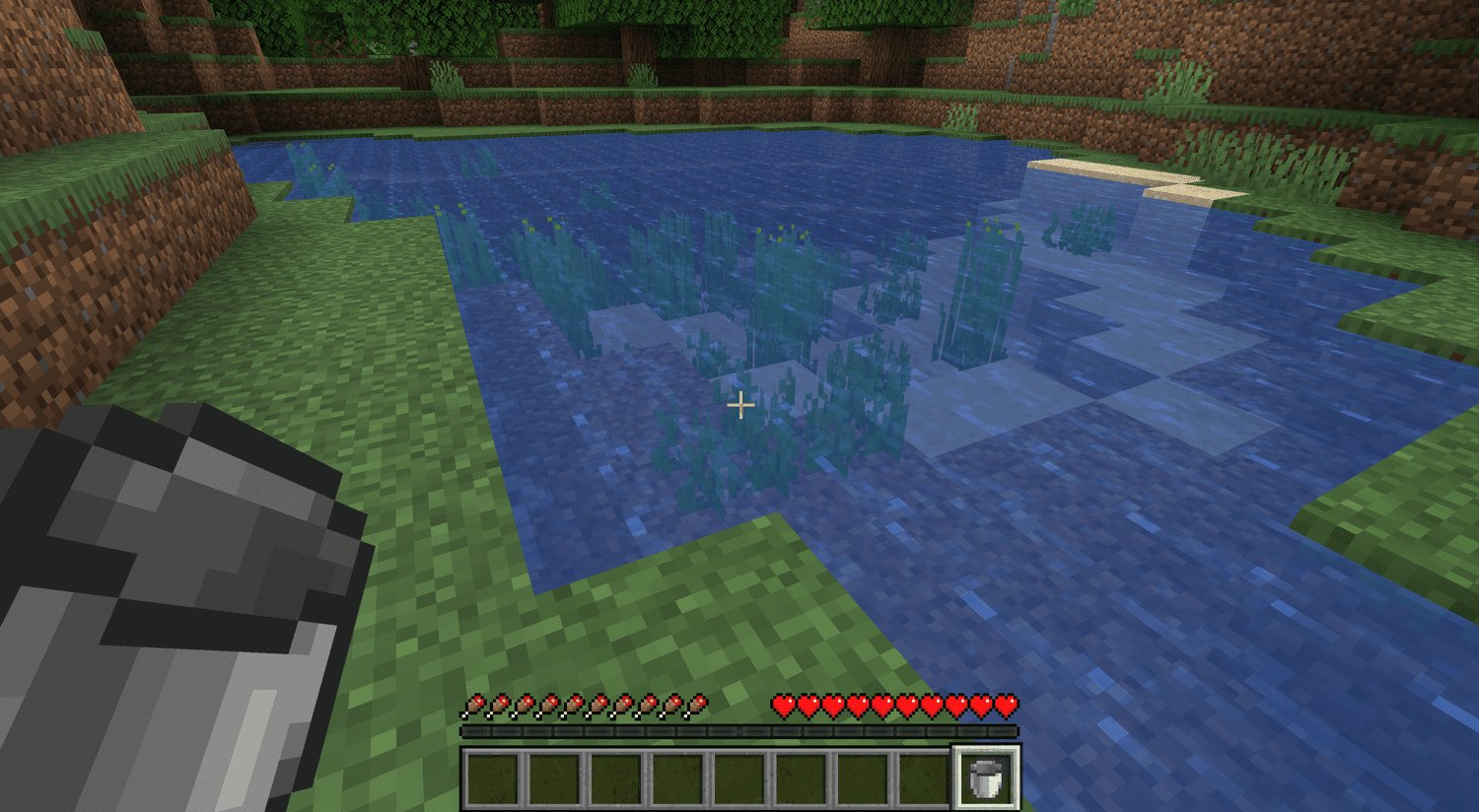Home>Technology and Computers>How To Make A Modded Minecraft Server
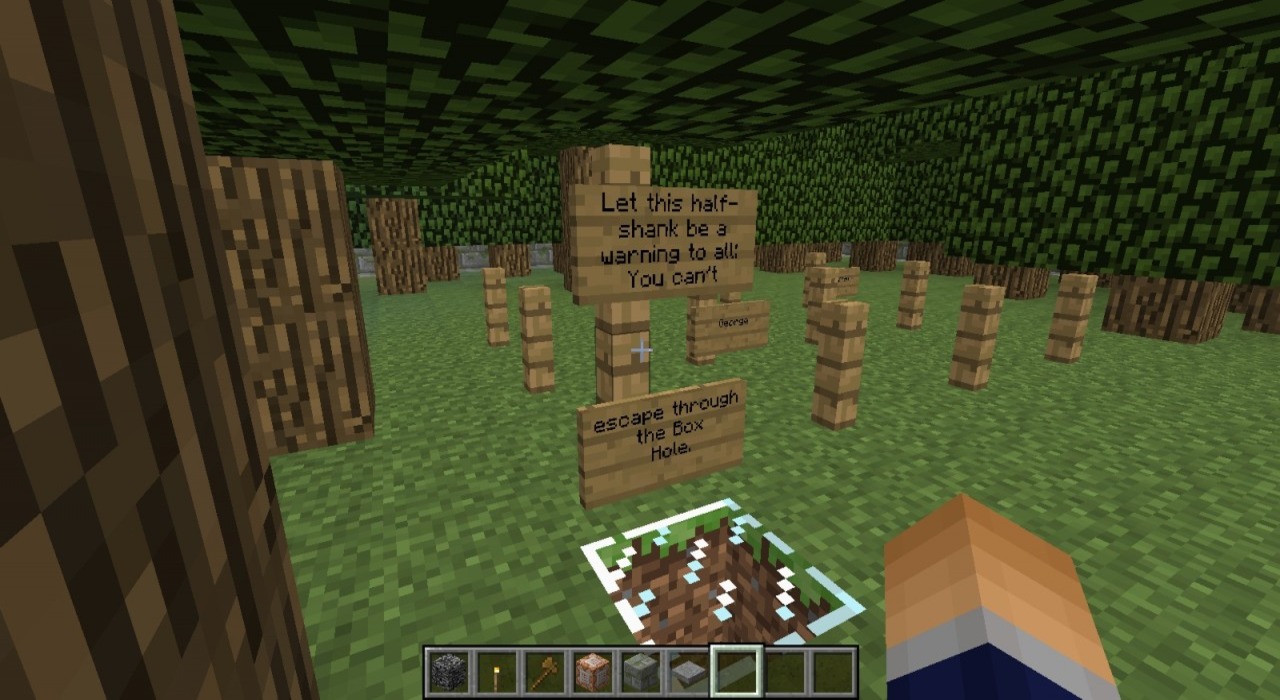
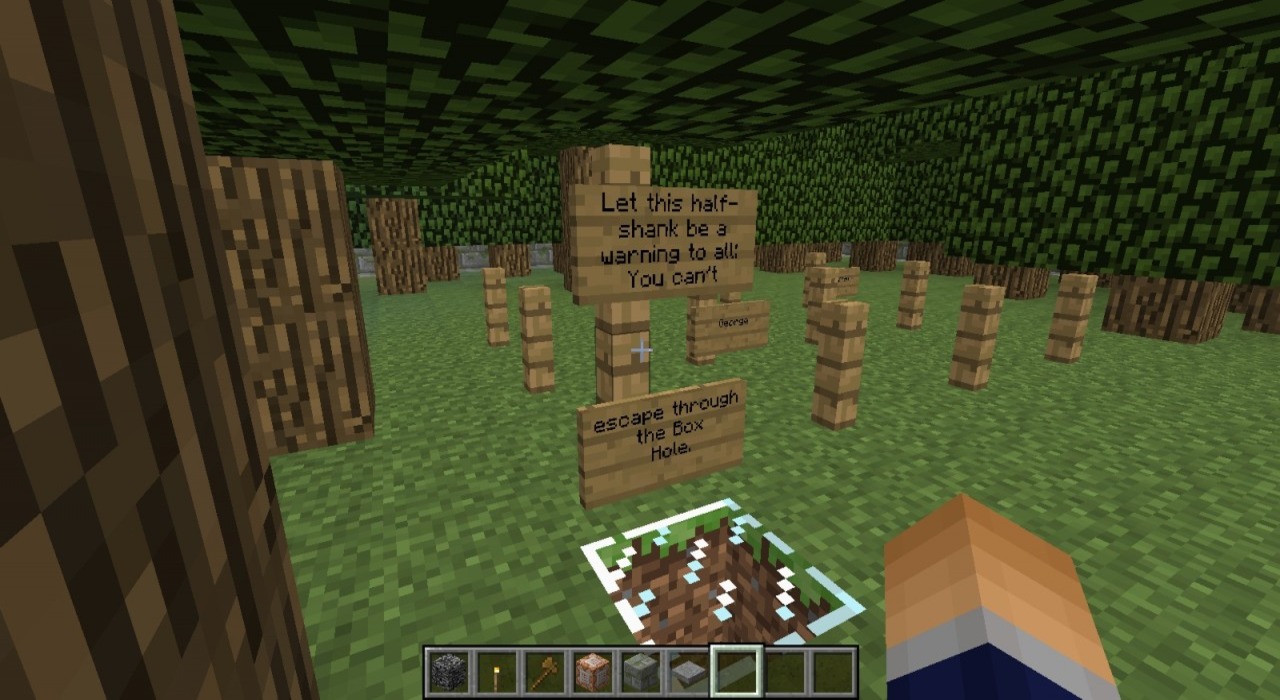
Technology and Computers
How To Make A Modded Minecraft Server
Published: March 7, 2024
Learn how to set up a modded Minecraft server with our comprehensive guide. Get step-by-step instructions for creating a customized gaming experience. Perfect for technology and computer enthusiasts.
(Many of the links in this article redirect to a specific reviewed product. Your purchase of these products through affiliate links helps to generate commission for Noodls.com, at no extra cost. Learn more)
Table of Contents
Introduction
Minecraft, the immensely popular sandbox game, has captured the hearts of millions of players worldwide. Its open-world environment and endless possibilities for creativity have made it a favorite among gamers of all ages. While the base game offers a wealth of content and gameplay options, many players seek to enhance their experience by delving into the world of modded Minecraft servers.
Modded Minecraft servers allow players to customize their gameplay experience by adding modifications, or "mods," to the game. These mods can range from simple quality-of-life improvements to complex additions that introduce entirely new mechanics and features. Setting up a modded Minecraft server provides an opportunity for players to explore unique gameplay elements, collaborate with friends, and embark on exciting adventures in a customized virtual world.
In this comprehensive guide, we will walk through the process of creating and configuring a modded Minecraft server. From setting up the server to installing the required mods and inviting players to join, each step is crucial in ensuring a smooth and enjoyable experience for all participants. Whether you are a seasoned Minecraft player or a newcomer to the game, this guide will equip you with the knowledge and tools needed to establish your own modded Minecraft server.
By following the steps outlined in this guide, you will gain the ability to curate a tailored Minecraft experience that reflects your preferences and interests. From exploring new dimensions to engaging in thrilling quests, the world of modded Minecraft servers offers a realm of possibilities waiting to be discovered. So, grab your pickaxe, gather your resources, and let's embark on this exciting journey into the realm of modded Minecraft servers.
Read more: How To Make A Torch In Minecraft
Step 1: Setting up the Minecraft Server
Setting up a modded Minecraft server is the first crucial step in creating a customized gaming experience for you and your friends. To begin, you will need to ensure that your system meets the necessary requirements to host a server. Minecraft servers can be resource-intensive, especially when running modded versions of the game, so it's essential to have a capable computer or dedicated server to handle the load.
Once you have confirmed that your system meets the requirements, you can proceed to download the official Minecraft server software from the official Minecraft website. This software will serve as the foundation for your modded server and provide the framework for hosting the game.
After downloading the server software, create a dedicated folder on your computer where you will store all the server files. Organizing the server files in a separate folder will help keep everything tidy and easily accessible for future modifications and updates.
Next, it's time to launch the server software and generate the necessary configuration files. Running the server for the first time will initiate the creation of essential files, including the server properties file, which allows you to customize various settings such as the server name, game mode, difficulty level, and more.
Before proceeding, it's important to review and modify the server properties file to align with your preferences. This step allows you to tailor the server to your desired gameplay experience, whether you prefer a survival-focused world or a creative mode environment.
Once the server properties have been configured to your satisfaction, it's time to address the port forwarding settings on your router. Port forwarding enables external connections to access your server, allowing your friends to join and participate in the modded Minecraft experience you've created.
After completing the port forwarding setup, start the server and verify that it runs without any issues. You can do this by connecting to the server from your own Minecraft client using the local IP address. If successful, you have now successfully set up the foundation for your modded Minecraft server.
With the server up and running, you have laid the groundwork for the exciting journey ahead. The next steps will involve installing the required mods and configuring the server settings to further customize the gameplay experience. As you progress through these steps, you will inch closer to creating a captivating and immersive modded Minecraft server that reflects your unique vision and preferences.
Step 2: Installing the Required Mods
With the Minecraft server successfully set up, the next pivotal step is to install the required mods that will introduce new features, mechanics, and content to the game. Mods are at the heart of the modded Minecraft experience, offering a myriad of possibilities to enrich gameplay and create a unique virtual world. Here's a detailed walkthrough on how to install the required mods for your modded Minecraft server:
-
Research and Select Mods: Begin by researching and selecting the mods you wish to install. There are countless mods available, ranging from simple quality-of-life enhancements to extensive content additions. Consider the type of gameplay experience you want to create and choose mods that align with your vision. Popular mod hosting platforms such as CurseForge and Modrinth are excellent resources for discovering and downloading mods.
-
Mod Compatibility: Ensure that the selected mods are compatible with the version of Minecraft you are running on your server. Mods are often designed for specific Minecraft versions, and using incompatible mods can lead to conflicts and instability. It's advisable to verify the compatibility of each mod before proceeding with the installation.
-
Mod Installation: Once you have identified the mods you want to incorporate, download the mod files from their respective sources. These files typically come in the form of .jar or .zip archives. After downloading the mod files, navigate to the "mods" folder within your Minecraft server directory and place the mod files into this folder. This step effectively installs the mods on your server.
-
Mod Configuration: Some mods may require additional configuration to function optimally. This can involve adjusting settings, specifying in-game parameters, or integrating with other mods. Refer to the documentation provided with each mod for specific configuration instructions. Properly configuring the mods ensures that they seamlessly integrate into the gameplay experience without causing conflicts or issues.
-
Testing and Troubleshooting: After installing and configuring the mods, it's essential to test the server to ensure that the mods are functioning as intended. Join the server from your Minecraft client and verify that the installed mods are active and operating correctly. In the event of any issues or conflicts, troubleshoot by reviewing the mod documentation, checking for compatibility issues, and seeking support from the mod community.
By diligently following these steps, you will successfully install the required mods for your modded Minecraft server, paving the way for an enriched and personalized gaming experience. The installed mods will introduce new elements, mechanics, and possibilities, transforming the Minecraft world into a dynamic and captivating environment that reflects your creative vision and preferences. With the mods in place, the stage is set for the next phase: configuring the server settings to further tailor the gameplay experience to your liking.
Step 3: Configuring the Server Settings
Configuring the server settings is a pivotal phase in the process of creating a modded Minecraft server. This step allows you to fine-tune various aspects of the server, shaping the gameplay experience to align with your preferences and the intended style of gameplay. From adjusting difficulty levels to implementing custom rules and features, the server settings play a crucial role in crafting a tailored and immersive environment for you and your fellow players.
Customizing Server Properties
The server properties file, a fundamental component of the Minecraft server, grants you the ability to customize a wide array of settings. By accessing this file, you can define the server's name, establish the game mode (such as survival, creative, or adventure), set the difficulty level, and specify other essential parameters. Additionally, you can configure the server's message of the day (MOTD), which serves as a welcoming message displayed to players when they connect to the server.
Read more: How To Make Barrels Minecraft
Enabling and Managing Plugins
In addition to mods, plugins can significantly enhance the server's functionality and gameplay dynamics. Plugins offer a diverse range of features, including economy systems, chat enhancements, teleportation capabilities, and more. By carefully selecting and configuring plugins, you can introduce new gameplay mechanics and improve the overall multiplayer experience. It's essential to research and choose plugins that align with your vision for the server and ensure compatibility with the installed mods.
Establishing Player Permissions
Managing player permissions is crucial for maintaining a balanced and enjoyable multiplayer environment. Utilizing a permissions management system, such as PermissionsEx or LuckPerms, enables you to define specific privileges for players, such as building, interacting with certain game elements, and accessing administrative commands. By establishing clear and fair permissions, you can foster a positive and collaborative community within the server.
Implementing World Generation Settings
Customizing world generation settings allows you to shape the landscape and environment within the Minecraft world. From adjusting biome distribution to controlling the presence of specific structures and resources, world generation settings offer a high degree of control over the virtual terrain. By fine-tuning these settings, you can create a diverse and captivating world for players to explore and interact with, adding depth and richness to the gameplay experience.
Optimizing Performance and Stability
Ensuring optimal performance and stability is essential for providing a seamless and enjoyable gameplay experience. By adjusting server properties related to performance, such as view distance, entity processing, and tick rate, you can optimize the server's performance to accommodate the added complexity introduced by mods and plugins. Additionally, regularly monitoring server resource usage and implementing performance-enhancing techniques, such as periodic world backups and entity management, contributes to a stable and reliable server environment.
By meticulously configuring the server settings, you lay the groundwork for a captivating and immersive modded Minecraft server. Each setting and adjustment contributes to the overall atmosphere and gameplay experience, culminating in a virtual world that reflects your creative vision and provides an engaging platform for collaborative adventures and exploration. With the server settings finely tuned, you are poised to embark on the next phase: testing the server to ensure that all configurations and modifications function seamlessly, bringing your customized Minecraft experience to life.
Read more: How To Make A Flying Machine In Minecraft
Step 4: Testing the Server
Testing the modded Minecraft server is a critical phase that ensures all configurations, modifications, and installed components function seamlessly, providing a stable and immersive gameplay experience for all participants. This step involves thorough evaluation and validation of the server's performance, functionality, and compatibility with the installed mods and plugins. By conducting comprehensive testing, you can identify and address any potential issues or conflicts, ultimately refining the server to deliver a captivating and enjoyable gaming environment.
Player Experience Evaluation
Initiate the testing phase by inviting a small group of trusted players to join the server. Encourage them to explore the world, interact with the modified elements, and engage in typical gameplay activities. Observing the players' experiences firsthand provides valuable insights into how the server performs under real-world conditions, allowing you to gauge the overall player experience and identify any areas that require improvement.
Mod and Plugin Functionality Assessment
During the testing phase, closely monitor the functionality of the installed mods and plugins. Verify that the mods introduce the intended features and mechanics without causing conflicts or unexpected behavior. Similarly, assess the performance of the plugins, ensuring that they enhance the multiplayer experience as intended. By meticulously evaluating the functionality of mods and plugins, you can address any discrepancies or issues that may arise, maintaining a cohesive and stable server environment.
Performance and Stability Analysis
Conduct rigorous performance and stability tests to assess the server's responsiveness and reliability. Monitor server resource usage, including CPU and memory utilization, to identify any potential bottlenecks or performance limitations. Additionally, stress-test the server by simulating scenarios with increased player activity and complex interactions to evaluate its ability to handle varying loads. By analyzing performance and stability metrics, you can optimize the server's configuration to deliver a smooth and consistent gameplay experience.
Read more: How To Make Sticks In Minecraft
Bug Identification and Troubleshooting
As players navigate the modded world and interact with its elements, pay close attention to any anomalies, glitches, or unexpected behaviors. Document and prioritize identified issues, then proceed to troubleshoot and address them systematically. Engage with the mod and plugin communities to seek guidance and solutions for any persistent bugs or conflicts. By diligently troubleshooting and resolving identified issues, you can enhance the server's reliability and ensure a polished and enjoyable gaming experience for all participants.
Iterative Refinement
Testing the server is an iterative process that involves refining and optimizing various aspects based on the insights gained from the testing phase. Continuously gather feedback from players, monitor server performance, and address any emerging issues or suggestions for improvement. By embracing an iterative approach, you can iteratively refine the server, enhancing its stability, performance, and overall appeal.
By diligently testing the modded Minecraft server, you validate its readiness to provide an engaging and seamless gameplay experience. The insights gained from the testing phase empower you to fine-tune the server, ensuring that it delivers a captivating and immersive environment for players to embark on thrilling adventures and collaborative endeavors within the modded Minecraft world.
Step 5: Inviting Players to Join the Modded Server
Inviting players to join your modded Minecraft server marks the culmination of your efforts in creating a customized and immersive gaming environment. The presence of fellow players enriches the gameplay experience, fostering collaboration, exploration, and shared adventures within the modded world. Here's a detailed guide on how to invite and welcome players to join your meticulously crafted modded Minecraft server:
Community Outreach and Communication
Initiate the player invitation process by reaching out to your gaming community, friends, and fellow Minecraft enthusiasts. Utilize social media platforms, gaming forums, and community channels to extend invitations and generate interest in your modded server. Craft engaging and descriptive invitations that highlight the unique features and content offered by your modded Minecraft server, enticing players to embark on an exciting journey within the customized virtual world.
Read more: How To Make A Minecraft Regeneration Potion
Establishing Server Rules and Guidelines
Prior to inviting players, establish clear and concise rules and guidelines that govern player conduct and interactions within the server. Communicate these rules effectively to prospective players, emphasizing the importance of respectful behavior, collaboration, and adherence to the established guidelines. By setting clear expectations, you create a welcoming and harmonious environment that encourages positive engagement and camaraderie among participants.
Providing Access and Connection Information
Share the necessary connection information, including the server address and port, with the invited players. Ensure that the connection details are easily accessible and clearly communicated, facilitating a seamless joining process for all participants. Additionally, provide guidance on installing the required mods and launching the modded Minecraft client to enable players to connect to the server effortlessly.
Hosting Welcome Events and Orientations
Organize welcome events or orientations to introduce new players to the modded server environment. During these events, familiarize players with the server's unique features, gameplay mechanics, and any custom content or modifications. Encourage interaction and collaboration among players, fostering a sense of community and camaraderie as they embark on their modded Minecraft journey together.
Encouraging Feedback and Engagement
Upon welcoming players to the modded server, actively encourage feedback and engagement to gauge their initial experiences and gather insights for further improvements. Create avenues for players to share their thoughts, suggestions, and experiences, fostering a collaborative environment where their input contributes to the ongoing refinement and enhancement of the server.
By following these steps, you can effectively invite and welcome players to join your modded Minecraft server, creating a vibrant and engaging community of adventurers within the customized virtual world. The presence of enthusiastic players adds depth and excitement to the modded Minecraft experience, fostering a collaborative and dynamic environment where creativity, exploration, and shared experiences flourish.
Read more: How To Make Smooth Stone In Minecraft
Conclusion
In conclusion, the journey of creating and configuring a modded Minecraft server is a testament to the boundless creativity and ingenuity of the Minecraft community. From the initial setup of the server to the installation of mods, meticulous configuration of server settings, comprehensive testing, and the inviting of players, each step contributes to the realization of a captivating and immersive gaming environment.
The process of setting up a modded Minecraft server empowers players to curate a personalized gaming experience, tailored to their preferences and creative vision. By harnessing the potential of mods and plugins, players can introduce new mechanics, features, and content, transforming the familiar Minecraft world into a dynamic and diverse virtual realm.
The meticulous configuration of server settings allows for fine-tuning the gameplay experience, from defining the server's characteristics to implementing custom rules and features. This level of customization fosters a sense of ownership and creativity, enabling players to craft a virtual world that reflects their unique vision and preferences.
Thorough testing of the modded Minecraft server ensures that all components function seamlessly, providing a stable and enjoyable platform for collaborative adventures and exploration. By addressing potential issues and refining the server based on player feedback, the gaming experience is continuously enhanced, fostering a vibrant and engaging community of players.
Inviting players to join the modded server marks the culmination of the journey, creating a space where players can embark on shared adventures, collaborate, and immerse themselves in the rich and diverse gameplay environment. The presence of fellow players enriches the experience, fostering camaraderie and shared creativity within the modded Minecraft world.
Ultimately, the process of creating and configuring a modded Minecraft server is a testament to the enduring appeal and limitless potential of Minecraft as a platform for creativity, collaboration, and immersive gameplay experiences. By embracing the possibilities offered by modded servers, players can embark on a journey of discovery, creativity, and shared experiences within a virtual world that reflects their unique vision and aspirations.