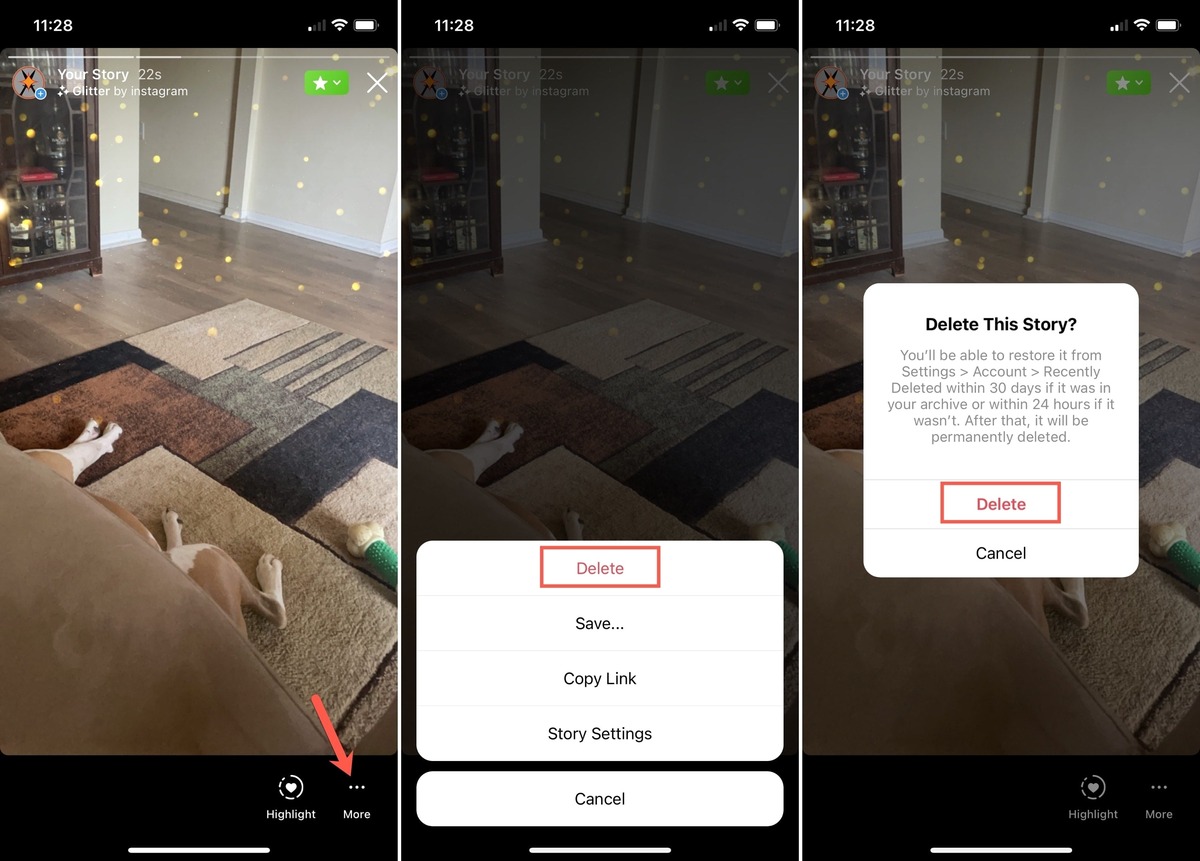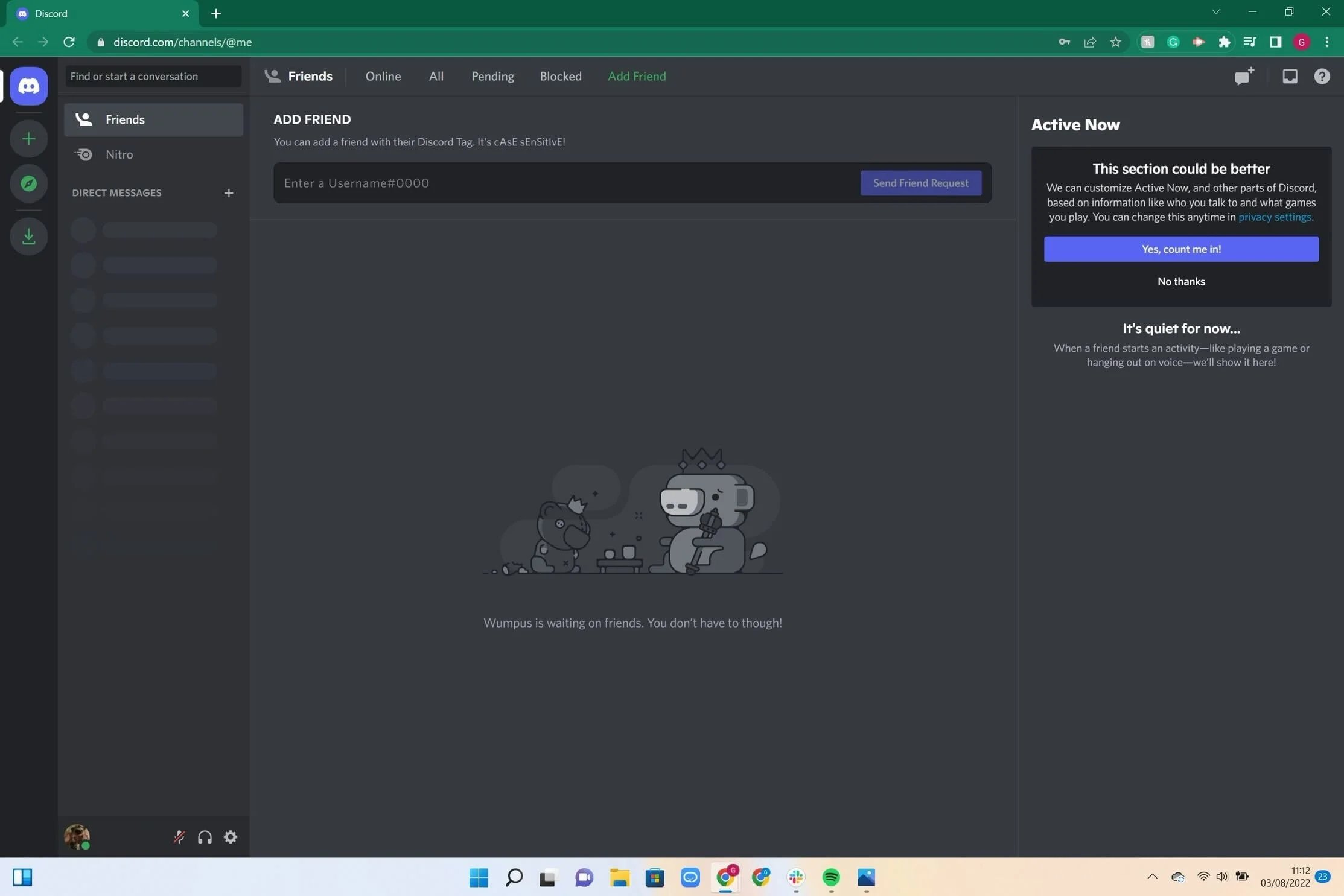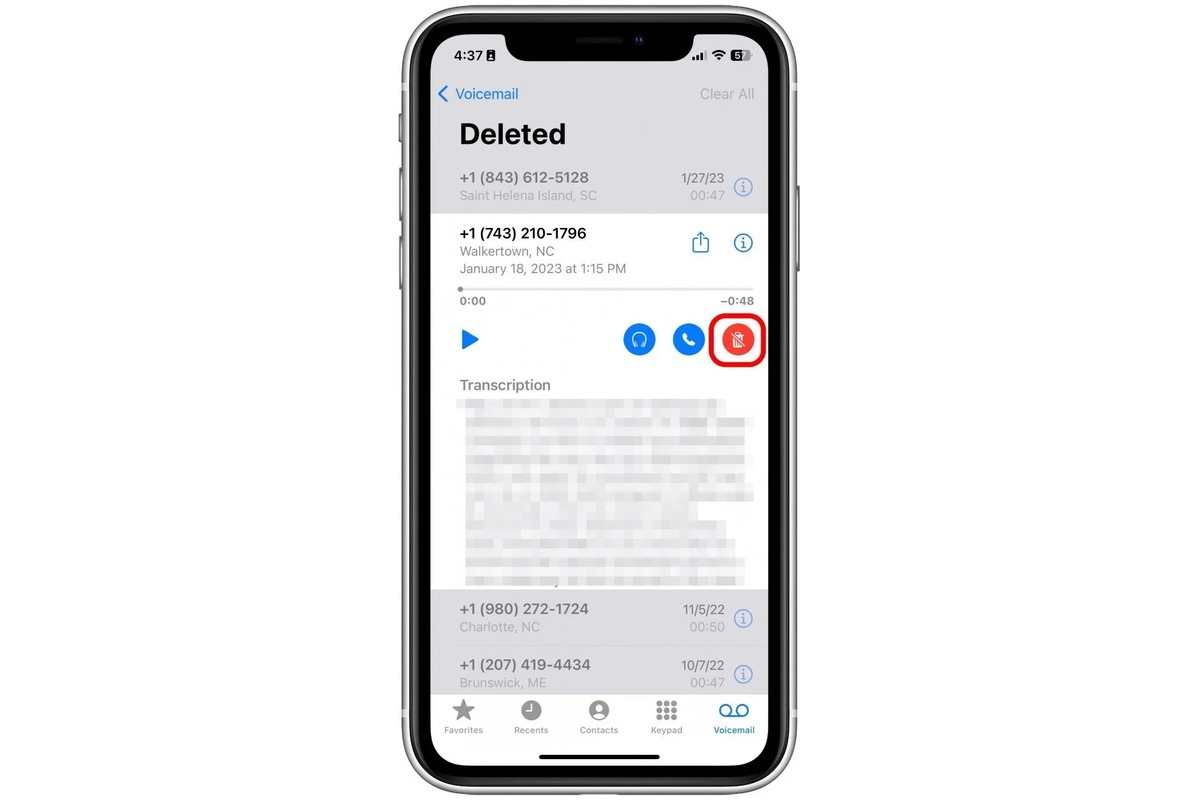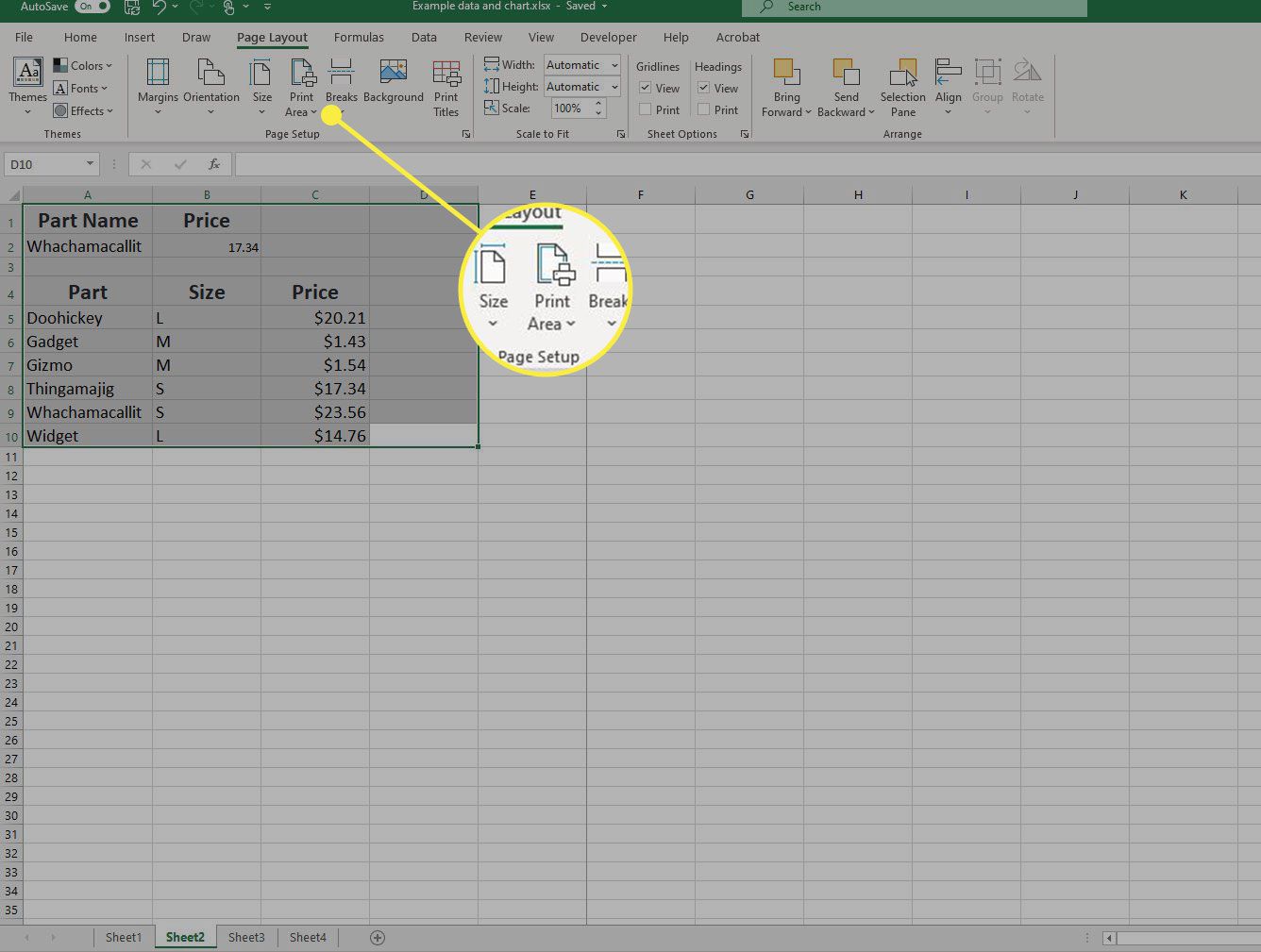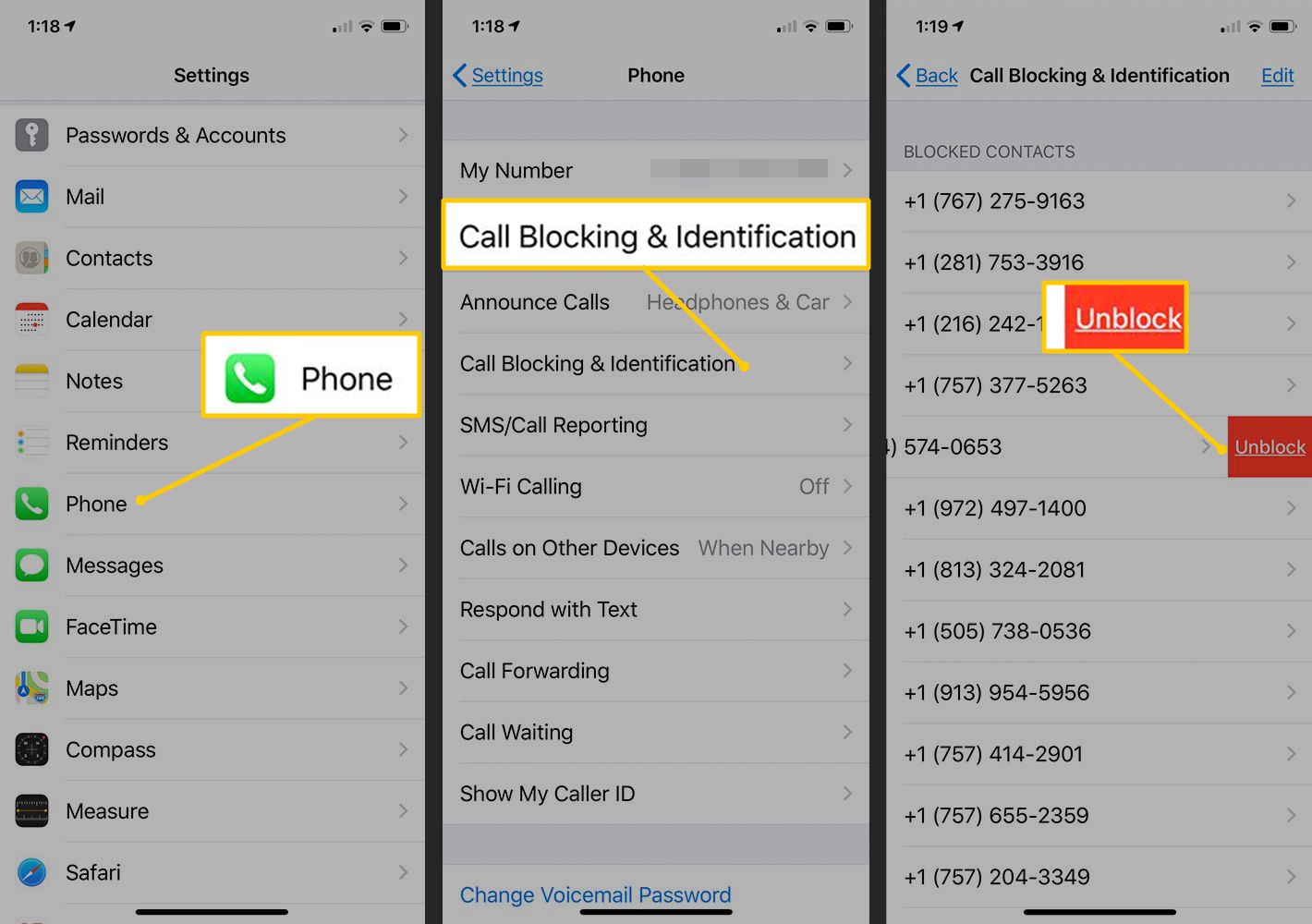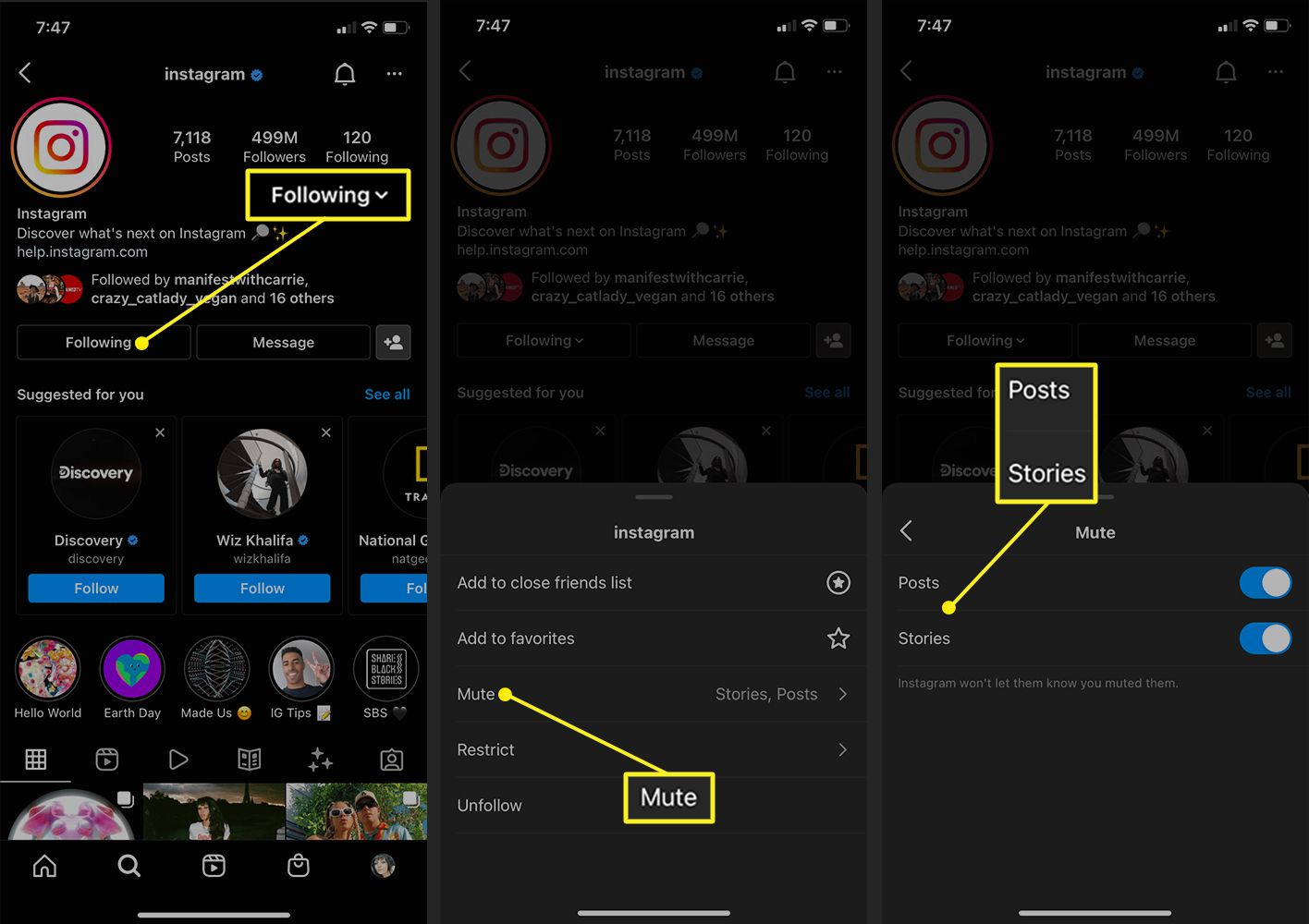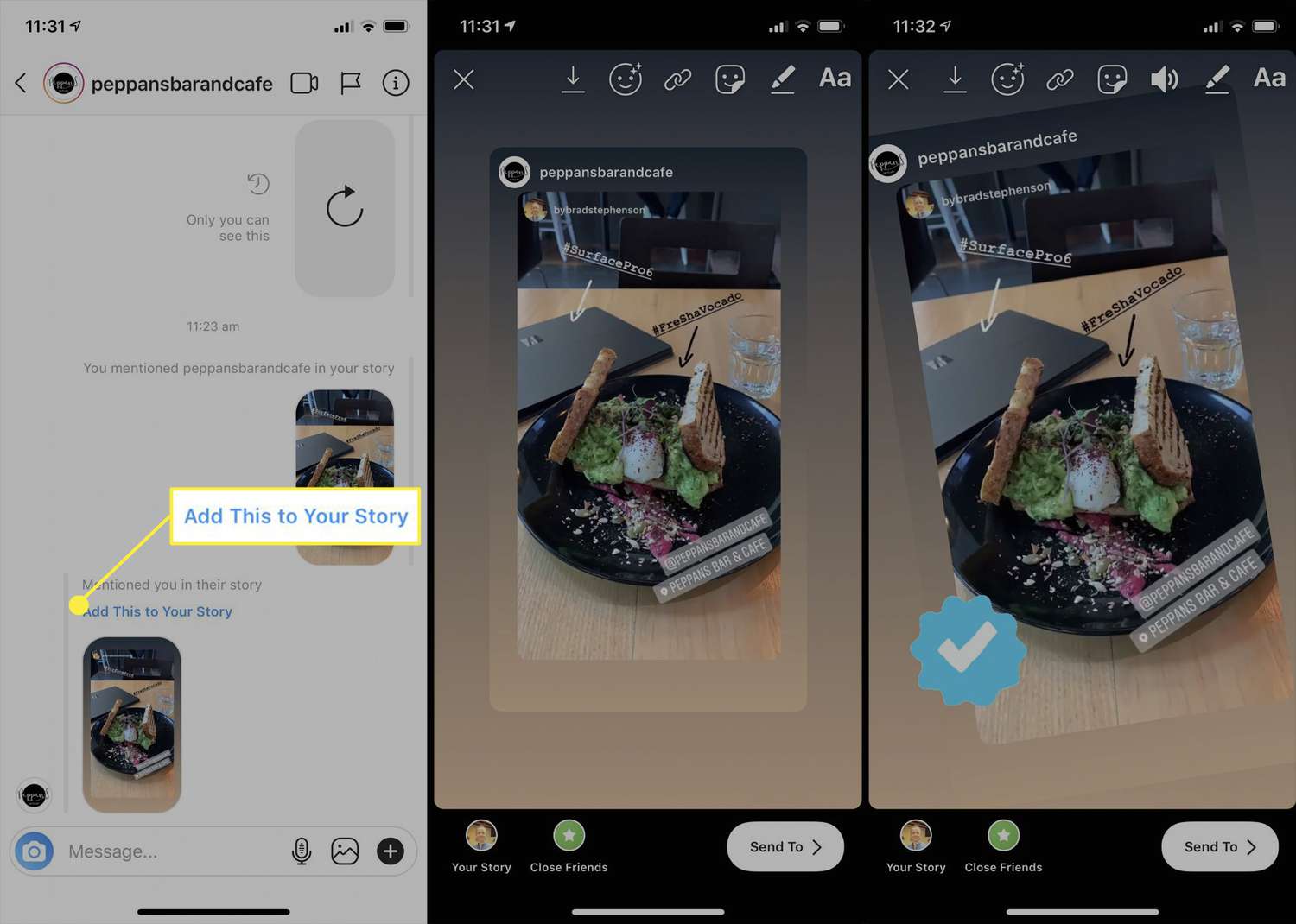Home>Technology and Computers>How To Delete Instagram Messages
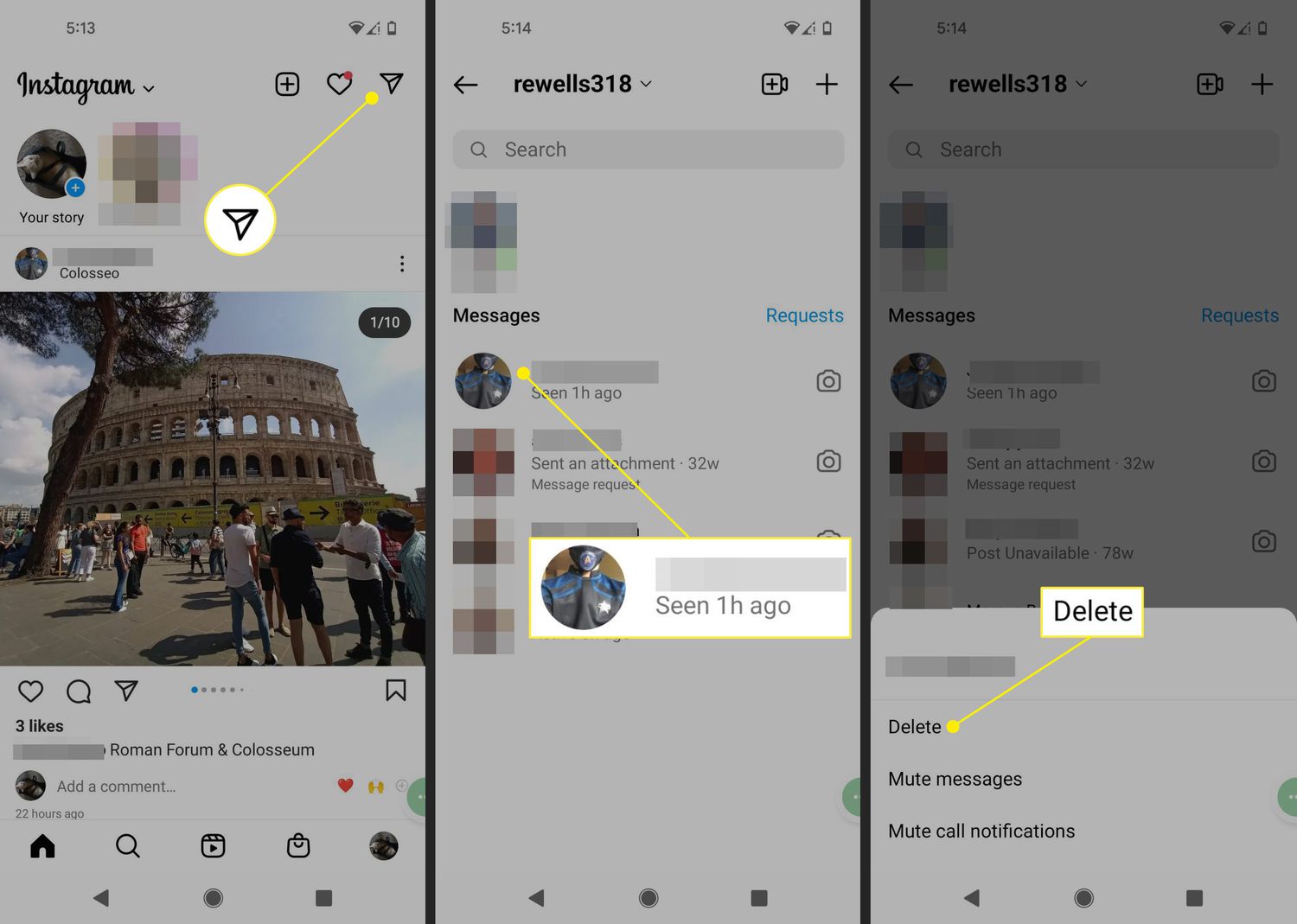
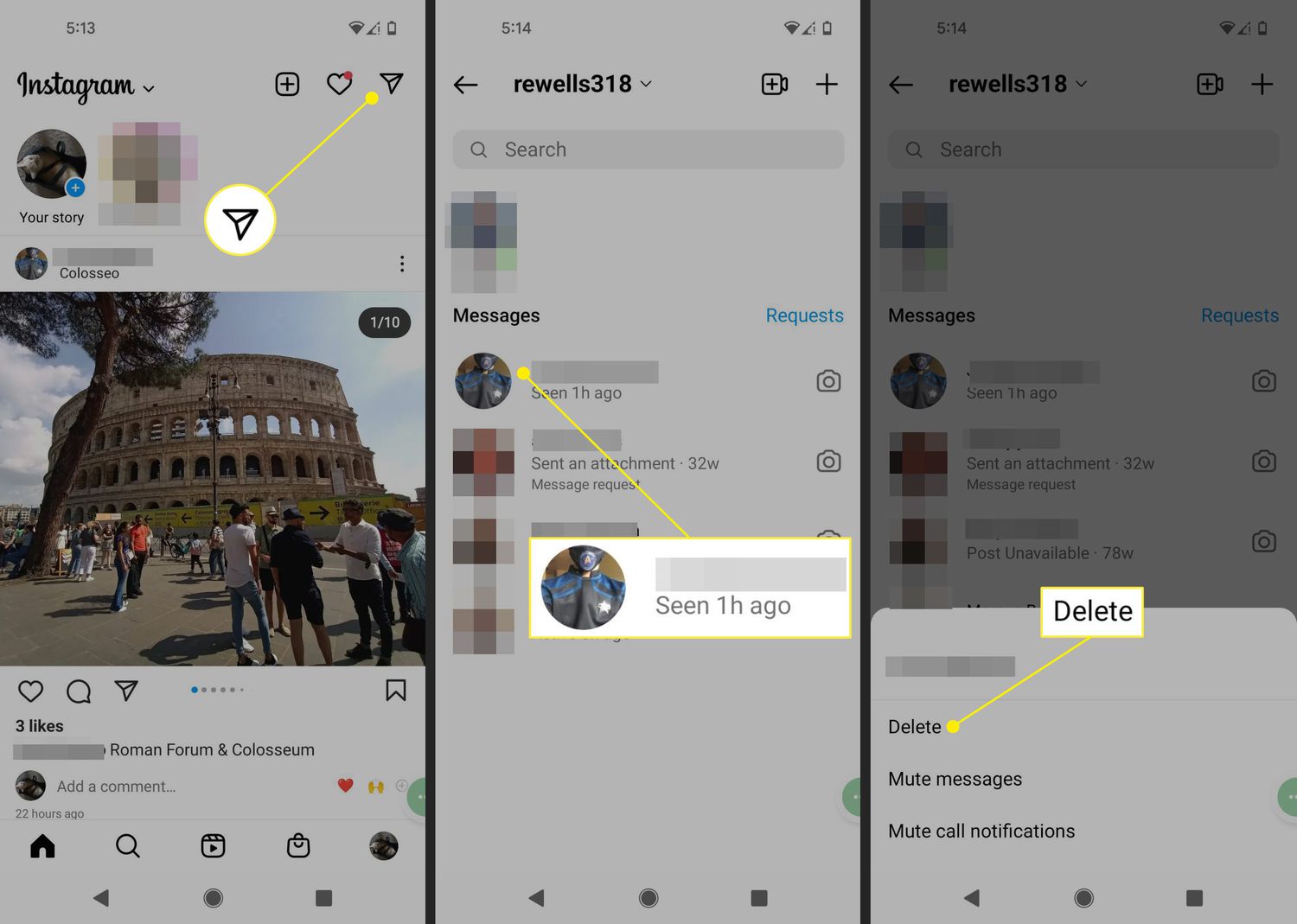
Technology and Computers
How To Delete Instagram Messages
Published: February 24, 2024
Learn how to delete Instagram messages easily with our step-by-step guide. Keep your technology and computer devices organized and clutter-free.
(Many of the links in this article redirect to a specific reviewed product. Your purchase of these products through affiliate links helps to generate commission for Noodls.com, at no extra cost. Learn more)
Table of Contents
Introduction
Deleting Instagram messages can be a useful way to manage your conversations and maintain your privacy on the platform. Whether you've sent a message in error, want to remove outdated conversations, or simply wish to declutter your inbox, knowing how to delete Instagram messages is a valuable skill.
In this guide, we'll walk you through the step-by-step process of deleting messages on Instagram. From accessing your inbox to confirming the deletion, you'll gain a comprehensive understanding of how to effectively manage your conversations on the popular social media platform.
By the end of this tutorial, you'll be equipped with the knowledge and confidence to navigate your Instagram messages with ease, ensuring that your interactions remain organized and tailored to your preferences. Let's dive into the details and learn how to delete Instagram messages efficiently.
Read more: How To See Deleted Messages On Instagram
Step 1: Open Instagram and go to your inbox
To begin the process of deleting Instagram messages, you first need to open the Instagram app on your mobile device or access the Instagram website on your computer. Once you have successfully logged in to your account, navigate to the inbox where all your direct messages are stored.
On the Instagram app, you can access your inbox by tapping on the paper airplane icon located in the top right corner of the home screen. This will direct you to the inbox, where you can view all your conversations and message threads. If you are using the Instagram website, click on the paper airplane icon at the top right of the screen to access your inbox.
Upon entering your inbox, you will be presented with a list of your ongoing conversations and message threads. Each conversation will display the profile picture and username of the person or group you are messaging, along with a preview of the most recent message exchanged. This interface provides a convenient overview of your conversations, allowing you to easily identify the specific conversation containing the message you wish to delete.
By following these simple steps, you can effortlessly access your Instagram inbox and prepare to proceed with deleting the desired message. This initial stage sets the foundation for effectively managing your messages and customizing your interactions on the platform. With your inbox readily accessible, you are now ready to move on to the next step in the process of deleting Instagram messages.
Step 2: Select the conversation containing the message you want to delete
Once you have accessed your Instagram inbox, the next step is to identify and select the specific conversation containing the message you intend to delete. This process allows you to pinpoint the exact message thread in which the unwanted message is located, ensuring that you can proceed with precision and accuracy.
As you scroll through your inbox, take a moment to review the list of conversations displayed on the screen. Each conversation is accompanied by the profile picture and username of the individual or group with whom you are communicating. This visual representation makes it easier to locate the conversation you are looking for, especially if you have multiple ongoing discussions.
Upon identifying the conversation containing the message you want to delete, tap on the conversation to open it. This action will direct you to the message thread, where you can view the entire conversation history, including the specific message you wish to remove. If you are using the Instagram website, clicking on the conversation will achieve the same result, allowing you to access the message thread seamlessly.
By selecting the conversation, you gain direct access to the message thread, enabling you to focus on the individual messages within that specific conversation. This targeted approach streamlines the process of identifying and deleting the desired message, ensuring that you can take the necessary steps with clarity and efficiency.
With the conversation open, you can now proceed to the next stage of the process, which involves locating the specific message within the thread and initiating the deletion process. By following these straightforward steps, you can effectively navigate your Instagram conversations and prepare to delete the message in a seamless and controlled manner.
By selecting the conversation containing the message you want to delete, you have successfully positioned yourself to take the next crucial steps in the process of managing your Instagram messages. This deliberate approach sets the stage for the forthcoming actions, allowing you to proceed with confidence and purpose as you work towards deleting the targeted message.
Step 3: Delete the message
After selecting the conversation containing the message you wish to delete, the next pivotal step is to initiate the deletion process. Whether you've sent an erroneous message, received unwanted content, or simply aim to declutter your conversation history, deleting the message is a straightforward procedure that allows you to maintain control over your interactions on Instagram.
To delete a specific message within a conversation, navigate to the message thread and locate the individual message you want to remove. Once you have identified the targeted message, press and hold on the message itself. On the Instagram app, this action will prompt a menu to appear, presenting you with various options for managing the message. If you are using the Instagram website, clicking on the message will achieve the same result, displaying the available options for message management.
Within the menu that appears, select the "Unsend" option. This action will trigger a confirmation prompt, asking if you are sure you want to unsend the message. Confirm your decision by tapping "Unsend" on the Instagram app or clicking "Unsend" on the Instagram website. Upon confirming the deletion, the selected message will be permanently removed from the conversation, effectively erasing it from the message thread.
It's important to note that once a message is deleted, it cannot be retrieved. Therefore, exercise caution and ensure that you genuinely intend to delete the message before confirming the action. By following these simple yet impactful steps, you can seamlessly delete specific messages within your Instagram conversations, allowing you to curate your interactions and maintain a personalized messaging experience.
Deleting messages on Instagram empowers you to manage your conversations according to your preferences, ensuring that your communication remains tailored to your individual needs. Whether you're focused on maintaining a clutter-free inbox, addressing privacy concerns, or simply correcting communication errors, the ability to delete messages provides a valuable tool for optimizing your Instagram experience.
By understanding and implementing the process of deleting messages, you gain greater control over your interactions on the platform, fostering a more streamlined and personalized approach to managing your conversations. With the targeted message successfully deleted, you are now equipped to proceed with confidence, knowing that you have the knowledge and capability to effectively manage your Instagram messages according to your preferences.
Step 4: Confirm the deletion
Upon initiating the deletion of a message on Instagram, it is essential to confirm the action to ensure that the intended message is permanently removed from the conversation. The confirmation process serves as a safeguard, requiring a deliberate acknowledgment of the deletion to prevent accidental or unintended removal of messages.
After selecting the "Unsend" option to delete a specific message, Instagram prompts a confirmation dialog to verify your decision. This dialog serves as a final checkpoint, prompting you to confirm your intent to unsend the message before the deletion is executed. This deliberate step is designed to prevent hasty or inadvertent deletions, allowing users to review their decision and proceed with confidence.
When the confirmation prompt appears, take a moment to review the message you are about to delete and ensure that it aligns with your intended action. This pause provides an opportunity to verify that the correct message is being deleted and that the action is in line with your communication preferences.
Upon confirming the deletion, the selected message is permanently removed from the conversation, effectively erasing it from the message thread. This irreversible action underscores the importance of thoughtful consideration before confirming the deletion, emphasizing the need for intentional management of your Instagram messages.
By actively engaging in the confirmation process, you demonstrate a deliberate approach to managing your conversations on Instagram, ensuring that your interactions align with your preferences and communication standards. This intentional confirmation mechanism empowers users to maintain control over their messaging experience, promoting a tailored and personalized approach to managing conversations on the platform.
With the deletion confirmed, the message is seamlessly removed from the conversation, allowing you to curate your communication history and maintain a clutter-free messaging environment. This deliberate confirmation process underscores the significance of user agency and control, reinforcing the notion that managing messages on Instagram is a purposeful and intentional endeavor.
By understanding and embracing the confirmation step, you solidify your ability to manage your Instagram messages with precision and confidence, ensuring that your interactions reflect your individual preferences and communication style. With the deletion confirmed, you have successfully executed the final step in the process of deleting Instagram messages, culminating in a streamlined and personalized messaging experience tailored to your specific needs.
Read more: How To See Deleted Messages On Discord
Conclusion
In conclusion, mastering the art of deleting Instagram messages empowers users to maintain a personalized and organized messaging experience tailored to their individual preferences. By following the step-by-step process outlined in this guide, individuals can confidently navigate their Instagram conversations, effectively managing their message history with precision and control.
The ability to delete specific messages within conversations provides a valuable tool for addressing communication errors, maintaining privacy, and decluttering message threads. Whether it's correcting a typo, removing unwanted content, or simply streamlining conversation history, the deletion feature offers a practical solution for refining and curating interactions on the platform.
By opening the Instagram app or accessing the website to enter the inbox, users can seamlessly proceed to select the conversation containing the message they wish to delete. This deliberate approach sets the stage for targeted message management, allowing individuals to identify and focus on the specific message within the conversation thread.
Initiating the deletion process by selecting the individual message and confirming the action underscores the importance of intentional message management. The deliberate confirmation step serves as a safeguard, ensuring that users have the opportunity to review and verify their decision before permanently removing the message from the conversation.
Ultimately, the process of deleting Instagram messages reflects the platform's commitment to user agency and control, allowing individuals to shape their messaging experience according to their preferences. By understanding and implementing the deletion feature, users can maintain a clutter-free inbox, address privacy concerns, and ensure that their conversations align with their communication standards.
As individuals gain proficiency in managing their Instagram messages, they cultivate a more streamlined and tailored approach to communication, fostering a messaging environment that reflects their unique preferences and interaction style. With the knowledge and capability to delete messages effectively, users can navigate their conversations with confidence, knowing that they have the tools to curate their interactions in a manner that resonates with their individual needs.
In essence, the process of deleting Instagram messages is not merely a technical function but a means of asserting control and personalizing the messaging experience. By embracing the deletion feature, users can actively shape their interactions, ensuring that their conversations on Instagram align with their communication standards and preferences.