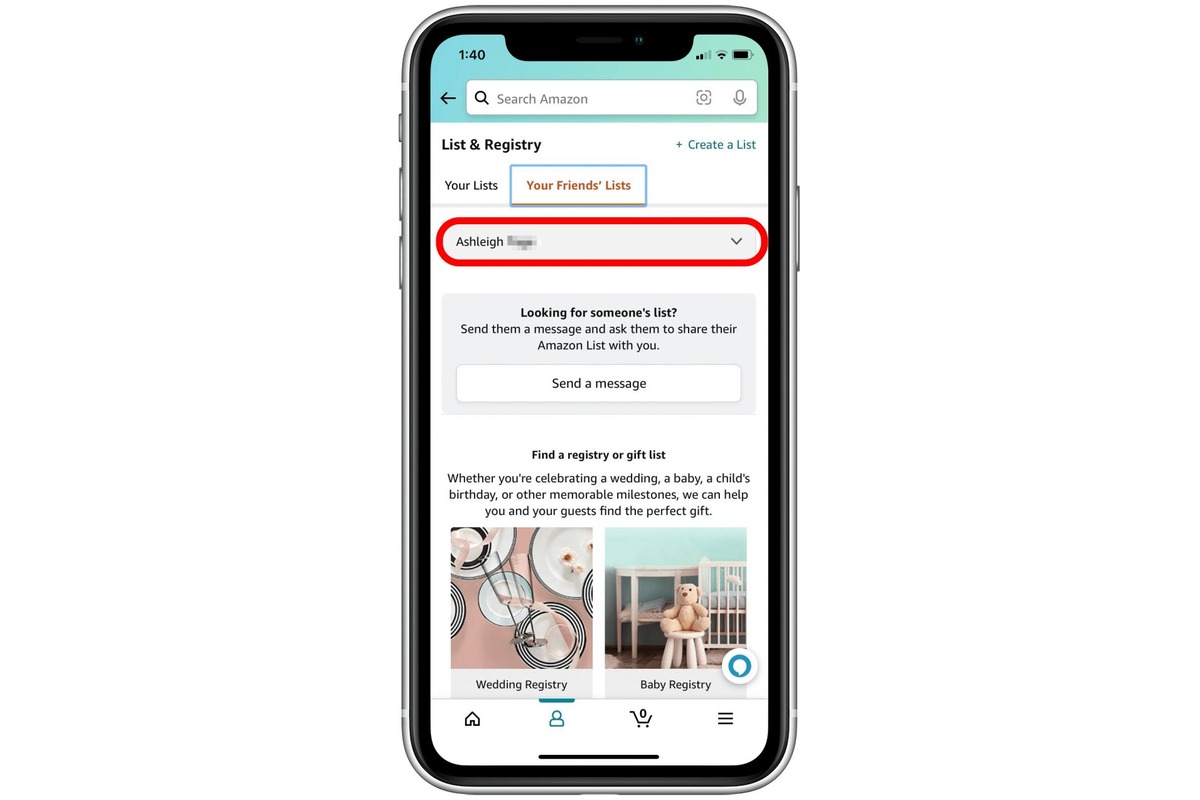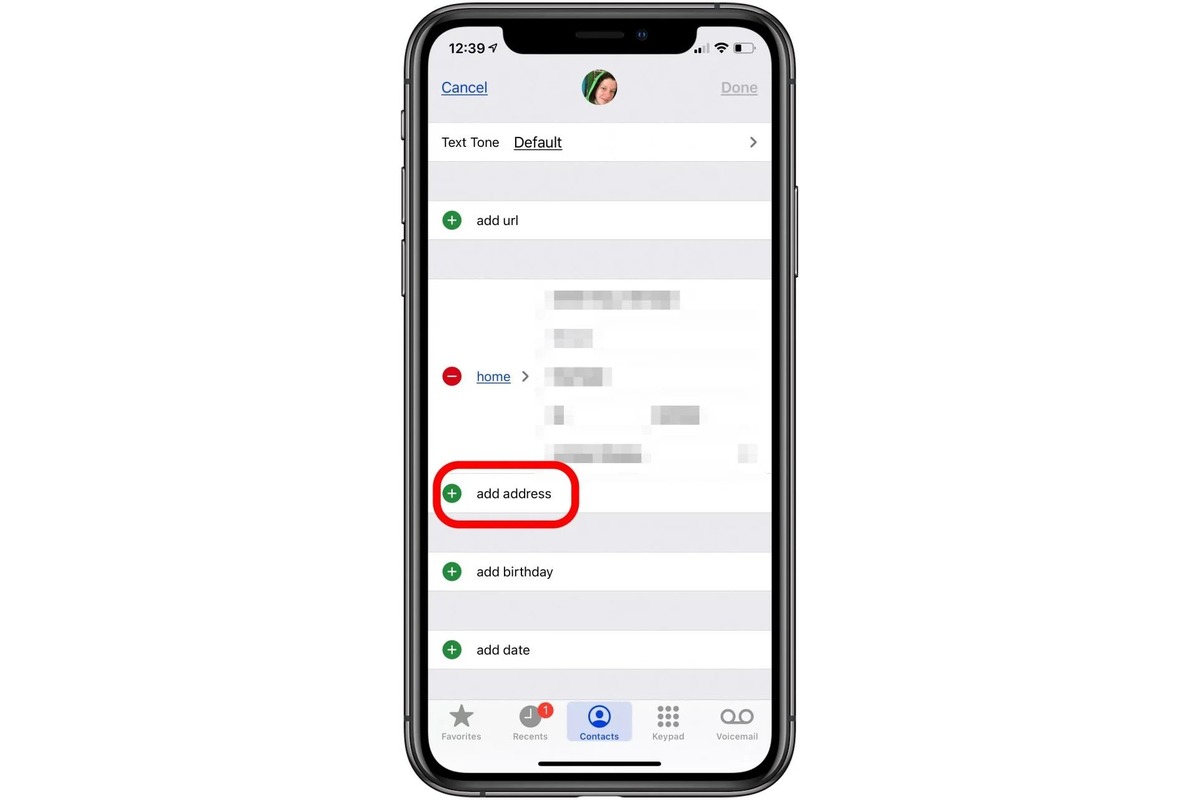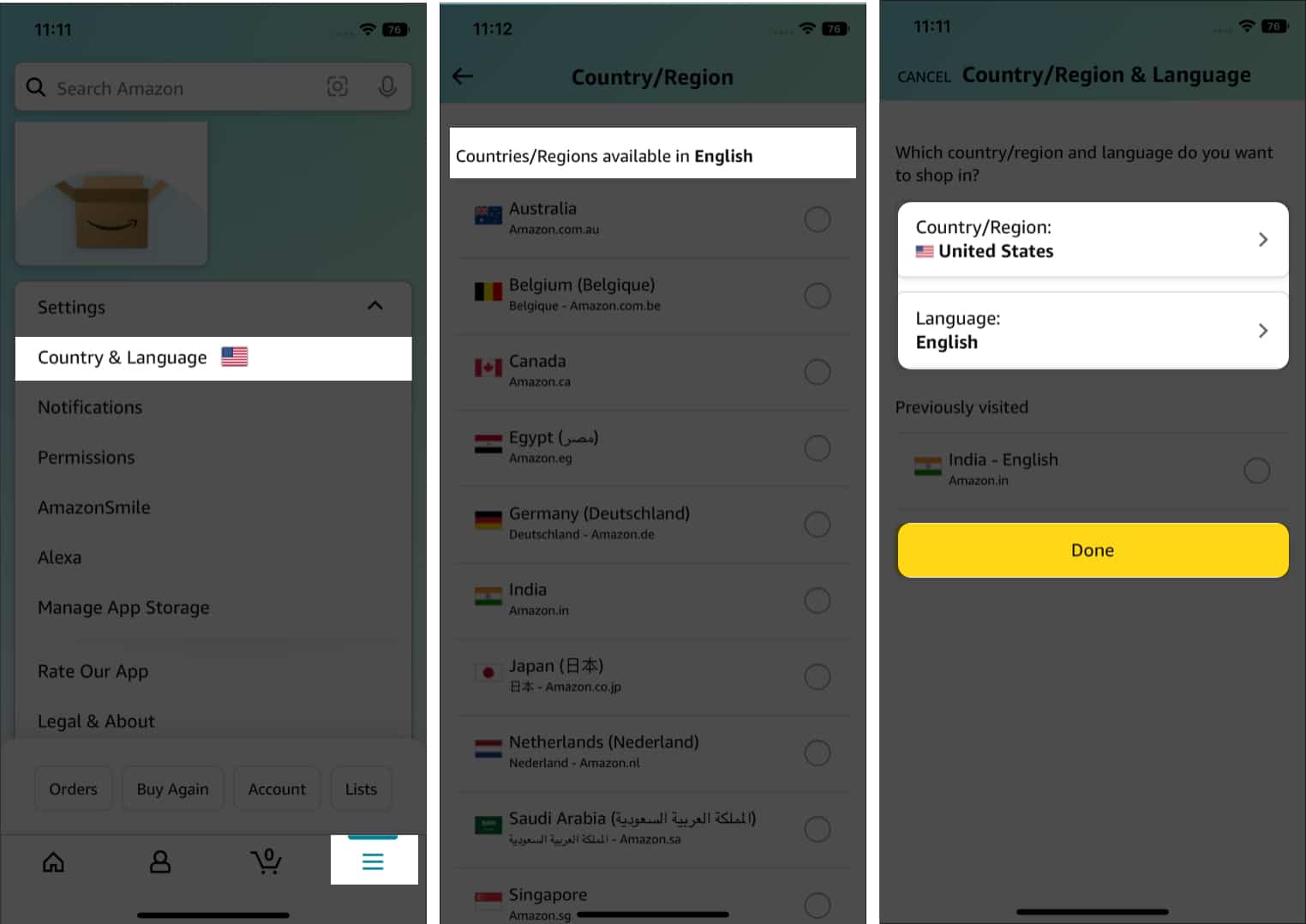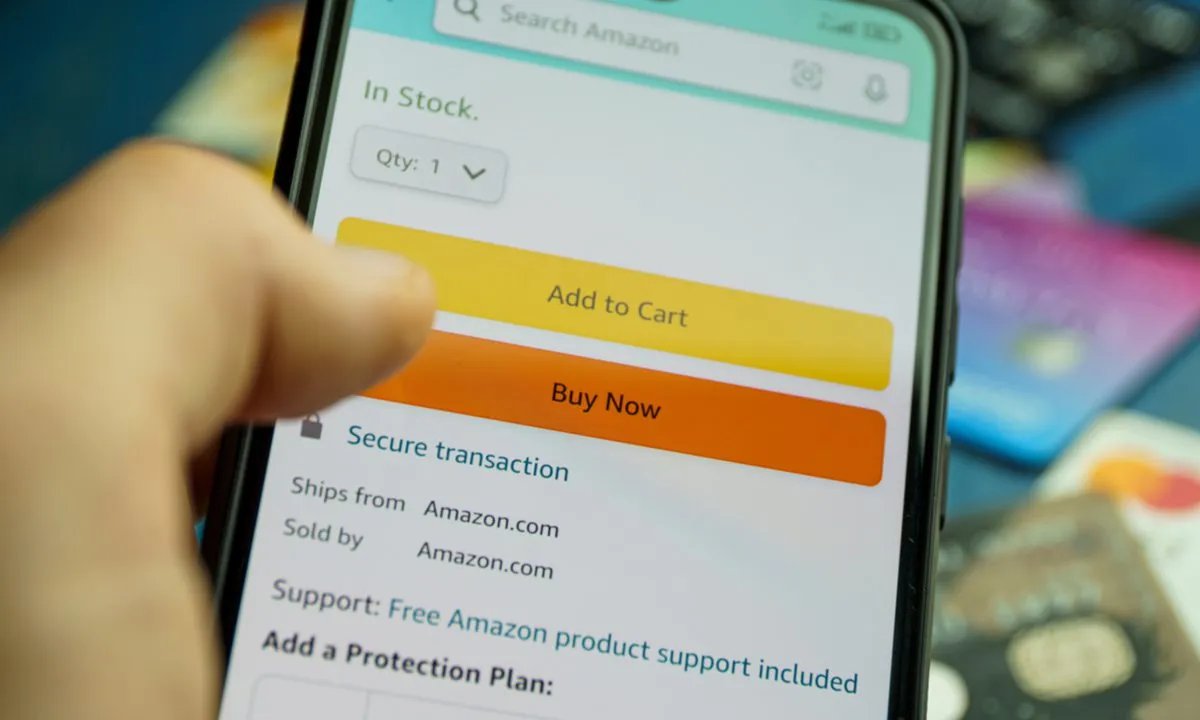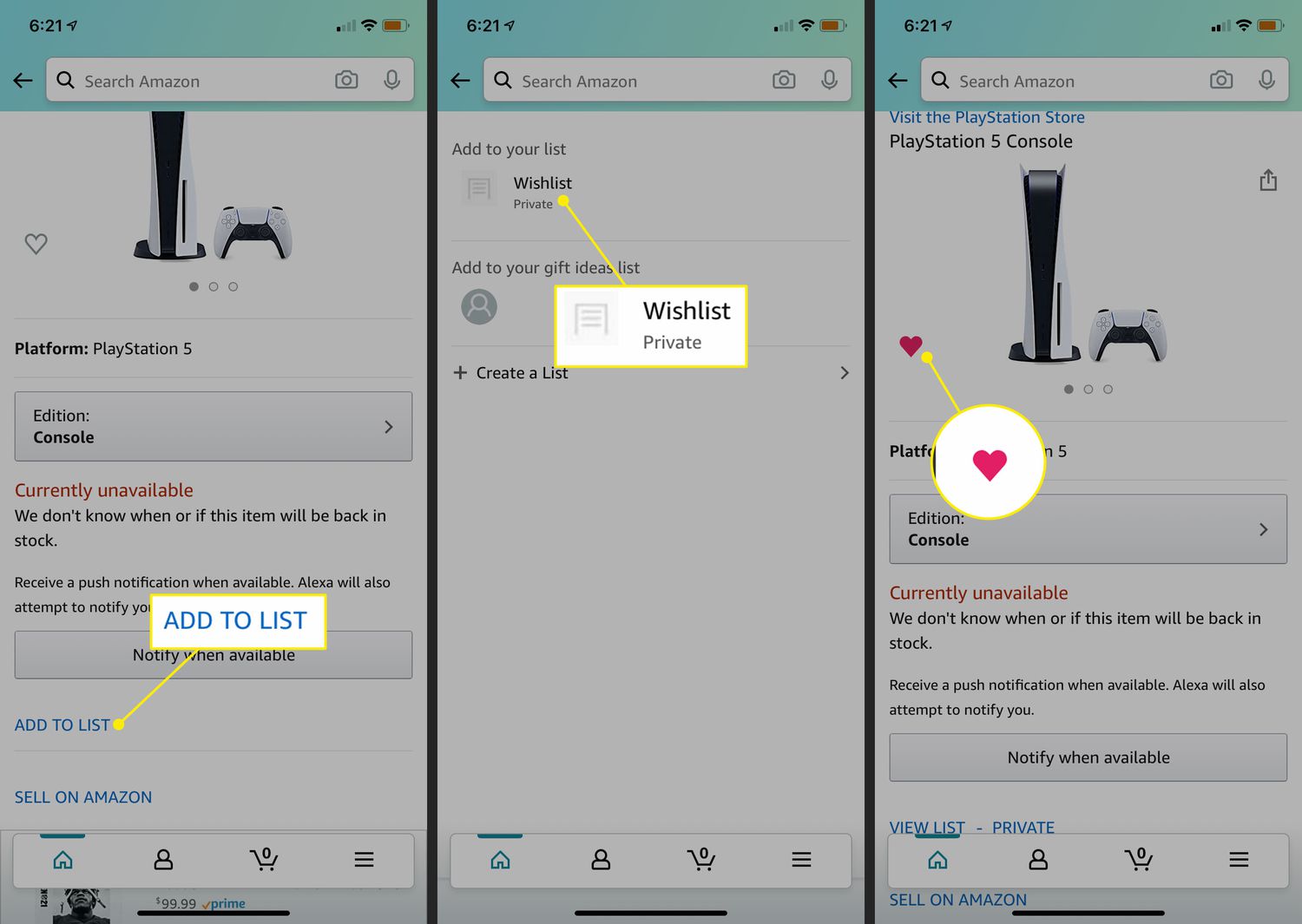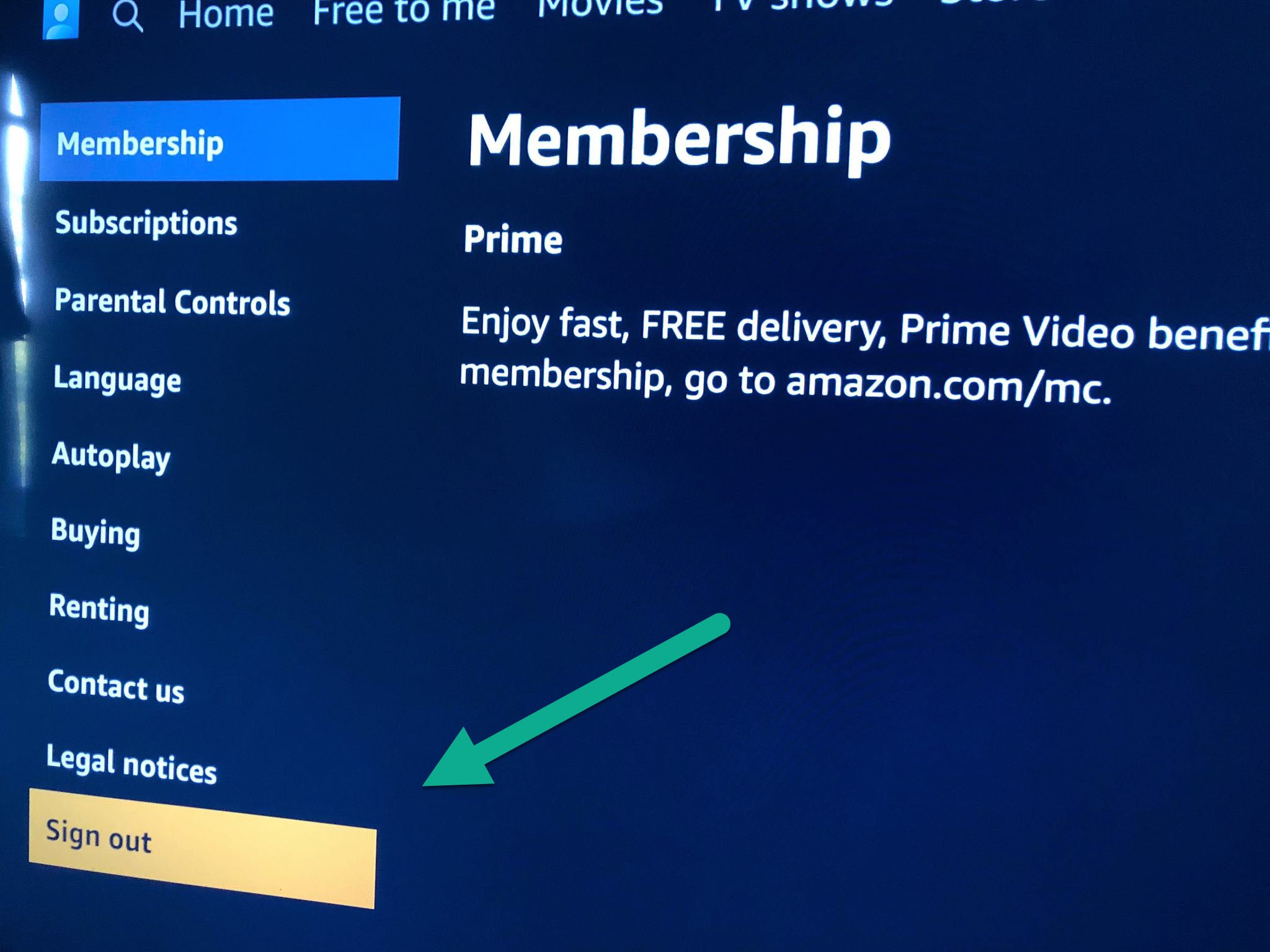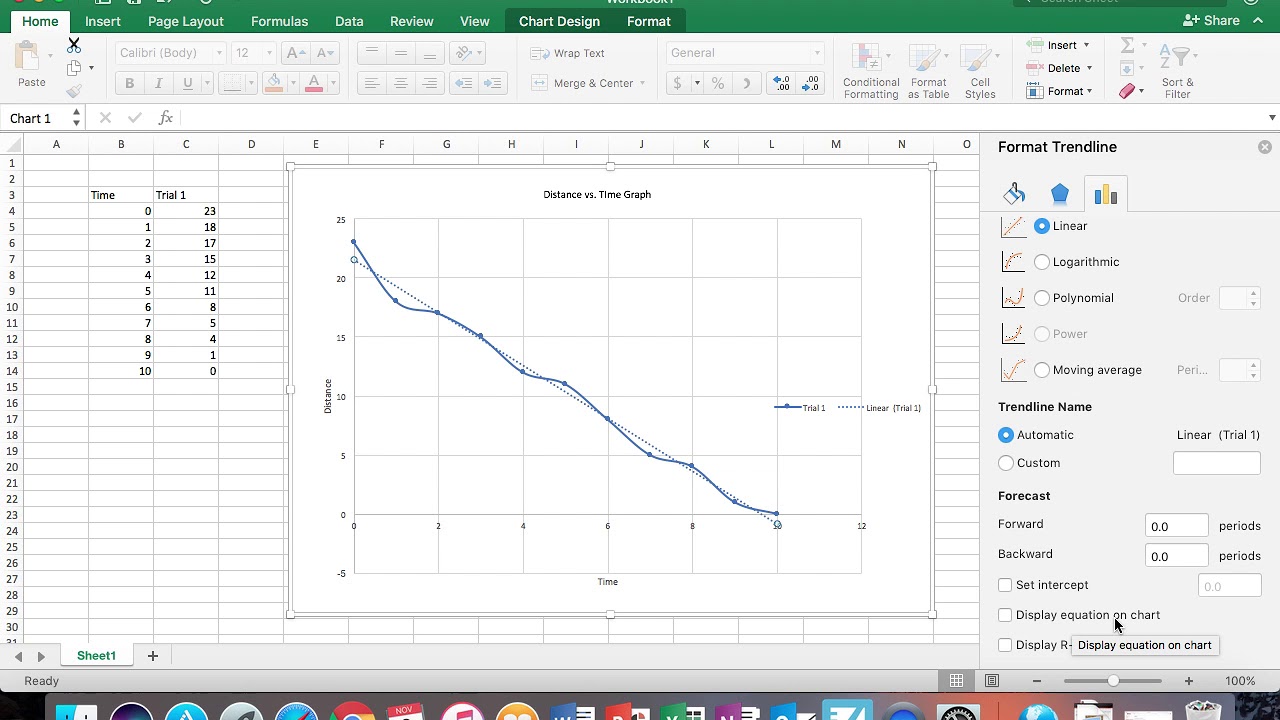Home>Technology and Computers>How To Find An Amazon Address
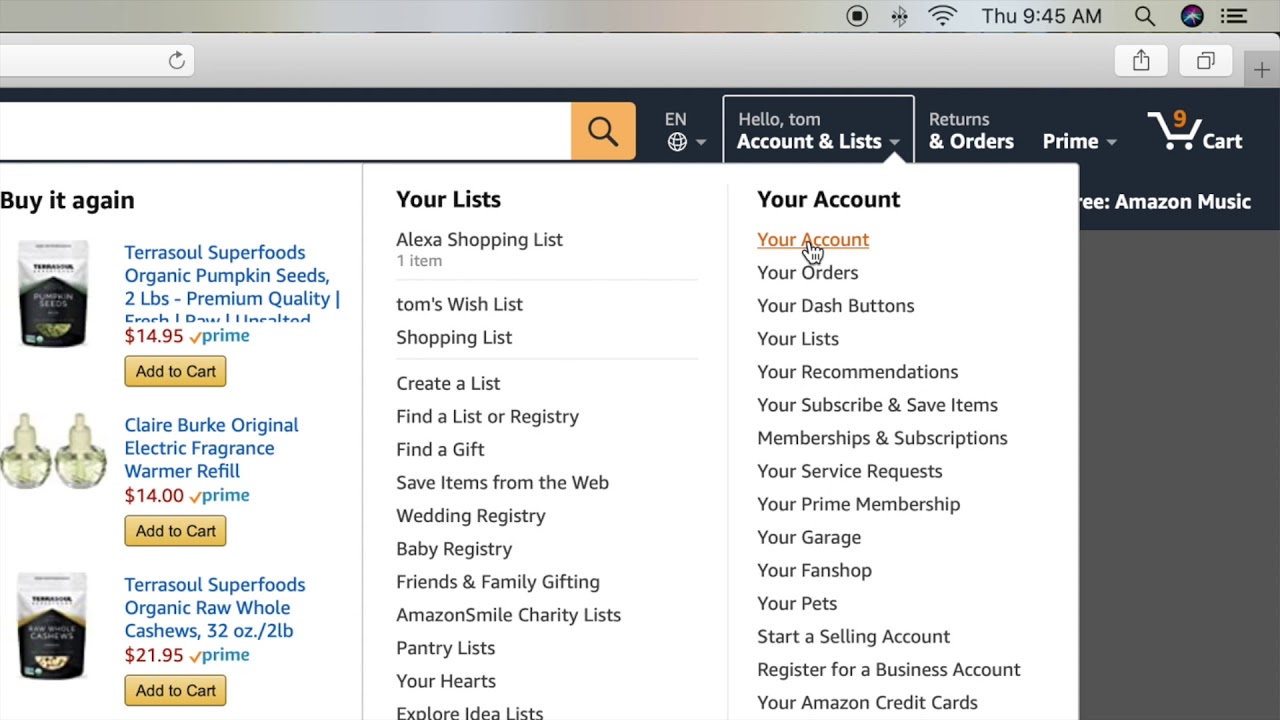
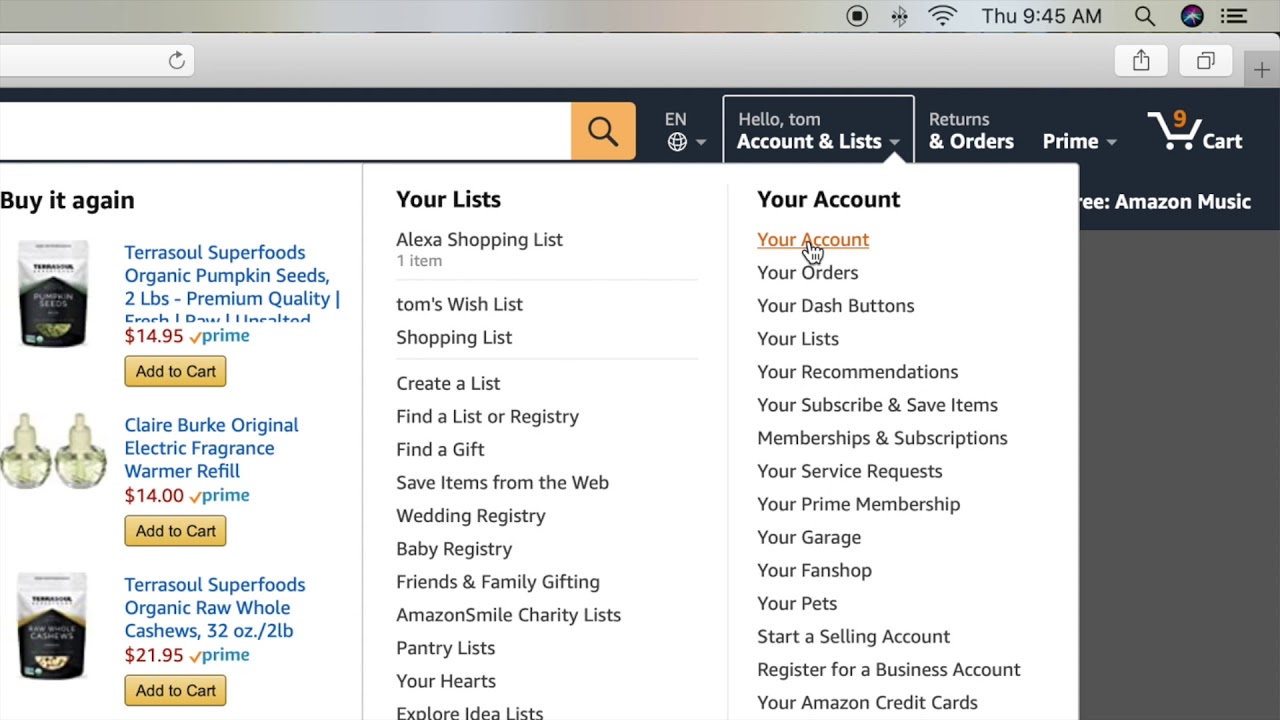
Technology and Computers
How To Find An Amazon Address
Published: March 6, 2024
Learn how to find an Amazon address with our comprehensive guide. Explore the latest technology and computer solutions to streamline your search process.
(Many of the links in this article redirect to a specific reviewed product. Your purchase of these products through affiliate links helps to generate commission for Noodls.com, at no extra cost. Learn more)
Table of Contents
Introduction
When it comes to online shopping, Amazon stands out as a go-to platform for a wide array of products, from electronics and household essentials to fashion and entertainment. As an Amazon customer, having your address correctly set up on the platform is crucial for ensuring that your orders are delivered to the right location in a timely manner. Whether you're a seasoned Amazon shopper or a newcomer to the platform, understanding how to find and manage your address is essential for a seamless shopping experience.
In this guide, we will walk you through the step-by-step process of locating and updating your address on Amazon. By following these simple instructions, you can ensure that your orders are delivered accurately and efficiently, saving you time and potential frustration. So, let's dive into the process of managing your Amazon address to streamline your online shopping experience.
Read more: How To Find The MAC Address Of An IPhone
Step 1: Log in to Your Amazon Account
To begin the process of managing your Amazon address, the first step is to log in to your Amazon account. This is a straightforward process that can be completed on both the Amazon website and the mobile app. If you're using a web browser, simply navigate to the Amazon homepage and click on the "Account & Lists" option located in the top right corner of the screen. From there, enter your login credentials, including your email address or mobile number, followed by your password. Once you've entered this information, click the "Sign In" button to access your account.
If you prefer to use the Amazon mobile app, open the app on your smartphone or tablet and tap the "Sign In" option. Enter your login details and proceed to access your account. It's important to ensure that you are using a secure and trusted internet connection when logging in to your Amazon account to protect your personal information and maintain the security of your account.
Upon successfully logging in, you will gain access to your Amazon account dashboard, where you can explore various features and settings, including your address book. This sets the stage for the subsequent steps in managing your address on Amazon, allowing you to proceed with confidence and convenience.
By logging in to your Amazon account, you are taking the first step towards maintaining accurate and up-to-date address information, which is essential for a smooth and efficient shopping experience on the platform. With this initial step completed, you are now ready to move on to the next phase of managing your Amazon address.
Next, we will delve into the process of accessing your account settings, where you can navigate to your address book and make any necessary updates or additions to ensure that your orders are delivered to the correct location. Let's proceed to the next step in this guide to continue the process of managing your Amazon address effectively.
Step 2: Go to Your Account Settings
After successfully logging in to your Amazon account, the next crucial step in managing your address is to navigate to your account settings. This is where you can access and update your address book, ensuring that your shipping information is accurate and current.
To proceed, locate the "Account & Lists" option at the top right corner of the Amazon homepage or app. Click on this option to reveal a dropdown menu, where you will find the "Your Account" link. Select "Your Account" to access a comprehensive range of settings and features tailored to your Amazon account.
Once you are on the "Your Account" page, you will find a section labeled "Ordering and shopping preferences." Within this section, look for the "Your Addresses" option. Clicking on "Your Addresses" will direct you to a dedicated page where you can view, add, edit, and manage the addresses associated with your Amazon account.
On the "Your Addresses" page, you will have the ability to add new addresses, edit existing ones, and set a default shipping address for your orders. This level of control allows you to ensure that your packages are delivered to the right location, whether it's your home, workplace, or another preferred address.
It's important to note that maintaining accurate address information is particularly beneficial for Amazon Prime members, as it facilitates the seamless delivery of Prime-eligible items to your preferred address, often with expedited shipping options.
By accessing your account settings and navigating to the "Your Addresses" section, you are empowered to take control of your shipping information, enhancing the efficiency and accuracy of your Amazon orders. This proactive approach can save you time and effort, as well as minimize the risk of delivery errors or delays.
With the second step completed, you are now equipped with the knowledge and guidance to access your account settings and address book on Amazon. This sets the stage for the subsequent steps, where you can further refine and manage your address details to optimize your online shopping experience.
Step 3: Select Your Address Book
Once you have accessed your account settings and navigated to the "Your Addresses" section, the next step is to select your address book. This is where you can view, organize, and manage the addresses associated with your Amazon account, providing you with the flexibility to ensure that your orders are delivered accurately to your preferred locations.
Upon entering the "Your Addresses" page, you will encounter a user-friendly interface that presents a comprehensive overview of your saved addresses. This includes your default shipping address, as well as any additional addresses you have previously added to your account. The ability to designate a default shipping address is particularly convenient, as it streamlines the checkout process by automatically selecting this address for your orders, unless specified otherwise.
Within the address book interface, you have the option to add new addresses by clicking on the "Add address" button. This straightforward process allows you to input the relevant details, such as the recipient's name, street address, city, state, postal code, and contact information. Additionally, you can assign a recognizable label to each address, such as "Home," "Work," or "Other," enabling you to easily differentiate between multiple addresses and select the appropriate one during the checkout process.
Furthermore, the address book interface provides the functionality to edit existing addresses, ensuring that any changes to your shipping information can be promptly and accurately reflected in your account. Whether you've moved to a new residence, changed your workplace address, or simply need to update a contact number, the ability to modify your saved addresses offers a seamless way to keep your information up to date.
By selecting your address book within your Amazon account settings, you are empowered to maintain full control over your shipping details, fostering a convenient and reliable shopping experience. This level of customization and organization contributes to a streamlined checkout process, allowing you to confidently place orders knowing that your packages will be delivered to the correct destinations.
With the address book selected, you are now poised to add or edit addresses as needed, ensuring that your Amazon account is equipped with accurate and up-to-date shipping information. This proactive approach sets the stage for the subsequent step, where you can finalize your address management process and save your changes to solidify the accuracy of your shipping details.
Step 4: Add or Edit Addresses
In this pivotal step of managing your Amazon address, you have the opportunity to add new addresses or edit existing ones within your account. This level of flexibility and customization empowers you to ensure that your shipping information is accurate and up to date, catering to your specific delivery preferences and requirements.
When adding a new address, you are presented with a straightforward form where you can input the essential details, including the recipient's name, street address, city, state, postal code, and contact information. This intuitive process allows you to seamlessly incorporate new addresses into your account, whether it's a residential address, workplace location, or any other preferred delivery destination. Additionally, you have the option to assign a recognizable label to each address, such as "Home," "Work," or "Other," facilitating easy identification and selection during the checkout process.
Furthermore, the ability to edit existing addresses provides a convenient way to keep your shipping information current. Whether you've moved to a new residence, updated your contact details, or simply need to refine the accuracy of an address, the editing feature allows for prompt adjustments to be made, ensuring that your saved addresses align with your current requirements.
By incorporating this level of address management within your Amazon account, you are equipped with the tools to maintain precision and relevance in your shipping information. This proactive approach not only streamlines the ordering process but also minimizes the risk of delivery errors or delays, contributing to a seamless and efficient shopping experience.
As you navigate through the process of adding or editing addresses, you are actively shaping the foundation of your Amazon account, ensuring that your address book is reflective of your current needs and preferences. This level of control and customization serves as a testament to Amazon's commitment to providing a user-centric platform, where the customer's convenience and satisfaction are paramount.
With the ability to add new addresses and edit existing ones, you are poised to optimize the accuracy and relevance of your shipping details, setting the stage for the final step in this guide, where you can save your changes to solidify the integrity of your address book.
Read more: How To Find Someone’s Amazon Storefront
Step 5: Save Your Changes
Once you have meticulously added or edited addresses within your Amazon account, it is imperative to finalize the process by saving your changes. This pivotal step ensures that the updated address details are accurately recorded and seamlessly integrated into your account, setting the stage for a streamlined and efficient ordering experience.
Upon completing the necessary additions or modifications to your addresses, navigate to the designated option to save your changes. This may involve clicking on a "Save" or "Update" button, typically located within the address management interface. By initiating this action, you confirm the validity and relevance of the address information you have provided, signaling to Amazon that these details are to be implemented for future orders.
The act of saving your changes serves as a crucial checkpoint, solidifying the accuracy and currency of your address book. This proactive measure not only ensures that your shipping information is up to date but also minimizes the likelihood of errors or discrepancies during the order fulfillment process.
By saving your changes, you are actively reinforcing the integrity of your address book, aligning it with your current preferences and requirements. This level of attention to detail contributes to a seamless and reliable shopping experience, where the accuracy of your shipping details directly impacts the successful delivery of your orders.
Furthermore, the act of saving your changes reflects Amazon's commitment to empowering customers with the tools to maintain and manage their account information effectively. This user-centric approach underscores the platform's dedication to facilitating a convenient and personalized shopping journey for each individual.
In essence, by saving your changes, you are not only finalizing the process of managing your Amazon address but also affirming your proactive stance in ensuring the precision and relevance of your shipping information. This proactive approach sets the stage for a confident and hassle-free ordering experience, where your packages are destined for the correct locations, reflecting your preferences and needs accurately.
With your changes saved, you have successfully completed the process of managing your Amazon address, equipping your account with updated and accurate shipping details. This proactive approach sets the stage for a confident and hassle-free ordering experience, where your packages are destined for the correct locations, reflecting your preferences and needs accurately.
Conclusion
In conclusion, the process of managing your Amazon address is a fundamental aspect of ensuring a seamless and efficient online shopping experience. By following the step-by-step guide outlined in this article, you have gained valuable insights into accessing, updating, and organizing your address details within your Amazon account. From logging in to your account and navigating to the address book to adding or editing addresses and saving your changes, each step plays a crucial role in empowering you to maintain accurate and relevant shipping information.
By proactively managing your address on Amazon, you are not only enhancing the precision of your orders but also minimizing the risk of delivery errors or delays. The ability to designate default shipping addresses, add multiple locations, and assign recognizable labels to each address provides a level of customization that caters to your specific delivery preferences and requirements.
Furthermore, the seamless integration of address management within the Amazon platform reflects the company's commitment to prioritizing customer convenience and satisfaction. The user-friendly interface and intuitive processes underscore Amazon's dedication to empowering customers with the tools to maintain and manage their account information effectively.
As a result of diligently following the steps outlined in this guide, you have positioned yourself to enjoy a streamlined and reliable shopping journey on Amazon. Your packages are destined for the correct locations, reflecting your preferences and needs accurately. Whether you are a frequent Amazon shopper or a newcomer to the platform, the knowledge and skills acquired through this address management process will serve as a valuable asset in optimizing your online shopping experience.
In essence, by taking control of your address details on Amazon, you are actively shaping the foundation of your account, ensuring that your address book is reflective of your current needs and preferences. This proactive approach not only streamlines the ordering process but also reinforces the integrity of your address book, setting the stage for a confident and hassle-free ordering experience.
With your address details accurately updated and saved, you can proceed with confidence, knowing that your orders will be delivered to the right locations in a timely and efficient manner. This proactive approach sets the stage for a confident and hassle-free ordering experience, where your packages are destined for the correct locations, reflecting your preferences and needs accurately.