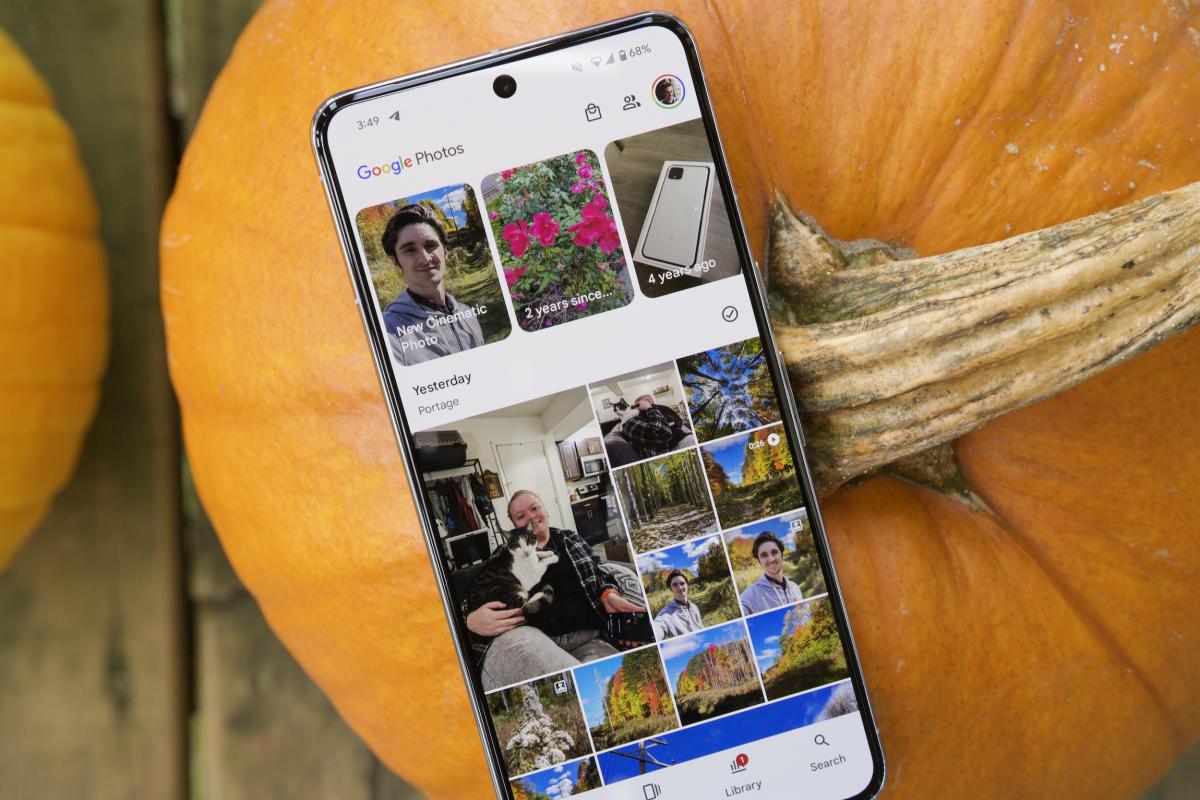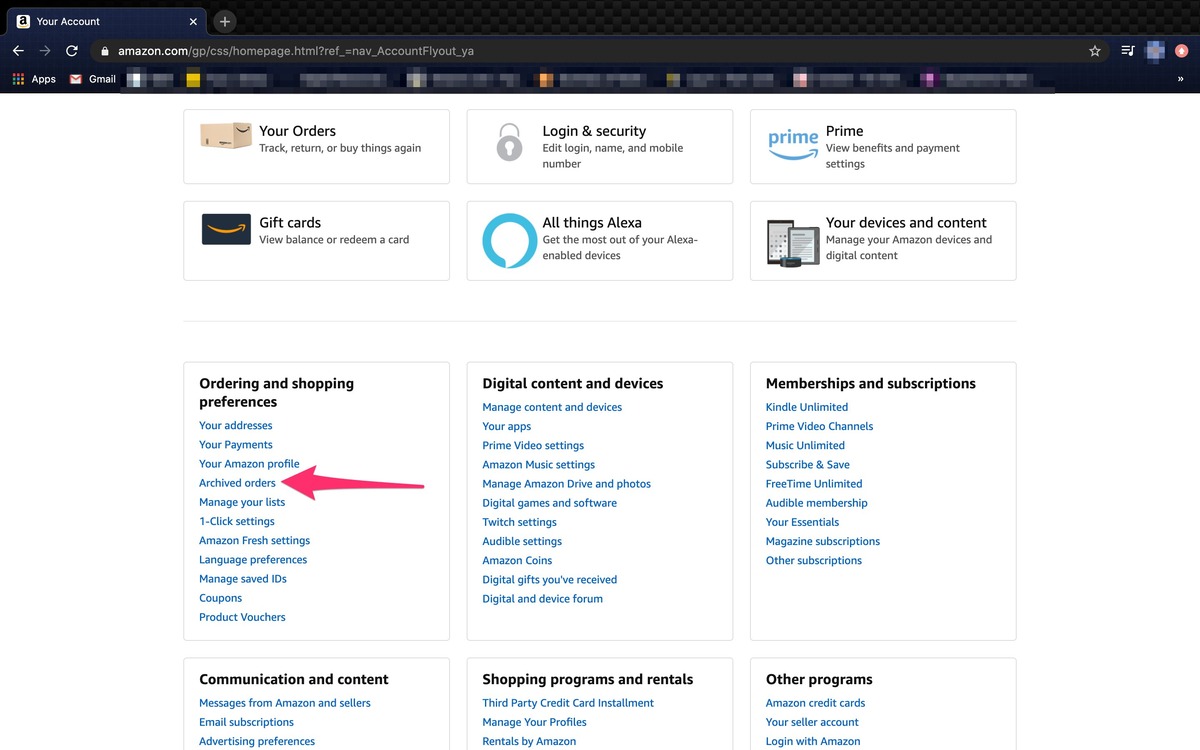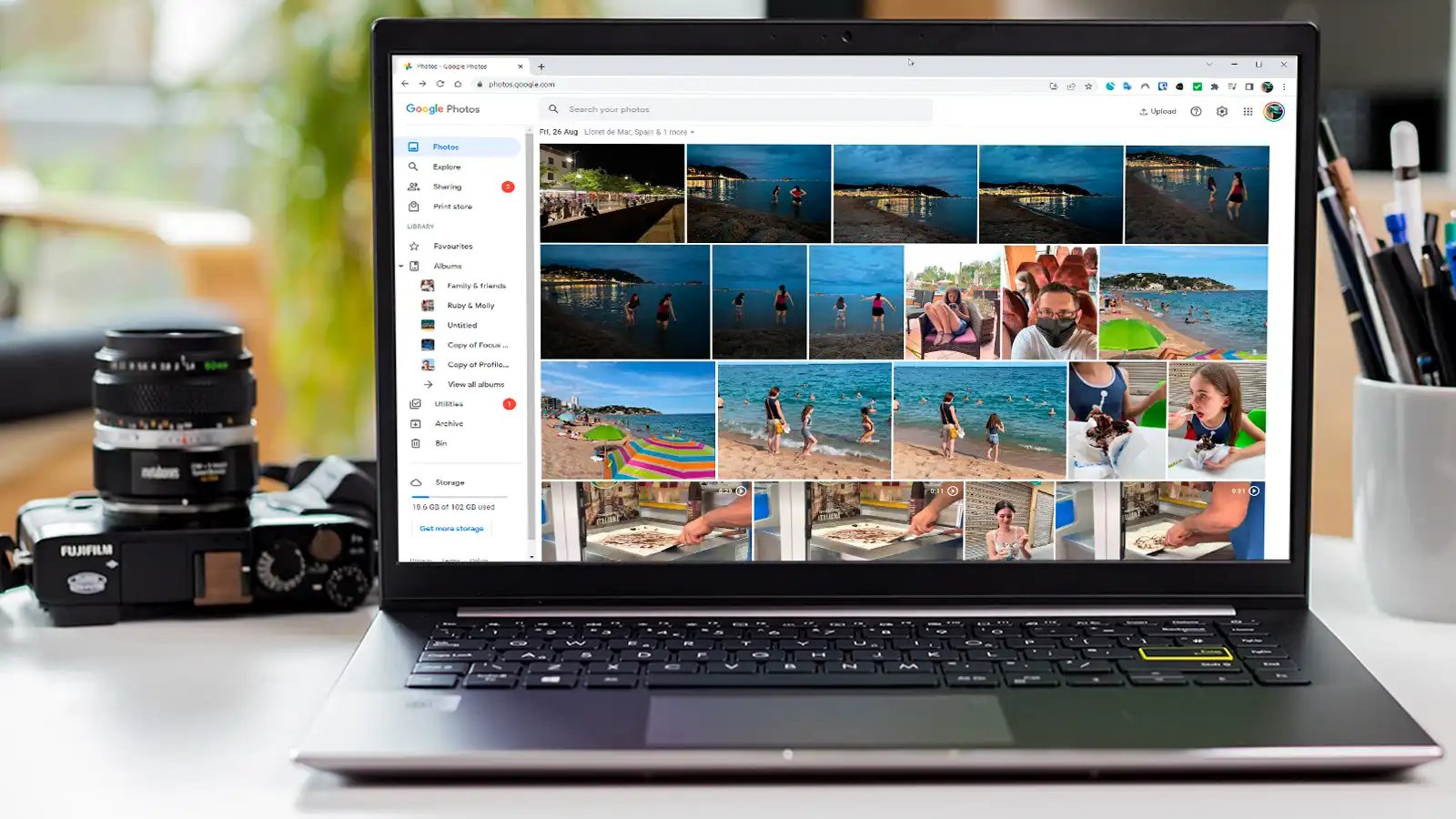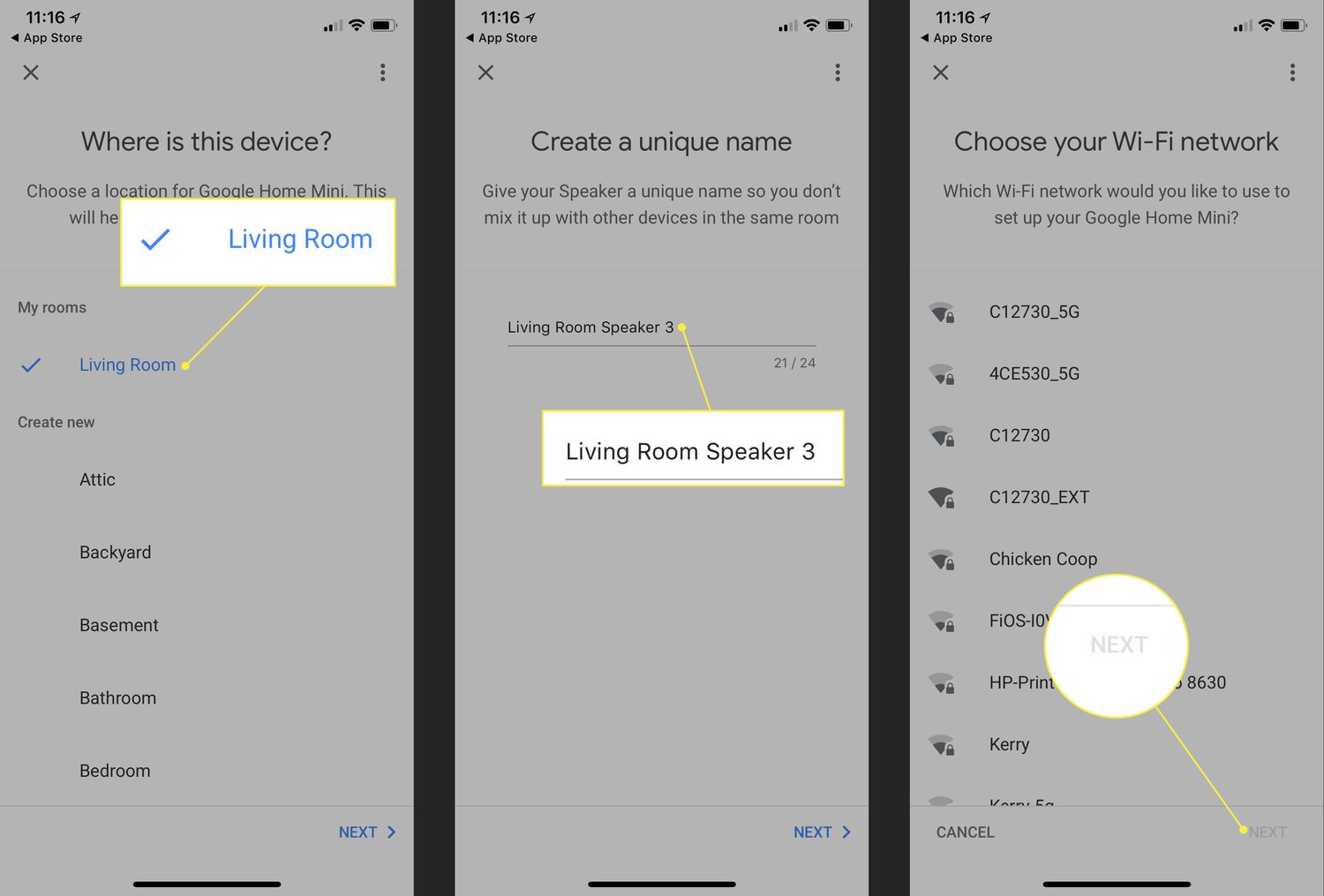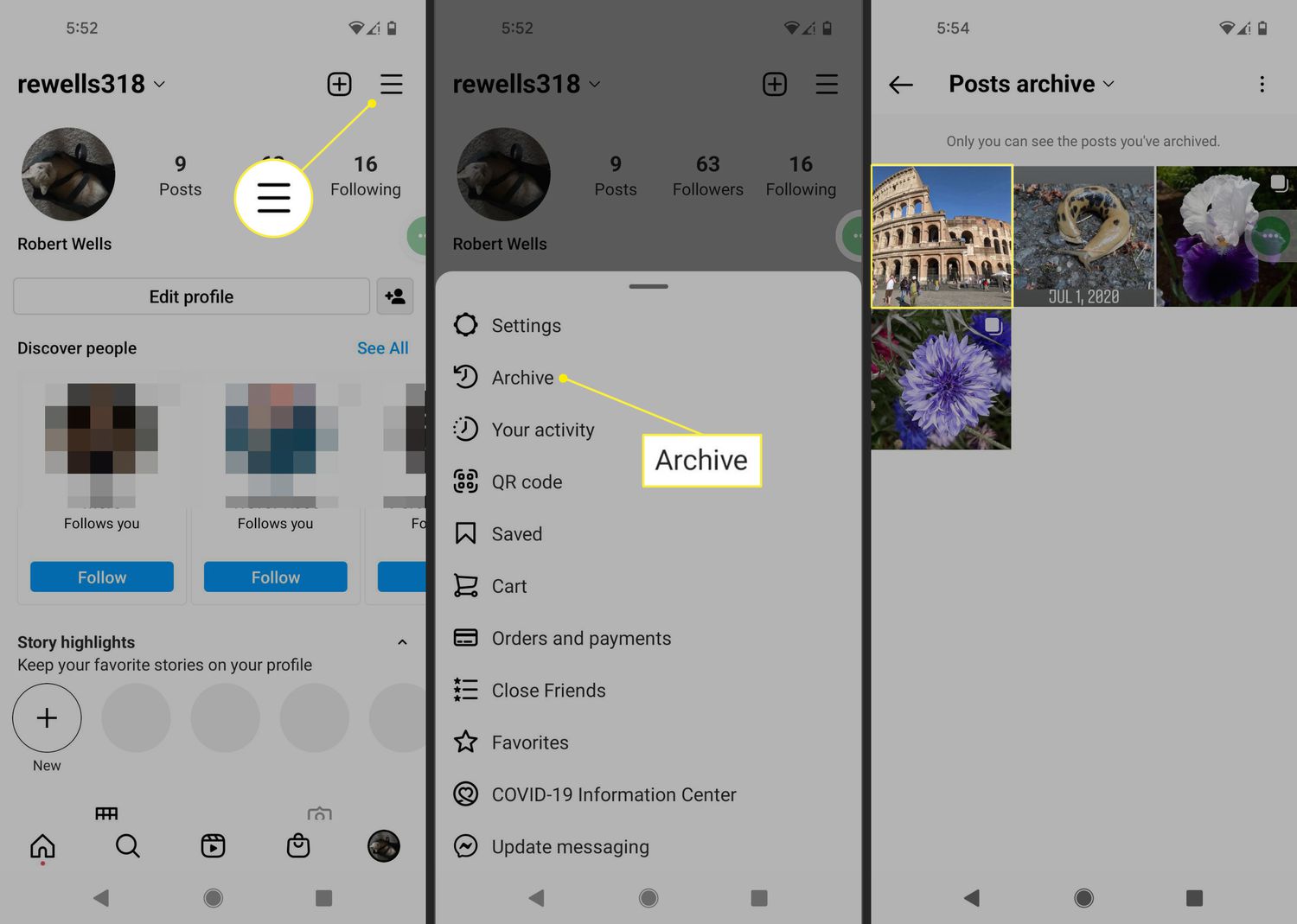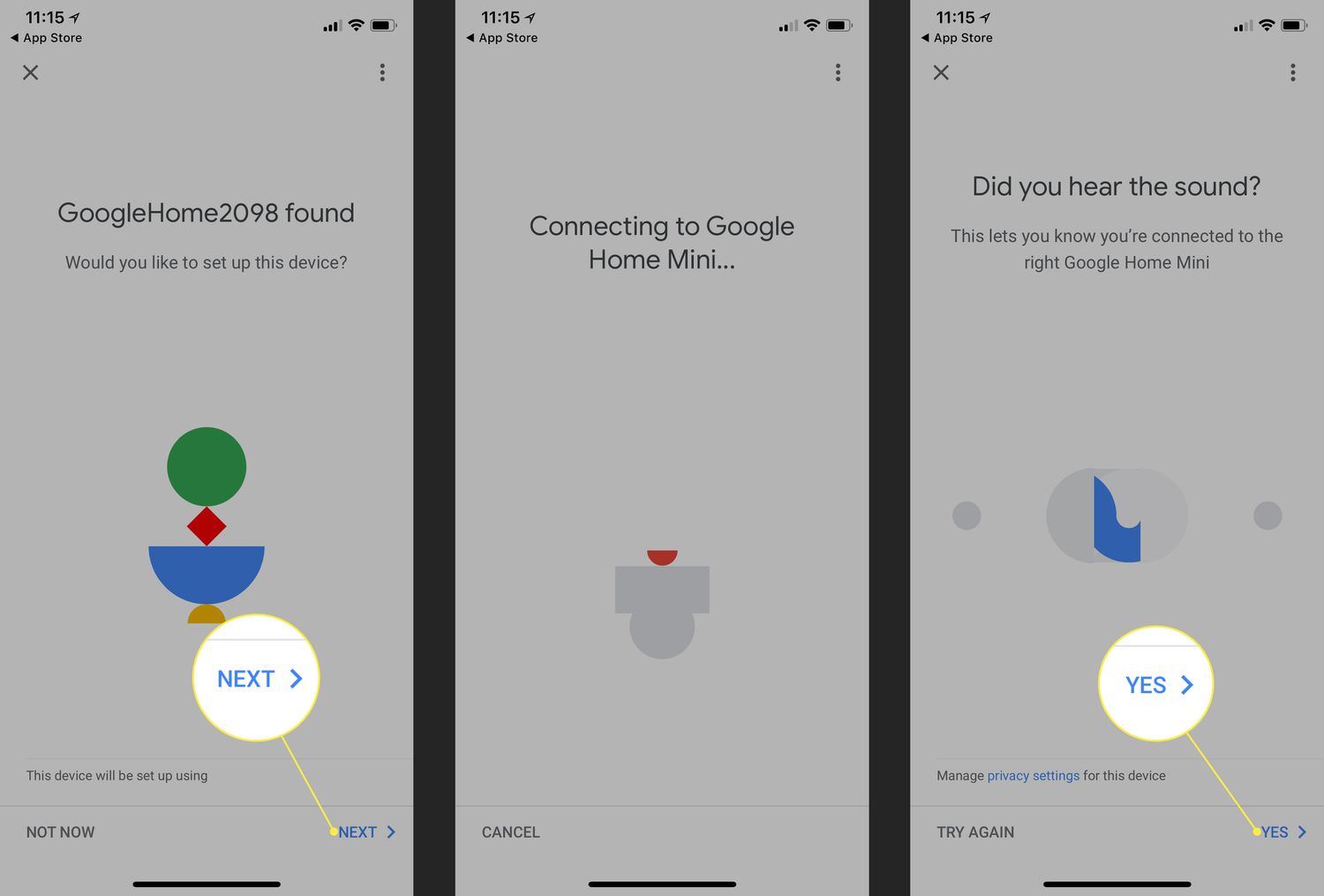Home>Technology and Computers>How To Archive A Google Classroom
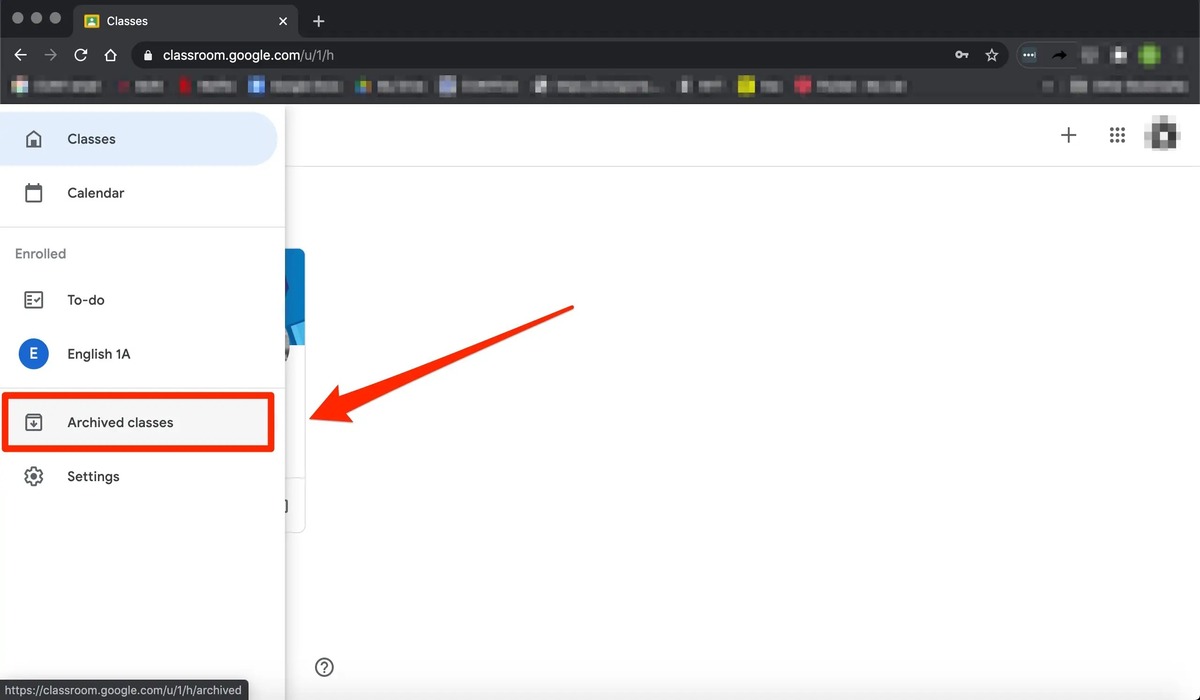
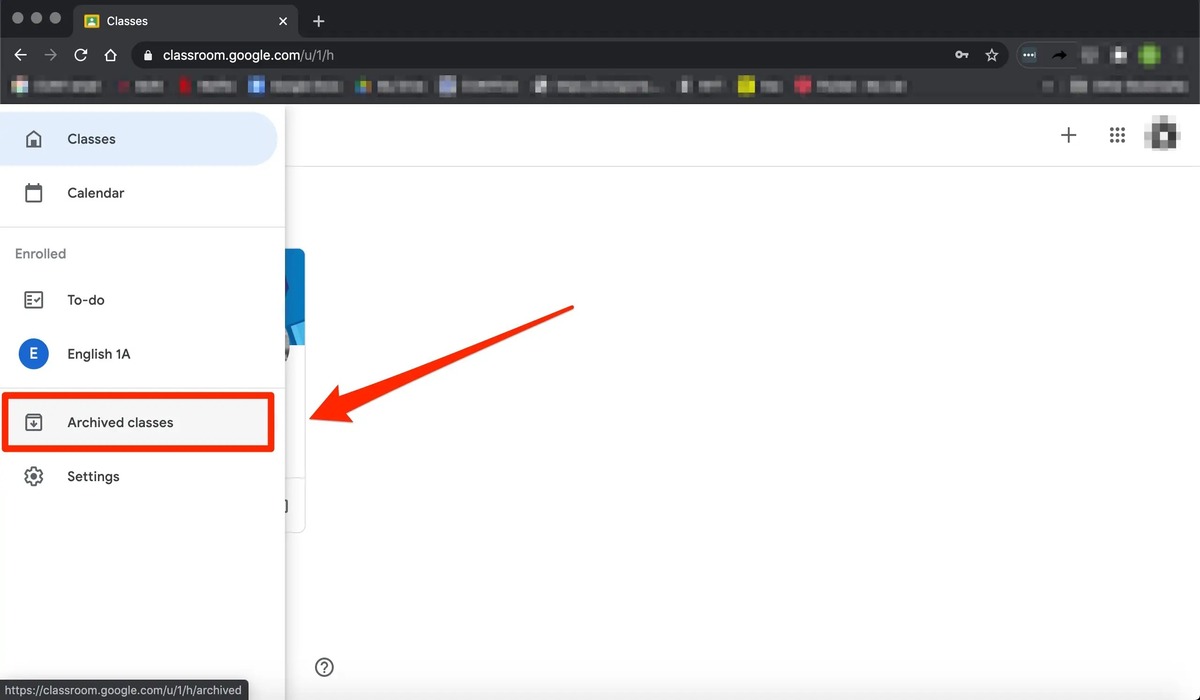
Technology and Computers
How To Archive A Google Classroom
Published: March 5, 2024
Learn how to effectively archive a Google Classroom to better organize your technology and computer resources. Streamline your digital classroom management with these simple steps.
(Many of the links in this article redirect to a specific reviewed product. Your purchase of these products through affiliate links helps to generate commission for Noodls.com, at no extra cost. Learn more)
Table of Contents
Introduction
Google Classroom has become an indispensable tool for educators and students alike, revolutionizing the way learning is facilitated and managed. It provides a seamless platform for teachers to create, distribute, and grade assignments, while enabling students to access learning materials and collaborate with their peers. As the academic year progresses, the need to archive completed classes arises, allowing educators to organize their current classes and declutter their Classroom interface. Archiving classes also offers the advantage of preserving valuable educational content for future reference, ensuring that past materials remain accessible without cluttering the active classroom environment.
In this comprehensive guide, we will delve into the process of archiving a Google Classroom, providing step-by-step instructions to streamline the archiving process. Additionally, we will explore the methods for retrieving archived classes, ensuring that educators can effortlessly access past materials whenever necessary. By mastering the art of archiving and retrieving classes in Google Classroom, educators can maintain an organized and efficient digital learning environment, optimizing their teaching experience and enhancing the accessibility of educational resources for their students.
Read more: How To Delete Your Google Voice Number
Step 1: Accessing Google Classroom
Accessing Google Classroom is the first step towards efficiently managing and organizing classes. Whether you are an educator looking to archive completed classes or a student aiming to retrieve past materials, navigating to Google Classroom is the initial phase of this process.
To access Google Classroom, start by opening a web browser on your computer or launching the Google Classroom mobile app on your smartphone or tablet. If you are using a web browser, navigate to the Google Classroom website and sign in with your Google account credentials. Upon successful sign-in, you will be directed to the Google Classroom homepage, where you can view your active classes and access the necessary tools for archiving or retrieving classes.
For users of the Google Classroom mobile app, launch the application on your device and sign in with your Google account. Once signed in, you will be greeted by the familiar interface, providing access to your classes and the essential features for managing your educational materials.
Upon accessing Google Classroom, users are presented with a user-friendly interface that streamlines the process of navigating between classes, creating assignments, and engaging with educational content. The intuitive design of Google Classroom ensures that educators and students can effortlessly locate the classes they are enrolled in or teaching, facilitating seamless interaction with the platform's robust features.
By accessing Google Classroom, educators can embark on the journey of archiving completed classes, decluttering their interface, and preserving valuable educational content for future reference. Similarly, students can retrieve archived classes, accessing past materials and resources to support their learning journey.
In the next section, we will delve into the intricacies of archiving a class in Google Classroom, providing detailed insights into the steps required to effectively organize and manage classes within the platform. Let's embark on this educational journey, empowering educators and students to harness the full potential of Google Classroom for a streamlined and enriching learning experience.
Step 2: Archiving a Class
Archiving a class in Google Classroom is a pivotal step in organizing and managing educational materials, ensuring that completed classes are seamlessly stored for future reference. By archiving classes, educators can declutter their active classroom interface, maintaining a streamlined environment for current classes while preserving valuable educational content. The process of archiving a class in Google Classroom is straightforward and empowers educators to efficiently manage their digital learning environment.
To archive a class in Google Classroom, begin by accessing the Google Classroom homepage, where your active classes are prominently displayed. Navigate to the class that you intend to archive, ensuring that you have selected the appropriate class before proceeding with the archiving process. Once you have identified the class to be archived, follow these simple steps to initiate the archiving procedure:
-
Select the Class: Click on the class that you wish to archive, entering the class interface to access the class details and management options.
-
Access Class Settings: Within the class interface, locate and click on the "Settings" icon, typically represented by a gear or cogwheel symbol. This action will reveal a dropdown menu containing various class management options.
-
Archive Class: From the dropdown menu, select the "Archive" option to initiate the archiving process for the selected class. Upon selecting the "Archive" option, Google Classroom will prompt you to confirm the archiving action, ensuring that you intend to archive the class.
-
Confirm Archiving: Confirm the archiving action by clicking on the "Archive" button or similar confirmation prompt, finalizing the process of archiving the selected class. Once confirmed, the class will be successfully archived, removing it from the active classes list and storing it in the archived classes section.
By following these straightforward steps, educators can efficiently archive completed classes in Google Classroom, optimizing the organization of their digital learning environment. Archiving classes empowers educators to maintain a clutter-free interface, enhancing the accessibility of current classes while preserving past educational materials for future reference.
Archived classes remain accessible to educators, allowing them to retrieve past materials, assignments, and discussions whenever necessary. This seamless archiving and retrieval process ensures that educators can effortlessly manage their classes, fostering an efficient and organized educational experience within Google Classroom.
In the next section, we will explore the methods for retrieving archived classes, empowering educators to access past materials and resources with ease. Let's continue our journey of mastering the art of archiving and retrieving classes in Google Classroom, unlocking the full potential of this innovative educational platform.
Step 3: Retrieving Archived Classes
Retrieving archived classes in Google Classroom is a seamless process that empowers educators to access past materials, assignments, and discussions with ease. By retrieving archived classes, educators can tap into a treasure trove of educational content, leveraging valuable resources from completed classes to enrich their current teaching endeavors. Additionally, the ability to retrieve archived classes ensures that educators can revisit past materials for reference, review, or reintegration into their active classroom environment.
To retrieve archived classes in Google Classroom, follow these straightforward steps:
-
Access Archived Classes: Begin by navigating to the Google Classroom homepage and locating the "Menu" icon, typically represented by three horizontal lines or a similar symbol. Click on the "Menu" icon to reveal a list of options, including the "Archived classes" section.
-
Navigate to Archived Classes: Within the "Menu" options, select the "Archived classes" section to access a comprehensive list of classes that have been archived. This action will direct you to the archived classes interface, where you can view and manage your stored classes.
-
Select Archived Class: From the list of archived classes, identify the specific class that you intend to retrieve. Click on the archived class to enter its interface, where you can explore the class details and access the retrieval options.
-
Retrieve Class: Within the archived class interface, locate and click on the "Restore" or "Unarchive" option, typically found within the class management settings. This action will prompt Google Classroom to confirm the retrieval of the archived class, ensuring that you intend to restore it to the active classes list.
-
Confirm Retrieval: Confirm the retrieval action by clicking on the "Restore" or "Unarchive" button, finalizing the process of retrieving the selected class. Upon confirmation, the archived class will be seamlessly restored to the active classes list, making it readily accessible for teaching and reference.
By following these simple steps, educators can effortlessly retrieve archived classes in Google Classroom, harnessing the wealth of educational content stored within their archived classes. This streamlined retrieval process empowers educators to maintain a dynamic and versatile digital learning environment, where past materials can be seamlessly integrated into current teaching practices.
The ability to retrieve archived classes in Google Classroom underscores the platform's commitment to facilitating efficient class management and resource accessibility for educators. By mastering the art of archiving and retrieving classes, educators can optimize their teaching experience, ensuring that valuable educational content remains readily available to enrich the learning journey of their students.
Conclusion
In conclusion, mastering the art of archiving and retrieving classes in Google Classroom is a transformative endeavor for educators and students alike. The seamless process of archiving completed classes empowers educators to maintain an organized and clutter-free interface, optimizing the accessibility of current classes while preserving valuable educational content for future reference. By decluttering the active classroom environment through archiving, educators can streamline their teaching experience, focusing on current classes while retaining the ability to retrieve past materials effortlessly.
Furthermore, the ability to retrieve archived classes underscores the versatility and efficiency of Google Classroom as an educational platform. Educators can tap into a wealth of past materials, assignments, and discussions, leveraging archived classes to enrich their current teaching endeavors. This seamless retrieval process ensures that past educational content remains readily accessible, fostering a dynamic and adaptable digital learning environment where valuable resources can be seamlessly integrated into ongoing classes.
As educators navigate the ever-evolving landscape of digital learning, the importance of efficient class management and resource accessibility cannot be overstated. Google Classroom's intuitive interface and robust features empower educators to archive completed classes with ease, ensuring that past materials are preserved for future use. The platform's commitment to facilitating a streamlined archiving and retrieval process reflects its dedication to enhancing the teaching experience and supporting educators in their quest to deliver impactful and engaging learning experiences.
By embracing the capabilities of archiving and retrieving classes in Google Classroom, educators can unlock the full potential of the platform, harnessing a wealth of educational content to enrich their teaching practices. This transformative approach to class management not only optimizes the organization of educational materials but also fosters a dynamic and adaptable teaching environment where past and present seamlessly converge to create a holistic learning experience for students.
In essence, the journey of archiving and retrieving classes in Google Classroom transcends mere organizational tasks; it embodies the spirit of adaptability, resourcefulness, and seamless integration of past and present educational content. As educators continue to leverage the power of Google Classroom, mastering the art of archiving and retrieving classes stands as a testament to their commitment to delivering impactful and enriching learning experiences, shaping the future of education in the digital age.