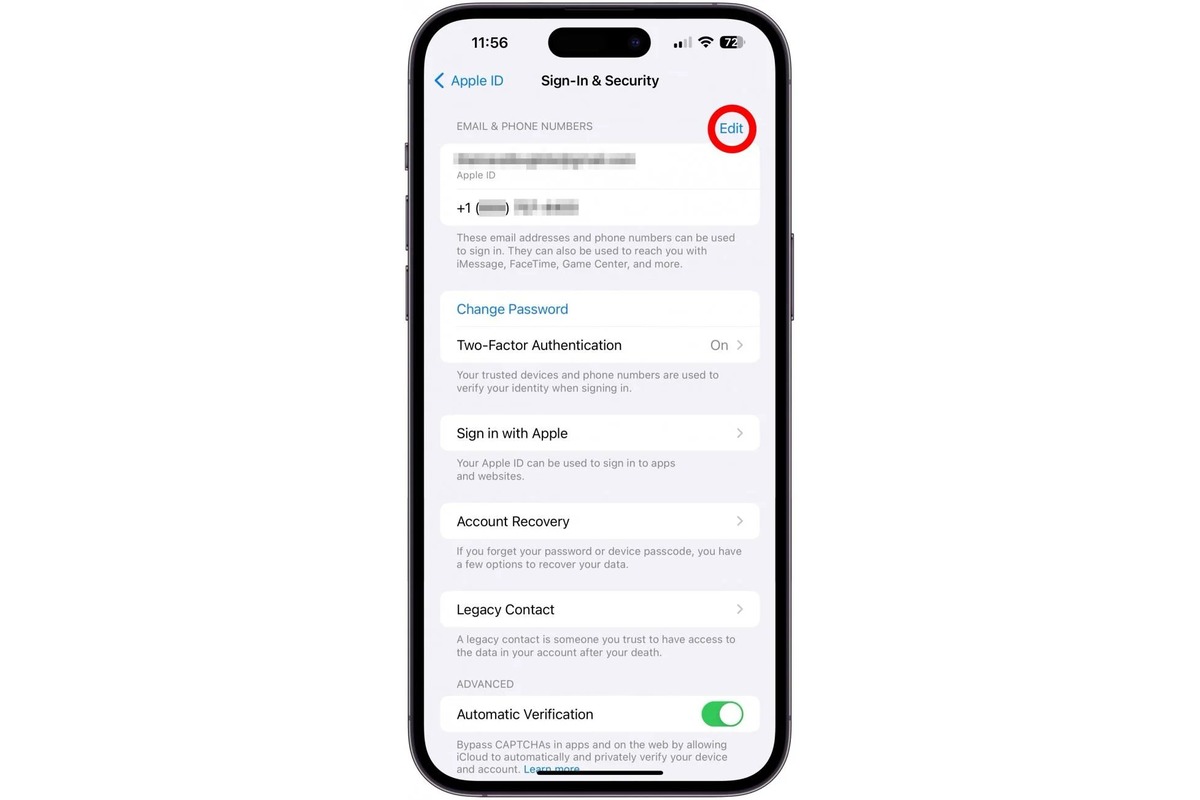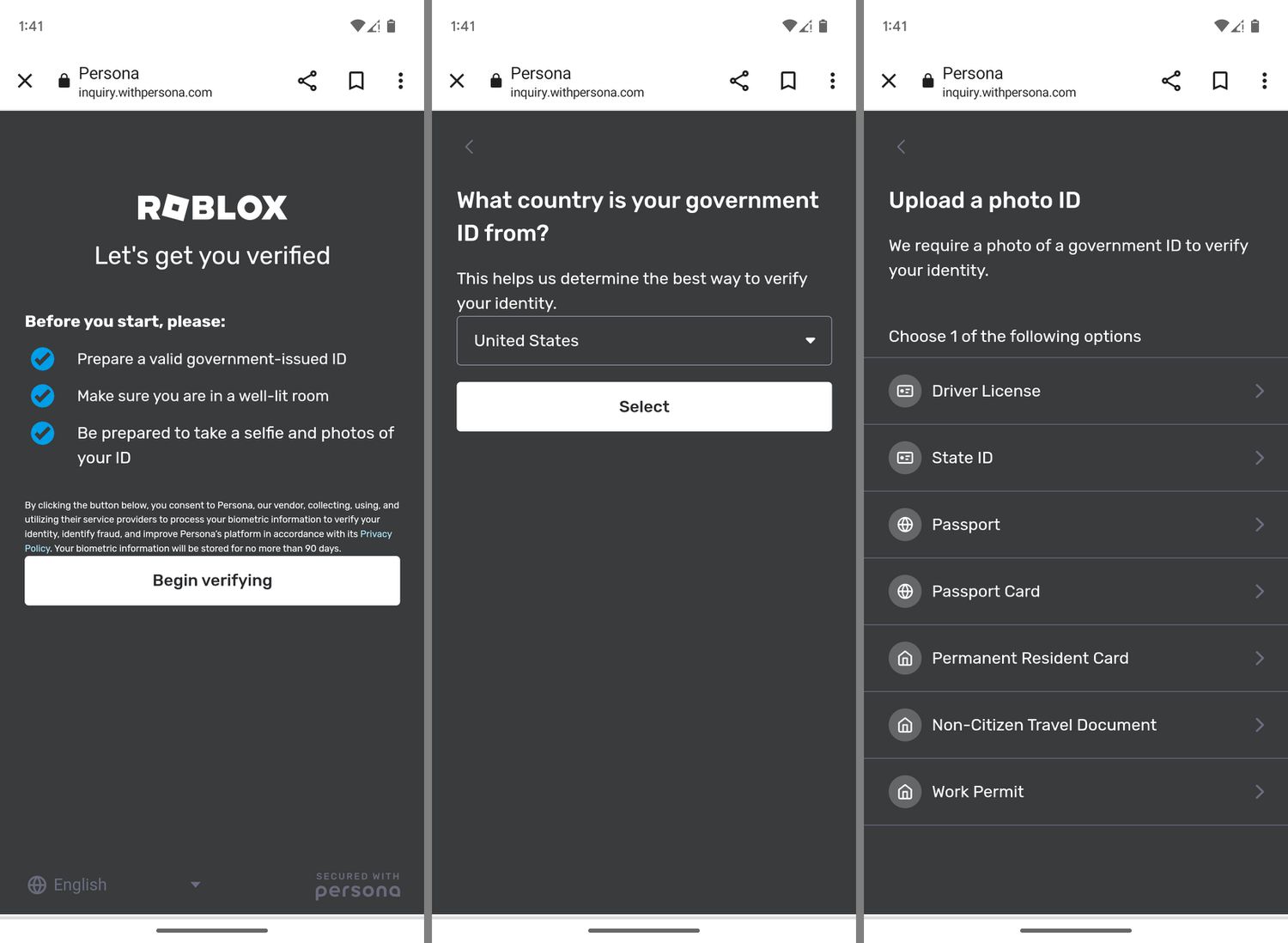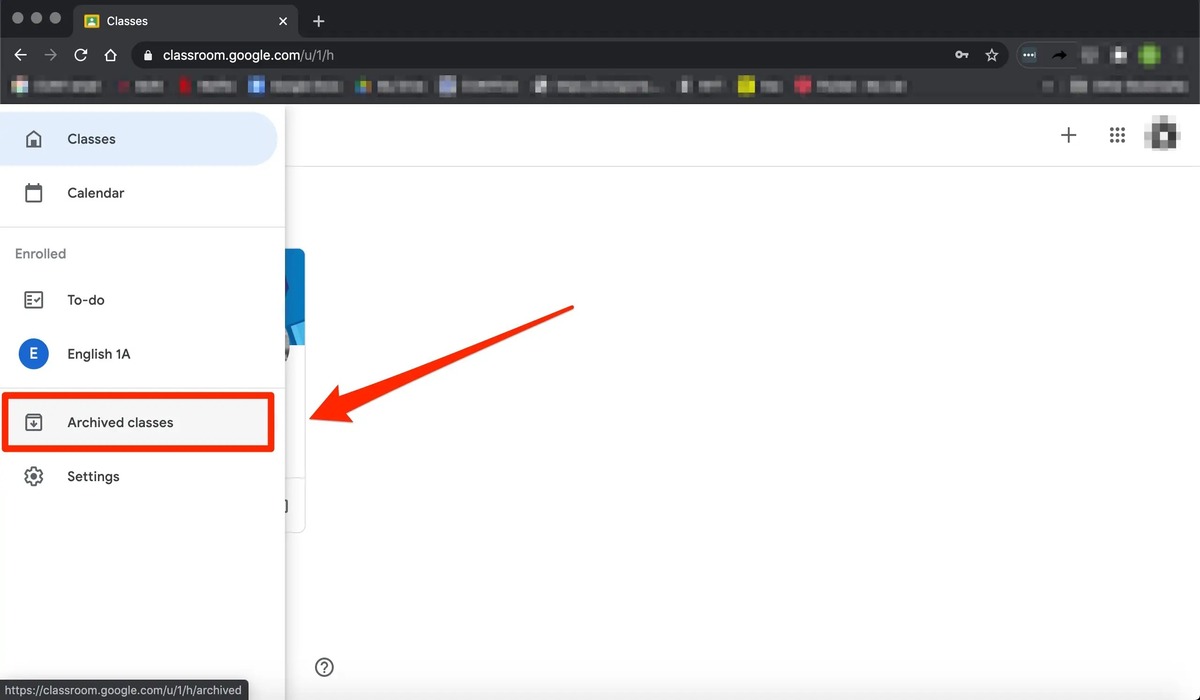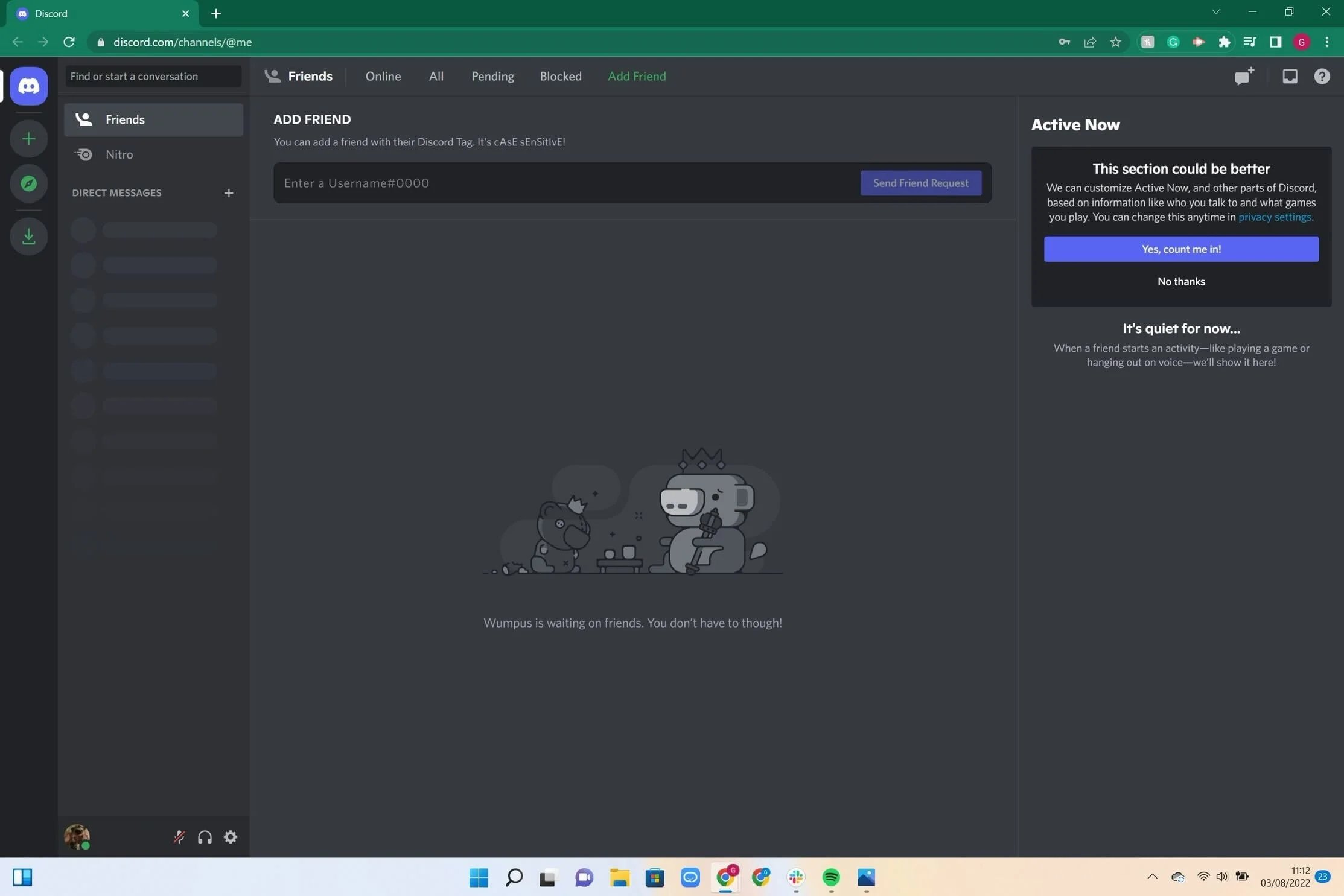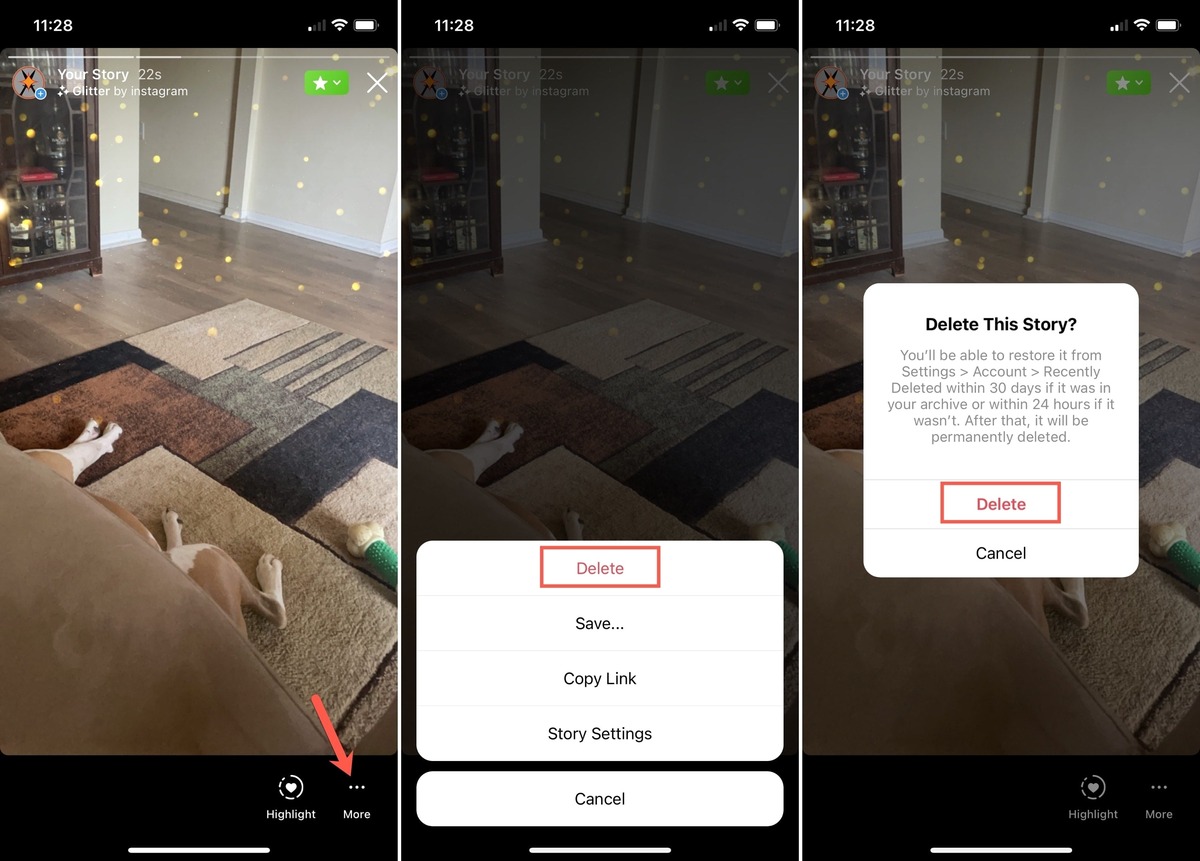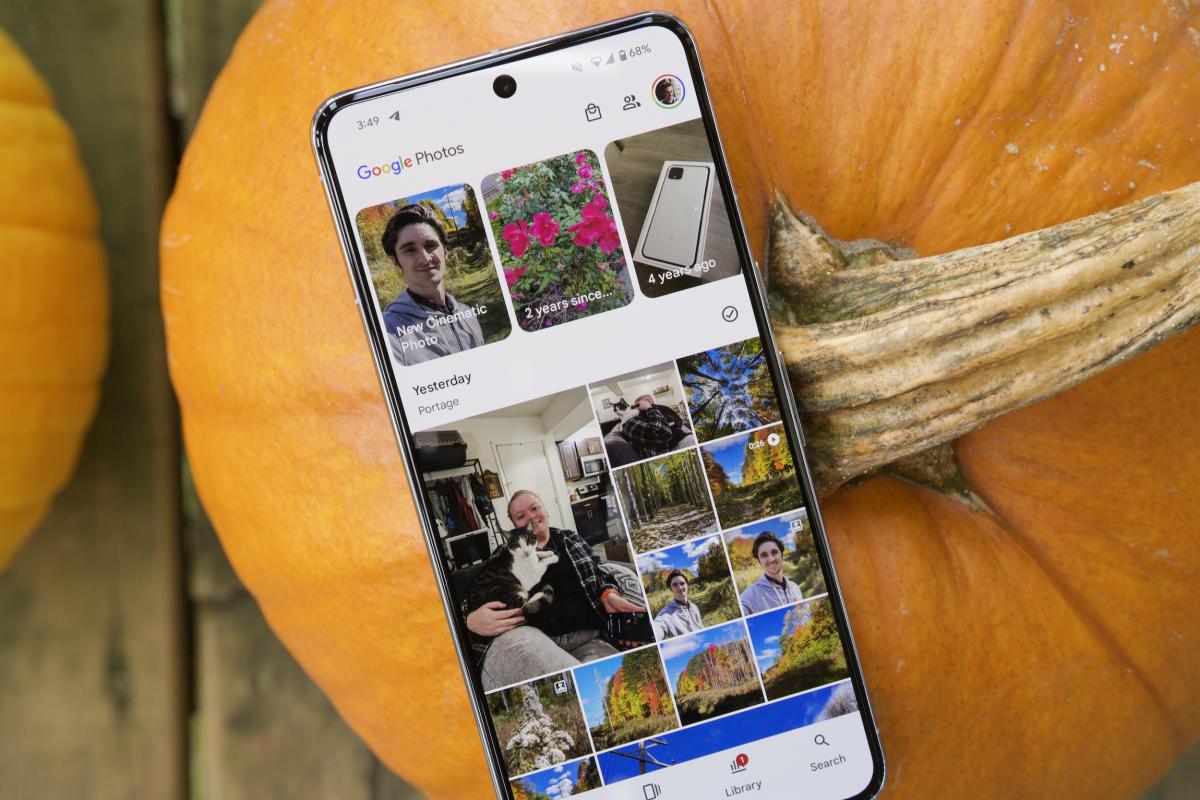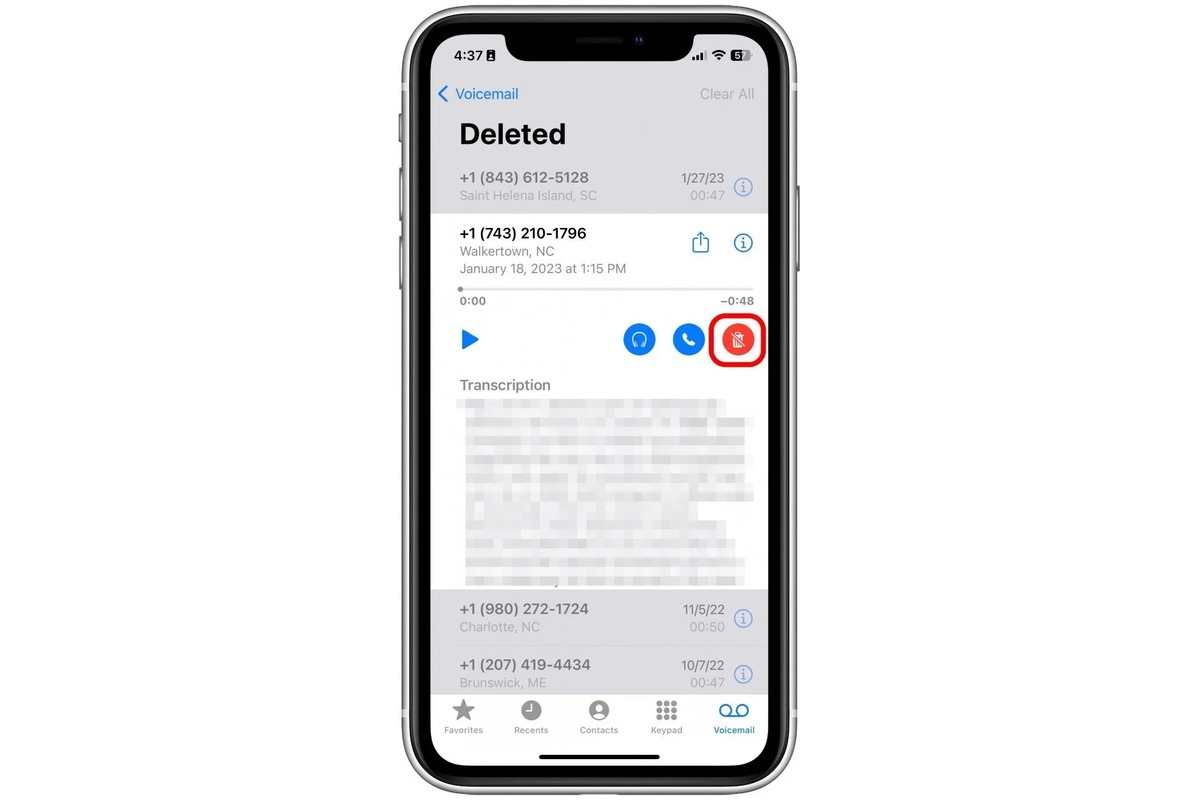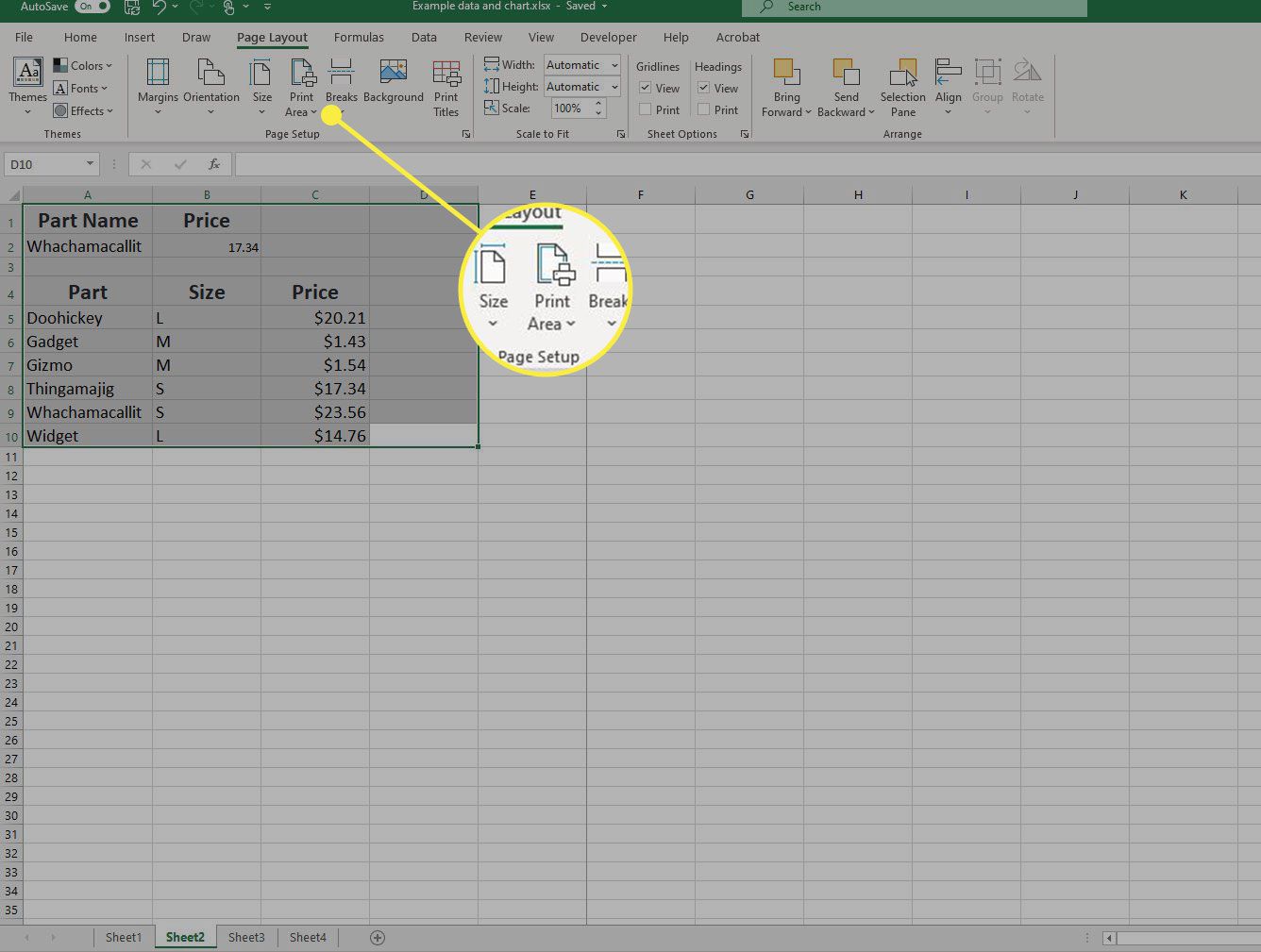Home>Technology and Computers>How To Delete Your Google Voice Number


Technology and Computers
How To Delete Your Google Voice Number
Published: February 27, 2024
Learn how to delete your Google Voice number with our easy-to-follow guide. Keep your technology and computers organized and secure.
(Many of the links in this article redirect to a specific reviewed product. Your purchase of these products through affiliate links helps to generate commission for Noodls.com, at no extra cost. Learn more)
Table of Contents
Introduction
Deleting your Google Voice number is a straightforward process that allows you to manage your communication preferences effectively. Whether you're transitioning to a new phone number or simply streamlining your digital footprint, understanding how to delete your Google Voice number is essential. By following the steps outlined in this guide, you can confidently navigate the process and ensure that your communication channels align with your current needs.
Deleting your Google Voice number involves accessing your Google Voice settings and confirming the deletion. This action is irreversible, so it's crucial to be certain about your decision before proceeding. Once you've completed the deletion process, your Google Voice number will be released, and you'll have the option to obtain a new number in the future if needed.
Now, let's delve into the specific steps required to delete your Google Voice number, empowering you to take control of your communication preferences and streamline your digital presence.
Read more: How To Delete A Google My Business Account
Step 1: Accessing Google Voice Settings
Accessing your Google Voice settings is the initial step towards deleting your Google Voice number. This process can be easily accomplished by following these simple instructions:
-
Open Your Web Browser: Launch your preferred web browser on your computer or mobile device.
-
Navigate to Google Voice: In the address bar, enter the URL for Google Voice (voice.google.com) and press Enter. This will direct you to the Google Voice homepage.
-
Sign In to Your Google Account: If you aren't already signed in, click on the "Sign In" button located at the top right corner of the page. Enter your Google account credentials, including your email address and password, and click "Sign In" to access your Google Voice account.
-
Access Settings: Once you're signed in, locate and click on the gear icon or the "Settings" option. This will typically be situated in the upper right corner of the Google Voice interface.
-
Navigate to the Phone Numbers Section: Within the settings menu, select the "Phone numbers" or "Account" tab to access the section where your Google Voice number is managed.
-
Select the Number to Be Deleted: If you have multiple phone numbers associated with your Google Voice account, ensure that you choose the specific number you intend to delete.
By following these steps, you will successfully access the settings required to proceed with deleting your Google Voice number. This sets the stage for the subsequent steps involved in the deletion process, allowing you to confidently move forward in managing your communication preferences.
Step 2: Deleting Your Google Voice Number
Once you have accessed the settings for your Google Voice account, the next step is to initiate the deletion process for your Google Voice number. This step is crucial and irreversible, so it's essential to proceed with caution and certainty. Follow these detailed instructions to delete your Google Voice number:
-
Initiate the Deletion Process: Within the settings menu, look for the option to delete or remove the selected phone number. This action may be labeled as "Delete number" or something similar, depending on the specific interface of Google Voice at the time of your access.
-
Confirm the Deletion: After selecting the option to delete your Google Voice number, a confirmation prompt will typically appear to ensure that you intend to proceed with the deletion. This serves as a final checkpoint to prevent accidental deletions. Review the confirmation message carefully to ensure that you are targeting the correct number for deletion.
-
Acknowledge the Consequences: It's important to understand that deleting your Google Voice number is irreversible. Any associated data, such as call history and voicemails, will be permanently removed. Take a moment to consider the implications of this action, ensuring that you are prepared for the permanent deletion of your Google Voice number.
-
Follow the Prompts: Once you have carefully reviewed the confirmation message and are certain about your decision, follow the on-screen prompts to confirm the deletion. This may involve clicking on a "Confirm" or "Delete" button, depending on the specific user interface at the time of your access.
-
Verification: As an additional security measure, Google may require you to verify your account or enter your password to confirm the deletion. This step adds an extra layer of protection to prevent unauthorized changes to your Google Voice settings.
By following these detailed steps, you can confidently proceed with the deletion of your Google Voice number. It's important to approach this process thoughtfully, ensuring that you are fully aware of the consequences and prepared for the permanent removal of your Google Voice number. Once the deletion is confirmed, your Google Voice number will be released, and any associated data will be permanently erased from your account.
Deleting your Google Voice number empowers you to manage your communication preferences effectively, aligning your digital presence with your current needs and preferences. This process provides a streamlined approach to maintaining your Google Voice account, allowing you to make intentional decisions about your communication channels.
Step 3: Confirming Deletion
After initiating the deletion process for your Google Voice number, the crucial step of confirming the deletion ensures that you are deliberate and certain about your decision. This confirmation serves as a final checkpoint to prevent accidental deletions and underscores the irreversible nature of this action. Here's a detailed exploration of the confirmation process:
-
Reviewing the Confirmation Prompt: Upon selecting the option to delete your Google Voice number, a confirmation prompt will typically appear on the screen. This message is designed to ensure that you fully comprehend the implications of your action. It may explicitly state that the deletion is permanent and irreversible, emphasizing the importance of verifying your decision.
-
Double-Checking the Target Number: Within the confirmation prompt, you will likely encounter details about the specific Google Voice number slated for deletion. It's essential to carefully review this information to confirm that you are targeting the correct number. This mitigates the risk of inadvertently deleting a different number associated with your account.
-
Acknowledging the Consequences: The confirmation prompt may reiterate the irreversible nature of the deletion, emphasizing that once the process is finalized, the Google Voice number and any associated data will be permanently removed. This serves as a final reminder to consider the implications of your decision before proceeding.
-
Affirming Your Decision: At this stage, you are prompted to affirm your decision to delete the Google Voice number. This may involve clicking on a "Confirm" or "Delete" button, signaling your explicit consent to proceed with the irreversible deletion. By taking this step, you acknowledge that you have thoroughly considered the consequences and are committed to the deletion process.
-
Additional Security Measures: As an added layer of security, Google may prompt you to verify your account or enter your password to confirm the deletion. This measure helps prevent unauthorized changes to your Google Voice settings and ensures that only authorized users can initiate such impactful actions.
By meticulously navigating the confirmation process, you demonstrate a deliberate approach to managing your communication preferences. This deliberate confirmation underscores the gravity of the deletion, empowering you to make intentional decisions about your Google Voice account. Once the deletion is confirmed, your Google Voice number will be released, and any associated data will be permanently erased from your account, aligning your digital presence with your current communication needs.
Conclusion
In conclusion, the process of deleting your Google Voice number is a significant decision that empowers you to align your communication preferences with your current needs. By following the outlined steps, you can confidently navigate the deletion process, ensuring that your digital presence accurately reflects your communication requirements.
Deleting your Google Voice number involves accessing the settings, initiating the deletion, and confirming the irreversible action. It's crucial to approach this process thoughtfully, acknowledging the permanent nature of the deletion and carefully considering the implications. Once the deletion is confirmed, your Google Voice number will be released, and any associated data will be permanently removed from your account.
This deliberate approach to managing your Google Voice number underscores the importance of intentional communication preferences. Whether you're transitioning to a new phone number, streamlining your digital footprint, or reevaluating your communication channels, the ability to delete your Google Voice number provides a valuable tool for maintaining control over your digital presence.
Furthermore, the confirmation process serves as a final checkpoint, emphasizing the irreversible nature of the deletion and prompting you to affirm your decision deliberately. This deliberate confirmation underscores the gravity of the deletion, ensuring that you are fully aware of the consequences and prepared for the permanent removal of your Google Voice number.
By understanding the steps involved in deleting your Google Voice number and approaching the process with certainty, you can effectively manage your communication preferences and streamline your digital presence. This proactive approach empowers you to make intentional decisions about your Google Voice account, aligning your communication channels with your current needs and preferences.
In essence, the ability to delete your Google Voice number provides a valuable mechanism for maintaining control over your communication preferences, ensuring that your digital presence accurately reflects your evolving needs. By following the outlined steps and approaching the process thoughtfully, you can confidently navigate the deletion process, empowering you to manage your communication channels effectively.