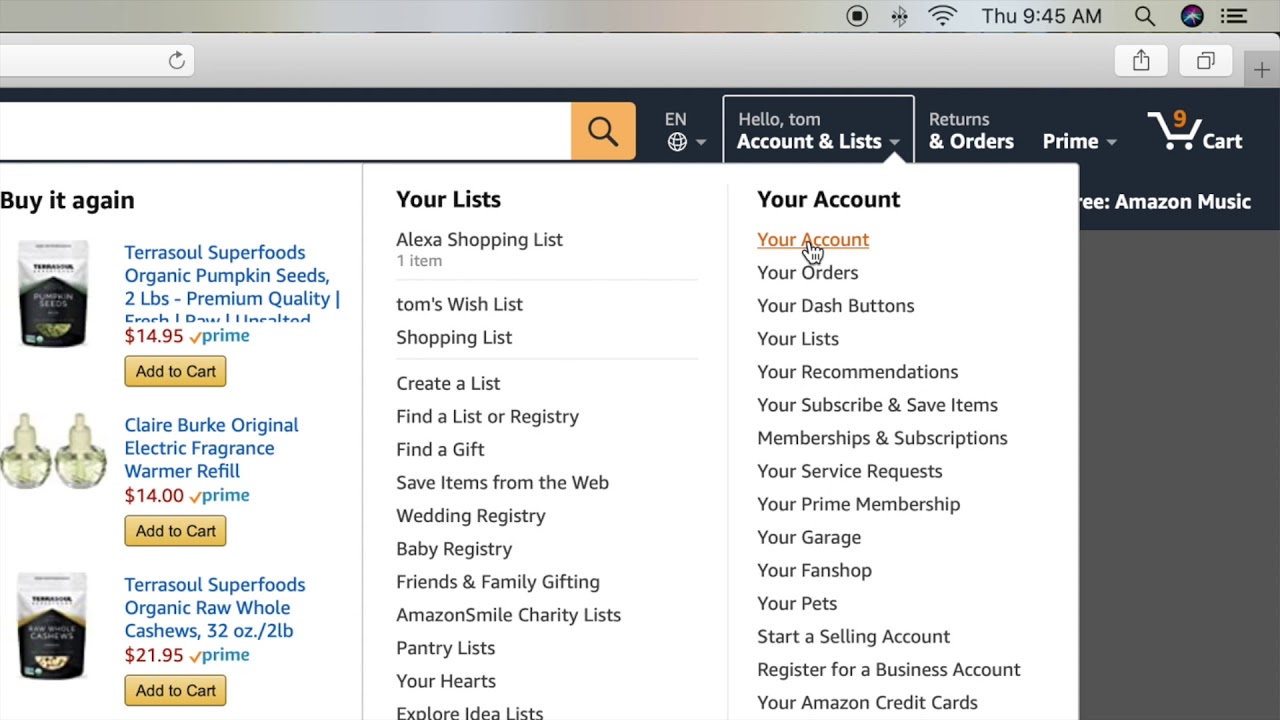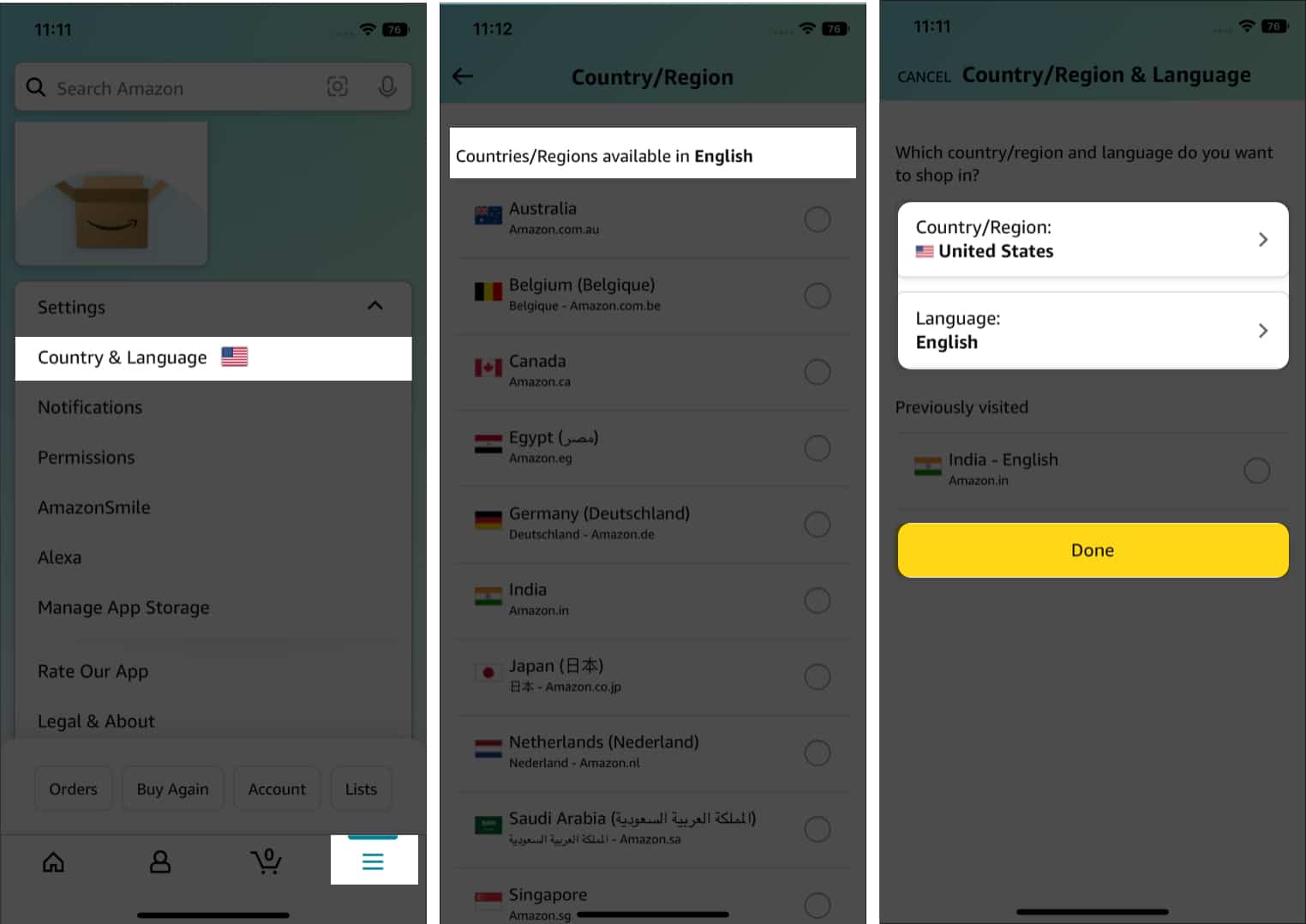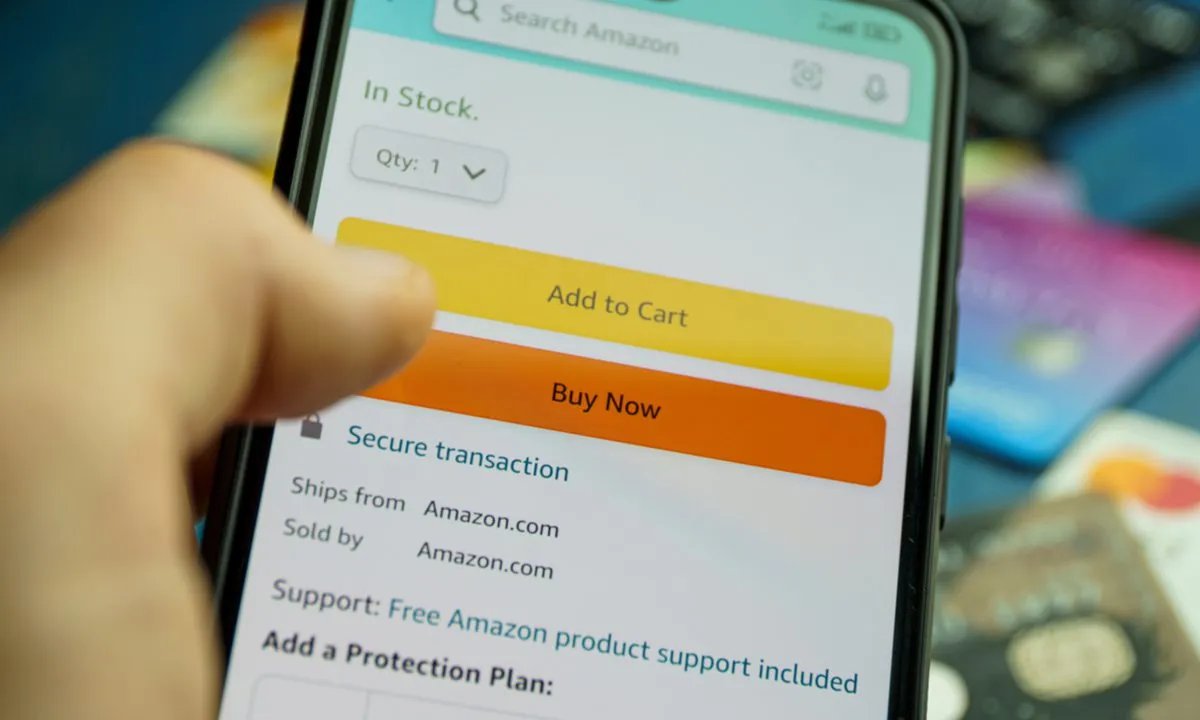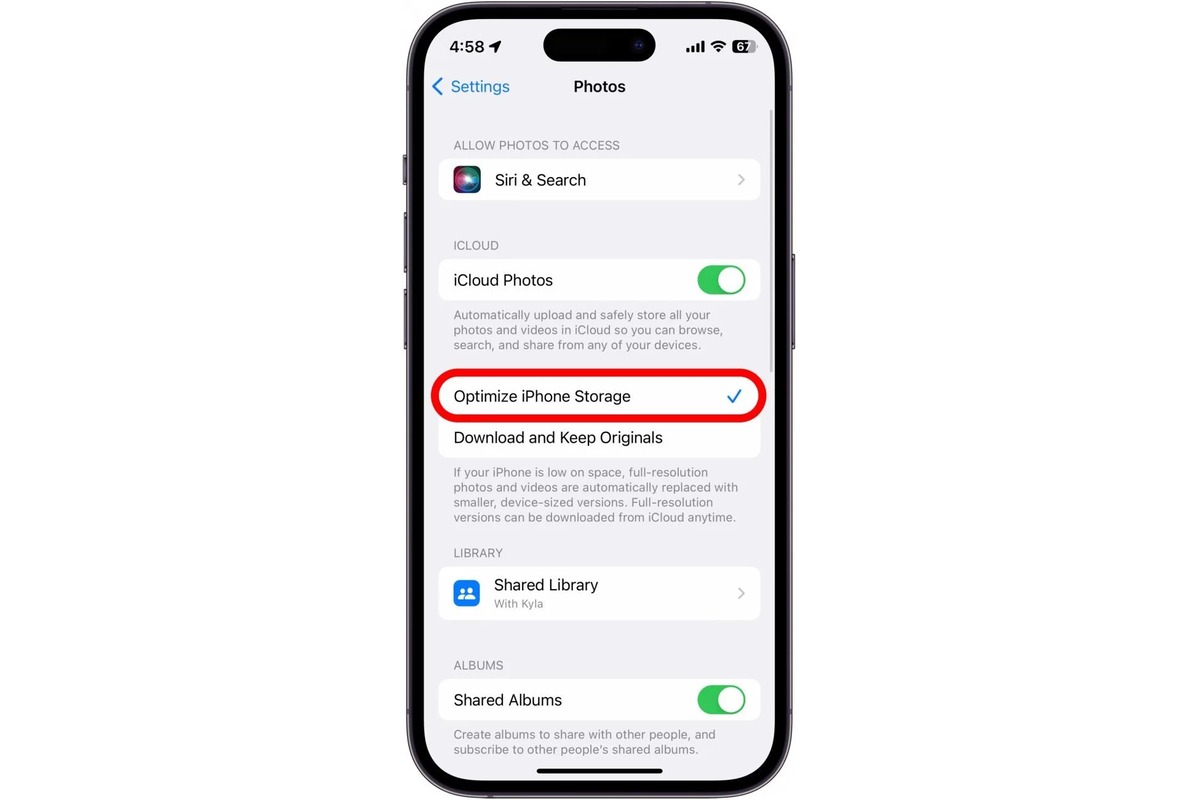Home>Technology and Computers>How To View And Manage Your Amazon Watch History
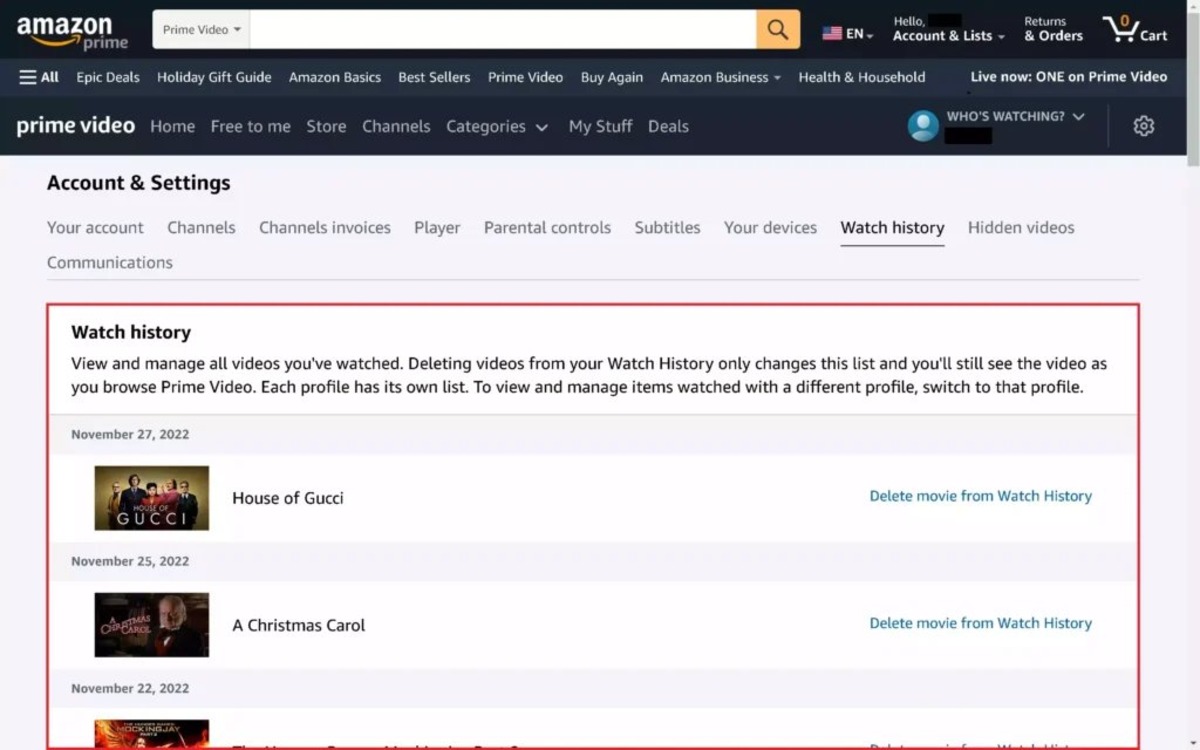
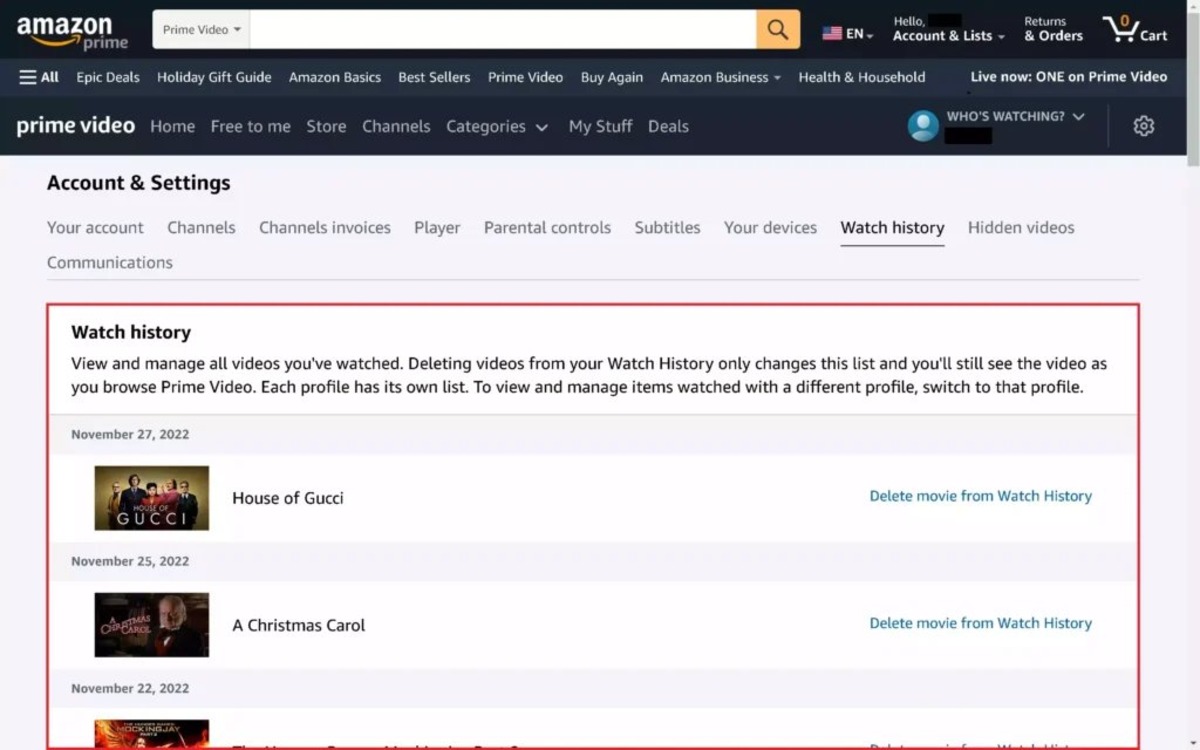
Technology and Computers
How To View And Manage Your Amazon Watch History
Published: February 28, 2024
Learn how to access and control your Amazon watch history with our comprehensive guide. Stay on top of your technology and computer viewing habits effortlessly. Discover more today!
(Many of the links in this article redirect to a specific reviewed product. Your purchase of these products through affiliate links helps to generate commission for Noodls.com, at no extra cost. Learn more)
Table of Contents
Introduction
Amazon Prime Video offers a vast library of movies, TV shows, and original content, making it a go-to entertainment platform for millions of users worldwide. As you immerse yourself in the captivating world of Amazon Prime Video, you may find it beneficial to keep track of your viewing history. Whether you want to revisit a favorite movie, resume a series, or simply monitor your viewing habits, accessing and managing your Amazon watch history can be a valuable tool.
Understanding how to navigate your watch history on Amazon Prime Video empowers you to make the most of your viewing experience. By gaining insights into your past selections, you can discover new content tailored to your preferences and ensure a seamless viewing journey. Additionally, being able to manage and clear your watch history provides a sense of control and privacy, allowing you to curate your viewing profile according to your preferences.
In this comprehensive guide, we will delve into the intricacies of accessing, managing, and clearing your Amazon watch history. By the end of this article, you will be equipped with the knowledge and tools to navigate your viewing history with ease, enhancing your Amazon Prime Video experience. Let's embark on this journey to uncover the hidden gems of your watch history and take charge of your entertainment preferences.
Accessing Your Amazon Watch History
Accessing your Amazon watch history is a straightforward process that allows you to gain insights into your past viewing activities. By navigating to your watch history, you can review previously watched movies, TV shows, and other content, providing a convenient way to track your entertainment preferences. Here's how you can access your Amazon watch history:
1. Using a Web Browser:
- Begin by opening a web browser on your computer or mobile device.
- Navigate to the Amazon website and sign in to your Amazon Prime Video account.
- Once logged in, locate the "Account & Lists" dropdown menu at the top right corner of the page.
- From the dropdown menu, select "Your Account" to access your account settings.
- Within the "Digital content and devices" section, click on "Content and devices" to proceed to your content management page.
- Select the "Your Account" tab if it's not already highlighted, and then click on "Your Video Library" to view your watch history.
2. Using the Amazon Prime Video App:
- Launch the Amazon Prime Video app on your mobile device.
- Sign in to your account if prompted.
- Once logged in, navigate to the "My Stuff" or "Library" section, depending on the app version.
- Look for the "History" or "Watch History" option, which allows you to access your previously watched content.
Upon accessing your Amazon watch history, you will be presented with a chronological list of movies, TV episodes, and other content that you have recently viewed. This comprehensive overview enables you to revisit specific titles, pick up where you left off in a series, or explore related recommendations based on your viewing habits.
By familiarizing yourself with the process of accessing your Amazon watch history, you can seamlessly navigate your past selections and make informed decisions about your future viewing preferences. This foundational knowledge sets the stage for effectively managing and optimizing your watch history on Amazon Prime Video.
Managing Your Amazon Watch History
Managing your Amazon watch history empowers you to curate and optimize your viewing experience, ensuring that your entertainment preferences align with your current interests. By leveraging the tools and features available on Amazon Prime Video, you can take proactive steps to organize and enhance your watch history. Here's how you can effectively manage your Amazon watch history:
1. Reviewing Your Watch History:
Upon accessing your watch history on Amazon Prime Video, take the time to review your past selections. This involves exploring the list of movies, TV episodes, and other content that you have previously watched. By revisiting your watch history, you can gain valuable insights into your viewing habits and preferences, allowing you to identify recurring genres, favorite titles, and series you may want to continue watching.
2. Adding to Your Watchlist:
As you navigate through your watch history, consider adding specific titles to your watchlist for future reference. The watchlist feature on Amazon Prime Video enables you to compile a personalized collection of movies and TV shows that you intend to watch or revisit. By strategically utilizing your watchlist, you can prioritize content, create a curated lineup, and seamlessly access your favorite titles at any time.
3. Removing Unwanted Entries:
In the process of managing your watch history, you may encounter content that no longer aligns with your interests or viewing preferences. Amazon Prime Video offers the option to remove specific titles from your watch history, providing a tailored and refined overview of your viewing activities. By removing unwanted entries, you can ensure that your watch history accurately reflects your current entertainment choices.
4. Exploring Recommendations:
Utilize your watch history as a catalyst for discovering personalized recommendations on Amazon Prime Video. By analyzing your past viewing patterns, the platform generates tailored suggestions for new content based on your interests. Embrace the opportunity to explore recommended movies and TV shows, leveraging the insights derived from your watch history to uncover captivating titles that resonate with your preferences.
Read more: How To View Instagram
5. Customizing Viewing Profiles:
If you share your Amazon Prime Video account with family members or have multiple viewing profiles, consider customizing individual profiles based on unique watch histories. Tailoring viewing profiles allows each user to maintain a personalized watch history, receive tailored recommendations, and curate their entertainment experience according to their distinct preferences.
By actively managing your Amazon watch history, you can harness the full potential of your viewing profile, ensuring that it accurately reflects your evolving entertainment preferences. This proactive approach enables you to optimize your Amazon Prime Video experience, discover new content aligned with your interests, and maintain a curated watch history that enhances your overall viewing journey.
Clearing Your Amazon Watch History
Clearing your Amazon watch history offers a valuable opportunity to maintain privacy, refine your content recommendations, and ensure that your viewing profile accurately reflects your current preferences. By removing specific entries from your watch history, you can curate a personalized and streamlined overview of your viewing activities. Here's how you can effectively clear your Amazon watch history:
1. Accessing Your Watch History:
Before proceeding with clearing your watch history, it's essential to access the comprehensive list of your previously watched content on Amazon Prime Video. As outlined in the earlier section, you can access your watch history through a web browser or the Amazon Prime Video app, depending on your preferred device. Once you have navigated to your watch history, you will be presented with a chronological record of your viewing activities.
2. Removing Individual Titles:
Within your watch history, you have the option to selectively remove specific titles that you no longer wish to be included in your viewing profile. To remove an individual title, simply hover over the entry and look for the "Remove from Watch History" or similar option. By clicking on this feature, you can effectively eliminate the selected title from your watch history, ensuring that it no longer influences your content recommendations or viewing suggestions.
3. Clearing Your Entire Watch History:
If you prefer to clear your entire watch history on Amazon Prime Video, the platform offers a convenient option to achieve this. By accessing your account settings or watch history management page, you can locate the "Clear All Watch History" or similar feature. Upon selecting this option, you will be prompted to confirm the action, after which your entire watch history will be cleared, providing a fresh start for your viewing profile.
4. Impact on Recommendations:
It's important to note that clearing your watch history may impact the recommendations and suggestions provided by Amazon Prime Video. By removing specific titles or clearing your entire watch history, you are essentially resetting the platform's insights into your viewing preferences. As a result, the recommendations presented to you may reflect a broader range of content until the platform adapts to your updated viewing habits.
5. Privacy and Personalization:
Clearing your watch history not only contributes to maintaining privacy by removing specific viewing records but also allows for a more personalized and tailored viewing experience. By actively managing your watch history and periodically clearing outdated entries, you can ensure that your content recommendations align with your current interests, providing a more refined and enjoyable entertainment journey.
By understanding the process of clearing your Amazon watch history, you can take proactive steps to refine your viewing profile, maintain privacy, and optimize your content recommendations on Amazon Prime Video. This level of control empowers you to curate a personalized and engaging viewing experience that resonates with your evolving entertainment preferences.
Conclusion
In conclusion, your Amazon watch history serves as a valuable gateway to understanding and optimizing your viewing experience on Amazon Prime Video. By accessing, managing, and clearing your watch history, you gain a deeper insight into your entertainment preferences while maintaining control over your viewing profile.
Accessing your watch history provides a seamless way to revisit past selections, resume series, and explore related recommendations based on your viewing habits. This foundational step sets the stage for effectively managing and optimizing your watch history, ensuring that it accurately reflects your evolving interests.
When it comes to managing your watch history, reviewing past selections, adding to your watchlist, removing unwanted entries, exploring recommendations, and customizing viewing profiles are essential strategies. These actions empower you to curate a personalized lineup of content, discover new titles aligned with your interests, and maintain a tailored watch history that enhances your overall viewing journey.
Furthermore, the option to clear your watch history offers a valuable opportunity to maintain privacy, refine content recommendations, and ensure that your viewing profile accurately reflects your current preferences. Whether you choose to selectively remove individual titles or clear your entire watch history, this proactive approach allows for a more personalized and tailored viewing experience.
By understanding the process of accessing, managing, and clearing your Amazon watch history, you are equipped with the knowledge and tools to navigate your viewing preferences with ease. This level of control empowers you to curate a personalized and engaging viewing experience that resonates with your evolving entertainment preferences.
In essence, your Amazon watch history is not just a record of past viewing activities; it is a dynamic tool that enables you to shape and enhance your entertainment journey. Embracing the insights derived from your watch history, you can embark on a captivating exploration of new content while maintaining a curated viewing profile that reflects your unique preferences. As you continue to immerse yourself in the diverse offerings of Amazon Prime Video, your watch history stands as a testament to your evolving tastes and a guide to discovering the next captivating title.