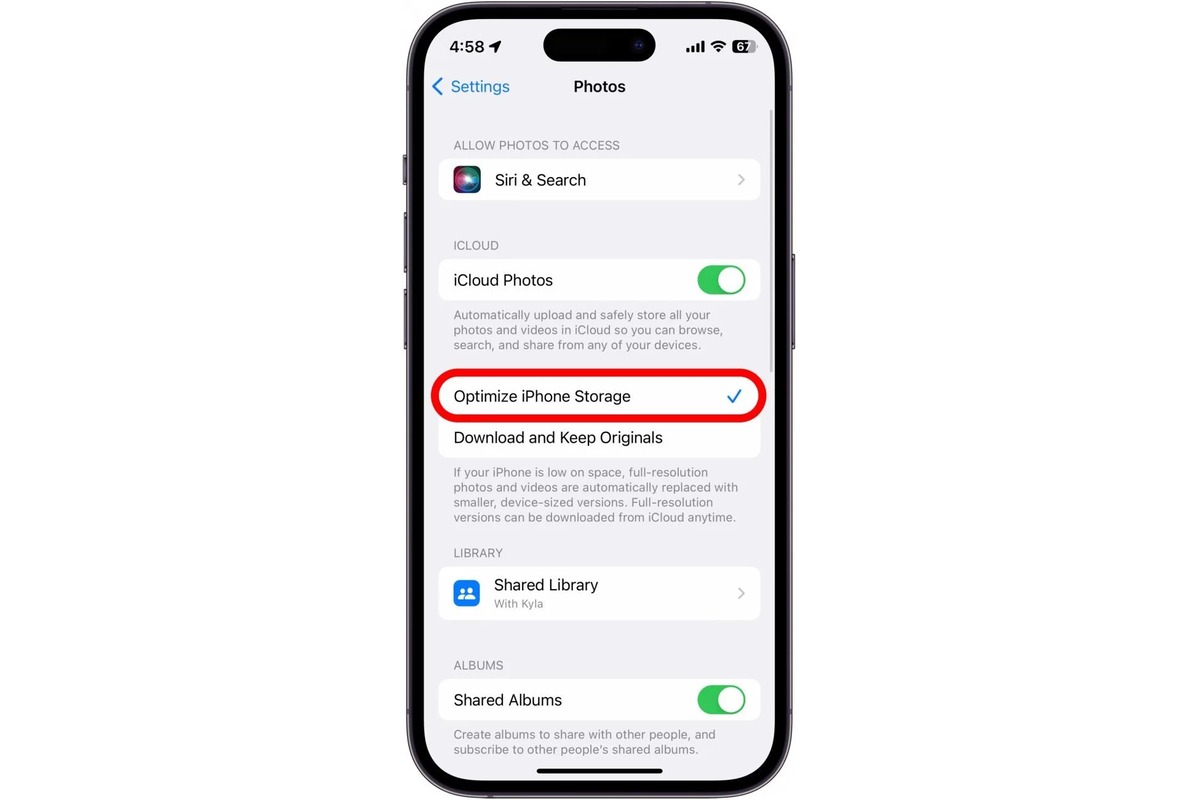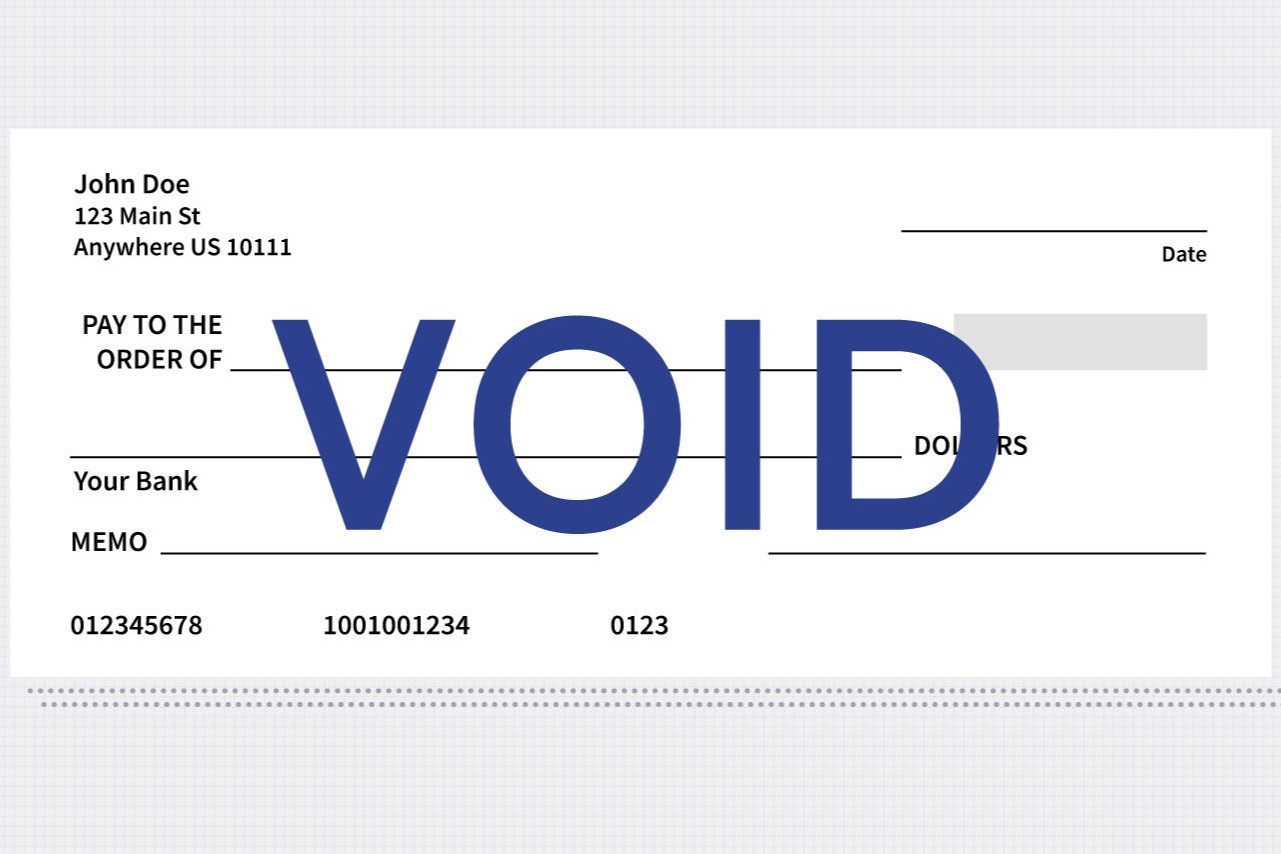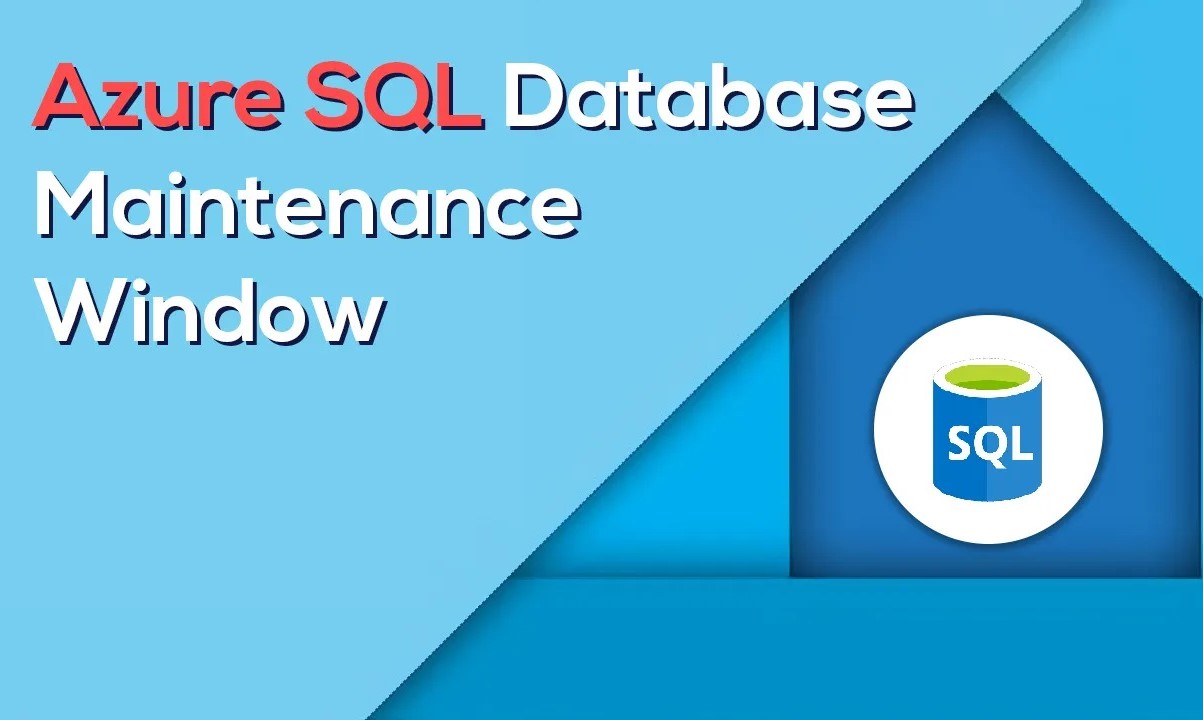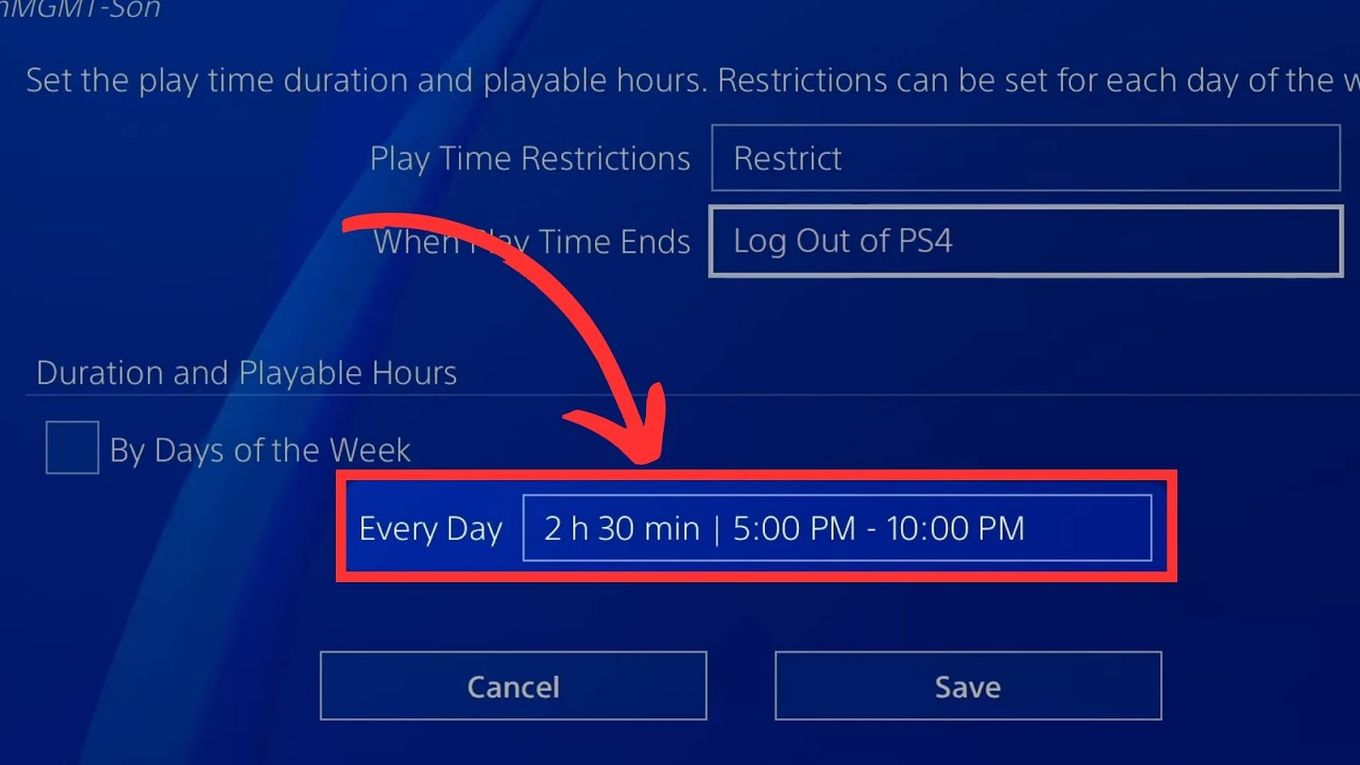Home>Business and Finance>How To Check And Manage Your CashApp Balance


Business and Finance
How To Check And Manage Your CashApp Balance
Published: February 24, 2024
Learn how to easily check and manage your CashApp balance with our comprehensive guide. Take control of your finances today! Ideal for business and finance enthusiasts.
(Many of the links in this article redirect to a specific reviewed product. Your purchase of these products through affiliate links helps to generate commission for Noodls.com, at no extra cost. Learn more)
Table of Contents
Introduction
Welcome to the world of CashApp, where managing your finances is as easy as sending a text. Whether you're a seasoned user or just getting started, understanding how to check and manage your CashApp balance is essential for staying on top of your financial game. In this comprehensive guide, we'll delve into the nitty-gritty of monitoring your CashApp balance, navigating through the app's features, and ensuring the security of your funds.
CashApp has revolutionized the way we handle money, offering a seamless platform for sending and receiving funds, making purchases, and even investing. With its user-friendly interface and convenient features, CashApp has become a go-to solution for individuals and businesses alike. However, to make the most of this innovative tool, it's crucial to have a solid grasp of how to monitor and maintain your CashApp balance effectively.
In the following sections, we'll explore the step-by-step process of setting up your CashApp account, understanding the various methods for checking your balance, and implementing strategies for managing your funds efficiently. Additionally, we'll shed light on the fees and limits associated with CashApp transactions, providing you with valuable insights to make informed financial decisions.
So, whether you're eager to gain a deeper understanding of your CashApp balance or seeking tips to safeguard your funds, this guide is your one-stop resource for mastering the art of managing your finances through CashApp. Let's embark on this journey together and unlock the full potential of your CashApp experience.
Setting Up Your CashApp Account
Setting up your CashApp account is a straightforward process that begins with downloading the app from the App Store or Google Play Store. Once installed, you'll be prompted to create an account by providing your phone number or email address. After entering this information, a verification code will be sent to you, which you'll need to input to proceed.
Next, you'll be asked to link a debit card to your CashApp account. This step is crucial as it enables you to add funds to your CashApp balance and make seamless transactions. Once your debit card is linked, you can also opt to set up direct deposits, allowing you to receive paychecks, tax returns, and other deposits directly into your CashApp account.
Upon completing these initial steps, you'll have the option to personalize your account by choosing a unique $Cashtag, which serves as your unique identifier for receiving funds. Additionally, you can customize your profile by adding a profile picture and filling in your personal details.
To enhance the security of your account, it's advisable to enable the security features offered by CashApp, such as Touch ID or Face ID for iOS devices, or a PIN for Android devices. These measures help safeguard your account and ensure that only authorized users can access your funds.
Once your account is set up, you'll have the flexibility to explore the various features of CashApp, including sending and receiving money, making purchases, investing in stocks or Bitcoin, and even obtaining a Cash Card for convenient spending.
By following these steps to set up your CashApp account, you'll gain access to a wide array of financial tools and services, empowering you to manage your funds with ease and efficiency. With your account ready to go, you're now equipped to dive into the world of CashApp and harness its capabilities to streamline your financial activities.
Checking Your CashApp Balance
Checking your CashApp balance is a fundamental aspect of staying informed about your financial standing and ensuring that you have the necessary funds for your transactions. CashApp provides multiple convenient methods for users to monitor their account balance, empowering them to stay in control of their finances at all times.
1. Home Screen Balance Display
Upon logging into your CashApp account, the home screen prominently displays your current account balance. This immediate visibility allows you to quickly assess your available funds and make informed decisions regarding your financial activities. The balance is prominently featured at the top of the screen, ensuring that it's the first thing you see when accessing the app.
2. Transaction History
Navigating to the "Activity" tab within the app provides a comprehensive overview of your transaction history, including both incoming and outgoing funds. This feature allows you to track your spending, monitor incoming payments, and reconcile your account balance with your recent activities. By reviewing your transaction history, you can gain insights into your spending patterns and identify any discrepancies in your account balance.
3. Push Notifications
CashApp sends push notifications to your mobile device for every transaction, including deposits, withdrawals, and purchases. These real-time notifications serve as an additional means of keeping track of your account balance, ensuring that you are promptly informed of any changes to your funds. By enabling push notifications, you can stay updated on your account activity without having to actively check the app.
4. Cash Card Balance Check
For users who have a Cash Card linked to their CashApp account, the balance can be checked directly from the card section of the app. This feature allows you to monitor the specific balance allocated to your Cash Card, providing a clear distinction between your overall account balance and the funds available for spending via the Cash Card.
5. Balance Inquiries at ATMs
Cash Card users also have the option to check their CashApp balance at supported ATMs. By using the Cash Card at an ATM, you can access your account balance and withdraw cash if needed, providing an additional offline method for monitoring your funds.
By leveraging these multiple avenues for checking your CashApp balance, you can stay informed and in control of your financial resources. Whether it's through the app's intuitive interface, transaction history, push notifications, or the functionality of the Cash Card, CashApp offers a seamless and comprehensive approach to keeping track of your account balance. This accessibility empowers users to make informed financial decisions and manage their funds with confidence.
Managing Your CashApp Balance
Managing your CashApp balance is a crucial aspect of maintaining financial stability and ensuring that your funds are allocated effectively. CashApp offers a range of features and tools that empower users to proactively manage their account balance, make strategic decisions, and optimize their financial resources.
1. Adding Funds
One of the primary methods of managing your CashApp balance is by adding funds to your account. CashApp allows users to link their debit cards and bank accounts, enabling seamless transfers of funds into their CashApp balance. By proactively adding funds, you can ensure that you have the necessary resources for making payments, sending money to contacts, or investing in stocks or Bitcoin.
2. Sending and Receiving Money
CashApp's intuitive interface facilitates effortless money transfers, allowing you to send funds to contacts or receive payments with ease. By leveraging the app's "Send" and "Request" features, you can actively manage your balance by initiating transactions based on your financial needs. Whether it's splitting bills with friends, paying for services, or receiving payments, the ability to send and receive money efficiently contributes to effective balance management.
3. Investing and Cash Card Usage
For users looking to grow their funds or access their balance for everyday spending, CashApp offers investment and Cash Card features. Investing in stocks or Bitcoin can potentially increase your balance over time, while the Cash Card provides a convenient means of utilizing your CashApp balance for purchases, both online and in-store. By strategically utilizing these features, you can actively manage and allocate your balance according to your financial goals and spending requirements.
4. Setting Spending Limits
CashApp allows users to set spending limits for their Cash Card, providing an additional layer of control over their balance management. By defining specific spending thresholds, users can ensure that their balance is allocated responsibly, preventing excessive spending and promoting financial discipline.
Read more: How To Balance A Ceiling Fan
5. Monitoring Account Activity
Regularly monitoring your account activity, including incoming and outgoing transactions, is essential for effective balance management. By reviewing your transaction history and staying informed about your account's financial movements, you can identify any discrepancies, track your spending patterns, and make informed decisions to maintain a healthy balance.
By leveraging these strategies and features, CashApp users can actively manage their account balance, optimize their financial resources, and make informed decisions to support their financial well-being. With the flexibility and convenience offered by CashApp, effective balance management becomes an integral part of maximizing the app's capabilities and harnessing its full potential for financial empowerment.
Understanding CashApp Fees and Limits
CashApp provides users with a transparent fee structure and clearly defined limits to ensure a seamless and informed financial experience. Understanding the fees and limits associated with CashApp transactions is essential for making informed decisions and optimizing the use of the platform's features.
Transaction Fees
CashApp imposes minimal fees for certain transactions, such as a 3% fee for sending funds using a credit card. However, standard transactions, including sending money from a linked bank account or CashApp balance, are typically fee-free. This fee structure enables users to make cost-effective transactions while providing clarity on the charges associated with specific payment methods.
Instant Deposit Fees
For users seeking immediate access to their funds, CashApp offers the option for instant deposits, which incurs a 1.5% fee. This feature allows users to transfer funds from their CashApp balance to their linked bank account instantly, providing added flexibility at a nominal cost.
Cash Card Usage Fees
While CashApp's Cash Card offers convenient spending capabilities, it's important to note that out-of-network ATM withdrawals may incur a fee from the ATM operator, in addition to a potential fee from CashApp. However, CashApp provides a network of fee-free ATMs, allowing users to access their funds without incurring additional charges.
Sending and Receiving Limits
CashApp imposes certain limits on the amount of money that can be sent and received within a specified timeframe. For unverified accounts, the sending limit is $250 per week, while verified accounts can send up to $7,500 per week. Similarly, the receiving limit for unverified accounts is $1,000 within a 30-day period, whereas verified accounts have a higher receiving limit.
Cash Card Spending Limits
To promote responsible spending, CashApp allows users to set specific spending limits for their Cash Card. This feature empowers users to manage their expenses effectively and maintain control over their balance allocation, aligning with their financial goals and budgeting preferences.
By comprehensively understanding the fees and limits associated with CashApp, users can navigate the platform with confidence, make informed decisions regarding their financial transactions, and optimize their use of the app's features. This transparency fosters trust and empowers users to leverage CashApp as a reliable and efficient tool for managing their finances.
Tips for Keeping Your CashApp Balance Secure
Ensuring the security of your CashApp balance is paramount to safeguarding your financial assets and maintaining peace of mind. By implementing proactive measures and adhering to best practices, you can fortify the security of your CashApp account and protect your balance from potential threats. Here are essential tips for keeping your CashApp balance secure:
-
Enable Security Features: Take advantage of CashApp's built-in security features, such as Touch ID, Face ID, or a unique PIN. These authentication methods add an extra layer of protection, ensuring that only authorized users can access your account and manage your balance.
-
Beware of Phishing Attempts: Stay vigilant against phishing scams that attempt to deceive users into revealing their account credentials or personal information. CashApp will never ask for sensitive details such as your password or Social Security number via email, phone, or text. Exercise caution and refrain from sharing confidential information with unverified sources.
-
Verify Transactions: Regularly review your transaction history within the CashApp to identify any unauthorized or suspicious activities. By promptly addressing any irregularities, you can mitigate potential risks and maintain the integrity of your balance.
-
Secure Your Mobile Device: Ensure that your mobile device, where the CashApp is installed, is protected with a strong password or biometric authentication. Keeping your device secure is essential in preventing unauthorized access to your CashApp account and balance.
-
Use Secure Networks: When accessing your CashApp account, prioritize using secure and trusted Wi-Fi networks. Public Wi-Fi networks may pose security risks, potentially exposing your account to unauthorized access. Opt for private, encrypted networks to enhance the security of your account.
-
Update the App Regularly: Stay current with CashApp updates to benefit from the latest security enhancements and bug fixes. By keeping the app updated, you can ensure that your account is fortified against potential vulnerabilities.
-
Set Up Two-Factor Authentication: Consider enabling two-factor authentication for an added layer of security. This feature requires a secondary verification step, such as a unique code sent to your mobile device, to access your account, further bolstering its security.
By adhering to these tips and remaining vigilant, you can effectively safeguard your CashApp balance and maintain the integrity of your financial resources. Prioritizing security measures and staying informed about potential threats empowers you to utilize CashApp with confidence, knowing that your balance is protected against unauthorized access and fraudulent activities.
Read more: How To Manage Cat Shedding: Tips And Tricks
Conclusion
In conclusion, mastering the art of checking and managing your CashApp balance is essential for harnessing the full potential of this innovative financial tool. By setting up your CashApp account with personalized details and security features, you lay the foundation for a seamless and secure financial experience. Understanding the various methods for checking your balance, including the home screen display, transaction history, push notifications, and Cash Card functionality, empowers you to stay informed and in control of your funds.
Effective balance management involves adding funds, sending and receiving money, utilizing investment and Cash Card features, setting spending limits, and monitoring account activity. These strategies enable you to proactively allocate and optimize your balance according to your financial goals and spending requirements. Additionally, comprehending the fees and limits associated with CashApp transactions fosters transparency and empowers you to make informed financial decisions.
Safeguarding your CashApp balance is paramount, and implementing security measures such as enabling security features, staying vigilant against phishing attempts, verifying transactions, securing your mobile device, using secure networks, updating the app regularly, and setting up two-factor authentication, ensures the protection of your financial assets.
By embracing these insights and strategies, you can navigate the world of CashApp with confidence, leveraging its user-friendly interface and comprehensive features to streamline your financial activities. Whether it's sending money to friends, making purchases, investing in stocks or Bitcoin, or managing your everyday expenses with the Cash Card, CashApp offers a versatile and empowering platform for financial management.
As you continue your journey with CashApp, remember that staying informed, proactive, and security-conscious are key pillars for maximizing the benefits of this innovative financial tool. By integrating these principles into your financial practices, you can unlock the full potential of CashApp and embark on a seamless and rewarding financial journey.