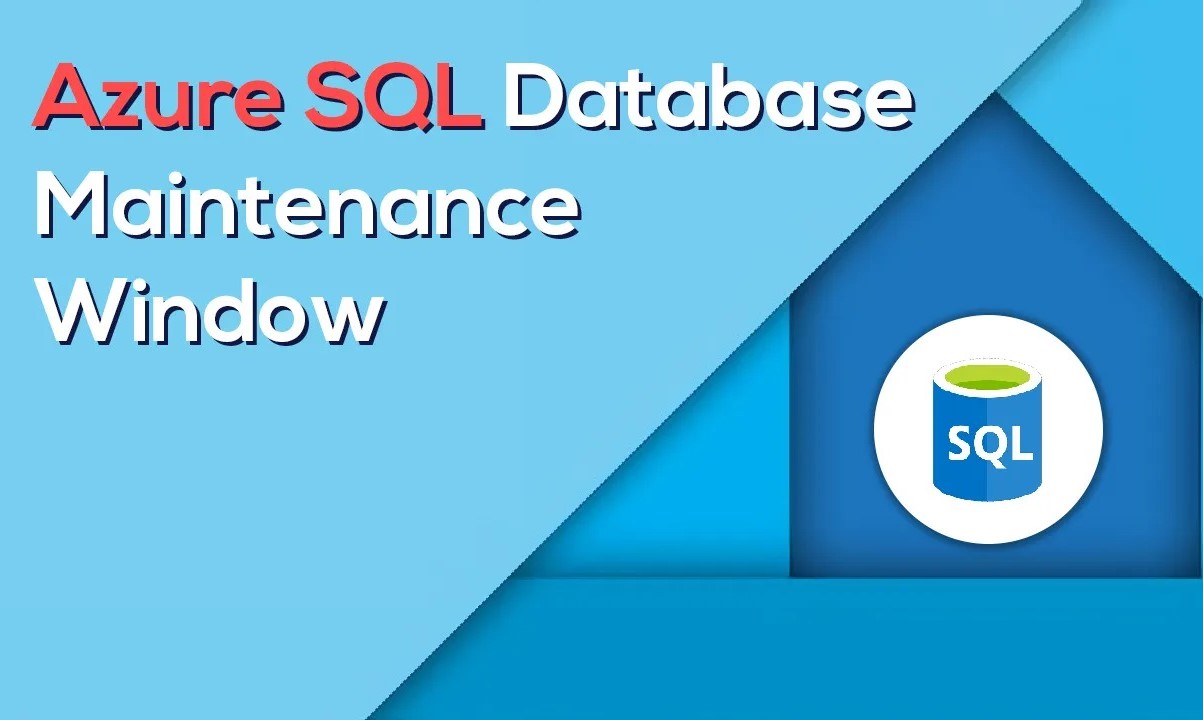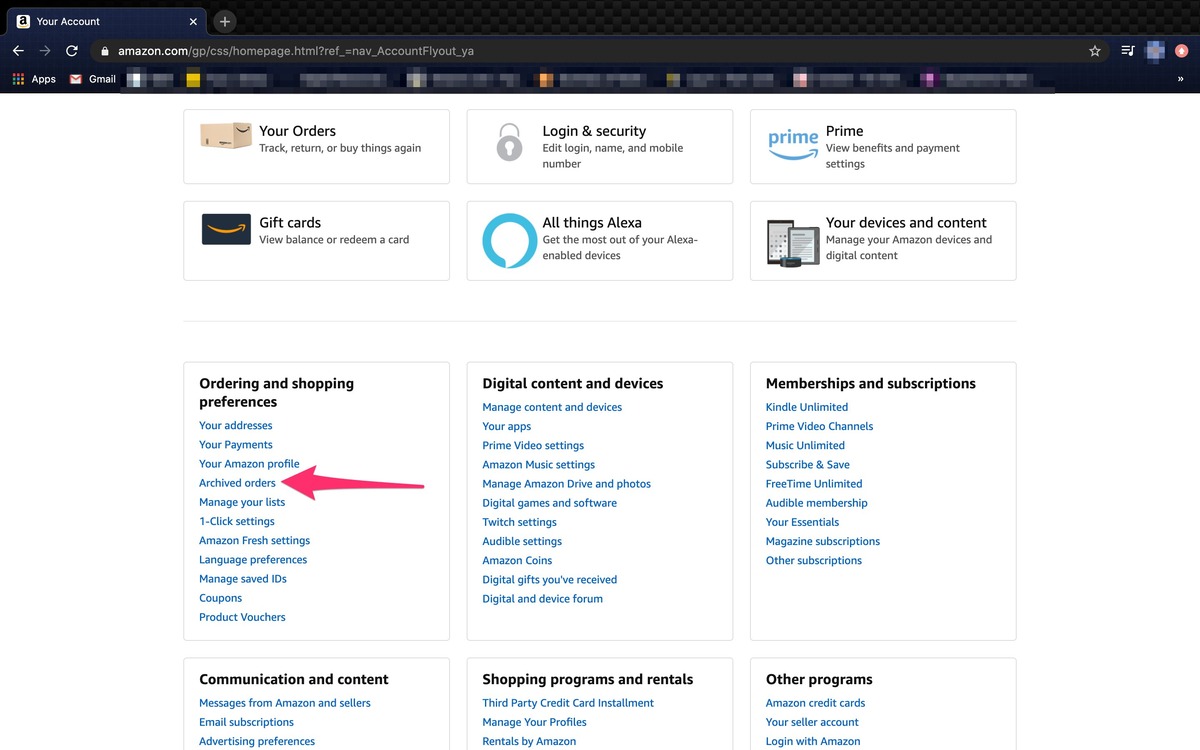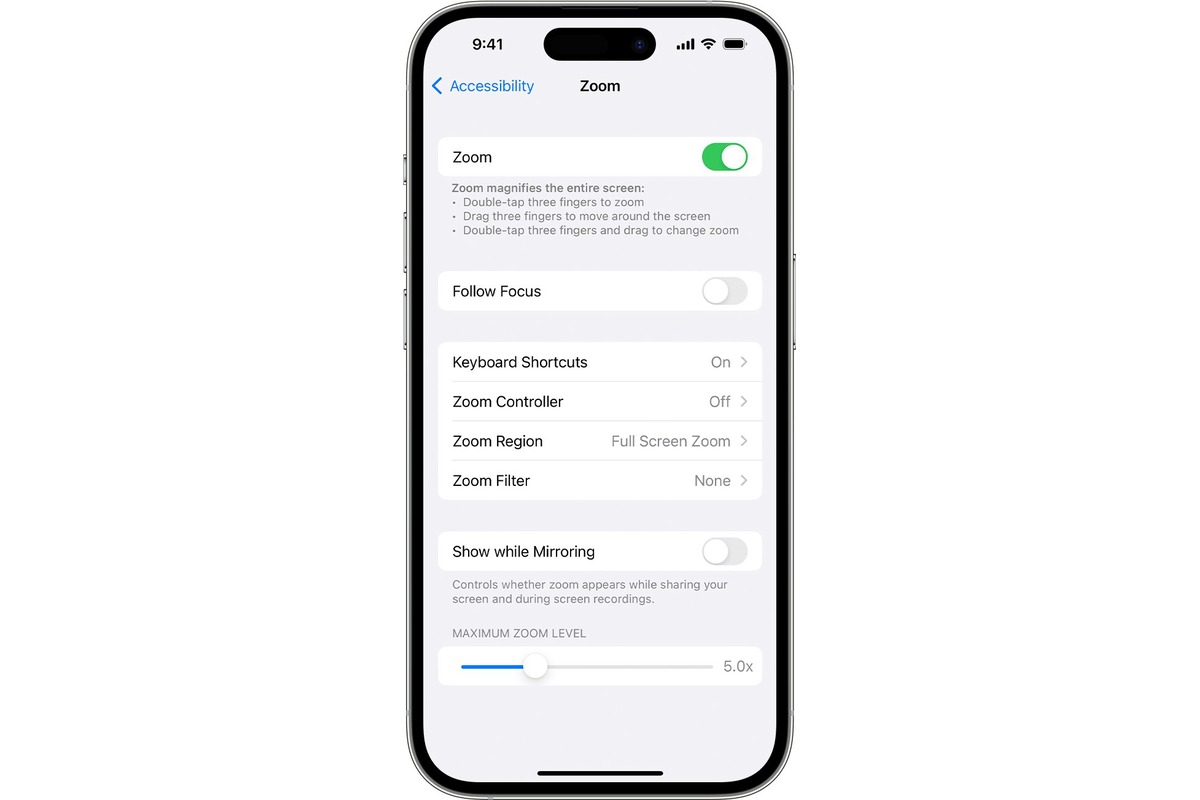Home>Technology and Computers>How To Manage And Optimize IPhone Storage
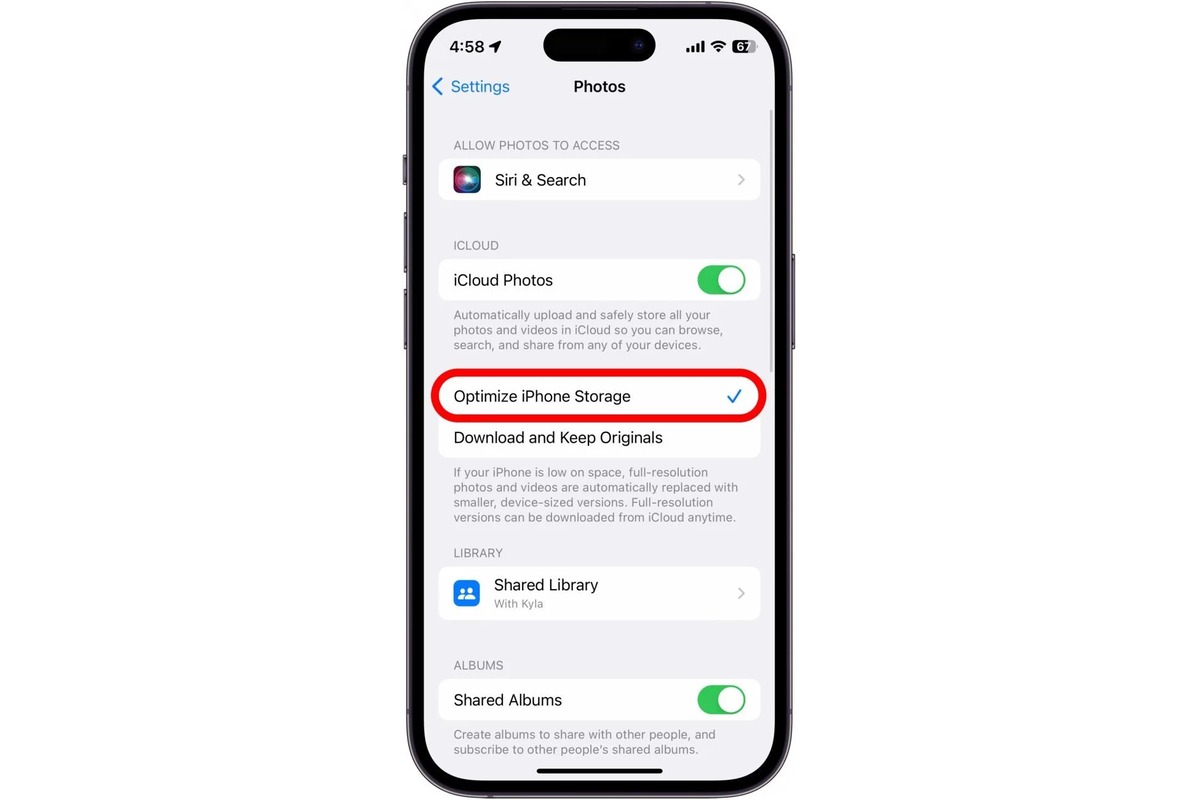
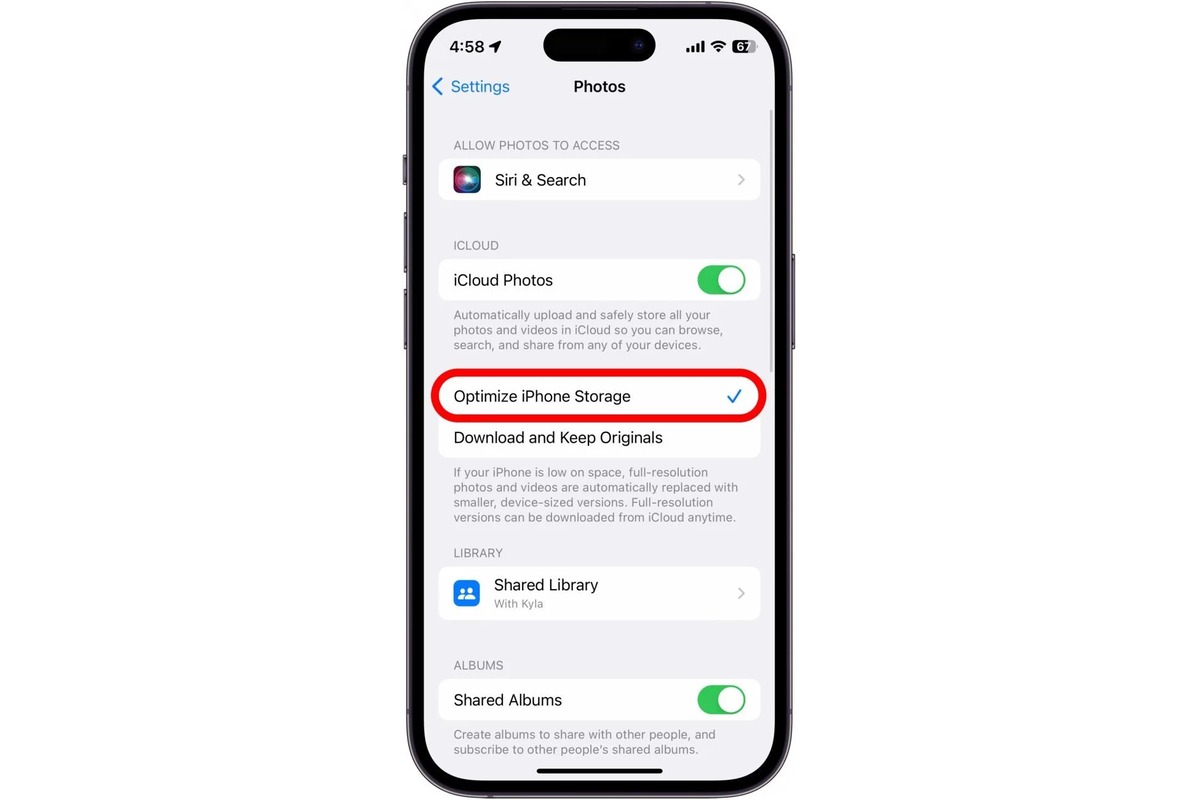
Technology and Computers
How To Manage And Optimize IPhone Storage
Published: March 4, 2024
Learn how to effectively manage and optimize your iPhone storage with our expert tips and tricks. Get the most out of your device's storage capacity. Perfect for technology and computer enthusiasts.
(Many of the links in this article redirect to a specific reviewed product. Your purchase of these products through affiliate links helps to generate commission for Noodls.com, at no extra cost. Learn more)
Table of Contents
Introduction
Managing storage on your iPhone is crucial for ensuring optimal performance and functionality. As we rely on our iPhones for a myriad of tasks, from capturing precious memories to staying connected with loved ones, the available storage can quickly become a precious commodity. Understanding how to effectively manage and optimize iPhone storage is essential for maintaining a seamless user experience.
In this comprehensive guide, we will delve into the intricacies of iPhone storage, exploring the various methods to manage and optimize it. Whether you're constantly receiving "Storage Almost Full" notifications or simply seeking to streamline your device's performance, this article will equip you with the knowledge and tools to take control of your iPhone's storage.
By the end of this guide, you will be empowered to make informed decisions about your iPhone's storage, ensuring that you can continue to capture memories, download apps, and enjoy multimedia content without the frustration of limited storage space. Let's embark on this journey to unlock the full potential of your iPhone while maximizing its storage efficiency.
Understanding iPhone Storage
When it comes to understanding iPhone storage, it's essential to grasp the fundamental components that contribute to the overall storage capacity of your device. The storage on an iPhone encompasses various elements, including the operating system, apps, photos, videos, music, documents, and other user-generated content. These components collectively consume the available storage space on your device.
The operating system, iOS, serves as the foundation of your iPhone's functionality. It occupies a significant portion of the storage capacity, providing the framework for running apps, managing data, and facilitating seamless user interactions. As iOS evolves with updates and new features, it's important to consider the impact on storage requirements and the potential need for additional space.
Apps, ranging from productivity tools to entertainment platforms, are integral to the iPhone experience. Each app installed on your device contributes to the overall storage consumption. Additionally, apps may generate cache and temporary files, further impacting the storage capacity over time. Understanding how apps utilize storage and managing their impact is crucial for optimizing your iPhone's storage efficiency.
Photos and videos capture cherished moments and memories, but they also consume substantial storage space. The high-resolution images and 4K videos captured by modern iPhone cameras demand significant storage allocation. Managing and organizing your photo and video library is essential for optimizing storage while preserving your precious moments.
Music and other multimedia content, such as podcasts and audiobooks, add to the diverse array of data stored on your iPhone. Whether you stream content or download it for offline access, these files contribute to the overall storage utilization. Balancing your multimedia consumption with available storage capacity is key to maintaining a seamless entertainment experience.
Documents, downloads, and user-generated content encompass a broad spectrum of files, including PDFs, presentations, spreadsheets, and more. These files, often associated with productivity and personal projects, can accumulate over time, impacting the available storage. Understanding how to manage and organize these files is essential for optimizing your iPhone's storage capacity.
In essence, understanding iPhone storage entails recognizing the multifaceted nature of data consumption on your device. By comprehending the various components that contribute to storage utilization, you can effectively manage and optimize your iPhone's storage to accommodate your needs while maintaining peak performance.
Managing iPhone Storage
Managing iPhone storage is a proactive approach to maintaining a healthy balance between the content you want to keep and the available space on your device. By implementing effective management strategies, you can optimize storage utilization and prevent the frustration of encountering "Storage Almost Full" notifications. Here are essential techniques to manage your iPhone's storage efficiently:
1. Evaluate Storage Usage:
Begin by assessing how your iPhone's storage is being utilized. Navigate to Settings > General > [Device] Storage to view a detailed breakdown of the storage allocation. This overview provides insights into the largest storage consumers, such as apps, photos, and other data. Understanding the primary contributors to storage consumption empowers you to make informed decisions about managing your content.
2. Offload Unused Apps:
Consider offloading unused apps to free up valuable storage space. When you offload an app, its core components are removed, but the app's data and documents remain intact. This allows you to reclaim storage while preserving your app-related content. To offload an app, go to Settings > General > [Device] Storage > Offload App.
Read more: How To Manage Cat Shedding: Tips And Tricks
3. Clear App Caches and Data:
Many apps accumulate cache and temporary data over time, contributing to storage bloat. Review the storage usage of individual apps and consider clearing their cache and data selectively. This can be done within the app's settings or by uninstalling and reinstalling the app to start afresh with minimal storage impact.
4. Manage Photo and Video Storage:
Take control of your photo and video library by utilizing built-in tools such as iCloud Photos and Optimize Storage. iCloud Photos seamlessly stores your media in the cloud, allowing you to access them while optimizing local storage. Optimize Storage intelligently manages the storage of high-resolution media, ensuring that you can capture memories without overwhelming your device's storage capacity.
5. Streamline Music and Multimedia:
If you're running low on storage, consider streaming music and multimedia content instead of downloading it for offline access. Streaming services offer extensive libraries and offline playback options, reducing the need for substantial local storage dedicated to music and videos.
6. Organize and Delete Unnecessary Files:
Regularly review and organize your files, deleting unnecessary documents, downloads, and other user-generated content. This proactive approach prevents clutter and ensures that your iPhone's storage is dedicated to meaningful and essential data.
By implementing these management strategies, you can effectively optimize your iPhone's storage, ensuring that it aligns with your usage patterns and content preferences. Proactively managing your iPhone's storage empowers you to maintain a seamless user experience while accommodating your digital lifestyle.
Optimizing iPhone Storage
Optimizing iPhone storage is a continuous process that involves strategic utilization of available tools and features to maximize the efficiency of your device's storage capacity. By implementing optimization techniques, you can ensure that your iPhone remains responsive, functional, and capable of accommodating your digital lifestyle without being hindered by storage limitations.
1. Utilize iCloud Storage:
Leverage iCloud, Apple's cloud storage service, to seamlessly store your photos, videos, documents, and app data. By enabling iCloud Photos, you can store your entire photo and video library in the cloud, freeing up valuable local storage on your iPhone. Additionally, iCloud Drive offers a convenient way to store and access documents, ensuring that your essential files are readily available without consuming excessive device storage.
2. Enable Optimize Storage:
Take advantage of the Optimize Storage feature for music and videos. This feature automatically manages the storage of your music library, ensuring that you have access to your entire collection while minimizing the local storage footprint. By storing infrequently accessed items in the cloud, Optimize Storage allows you to enjoy a diverse music library without compromising your iPhone's storage capacity.
3. Review Large Attachments:
Regularly review and manage large email attachments and message threads that may be consuming significant storage space. By deleting unnecessary attachments and media from your messages, you can reclaim valuable storage while maintaining a streamlined communication experience.
Read more: How To Reset IPhone
4. Utilize App Offloading:
Enable the Offload Unused Apps feature, which automatically removes infrequently used apps while preserving their associated data. This proactive approach allows you to free up storage space without sacrificing the convenience of re-downloading the app when needed. By offloading apps, you can optimize your iPhone's storage without compromising your app preferences and settings.
5. Manage Downloads and Offline Content:
Review and manage downloads and offline content from apps such as podcasts, audiobooks, and streaming platforms. By selectively removing offline content that is no longer needed, you can free up storage space while retaining access to your preferred online content. This approach ensures that your iPhone's storage is dedicated to current and relevant offline content.
6. Regularly Review and Organize:
Consistently review and organize your files, photos, and videos to identify and remove unnecessary or redundant items. By maintaining a well-organized digital library, you can optimize your iPhone's storage while ensuring that essential content is easily accessible and efficiently stored.
By implementing these optimization techniques, you can effectively maximize the available storage on your iPhone, ensuring that it aligns with your digital lifestyle and usage patterns. Optimizing iPhone storage empowers you to maintain a responsive and efficient device, allowing you to capture memories, access content, and stay connected without the constraints of limited storage capacity.
Conclusion
In conclusion, effectively managing and optimizing iPhone storage is essential for maintaining a seamless user experience while accommodating the diverse array of digital content that enriches our lives. By understanding the multifaceted nature of iPhone storage and implementing proactive management and optimization techniques, you can take control of your device's storage capacity and ensure that it aligns with your usage patterns and content preferences.
Throughout this guide, we've explored the fundamental components that contribute to iPhone storage, including the operating system, apps, photos, videos, music, and user-generated content. Understanding the impact of these elements on storage utilization provides valuable insights into how to manage and optimize your iPhone's storage efficiently.
From evaluating storage usage and offloading unused apps to leveraging iCloud storage and enabling optimization features, such as Optimize Storage for music and videos, the strategies presented in this guide empower you to reclaim valuable storage space while preserving essential content. By proactively managing and organizing your files, photos, and videos, you can ensure that your iPhone's storage is dedicated to meaningful and relevant data, free from unnecessary clutter.
Furthermore, the seamless integration of iCloud services, including iCloud Photos and iCloud Drive, offers a convenient and secure approach to store and access your content in the cloud, reducing the reliance on local storage while preserving the accessibility of your digital library.
By implementing these techniques and embracing a proactive approach to storage management, you can optimize your iPhone's storage capacity to accommodate your digital lifestyle without encountering the frustration of limited space. Whether you're capturing cherished memories, enjoying multimedia content, or staying productive on the go, a well-managed and optimized iPhone storage ensures that your device remains responsive, functional, and capable of meeting your diverse needs.
In essence, the journey to manage and optimize iPhone storage is a continuous endeavor that empowers you to maintain a harmonious balance between the content you cherish and the available storage space on your device. By leveraging the tools and features at your disposal, you can unlock the full potential of your iPhone while maximizing its storage efficiency, ensuring that you can continue to capture memories, download apps, and enjoy multimedia content without the constraints of limited storage capacity.