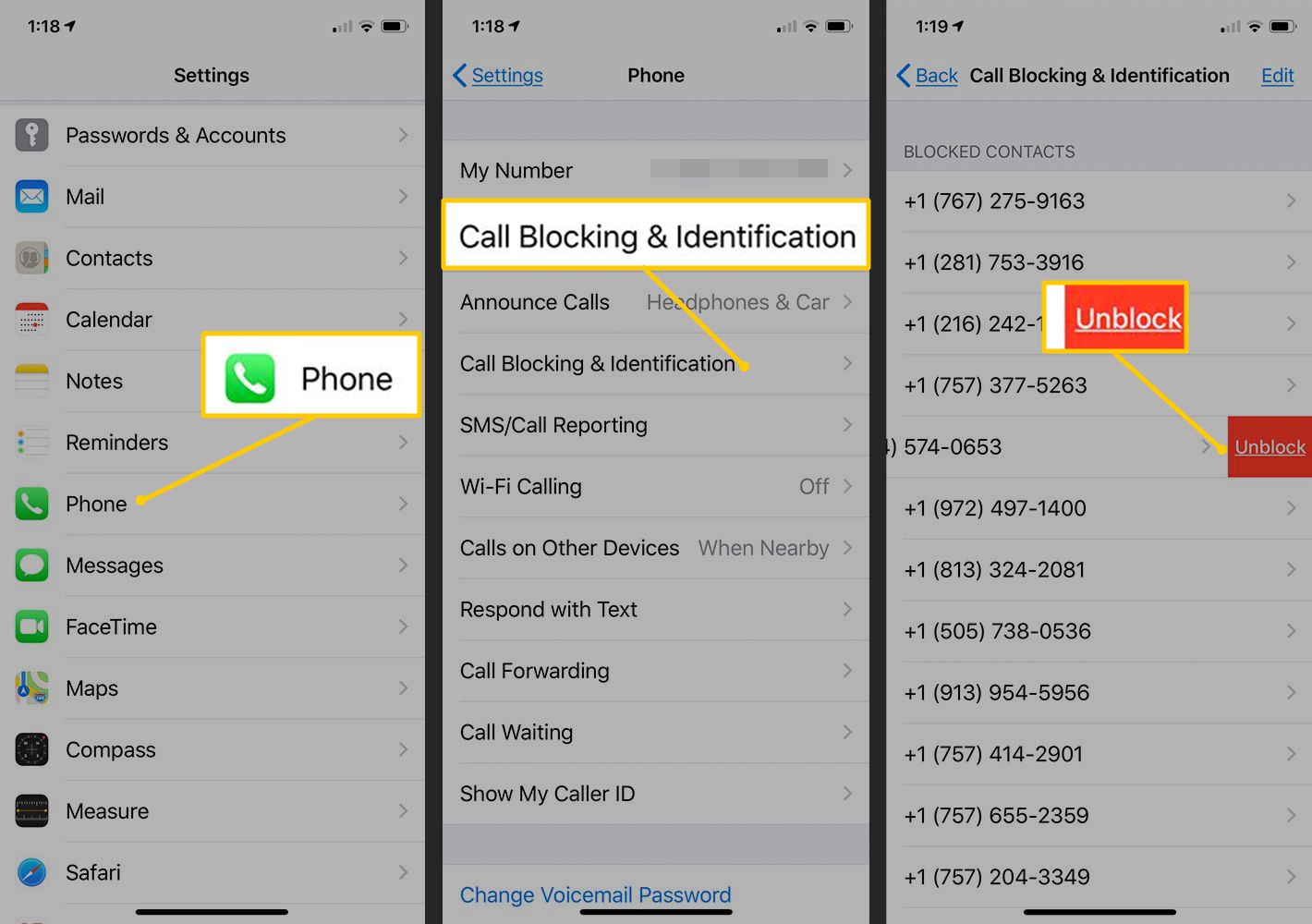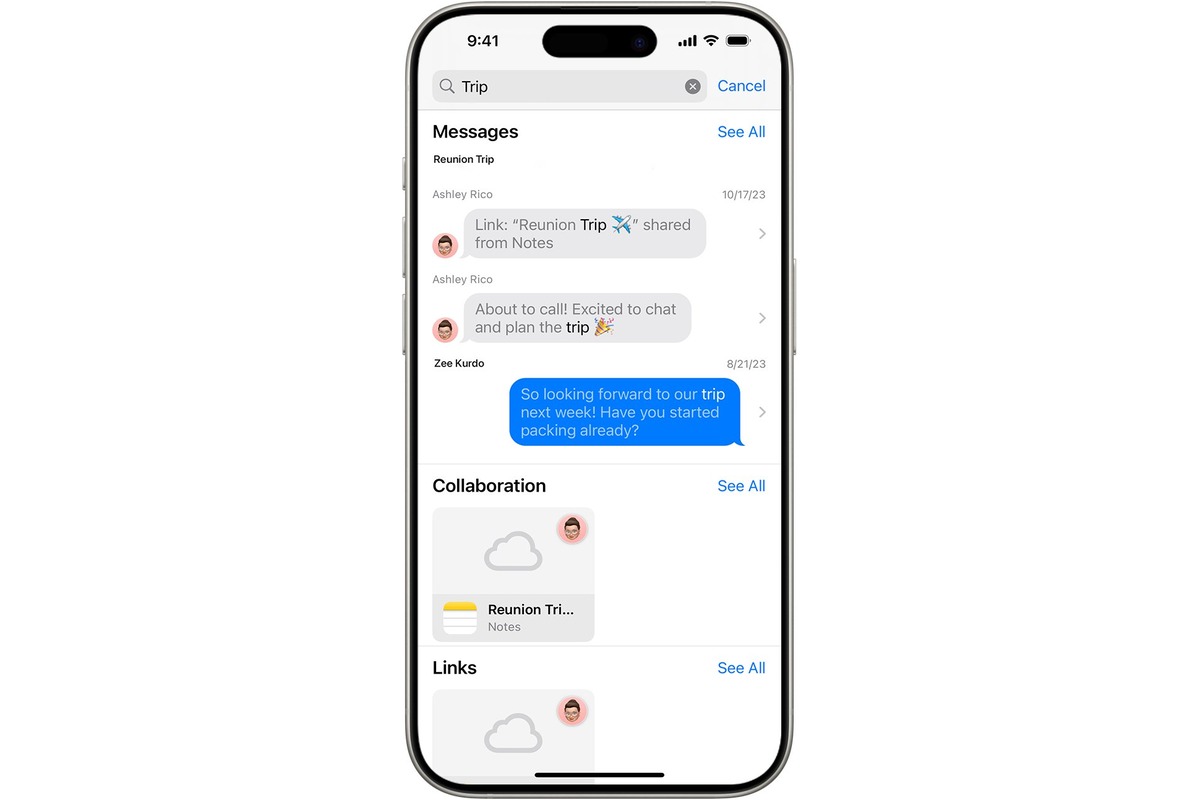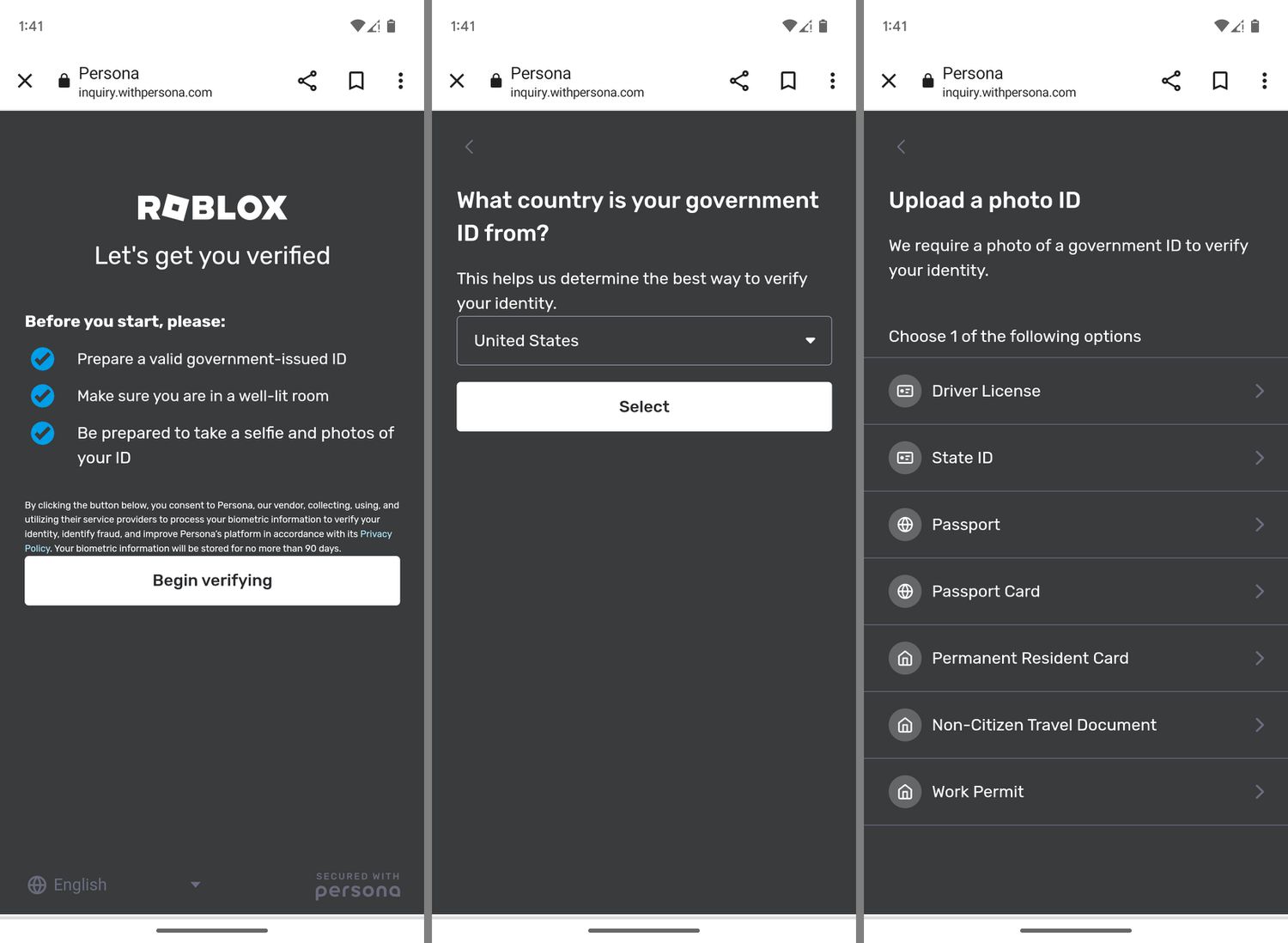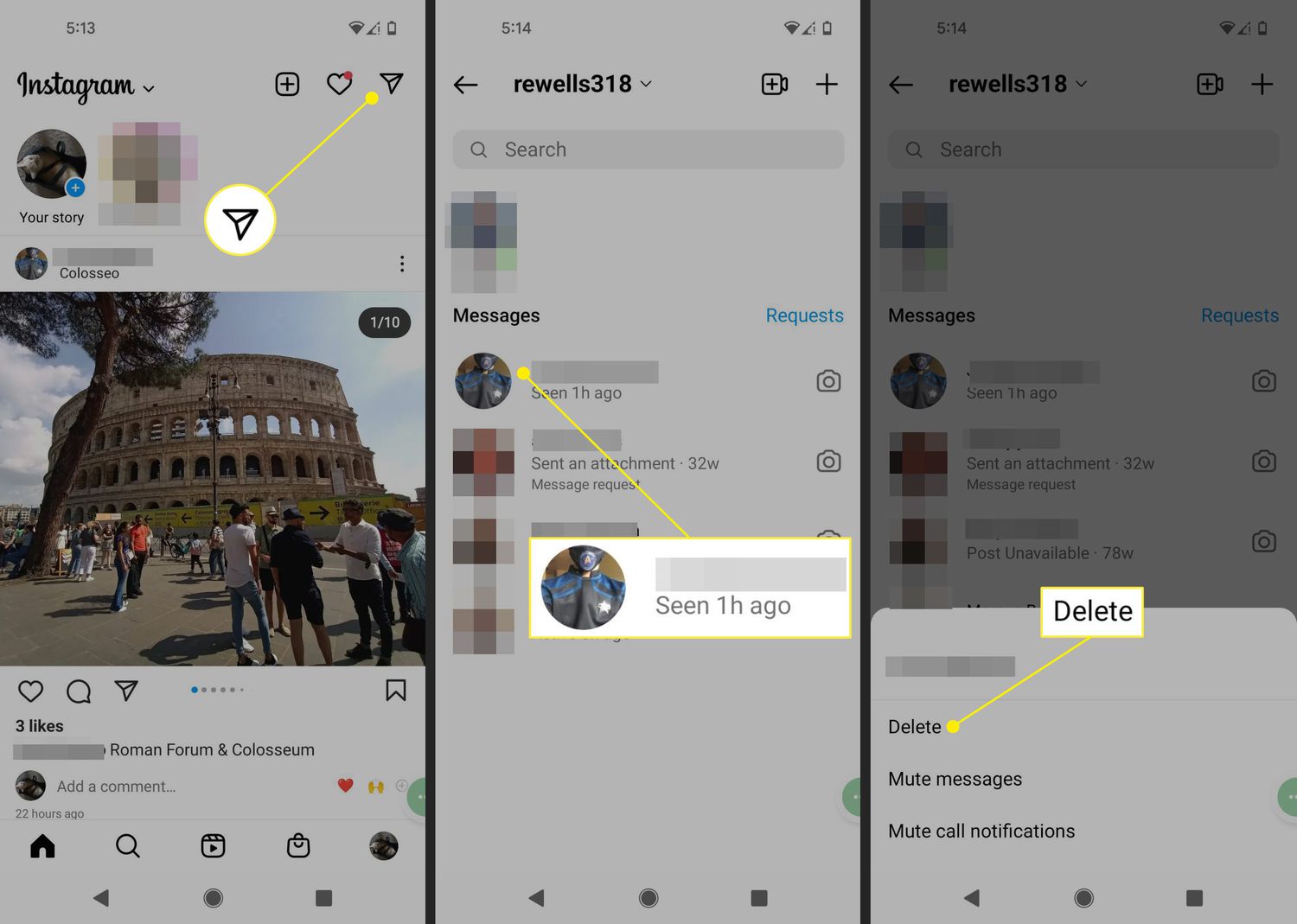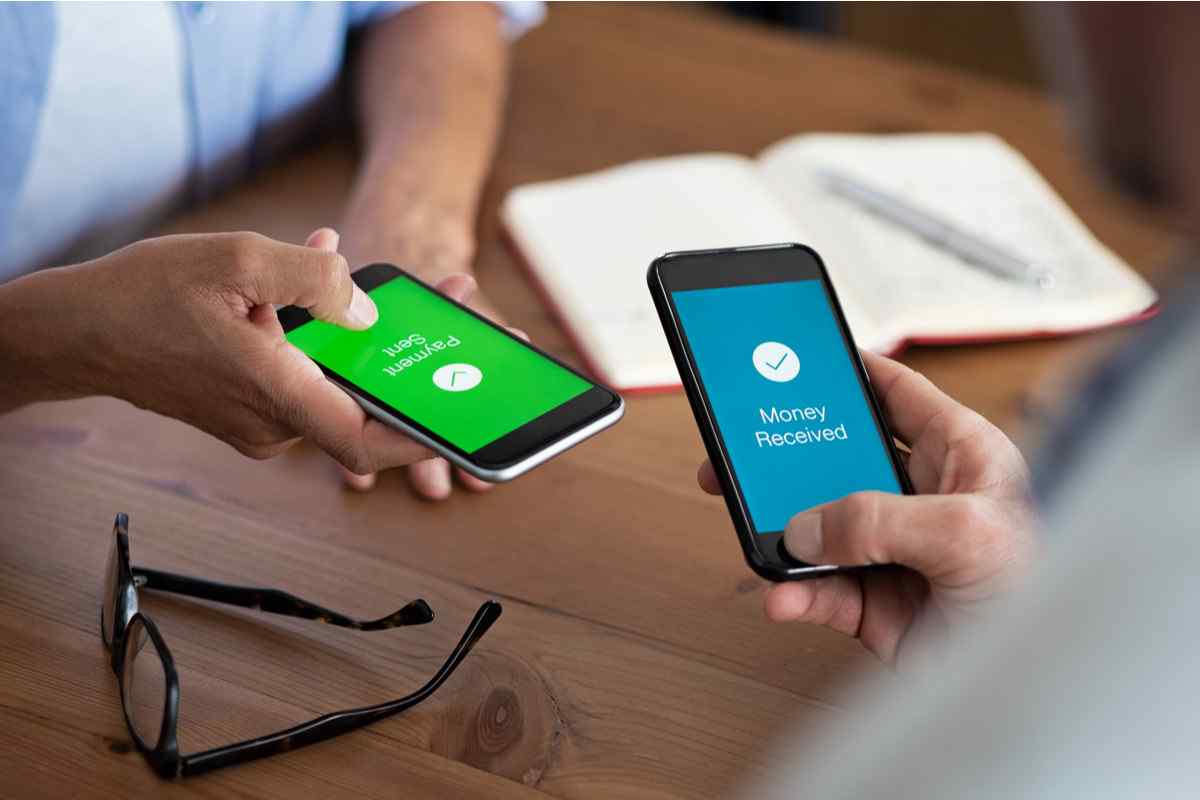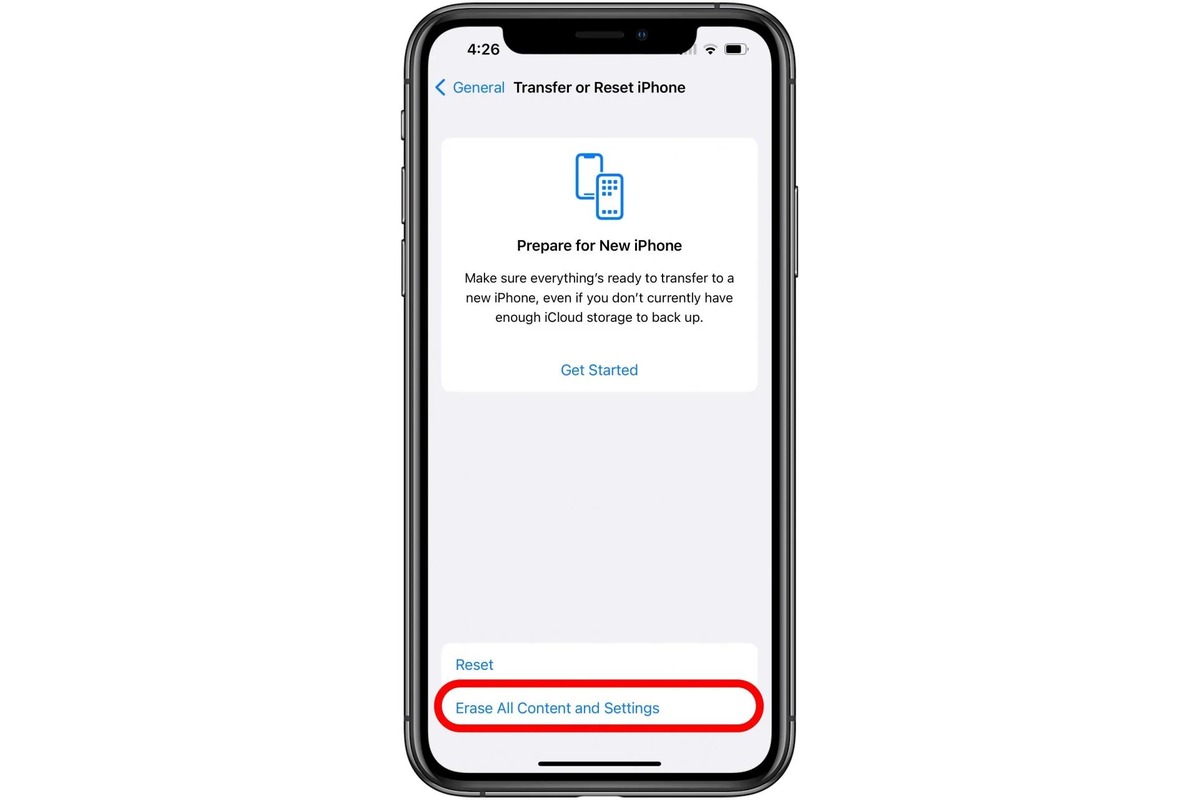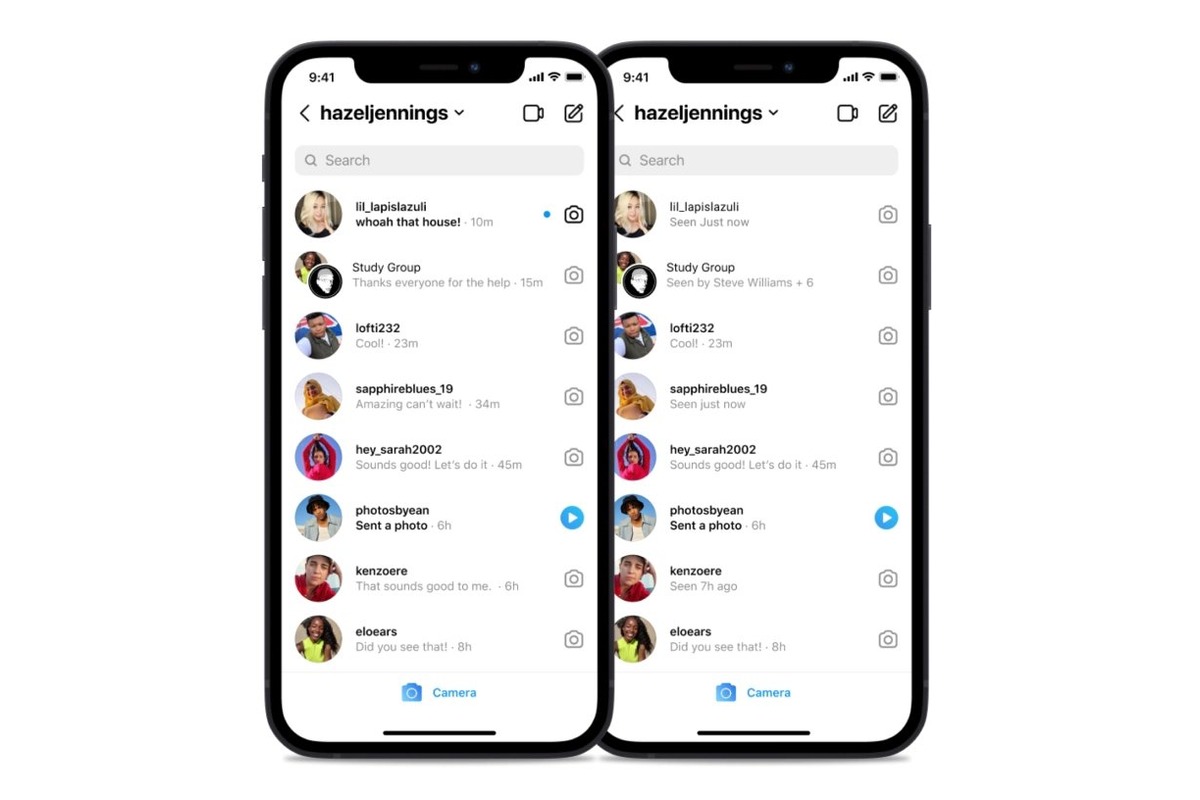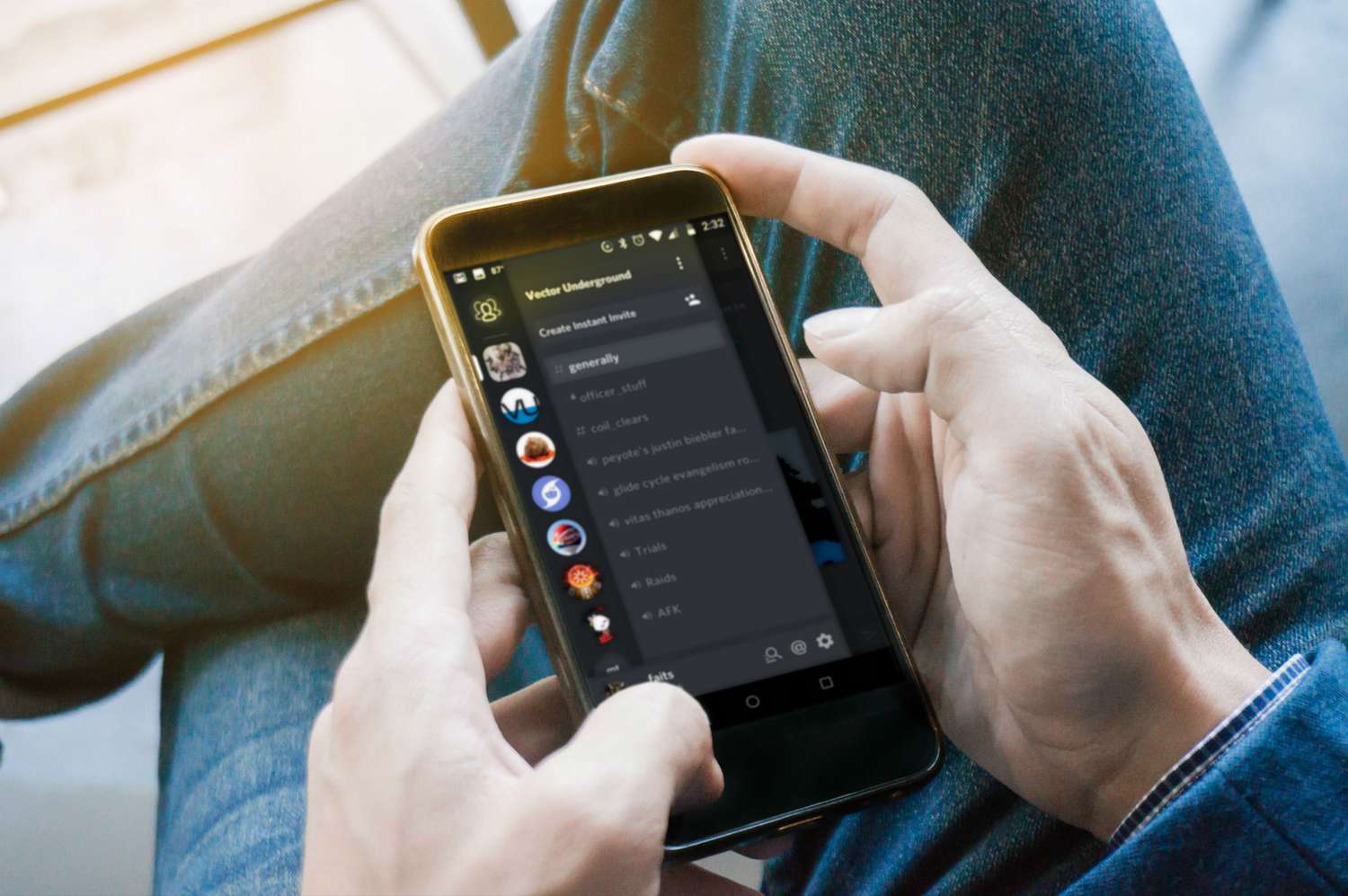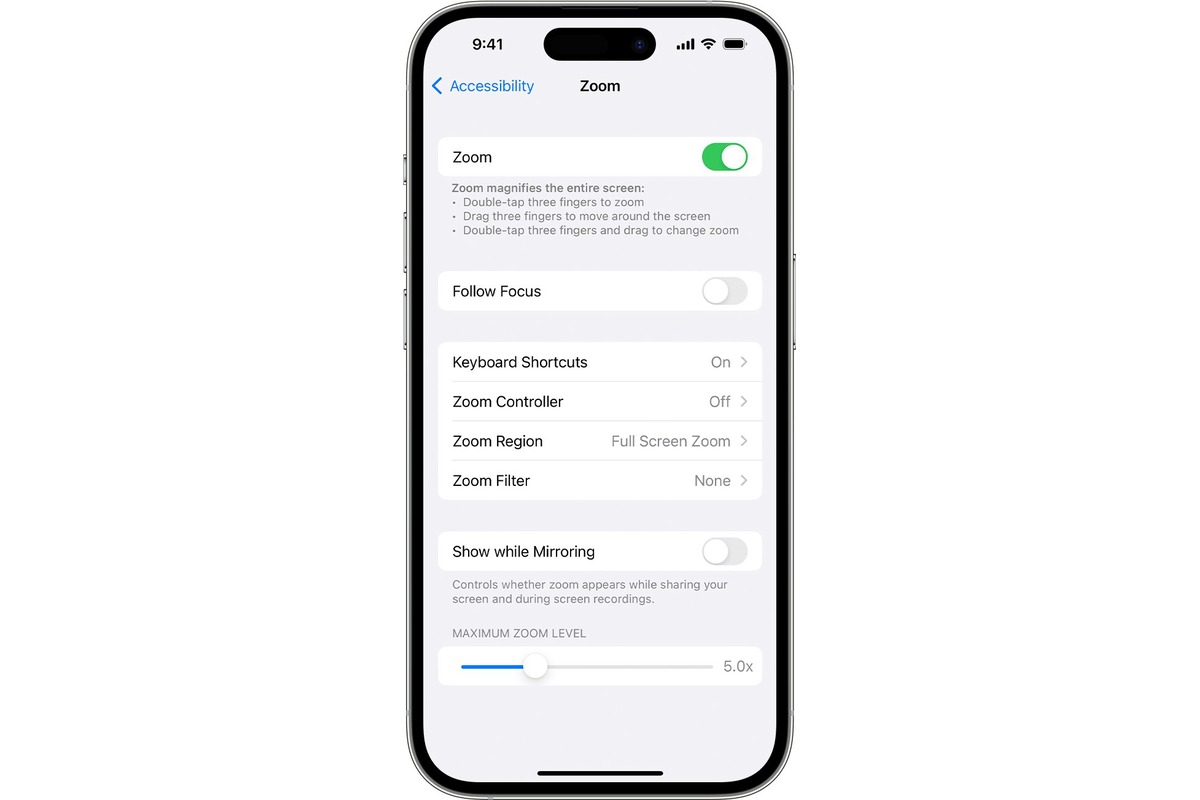Home>Technology and Computers>How To Send A Voice Message On IPhone


Technology and Computers
How To Send A Voice Message On IPhone
Published: March 5, 2024
Learn how to send a voice message on iPhone with our easy step-by-step guide. Enhance your technology and computer skills today!
(Many of the links in this article redirect to a specific reviewed product. Your purchase of these products through affiliate links helps to generate commission for Noodls.com, at no extra cost. Learn more)
Table of Contents
Introduction
Sending voice messages on an iPhone can add a personal touch to your conversations, allowing you to convey emotions and nuances that text alone may not capture. Whether you want to share a heartfelt message with a loved one or quickly communicate a complex idea, voice messages offer a convenient and expressive communication option. With just a few simple steps, you can record and send a voice message directly from the Messages app on your iPhone.
Voice messaging has become increasingly popular due to its convenience and the ability to convey tone and emotion more effectively than text. It's a versatile tool that can be used in various scenarios, such as when you're on the go and unable to type, or when you want to ensure that your message is accurately understood. Additionally, voice messages can foster a sense of closeness and connection in long-distance relationships or among friends and family members separated by physical distance.
In this guide, we will walk you through the process of sending a voice message on your iPhone. Whether you're a seasoned iPhone user or new to the platform, you'll find that sending voice messages is a simple and enjoyable way to communicate with others. So, let's dive into the steps and discover how easy it is to share your voice with the people who matter to you.
Read more: How To Send A GIF On IPhone
Step 1: Open the Messages app
To begin the process of sending a voice message on your iPhone, you'll first need to open the Messages app. This app serves as the central hub for all your text and multimedia messaging needs, making it easy to stay connected with friends, family, and colleagues.
-
Locate the Messages App Icon: On your iPhone's home screen, look for the familiar green speech bubble icon labeled "Messages." Tapping on this icon will launch the Messages app, where you can access your ongoing conversations and start new ones.
-
Navigate to the Messages App: If the Messages app is not on your home screen, you can swipe down on the home screen and use the search bar to quickly locate the app. Simply type "Messages" into the search bar, and the app icon will appear, allowing you to open it with a single tap.
-
Accessing Messages from the Lock Screen: If you receive a new message while your iPhone is locked, you can access the Messages app directly from the lock screen. Simply swipe left on the message notification, and the Messages app will open, allowing you to view the conversation and send a voice message if desired.
Once you have successfully opened the Messages app, you are ready to proceed to the next step and select a conversation or start a new one, setting the stage for recording and sending your voice message.
Opening the Messages app is the first step in unlocking the power of voice messaging on your iPhone. By familiarizing yourself with this essential app, you can seamlessly transition into the next steps of the process, ultimately enhancing your communication experience with the ability to share your voice in a meaningful and personal way.
Step 2: Select a conversation or start a new one
After opening the Messages app on your iPhone, the next step in sending a voice message is to select an existing conversation or initiate a new one. This pivotal step sets the stage for the seamless integration of voice messaging into your ongoing communication or the beginning of a fresh exchange with a contact.
Selecting an Existing Conversation
If you have an ongoing conversation with the recipient, simply tap on the existing thread within the Messages app to open the conversation. This action will allow you to continue the dialogue and seamlessly transition to the process of recording and sending a voice message. Whether it's a one-on-one conversation or a group chat, the option to send a voice message can enhance the interaction and add a personal touch to your communication.
Starting a New Conversation
In the event that you wish to send a voice message to someone with whom you haven't previously communicated via text or voice, you can initiate a new conversation within the Messages app. To do this, tap the compose icon, usually represented by a pencil or a square with a pen tip, depending on your iPhone model. Once you've accessed the new message interface, enter the recipient's name or phone number in the "To:" field, and then proceed to compose a text message or directly record a voice message to kick off the conversation.
By selecting an existing conversation or starting a new one, you are taking the crucial step of setting the context for your voice message. Whether you're continuing an ongoing discussion or initiating a fresh interaction, the ability to seamlessly integrate voice messaging into your conversations adds a layer of depth and authenticity to your communication. This step paves the way for the next phase of the process, where you will have the opportunity to record and send your voice message, thereby enriching your interactions with a personalized and expressive touch.
Read more: How To Lock Messages On IPhone
Step 3: Tap and hold the microphone icon
Once you have selected the conversation or initiated a new one within the Messages app, the next step in sending a voice message on your iPhone involves tapping and holding the microphone icon to begin recording your message. This simple yet pivotal action sets the stage for capturing your voice and conveying your thoughts, emotions, and intentions in a personalized and expressive manner.
To initiate the voice recording process, locate the microphone icon within the text input field of the conversation interface. The microphone icon is typically represented by a small image of a microphone, often positioned to the right of the text input area. Upon identifying the microphone icon, tap and hold it to activate the voice recording feature.
As you tap and hold the microphone icon, you will notice that a waveform animation appears, indicating that the voice recording is in progress. This visual feedback serves as a reassuring confirmation that your voice is being captured, allowing you to focus on delivering your message with clarity and emotion. Holding the microphone icon also ensures that you can seamlessly transition from tapping to record to releasing to stop recording, providing a user-friendly and intuitive experience.
During the recording process, it's important to speak clearly and audibly to ensure that your message is effectively conveyed. Whether you're sharing a heartfelt sentiment, providing a quick update, or engaging in a lively conversation, the ability to articulate your thoughts with precision and emotion adds depth and authenticity to your voice message.
By tapping and holding the microphone icon, you are harnessing the power of voice communication, leveraging the convenience and expressiveness of this feature to connect with others in a meaningful way. This step marks the transition from preparing to recording, setting the stage for capturing your voice and transforming it into a personal and impactful message that will resonate with the recipient.
As you proceed to the next step of recording your voice message, remember that the simple act of tapping and holding the microphone icon empowers you to share your voice with confidence and sincerity, enriching your conversations and fostering deeper connections with those who matter to you.
Step 4: Record your voice message
As you tap and hold the microphone icon, the recording interface will immediately capture your voice, allowing you to convey your message with clarity and emotion. This pivotal step in the process of sending a voice message on your iPhone empowers you to articulate your thoughts, share your feelings, and engage in authentic communication with the recipient.
During the recording process, it's essential to speak clearly and audibly, ensuring that your message is effectively conveyed. Whether you're expressing joy, concern, excitement, or any other emotion, the ability to infuse your voice message with genuine sentiment adds a personal touch to your communication. By leveraging the voice recording feature, you can capture the nuances of your voice, including tone, inflection, and emphasis, to convey your message with depth and authenticity.
As you record your voice message, consider the following tips to enhance the impact of your communication:
-
Speak Clearly and Confidently: Enunciate your words and speak with confidence to ensure that your message is easily understood by the recipient. Clear articulation enhances the overall clarity and effectiveness of your voice message.
-
Express Emotion: Infuse your voice message with genuine emotion to convey your feelings and intentions. Whether you're sharing a heartfelt sentiment or expressing enthusiasm, allowing your emotions to shine through adds a personal and authentic dimension to your communication.
-
Be Concise and Engaging: While recording your voice message, strive to be concise and engaging. Focus on delivering your message in a clear and succinct manner, capturing the recipient's attention and maintaining their interest throughout the recording.
-
Avoid Distractions: Find a quiet and conducive environment for recording your voice message to minimize background noise and distractions. A tranquil setting allows you to communicate effectively and ensures that your message remains the focal point of the interaction.
By adhering to these guidelines, you can optimize the impact of your voice message, creating a compelling and personalized communication experience for the recipient. As you record your message, remember that your voice carries the power to convey sincerity, warmth, and authenticity, fostering deeper connections and meaningful interactions with those you care about.
The process of recording your voice message represents a unique opportunity to share your thoughts and emotions in a personalized and expressive manner. By embracing the recording phase with confidence and intention, you can harness the full potential of voice messaging on your iPhone, enriching your conversations and strengthening your connections with others.
Step 5: Send the voice message
After recording your voice message, the next crucial step is to send it to the intended recipient. Once you are satisfied with the content and delivery of your message, you can seamlessly share it within the conversation interface, allowing the recipient to receive and listen to your personalized communication.
To send the voice message, simply lift your finger from the microphone icon after you have finished recording. Upon releasing the microphone icon, the voice message will be automatically sent to the recipient, appearing as a distinct audio message within the conversation thread. This streamlined process ensures that your voice message is promptly delivered, enabling the recipient to access and engage with your message at their convenience.
Upon sending the voice message, you may notice a visual representation of the audio waveform, providing a preview of the message content. This visual cue not only serves as a confirmation of the sent message but also offers a glimpse into the expressive qualities of your voice recording, setting the stage for an engaging and immersive listening experience for the recipient.
Once the voice message is sent, it becomes an integral part of the conversation, adding a personal and emotive dimension to the ongoing interaction. The recipient can play the voice message at their leisure, allowing them to fully experience the nuances and emotions conveyed through your voice, thereby fostering a deeper and more meaningful connection.
Sending the voice message marks the culmination of the recording process, transforming your thoughts and emotions into a tangible and impactful form of communication. By seamlessly sharing your voice message, you are leveraging the power of personalized expression, enriching your conversations and strengthening the bonds with those you communicate with.
In essence, the act of sending the voice message represents the culmination of your efforts to convey a message that is not only heard but also felt. By embracing this final step, you are actively contributing to a more authentic and engaging mode of communication, where the power of your voice becomes a conduit for genuine connection and meaningful interaction.
Conclusion
In conclusion, the ability to send voice messages on an iPhone offers a dynamic and expressive means of communication, allowing users to convey their thoughts, emotions, and intentions with a personalized touch. By following the simple steps outlined in this guide, individuals can seamlessly integrate voice messaging into their conversations, enriching their interactions with authenticity and depth.
Voice messaging transcends the limitations of text-based communication, enabling users to infuse their messages with genuine emotion, tone, and nuance. Whether it's a heartfelt expression of love, an enthusiastic update, or a comforting reassurance, the power of voice messages lies in their ability to capture the essence of human communication.
The process begins with opening the Messages app, where users can select an existing conversation or initiate a new one, setting the stage for the seamless integration of voice messaging. By tapping and holding the microphone icon, users can effortlessly record their voice messages, infusing them with clarity and emotion. This recording phase presents an opportunity to articulate thoughts and feelings with sincerity, fostering deeper connections with the recipients.
Once the voice message is recorded, sending it to the intended recipient is a straightforward and gratifying experience. The act of sharing a voice message marks the culmination of the user's efforts to communicate in a manner that is not only heard but also felt. The recipient can then engage with the message at their convenience, experiencing the full spectrum of emotions and intentions conveyed through the sender's voice.
In essence, the process of sending a voice message on an iPhone represents a transformative approach to communication, where the power of the human voice becomes a conduit for genuine connection and meaningful interaction. As technology continues to evolve, the enduring appeal of voice messaging lies in its ability to bridge the gap between digital communication and the richness of human expression.
By embracing the art of voice messaging, individuals can elevate their conversations, foster deeper connections, and imbue their interactions with the warmth and authenticity that only the human voice can convey. As we navigate the digital landscape, the simple act of sharing our voices has the potential to create lasting impressions and forge genuine bonds with those who matter to us.