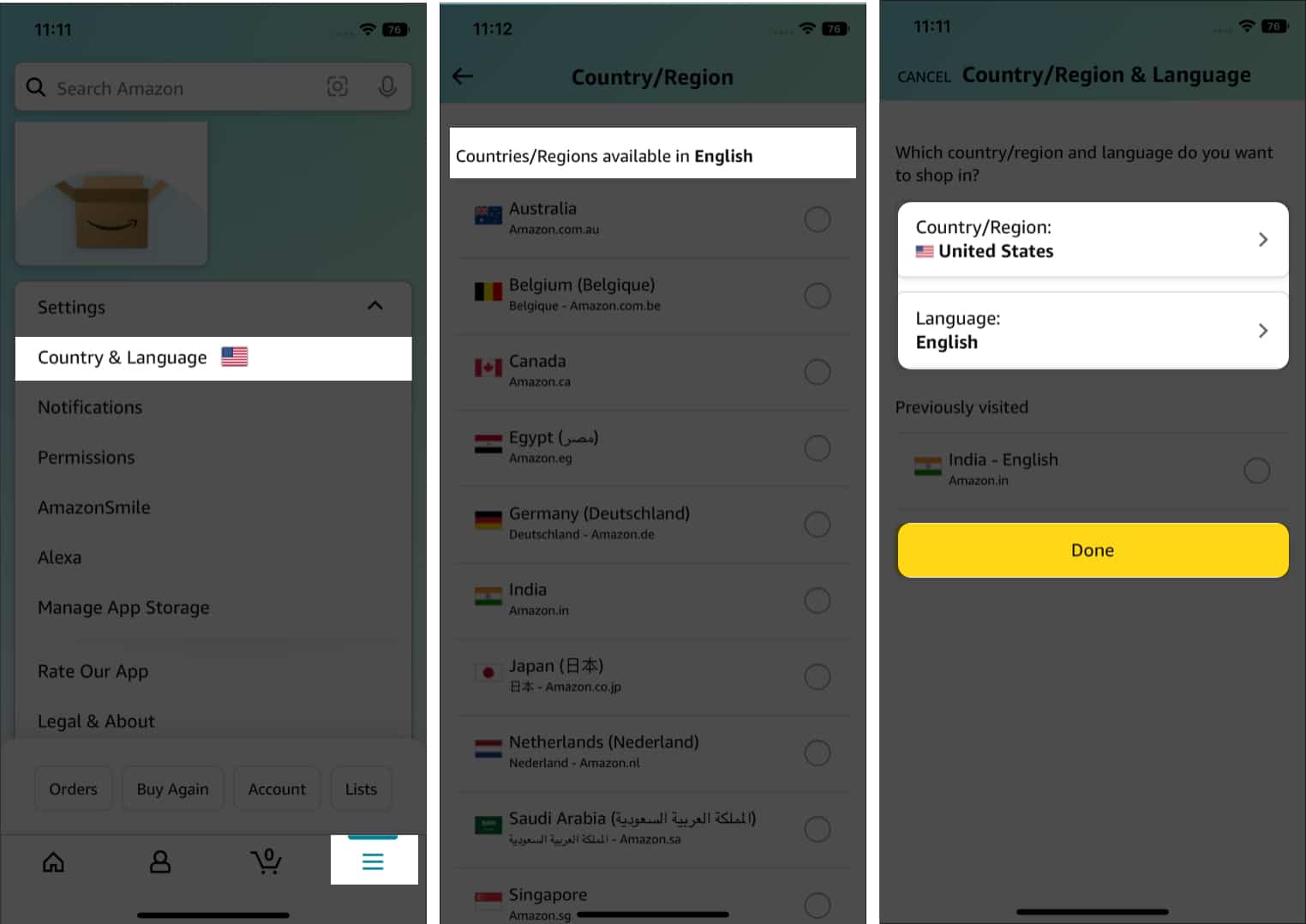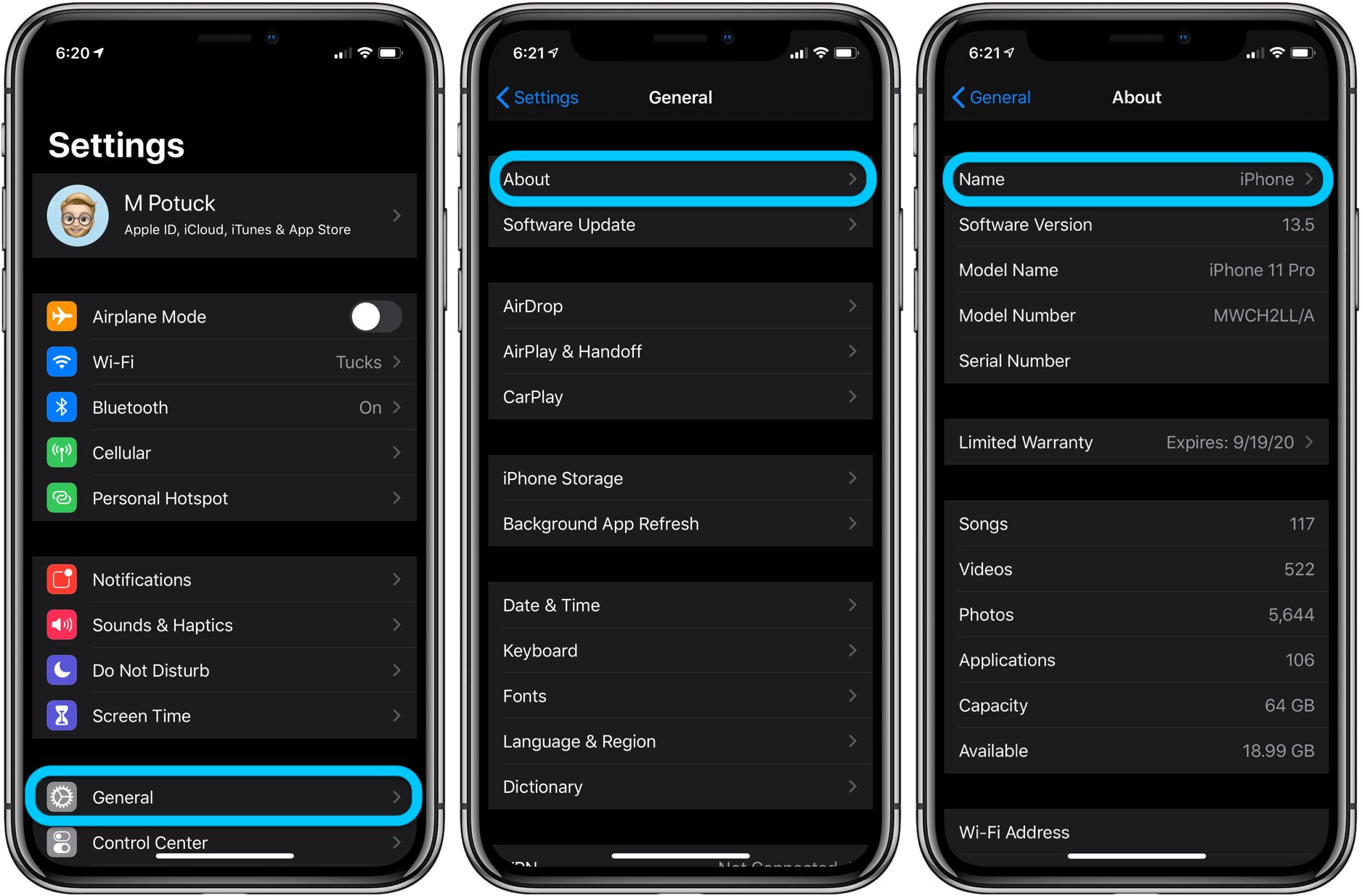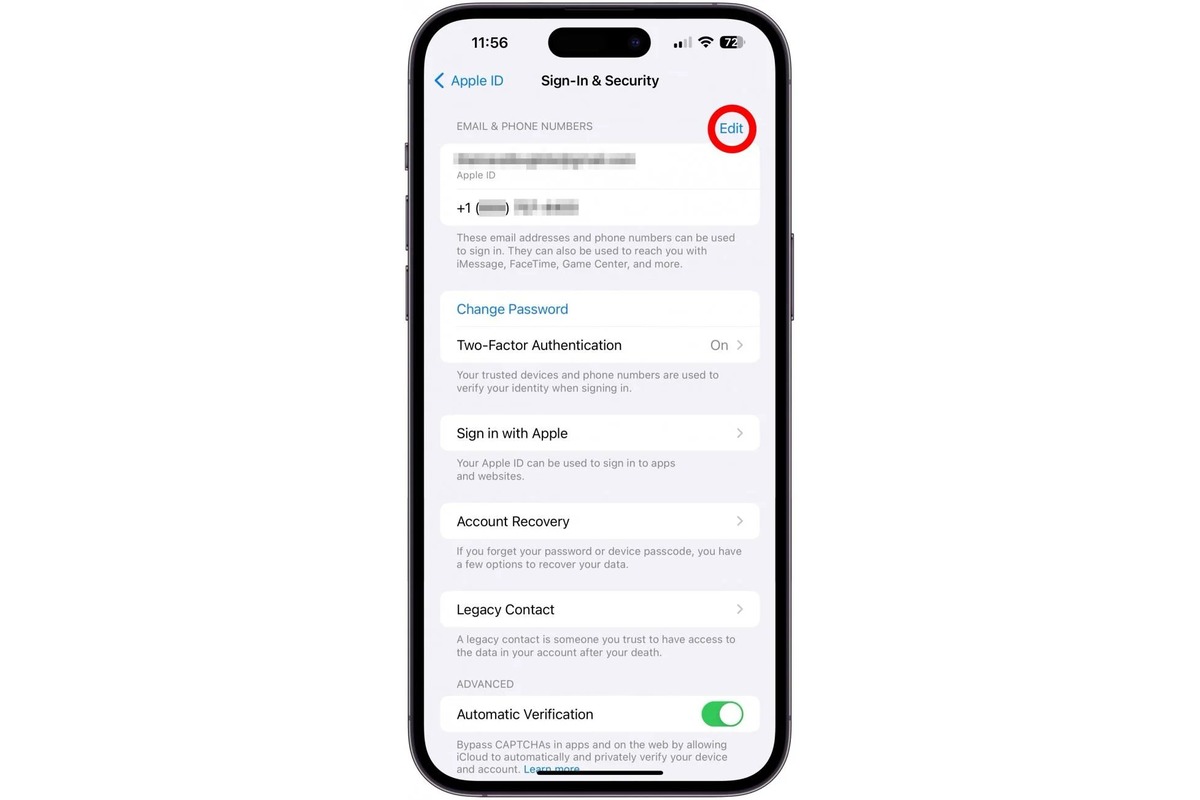Home>Automotive>How To Change Nissan Key Fob Battery


Automotive
How To Change Nissan Key Fob Battery
Published: February 26, 2024
Learn how to easily change the battery in your Nissan key fob with our step-by-step guide. Keep your automotive key fob working smoothly!
(Many of the links in this article redirect to a specific reviewed product. Your purchase of these products through affiliate links helps to generate commission for Noodls.com, at no extra cost. Learn more)
Table of Contents
Introduction
Changing the battery in your Nissan key fob is a simple yet essential maintenance task that ensures your remote continues to function smoothly. The key fob, a convenient device that allows you to lock, unlock, and even start your vehicle remotely, relies on a small battery for power. Over time, this battery will inevitably lose its charge, leading to decreased functionality of the key fob. However, by following a few straightforward steps, you can easily replace the battery and restore the full functionality of your Nissan key fob.
In this comprehensive guide, we will walk you through the process of changing the battery in your Nissan key fob. Whether you drive a Nissan Altima, Rogue, Sentra, or any other model equipped with a keyless entry system, this guide will provide you with the knowledge and confidence to tackle this task with ease. By taking the time to maintain your key fob, you can avoid the inconvenience of a malfunctioning remote and ensure seamless access to your vehicle at all times.
Now, let's dive into the step-by-step process of changing the battery in your Nissan key fob, empowering you to keep your vehicle's keyless entry system in optimal working condition.
Read more: How To Replace Battery In Key Fob
Step 1: Gather necessary materials
Before embarking on the task of replacing the battery in your Nissan key fob, it's essential to gather the necessary materials. Ensuring that you have the right tools and a replacement battery on hand will streamline the process and prevent any interruptions. Here's what you'll need:
-
Replacement Battery: The first and most crucial item you'll need is the replacement battery for your Nissan key fob. It's important to identify the correct battery type for your specific key fob model. Typically, Nissan key fobs use CR2032 batteries, but it's always best to double-check your vehicle's manual or consult with a professional to confirm the exact battery type required.
-
Small Flathead Screwdriver or Key Fob Opening Tool: In order to access the internal components of the key fob, you'll need a small flathead screwdriver or a specialized key fob opening tool. This tool will allow you to carefully pry open the key fob casing without causing any damage.
-
Clean Cloth: Having a clean cloth or tissue on hand can be helpful for wiping away any dust or debris that may have accumulated inside the key fob casing.
By ensuring that you have these essential materials at your disposal, you'll be well-prepared to proceed with the battery replacement process smoothly and efficiently. With these items in hand, you can move on to the next step of opening the key fob and accessing the old battery.
Step 2: Open the key fob
Opening the key fob is the crucial first step in accessing the old battery and replacing it with a new one. To begin, locate the small indentation or slot on the edge of the key fob. This is the access point for separating the key fob casing and gaining entry to the internal components. Using a small flathead screwdriver or a specialized key fob opening tool, carefully insert the tool into the slot and gently twist or pry to release the casing. It's important to exercise caution and apply gentle pressure to avoid damaging the key fob or causing any cracks in the casing.
As you work to open the key fob, it's essential to maintain a steady hand and proceed with patience. The casing is designed to fit snugly together to protect the internal components, so it may require a bit of finesse to separate the two halves. Once you've successfully loosened the casing, carefully lift it away to reveal the internal circuit board and the old battery nestled within.
Upon opening the key fob, take note of the arrangement of the components and the position of the old battery. This will be helpful when it comes time to replace the battery with a new one. Additionally, be mindful of any small buttons or pieces that may be housed within the casing. It's important to keep track of these components to ensure they are properly reassembled later in the process.
With the key fob casing now open and the internal components exposed, you're ready to proceed to the next step of replacing the old battery with a fresh one. This simple yet essential task will breathe new life into your Nissan key fob, ensuring that it continues to provide seamless access to your vehicle.
Step 3: Replace the old battery
With the key fob casing open and the internal components exposed, it's time to replace the old battery with a new one. The battery is typically located on the circuit board, secured in place by a small retaining clip or housing. Carefully examine the positioning of the old battery and take note of how it is installed to ensure proper placement of the new battery.
Using a small flathead screwdriver or your fingers, gently release the retaining clip or housing that holds the old battery in place. Exercise caution to avoid damaging the circuit board or any surrounding components during this process. Once the retaining clip is released, carefully remove the old battery from its position, taking note of its orientation and polarity.
Before inserting the new battery, it's important to verify that it is the correct type and size for your Nissan key fob. As mentioned earlier, most Nissan key fobs utilize CR2032 batteries, but it's always best to confirm this information in your vehicle's manual or with a professional. Additionally, check the new battery for any signs of damage or defects to ensure optimal performance.
Once you have confirmed that the new battery is the correct type and is free of any defects, carefully place it into the designated slot on the circuit board, ensuring that it aligns with the polarity markings. The positive and negative terminals of the battery should correspond to the markings on the circuit board to guarantee proper functionality.
After securely positioning the new battery, gently reattach the retaining clip or housing to hold it in place. Ensure that the clip snaps into position, securing the battery firmly without applying excessive force. This step is crucial to prevent the battery from dislodging due to movement or impact, which could result in a loss of power to the key fob.
With the new battery securely in place, take a moment to inspect the surrounding area for any dust or debris that may have accumulated during the battery replacement process. Use a clean cloth or tissue to gently wipe away any particles, ensuring that the internal components remain free from contamination.
By replacing the old battery with a new, fully charged one, you are taking a proactive step to maintain the functionality of your Nissan key fob. With this essential task completed, you are now ready to reassemble the key fob and test the new battery to ensure seamless operation.
Step 4: Reassemble the key fob
With the new battery successfully installed, it's time to reassemble the key fob and restore it to its original state. Begin by carefully aligning the two halves of the key fob casing, ensuring that the internal circuit board and the new battery are positioned securely within. Take care to align any buttons or small components housed within the casing to ensure they fit into their respective slots without obstruction.
As you bring the two halves of the key fob casing together, apply gentle pressure to snap them back into place. It's important to ensure that the casing fits snugly and securely to prevent any gaps or misalignment that could compromise the integrity of the key fob. Take a moment to inspect the perimeter of the casing, verifying that it is properly sealed and flush on all sides.
Once the key fob casing is reassembled, give it a gentle squeeze to confirm that it is securely fastened. Listen for a faint clicking sound, which indicates that the casing has been properly resealed. This step is crucial to prevent the key fob from inadvertently opening and exposing the internal components.
After reassembling the key fob, take a moment to verify that all buttons and functions are responsive. Press each button on the key fob to ensure that they depress smoothly and produce the expected tactile feedback. Additionally, test the key fob's functionality by using it to lock and unlock your vehicle. This simple test will confirm that the key fob is operating as intended and that the new battery is providing the necessary power.
As you complete the reassembly process, take note of any irregularities or issues that may arise. If you encounter any difficulties with the reassembly or notice that the key fob is not functioning as expected, it may be necessary to revisit the previous steps to ensure that the battery is properly installed and the casing is securely fastened.
By successfully reassembling the key fob, you have completed the essential task of replacing the battery and ensuring the continued functionality of your Nissan key fob. With the key fob restored to its fully assembled state, you can confidently proceed to the final step of testing the new battery to confirm seamless operation.
Step 5: Test the new battery
After reassembling the key fob, it's crucial to verify the functionality of the new battery to ensure that it is providing the necessary power for seamless operation. Testing the new battery involves confirming that the key fob responds to commands and functions as expected, indicating that the battery replacement process was successful.
To begin the testing process, stand within close proximity to your vehicle and ensure that you have the key fob in hand. Press the various buttons on the key fob, including the lock, unlock, and trunk release buttons, to gauge the responsiveness of each function. As you press each button, pay close attention to the key fob's feedback, such as the LED indicator light or the audible sound of the vehicle's locks engaging or disengaging.
When testing the lock and unlock functions, observe the vehicle's response to ensure that it accurately reflects the commands issued by the key fob. The vehicle should respond promptly to lock or unlock the doors, signaling that the key fob is effectively communicating with the vehicle's security system. Additionally, if your key fob includes a trunk release button, test this function to confirm that it operates smoothly and triggers the vehicle's trunk release mechanism.
In addition to testing the lock, unlock, and trunk release functions, consider testing any other features or buttons present on your key fob, such as remote start or panic alarm buttons. By thoroughly testing each function, you can gain confidence in the overall functionality of the key fob and the new battery's ability to power its operations.
As you conduct the testing process, take note of any irregularities or inconsistencies in the key fob's performance. If you encounter any issues, such as unresponsive buttons or erratic behavior, it may indicate a potential issue with the battery installation or the key fob itself. In such cases, it's advisable to revisit the previous steps to ensure that the battery is correctly installed and that the key fob casing is securely reassembled.
By diligently testing the new battery and confirming the proper operation of the key fob, you can rest assured that the battery replacement process has been successful. With a fully functional key fob at your disposal, you can enjoy the convenience and peace of mind that comes with reliable access to your Nissan vehicle.
This completes the comprehensive guide to changing the battery in your Nissan key fob, empowering you to maintain the optimal functionality of this essential device.
Conclusion
In conclusion, the process of changing the battery in your Nissan key fob is a straightforward yet essential task that ensures the continued functionality of this indispensable device. By following the step-by-step guide outlined in this article, you have gained the knowledge and confidence to undertake this maintenance task with ease.
Maintaining a properly functioning key fob is crucial for seamless access to your Nissan vehicle. Whether it's the convenience of remotely locking and unlocking your car or the added security provided by the keyless entry system, the key fob plays a pivotal role in your daily driving experience. By proactively replacing the battery when needed, you can avoid the inconvenience of a malfunctioning key fob and ensure uninterrupted access to your vehicle.
The first step of gathering the necessary materials, including a replacement battery and a small flathead screwdriver or key fob opening tool, sets the stage for a smooth battery replacement process. Opening the key fob with care and attention, followed by replacing the old battery with a new one, allows you to maintain the internal power source of the key fob. Reassembling the key fob and testing the new battery confirm that the device is fully operational, providing peace of mind and convenience.
By taking the time to change the battery in your Nissan key fob, you are actively contributing to the overall maintenance and care of your vehicle. This simple yet impactful task ensures that your key fob remains reliable and ready to serve its purpose whenever you need it. With the knowledge and guidance provided in this article, you are well-equipped to tackle this maintenance task whenever the need arises.
In the broader context of vehicle maintenance, the attention given to the key fob reflects a proactive approach to preserving the functionality of all components of your Nissan. By incorporating this task into your regular maintenance routine, you can uphold the efficiency and convenience of your vehicle's keyless entry system, enhancing your overall driving experience.
In essence, the process of changing the battery in your Nissan key fob is a testament to the proactive care and attention you invest in your vehicle. With this essential maintenance task completed, you can confidently rely on your key fob to provide seamless access to your Nissan vehicle, ensuring that you are always ready to hit the road with ease.