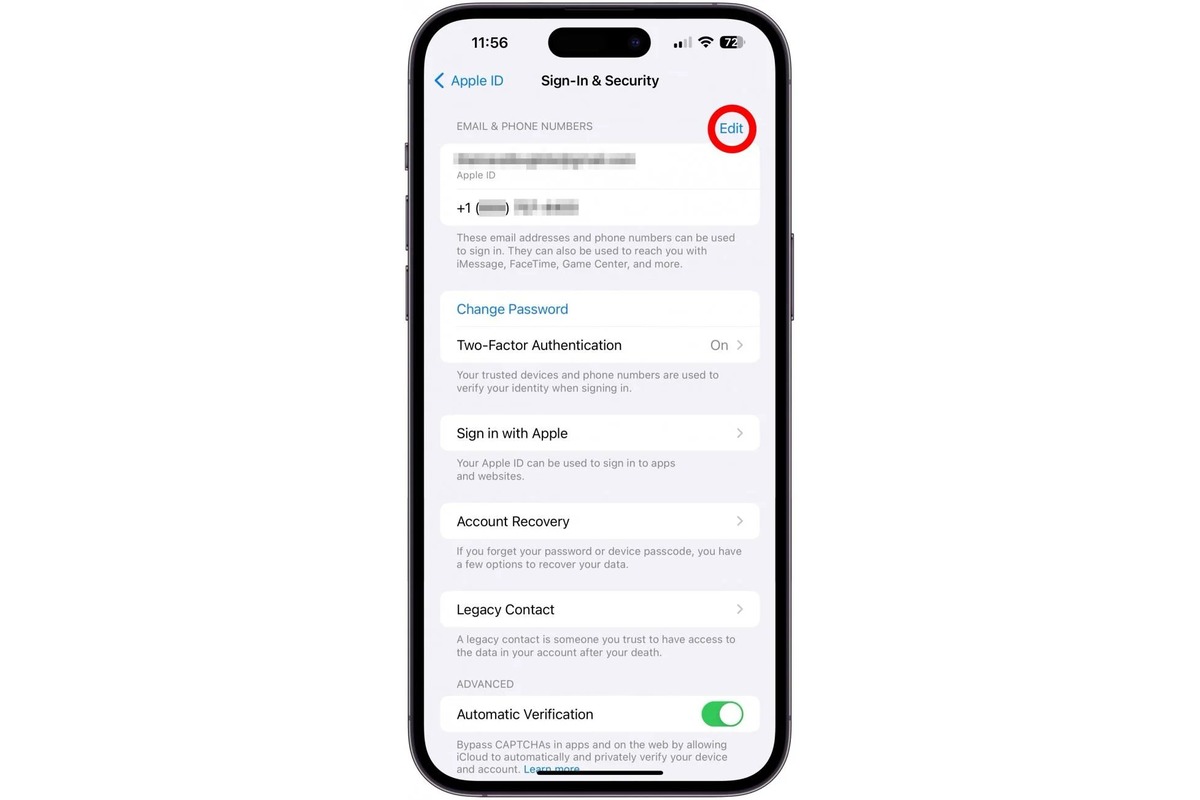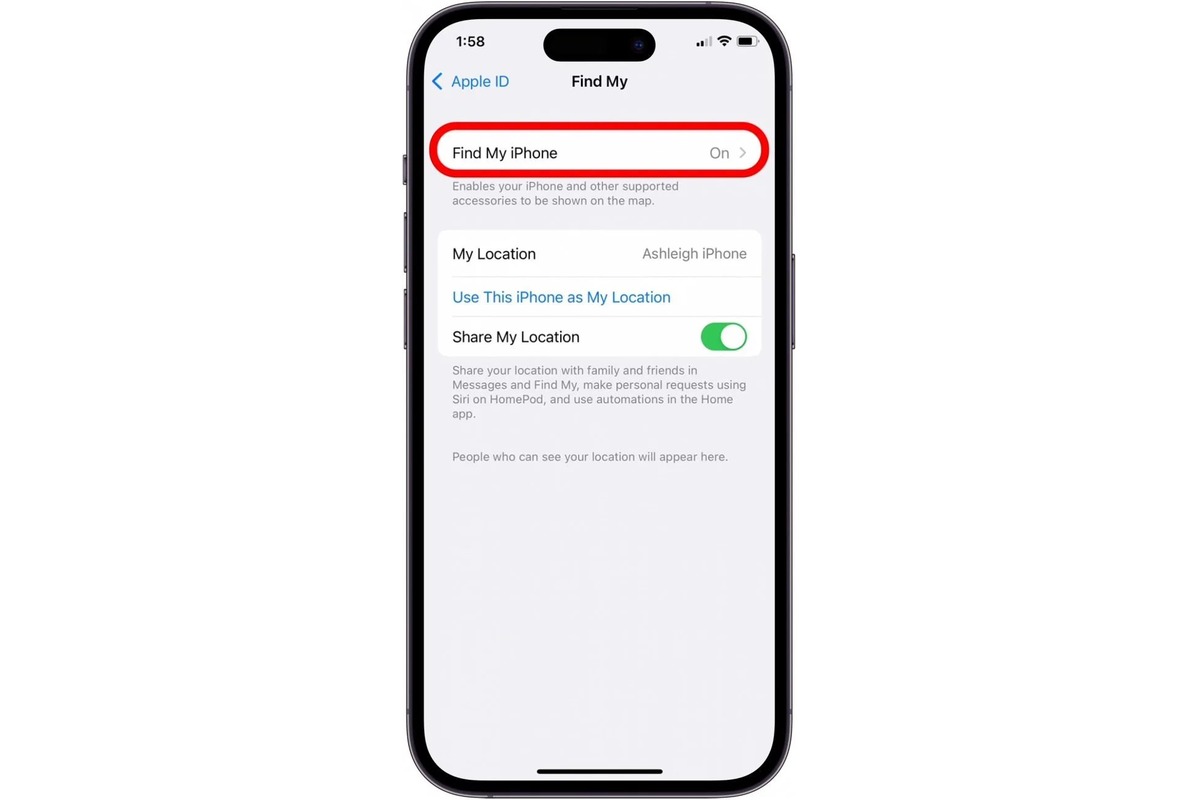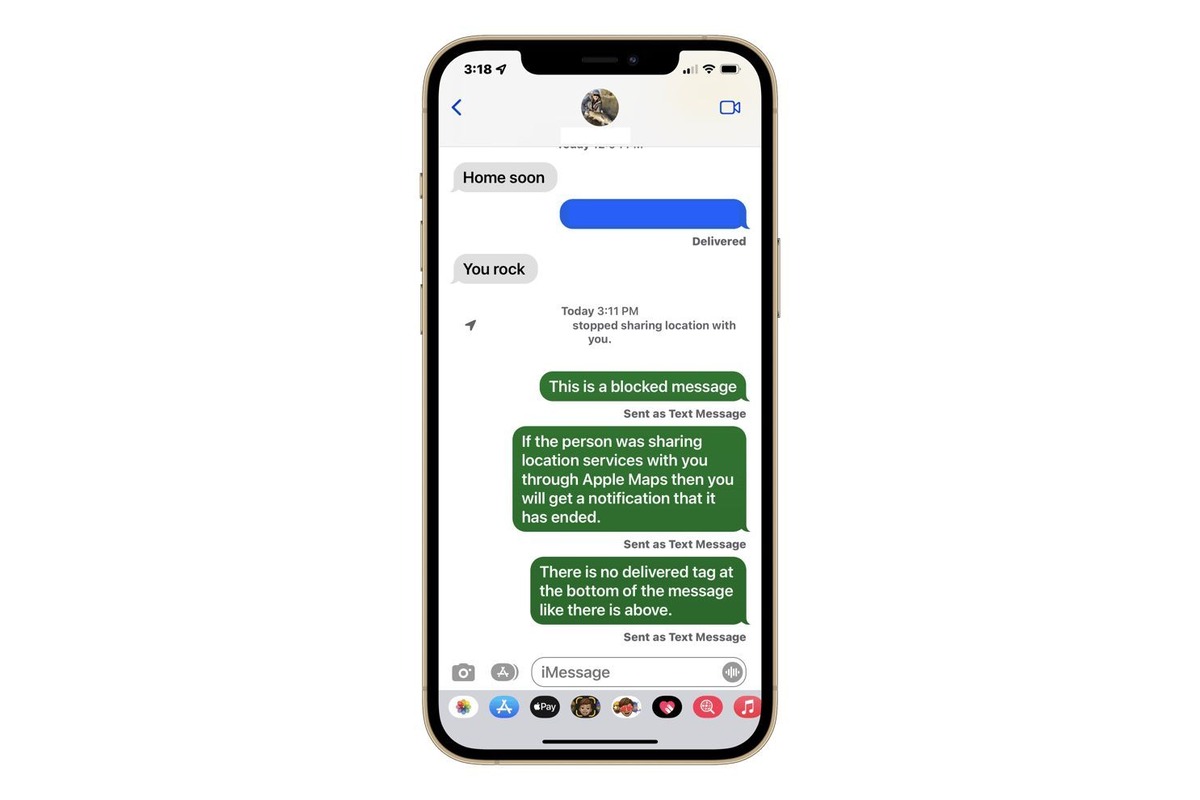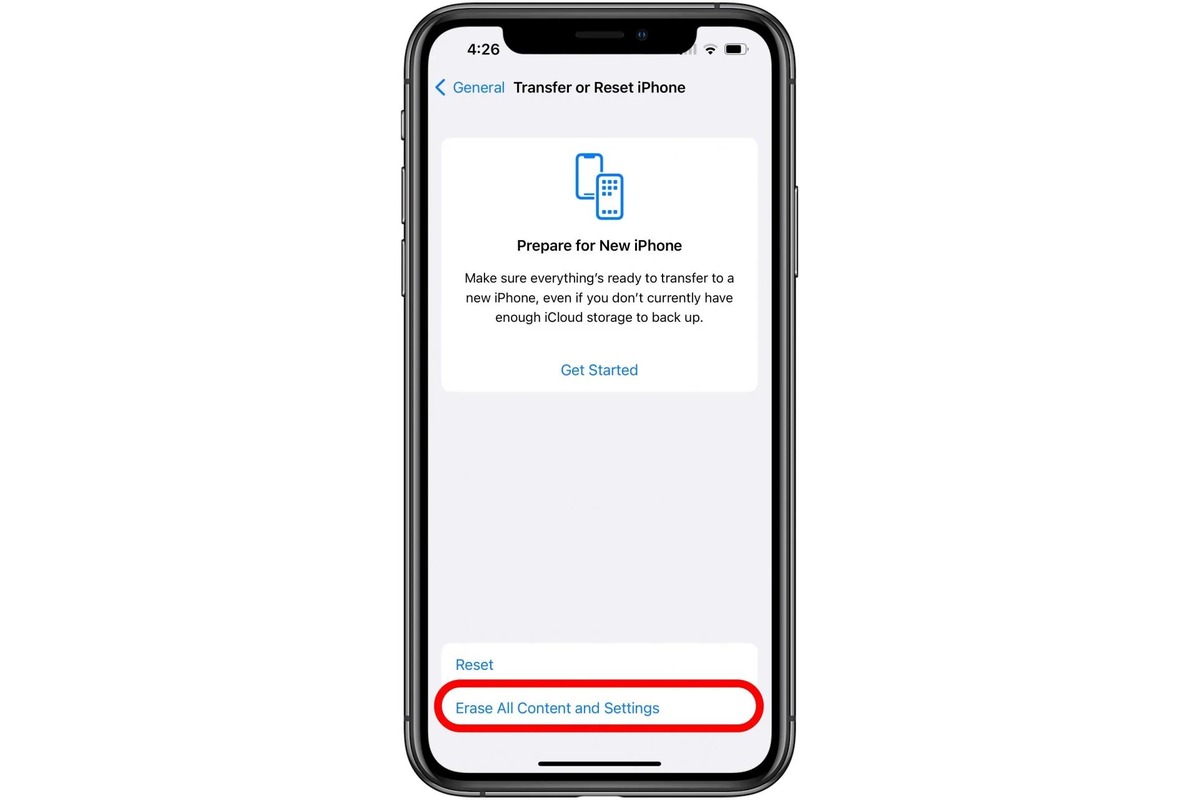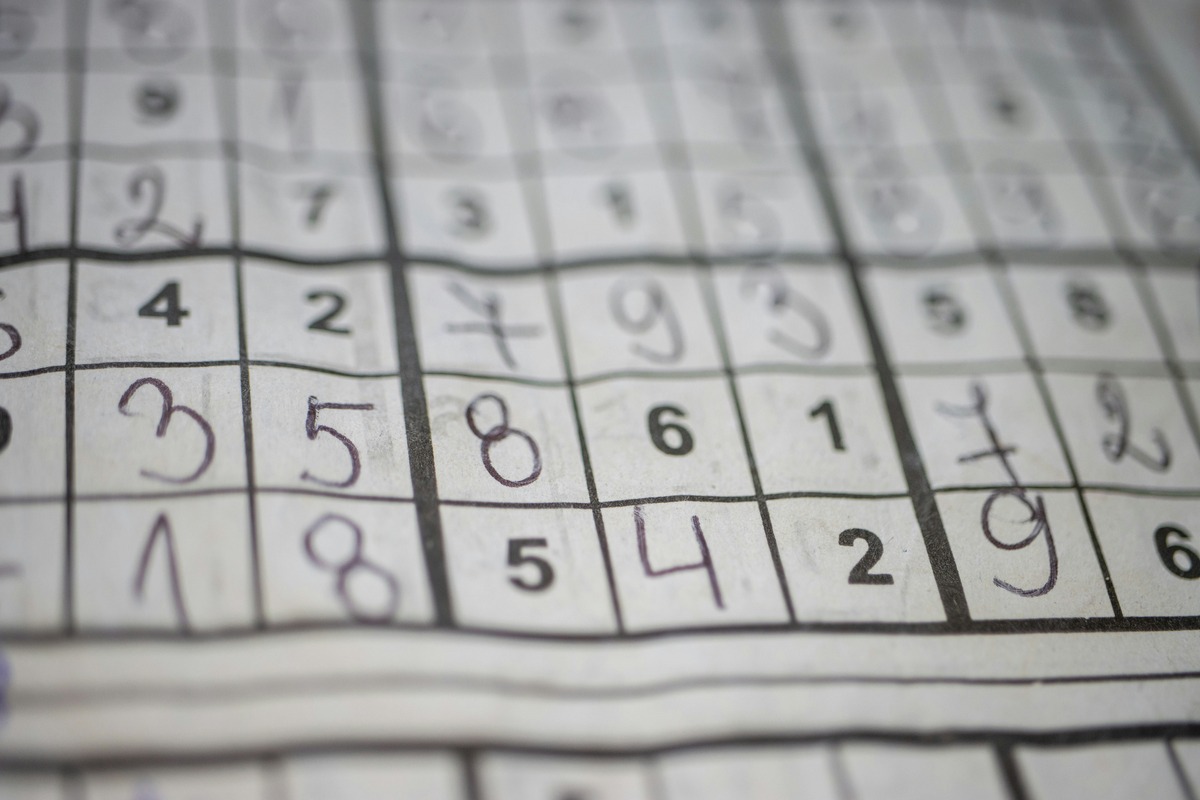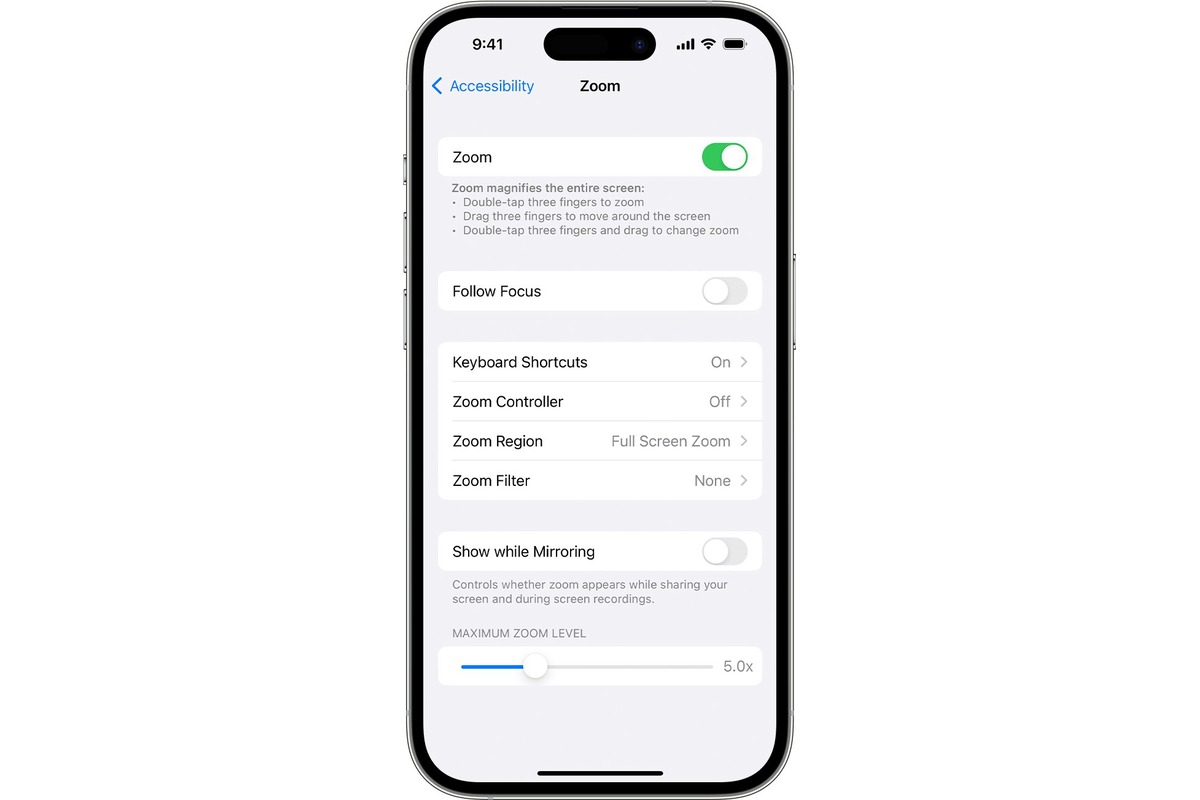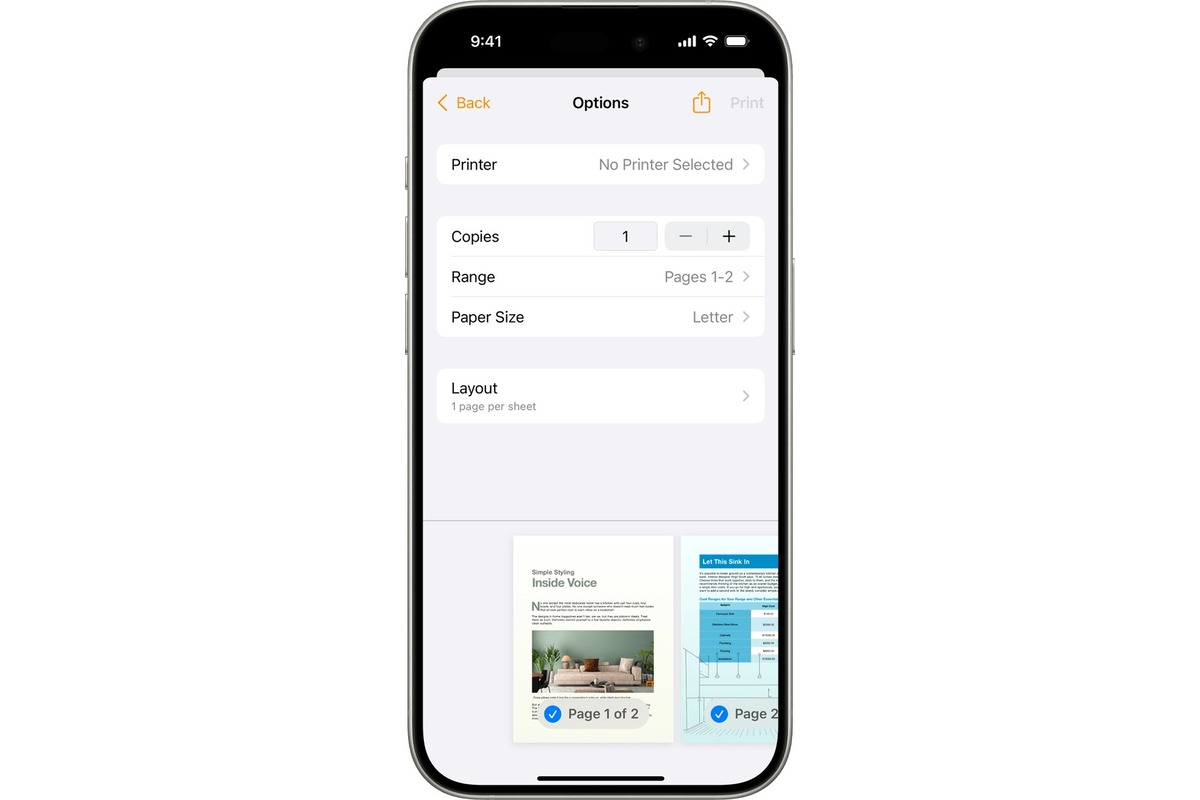Home>Technology and Computers>How To Block My Number On IPhone
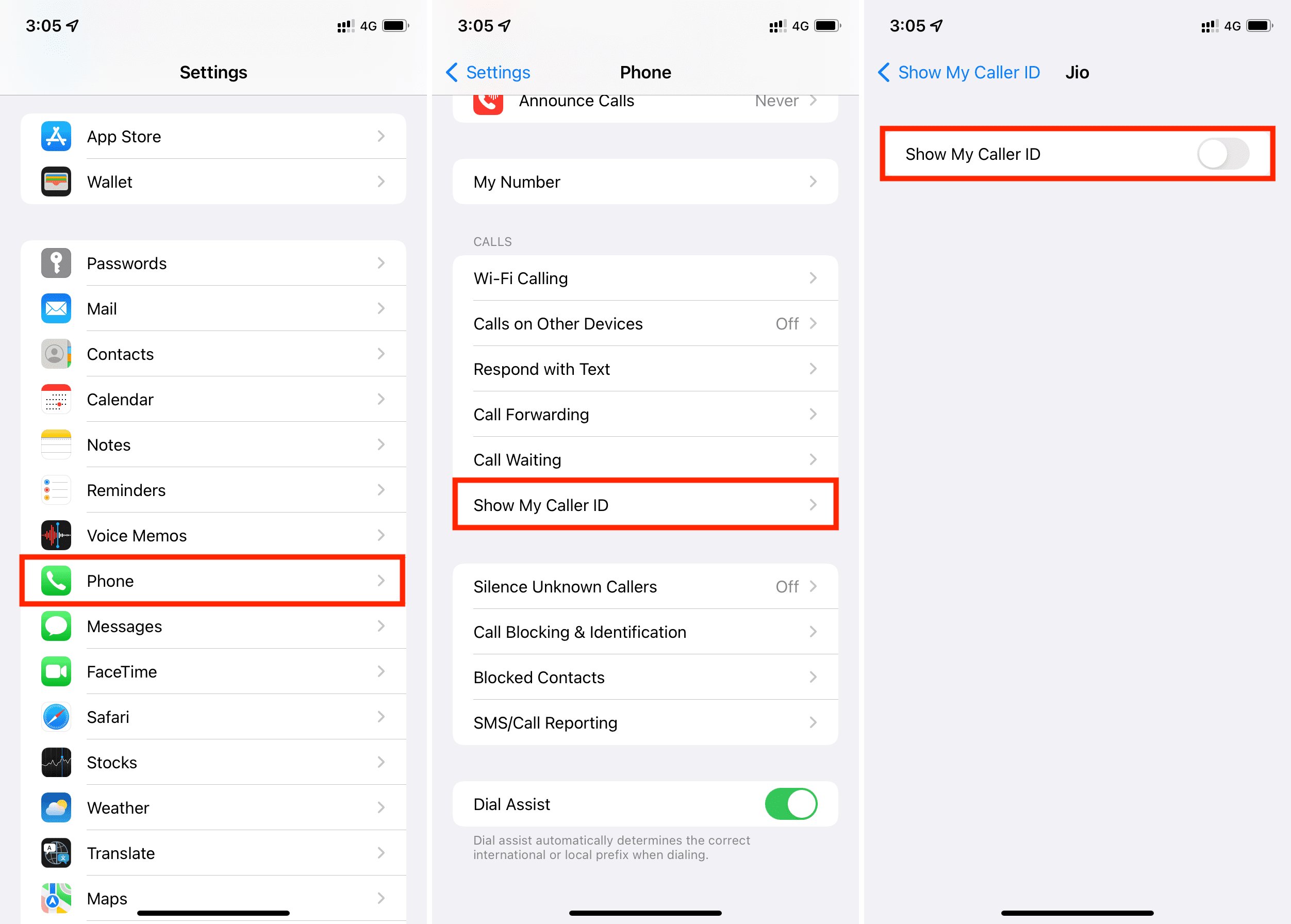
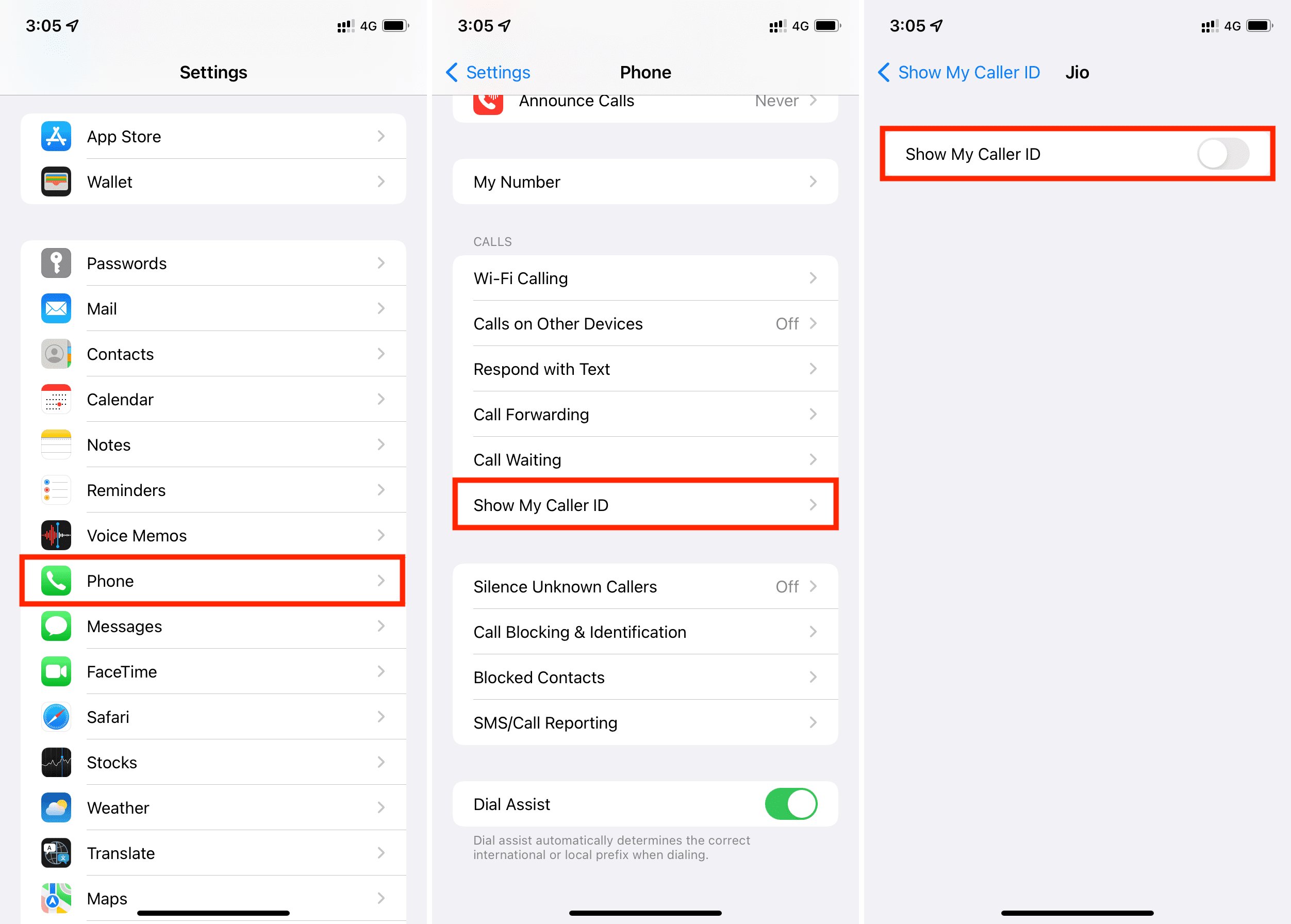
Technology and Computers
How To Block My Number On IPhone
Published: March 6, 2024
Learn how to block your number on iPhone and protect your privacy. Get step-by-step instructions and tips for using technology and computers. Protect your personal information today!
(Many of the links in this article redirect to a specific reviewed product. Your purchase of these products through affiliate links helps to generate commission for Noodls.com, at no extra cost. Learn more)
Table of Contents
Introduction
When it comes to making phone calls, privacy is a top priority for many individuals. Whether you're reaching out to a business contact or connecting with friends and family, there are times when you may prefer to keep your phone number hidden from the recipient's caller ID. Fortunately, if you're an iPhone user, there are several methods available to block your number and maintain your privacy.
In this article, we'll explore three effective ways to block your number when making calls from your iPhone. Whether you're seeking a temporary solution for a single call or a permanent setting to conceal your caller ID for all outgoing calls, these methods provide the flexibility to cater to your specific needs.
By understanding and implementing these techniques, you can take control of your privacy and ensure that your phone number remains hidden from those you contact. Let's delve into the step-by-step instructions for each method, empowering you to make calls with confidence and peace of mind.
Read more: How To Unblock Numbers On IPhone
Method 1: Using *67 before dialing the number
One of the simplest and quickest ways to block your number when making a call from your iPhone is by using the *67 prefix before dialing the recipient's number. This method allows you to conceal your caller ID for a single call, providing a convenient solution for maintaining privacy on a case-by-case basis.
To utilize this method, you can follow these straightforward steps:
-
Open the Phone App: Begin by launching the Phone app on your iPhone, which can be found on the home screen.
-
*Enter 67: Before entering the recipient's phone number, input *67. This prefix signals to the phone carrier that you wish to block your caller ID for the upcoming call.
-
Dial the Number: After entering *67, proceed to dial the phone number of the individual you wish to contact. Ensure that you include the full area code and any additional digits required for the call.
-
Initiate the Call: Once the recipient's number is entered, simply tap the call button to initiate the call. Your caller ID will be concealed for this specific call, allowing you to maintain your privacy.
By following these steps, you can effectively block your number from being displayed on the recipient's caller ID for a single call. This method is particularly useful when you need to make an occasional call while keeping your phone number private. However, it's important to note that using *67 only hides your caller ID for the duration of that specific call and does not set a permanent preference for all outgoing calls.
While using *67 is a convenient way to block your number for individual calls, it's essential to remember that this method may not be available in all regions or for all phone carriers. Therefore, it's advisable to verify with your carrier whether this feature is supported and to explore alternative methods if necessary.
In the next sections, we'll explore additional methods that offer more comprehensive options for blocking your number on an ongoing basis, providing you with greater control over your caller ID privacy.
Method 2: Using the Settings app to block your number
Another effective method to block your number on an iPhone involves utilizing the Settings app to configure your caller ID preferences. This approach allows you to set a permanent setting for concealing your phone number on all outgoing calls, providing a seamless and convenient solution for maintaining privacy.
To implement this method, follow these step-by-step instructions:
-
Open the Settings App: Begin by locating and opening the Settings app on your iPhone's home screen. The Settings app is represented by a gear icon and serves as the central hub for customizing various aspects of your device.
-
Navigate to Phone Settings: Within the Settings app, scroll and tap on "Phone" to access the phone-related settings. This section provides a range of options for managing your calling preferences and features.
-
Select 'Show My Caller ID': Upon entering the Phone settings, locate and tap on "Show My Caller ID." This option allows you to control whether your phone number is displayed on the recipient's caller ID when making outgoing calls.
-
Toggle the Caller ID Setting: After selecting "Show My Caller ID," you will be presented with a toggle switch. By default, this setting is enabled, indicating that your phone number is visible to recipients. To block your number, simply toggle the switch to the off position. Once disabled, your caller ID will be concealed for all outgoing calls made from your iPhone.
By following these steps, you can effectively configure your iPhone to block your number for all outgoing calls, ensuring that your caller ID remains hidden from those you contact. This method offers a convenient and permanent solution for maintaining privacy, eliminating the need to manually input a prefix before each call.
It's important to note that while this method provides a comprehensive way to block your number, the availability of the "Show My Caller ID" setting may vary based on your carrier and region. Therefore, it's advisable to verify whether this feature is supported by your carrier and explore alternative methods if necessary.
By leveraging the Settings app to manage your caller ID preferences, you can take control of your privacy and ensure that your phone number remains concealed from recipients, offering peace of mind and confidentiality with every call.
Method 3: Contacting your carrier to block your number
Another effective method to block your number on an iPhone involves reaching out to your mobile carrier to request the permanent blocking of your caller ID for all outgoing calls. By directly engaging with your carrier, you can leverage their support and expertise to implement a comprehensive solution that aligns with your privacy preferences.
To initiate this process, consider the following steps:
-
Contact your Mobile Carrier: Begin by reaching out to your mobile carrier's customer support or service hotline. You can typically find the contact information on your carrier's official website or on your billing statements. When contacting the carrier, clearly express your intention to block your caller ID for all outgoing calls and inquire about the available options for implementing this feature.
-
Request Caller ID Blocking: Once connected with a customer service representative, communicate your request to block your caller ID. Provide any necessary account information or verification details as requested by the carrier. It's essential to clearly articulate your preference for a permanent setting to conceal your phone number on all outgoing calls made from your iPhone.
-
Follow Carrier Guidance: Depending on your carrier's policies and technical capabilities, the customer service representative will guide you through the process of enabling caller ID blocking. This may involve adjusting specific settings on your account or activating a feature that conceals your caller ID for all outgoing calls. Be attentive to the instructions provided and seek clarification on any steps that require further explanation.
-
Confirm Implementation: Once the carrier has processed your request, confirm with the customer service representative that the caller ID blocking feature has been successfully activated on your account. It's advisable to conduct a test call to verify that your phone number is indeed concealed from the recipient's caller ID when making outgoing calls.
By proactively engaging with your mobile carrier, you can leverage their resources and technical capabilities to implement a robust solution for blocking your number on all outgoing calls. This method offers a permanent and seamless approach to maintaining your privacy, ensuring that your caller ID remains hidden from those you contact.
It's important to note that the availability of caller ID blocking features may vary among different carriers, and certain carriers may have specific procedures or requirements for implementing this setting. Therefore, it's advisable to consult with your carrier's customer support to understand the options available and to ensure that the desired caller ID blocking feature is successfully activated on your account.
By leveraging the support of your mobile carrier, you can establish a reliable and consistent method for concealing your phone number on all outgoing calls, empowering you to communicate with confidence and privacy.
Conclusion
In conclusion, maintaining privacy and control over your caller ID when making calls from your iPhone is essential in today's interconnected world. Whether you're safeguarding personal information, conducting business communications, or simply seeking peace of mind, the ability to block your number offers a valuable layer of confidentiality. By exploring the methods outlined in this article, you can effectively manage your caller ID preferences and ensure that your phone number remains concealed from recipients as needed.
The three methods discussed provide a range of options for blocking your number, catering to diverse privacy needs and preferences. The use of *67 as a prefix before dialing a specific number offers a quick and convenient way to hide your caller ID for individual calls. This method is particularly useful for occasional privacy needs and provides flexibility in managing your caller ID visibility.
Furthermore, leveraging the Settings app to configure your iPhone for permanent caller ID blocking offers a seamless and comprehensive solution. By toggling the "Show My Caller ID" setting, you can ensure that your phone number remains hidden from recipients for all outgoing calls. This method simplifies the process of maintaining privacy and eliminates the need to input a prefix before each call, providing a convenient and consistent approach to concealing your caller ID.
Additionally, reaching out to your mobile carrier to request the permanent blocking of your caller ID demonstrates the proactive engagement with carrier resources to implement a robust solution. By collaborating with your carrier's customer support, you can leverage their expertise to establish a reliable and consistent method for concealing your phone number on all outgoing calls. This approach offers a permanent and seamless solution, aligning with your privacy preferences and providing peace of mind with every call.
Ultimately, the ability to block your number on your iPhone empowers you to communicate with confidence and privacy, ensuring that your caller ID remains hidden from those you contact. Whether you opt for a temporary solution for individual calls or a permanent setting for all outgoing calls, these methods offer the flexibility to cater to your specific privacy needs. By understanding and implementing these techniques, you can take control of your privacy and communicate with confidence, knowing that your phone number remains concealed when needed.