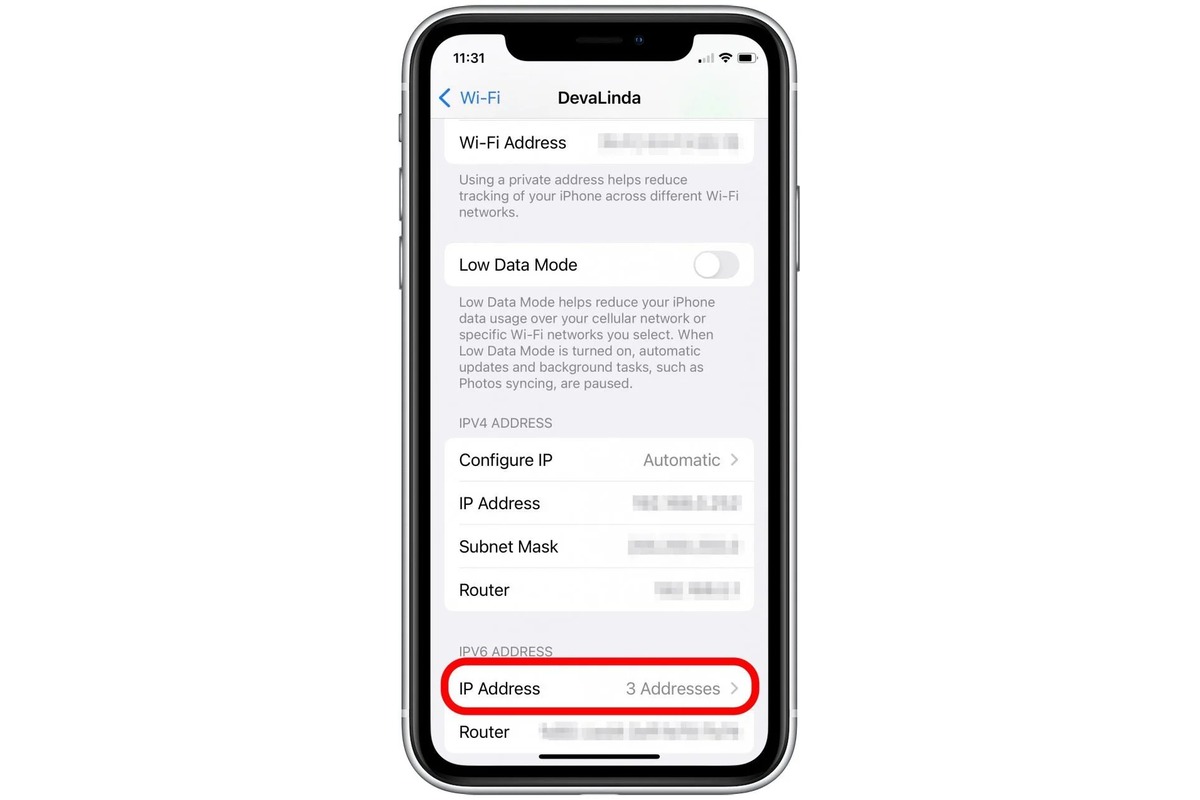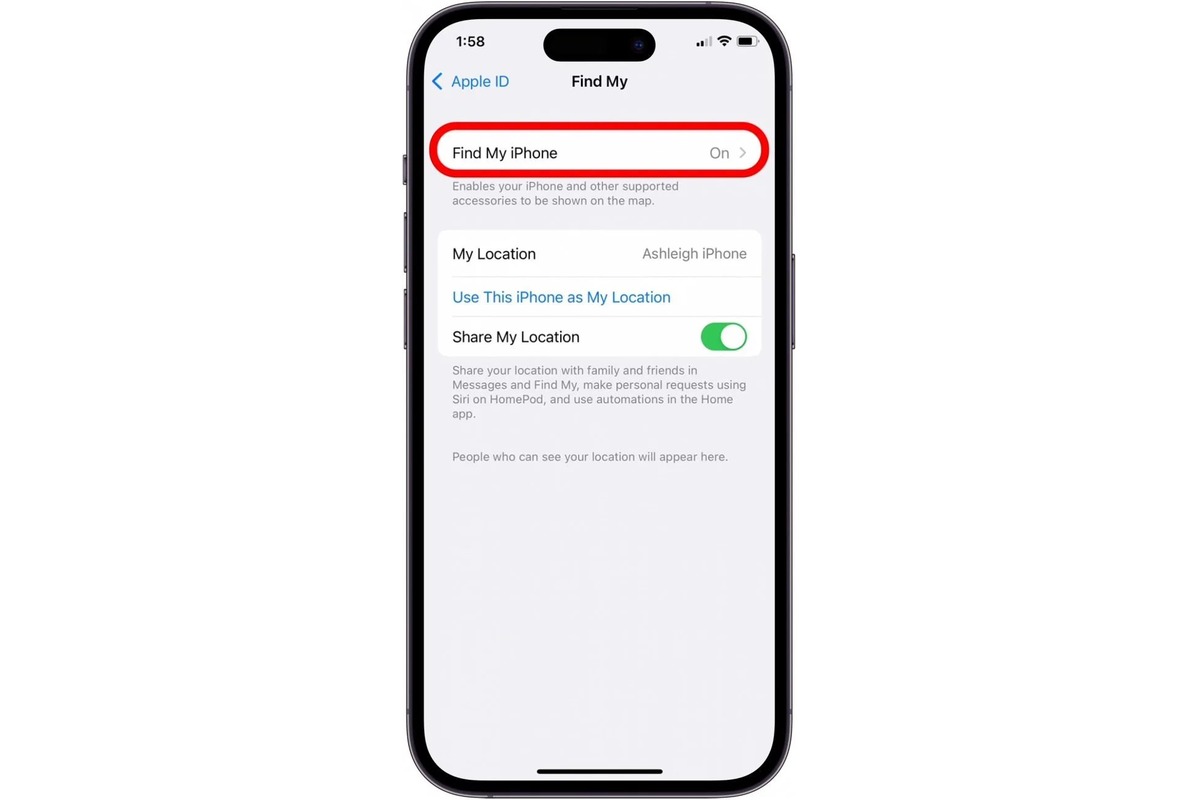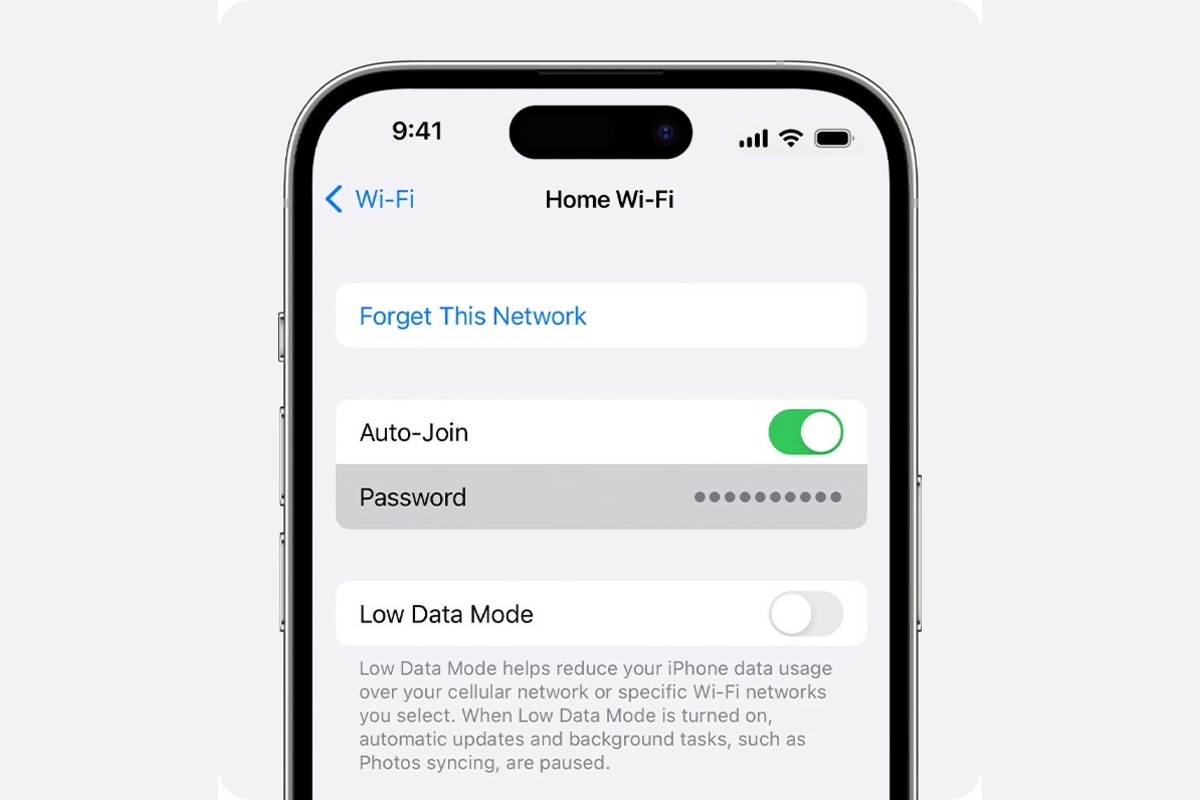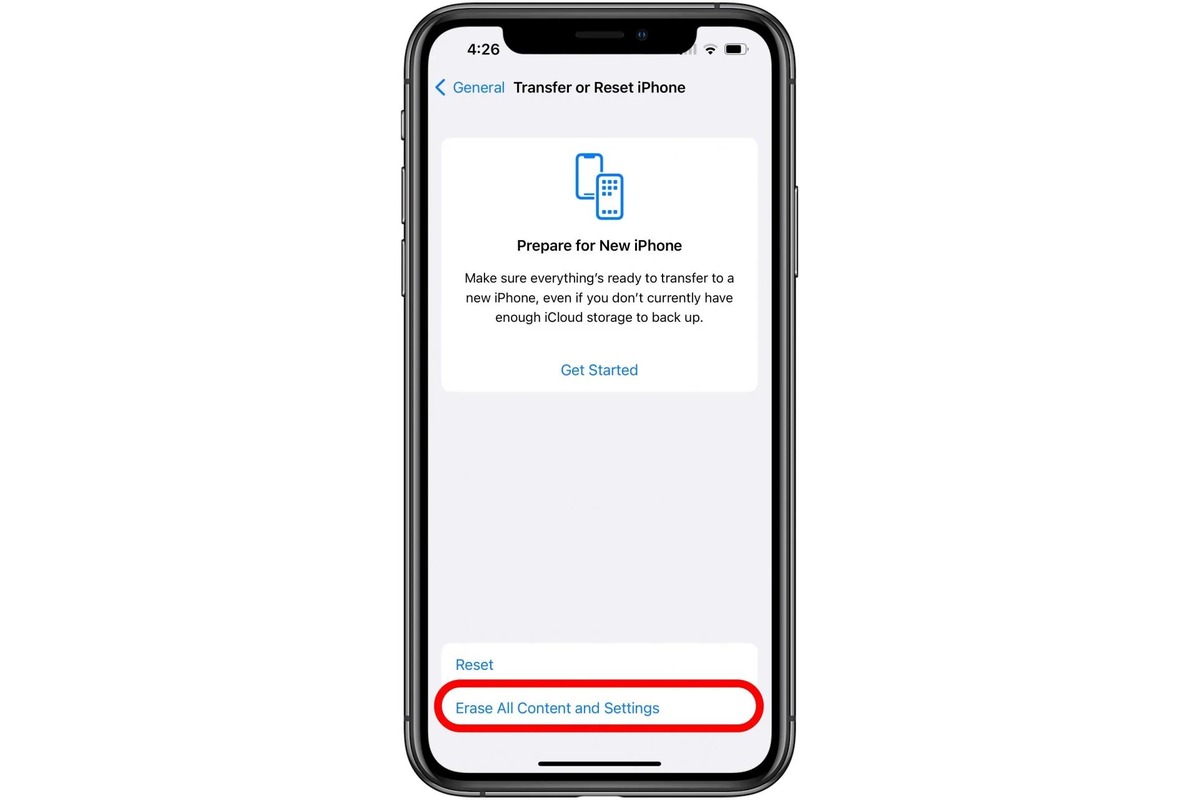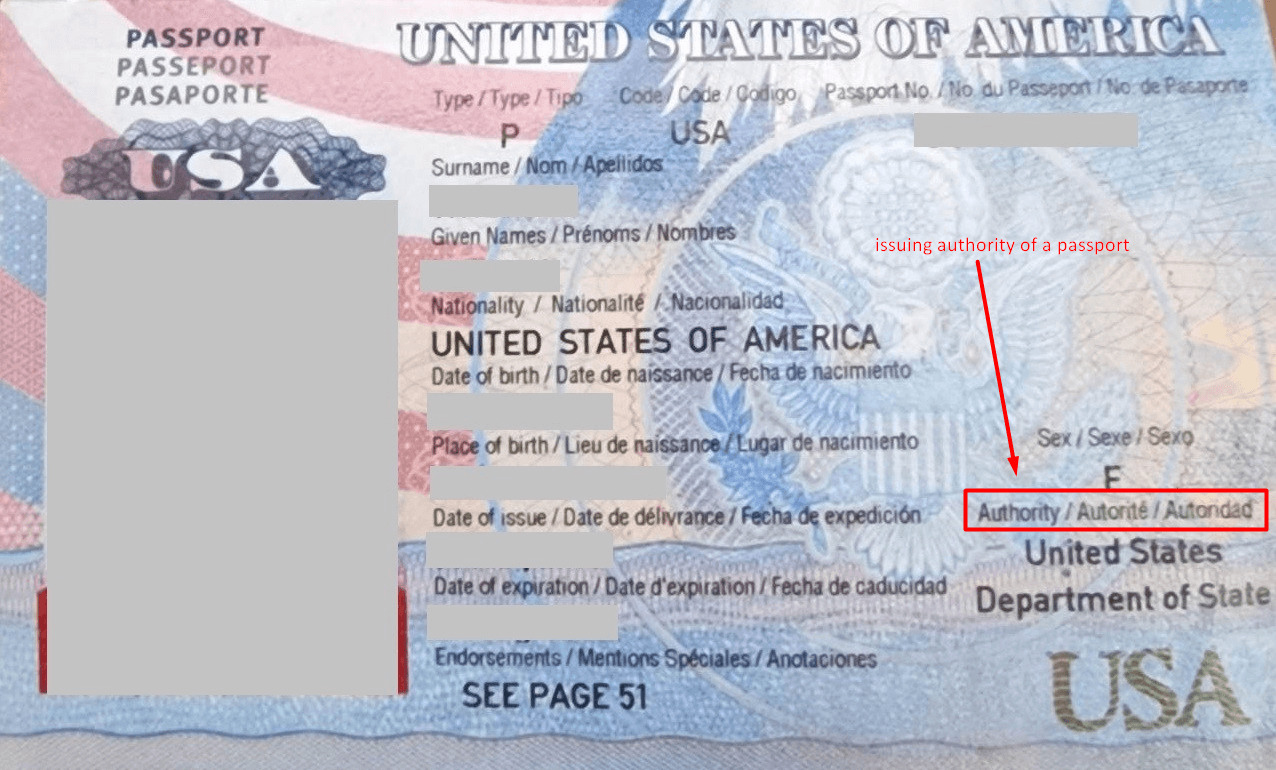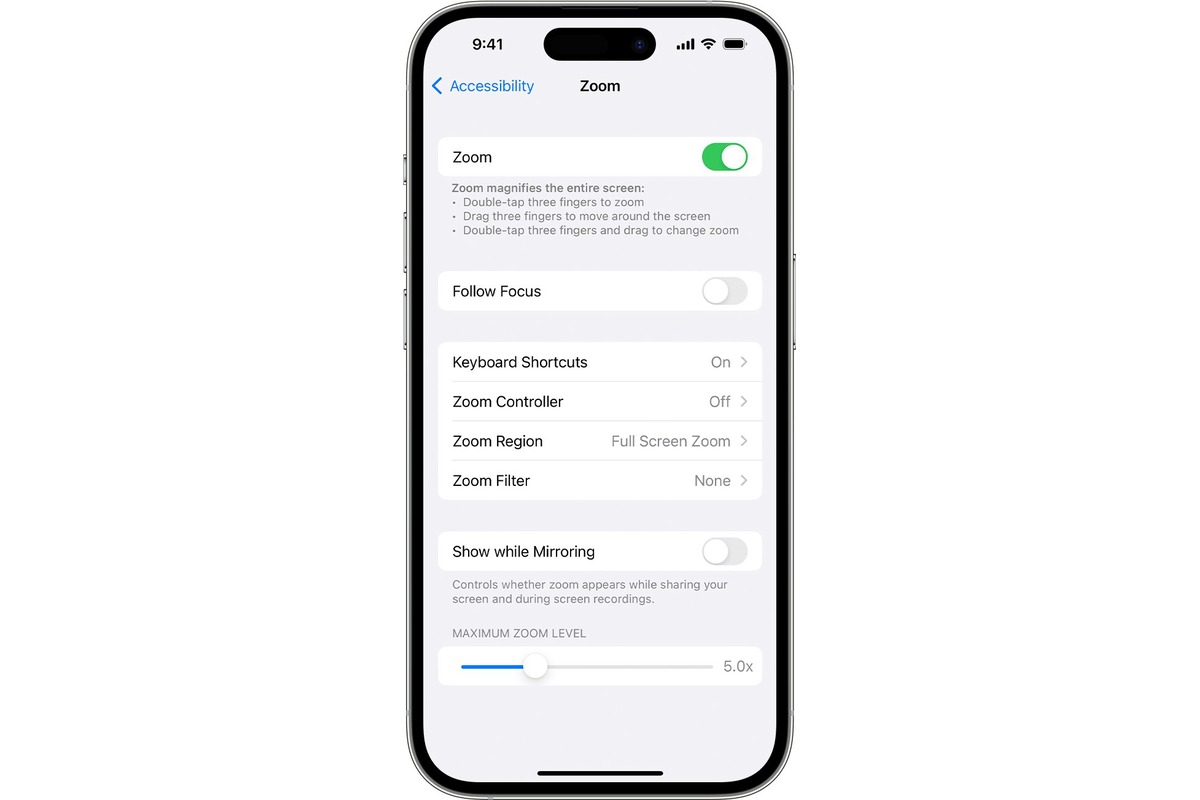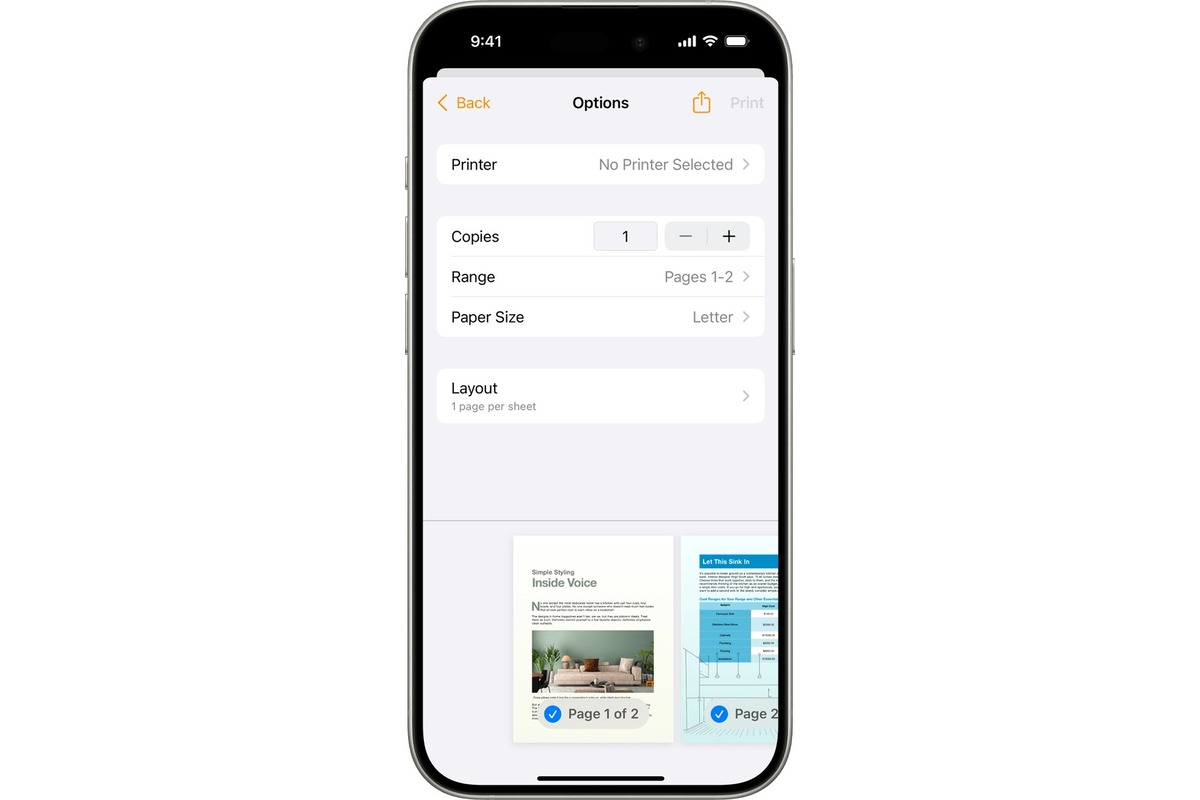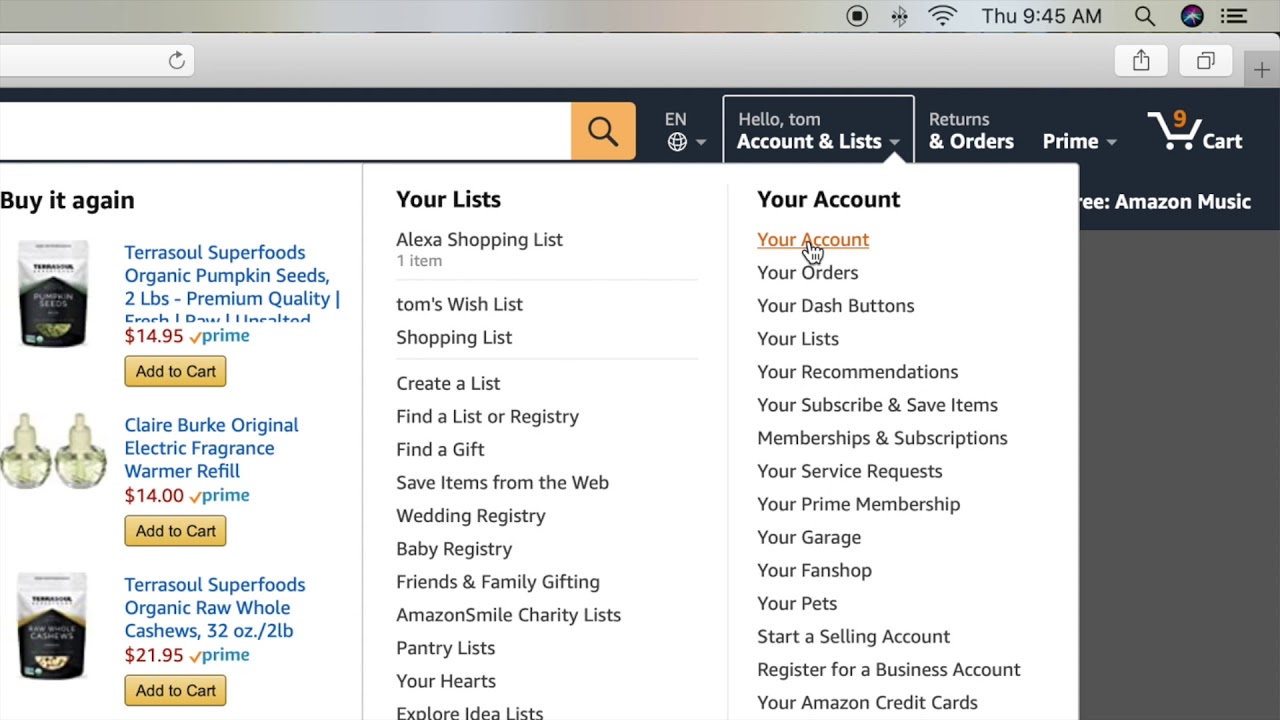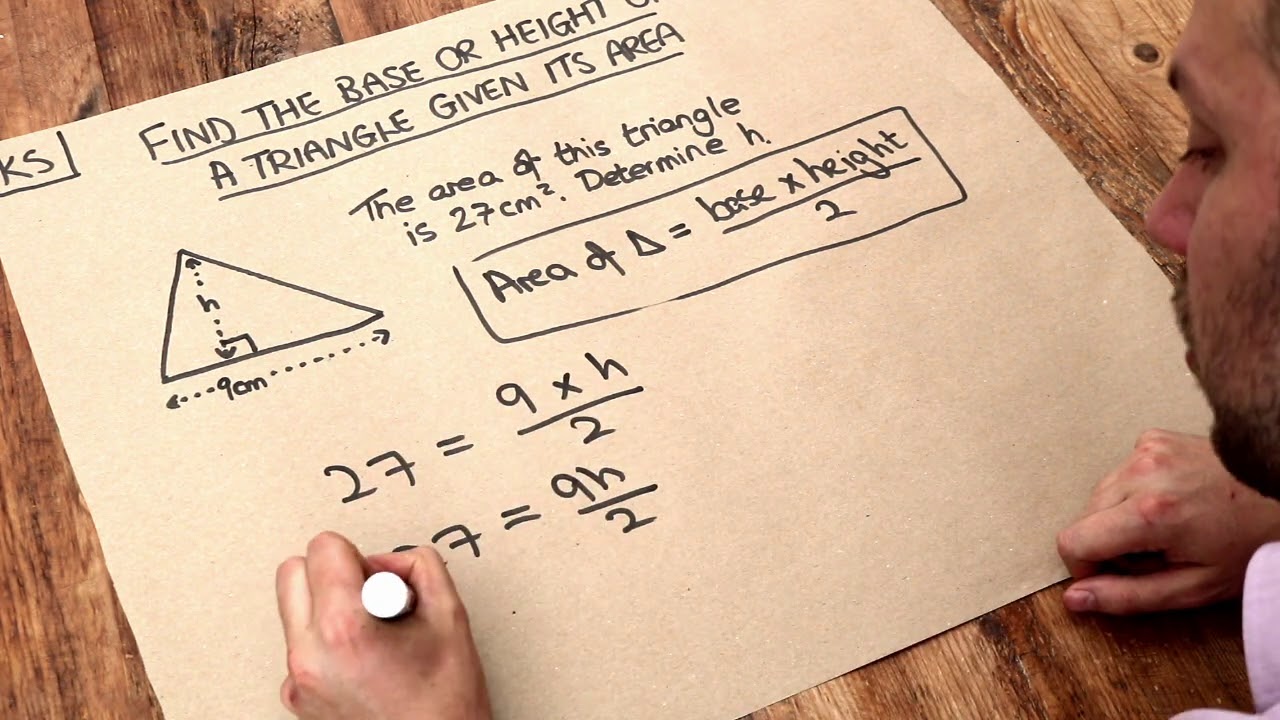Home>Technology and Computers>How To Find No Caller ID On IPhone


Technology and Computers
How To Find No Caller ID On IPhone
Published: March 5, 2024
Learn how to find No Caller ID on iPhone using simple steps and the latest technology. Discover effective solutions for identifying unknown callers.
(Many of the links in this article redirect to a specific reviewed product. Your purchase of these products through affiliate links helps to generate commission for Noodls.com, at no extra cost. Learn more)
Table of Contents
Introduction
Dealing with unknown or blocked calls can be a frustrating experience for iPhone users. Whether it's an unwanted sales pitch, a potential scam, or simply a call from someone who prefers to remain anonymous, the inability to identify the caller can lead to uncertainty and annoyance. Fortunately, there are several methods to uncover the identity behind a "No Caller ID" on an iPhone. By leveraging built-in features and reaching out to your carrier, you can gain more control over your incoming calls and potentially avoid unwanted communication. In this article, we will explore three effective methods to find out the identity of a "No Caller ID" on your iPhone. Whether you're looking to filter out unwanted calls or simply satisfy your curiosity, these methods will empower you to take charge of your incoming calls and enhance your overall calling experience.
Read more: How To Set Up Face ID On IPhone
Method 1: Using Do Not Disturb
One effective method to handle calls from unknown or blocked numbers on your iPhone is by utilizing the "Do Not Disturb" feature. This feature allows you to silence calls and notifications, providing a way to manage incoming calls from unidentified or unwanted sources. Here's how you can use the "Do Not Disturb" feature to address calls from "No Caller ID" numbers:
-
Activate "Do Not Disturb": To begin, access the Control Center on your iPhone by swiping down from the top-right corner of the screen (for iPhone X and later) or swiping up from the bottom of the screen (for iPhone 8 and earlier). Tap the crescent moon icon to activate "Do Not Disturb." Alternatively, you can enable "Do Not Disturb" through the Settings app by navigating to "Do Not Disturb" and toggling the switch to turn it on.
-
Allow Calls From Contacts: While "Do Not Disturb" is active, you can choose to allow calls from your contacts to come through. This ensures that important calls from known numbers are not missed while blocking calls from unknown or unwanted sources.
-
Silence Unknown Callers: With iOS 13 and later, there is an option to silence calls from unknown numbers. When this feature is enabled, calls from numbers not in your contacts, Mail, or Messages will be silenced and sent to voicemail. This can be particularly useful in managing calls from "No Caller ID" numbers.
-
Review Voicemails: When a call from a "No Caller ID" number is silenced and sent to voicemail, you can review the voicemail later to determine if it is a legitimate or important call.
By leveraging the "Do Not Disturb" feature and its related settings, iPhone users can effectively manage calls from "No Caller ID" numbers. This method provides a proactive approach to dealing with unidentified calls, offering a level of control and peace of mind when it comes to managing incoming calls on your iPhone.
Method 2: Using Call Blocking & Identification
When faced with calls from "No Caller ID" numbers on your iPhone, leveraging the built-in call blocking and identification features can provide a powerful solution. Here's how you can utilize these features to manage and potentially uncover the identity behind these calls:
-
Enable Silence Unknown Callers: In iOS 13 and later versions, there is an option to silence calls from unknown numbers. By activating this feature, calls from numbers not in your contacts, Mail, or Messages will be silenced and sent to voicemail. This can significantly reduce the disruption caused by calls from "No Caller ID" numbers, allowing you to maintain focus and peace of mind.
-
Use Third-Party Call Blocking Apps: Explore the App Store for reputable third-party call blocking apps that offer advanced features for identifying and managing incoming calls. These apps often provide robust call identification databases and customizable blocking options, allowing you to effectively filter out unwanted calls, including those from "No Caller ID" numbers.
-
Check Call Blocking & Identification Settings: Navigate to the Settings app on your iPhone and access the "Phone" section to explore call blocking and identification settings. Here, you can manage blocked numbers, enable call blocking extensions, and fine-tune call identification options to enhance your control over incoming calls.
-
Utilize Reverse Phone Lookup Services: Consider using reputable reverse phone lookup services available online. These services can potentially reveal the identity behind "No Caller ID" numbers by providing information associated with the caller's phone number. While not foolproof, this approach can offer valuable insights into the origin of unidentified calls.
-
Report Unwanted Calls: If you consistently receive unwanted calls from "No Caller ID" numbers, consider reporting them to your carrier or relevant authorities. By documenting and reporting these calls, you contribute to efforts aimed at addressing spam and fraudulent calls, ultimately benefiting the broader community of phone users.
By leveraging the call blocking and identification features available on your iPhone, along with exploring third-party solutions and reporting unwanted calls, you can take proactive steps to manage and potentially uncover the identity behind "No Caller ID" numbers. These methods empower you to maintain control over your incoming calls and enhance your overall calling experience on your iPhone.
Method 3: Contacting Your Carrier
When faced with persistent calls from "No Caller ID" numbers on your iPhone, reaching out to your carrier can be a strategic step in addressing this issue. Carriers often have resources and tools to assist their customers in managing unwanted calls and uncovering the identity behind anonymous or blocked numbers. Here's how you can effectively engage with your carrier to tackle the challenge of unidentified calls:
-
Customer Support Assistance: Initiate contact with your carrier's customer support team through their designated channels, such as phone, online chat, or in-person visits to retail locations. Clearly explain the situation regarding the "No Caller ID" calls and inquire about any available services or features that can aid in identifying or blocking such calls. Customer support representatives are equipped to provide guidance and may offer specific solutions tailored to your carrier's offerings.
-
Call and Message Blocking Services: Inquire about the call and message blocking services offered by your carrier. Many carriers provide options to block specific numbers or types of calls, including those from "No Caller ID" sources. By understanding the capabilities of your carrier's blocking services, you can effectively tailor the settings to mitigate the impact of unidentified calls.
-
Enhanced Caller ID Features: Some carriers offer enhanced caller identification services that provide additional details about incoming calls, even when the caller's information is initially concealed. These services may leverage advanced databases and technologies to unmask the identity behind "No Caller ID" numbers, providing valuable insights to help you make informed decisions about answering or blocking such calls.
-
Spam Call Reporting: Inquire about the process for reporting spam or unwanted calls to your carrier. Many carriers actively participate in efforts to combat spam and fraudulent calls, and they may have dedicated channels for customers to report suspicious or recurring "No Caller ID" calls. By reporting these calls, you contribute to the collective efforts aimed at improving call security and reducing unwanted communication for all users.
-
Customized Call Management Solutions: Some carriers offer customizable call management solutions that empower customers to exert greater control over their incoming calls. These solutions may include advanced call blocking features, call screening options, and personalized settings to address specific calling scenarios, including calls from "No Caller ID" numbers.
By proactively engaging with your carrier and leveraging the resources and services they provide, you can enhance your ability to manage and potentially uncover the identity behind "No Caller ID" calls on your iPhone. This collaborative approach between users and carriers contributes to a more secure and personalized calling experience, ultimately empowering individuals to take control of their communication preferences.
Conclusion
In conclusion, managing calls from "No Caller ID" numbers on your iPhone can be a challenging yet navigable experience. By exploring the methods outlined in this article, iPhone users can effectively address the uncertainty and potential nuisance associated with unidentified calls. From leveraging the built-in features of the iPhone to engaging with the carrier for additional support, there are proactive steps that individuals can take to gain more control over their incoming calls and potentially uncover the identity behind "No Caller ID" numbers.
The utilization of the "Do Not Disturb" feature, coupled with the ability to silence unknown callers, empowers users to filter out unwanted or anonymous calls while ensuring that important calls from known contacts are not missed. This proactive approach aligns with the evolving landscape of call management, where individuals seek to balance accessibility with control over their communication channels.
Furthermore, the integration of call blocking and identification features, both native to the iPhone and available through third-party apps, offers a multifaceted strategy for managing unidentified calls. By customizing call blocking settings and exploring reverse phone lookup services, users can potentially uncover the origins of "No Caller ID" calls, contributing to a more informed decision-making process regarding incoming calls.
Engaging with the carrier represents a collaborative approach to addressing the challenge of unidentified calls. By tapping into the resources and services offered by carriers, individuals can access specialized call blocking, enhanced caller ID features, and personalized call management solutions. This collaborative effort between users and carriers contributes to a more secure and tailored calling experience, reflecting the ongoing commitment to improving call security and user empowerment.
In essence, the methods presented in this article serve as valuable tools for iPhone users seeking to navigate the realm of unidentified calls. By embracing these methods, individuals can enhance their ability to manage incoming calls, mitigate the impact of unwanted communication, and potentially uncover the identity behind "No Caller ID" numbers. This proactive and informed approach ultimately empowers individuals to take charge of their communication preferences and elevate their overall calling experience on the iPhone.